
Magento vs WooCommerce – which ecommerce platform suits your business the most? How do they differ and in what aspects are they similar? Read on to find out.
Every retailer, brand, and company are different. They all require different kinds of approaches. Making a crucial decision on what is the best ecommerce platform for small business, what is the best for the large one, and eventually, picking the right one for your own online store you have to carefully weigh all the options. Magento and WooCommerce platforms are very different in the way they are structured, how you can get started with each, and what kind of user and project they are best suited for. We truly hope that this article will be of some help to you on this journey into ecommerce world.
Table of contents:
What is Magento?
What is WooCommerce?
Key ecommerce features
Pricing options
Customization
Payment gateways
Shipping providers
Security
What is Magento ecommerce platform?
 Magento is an open-source platform for ecommerce. What does it mean? That the source code of this ecommerce platform is created in such a way that the users or other developers can make modifications within this code as they wish. In most of the cases, open-source software is developed to be available for download free of charge. If you are still wondering what Magento is writing in, the answer is PHP, a programming language created in 1994.
Magento is an open-source platform for ecommerce. What does it mean? That the source code of this ecommerce platform is created in such a way that the users or other developers can make modifications within this code as they wish. In most of the cases, open-source software is developed to be available for download free of charge. If you are still wondering what Magento is writing in, the answer is PHP, a programming language created in 1994.
Magento is a self-hosted ecommerce platform and CMS, which was developed in 2008 by the American company called Varien, and to date, it is a part of Adobe corporation. Worldwide, Magento is used by various companies to run their websites and benefit from payment and pricing optimization, customer account creation, outstanding design, advertising strategy development and many other built-in features.
So, what is Magento software, and why is it so popular among the website owners? When it comes to online store customization, this platform is highly flexible and possesses a solid stack of ecommerce capabilities and high security level.
There are two distinct Magento versions available on the market: Magento Open Source, which is a free ecommerce solution, and Magento Commerce, which is provided for a certain fee. Now we are going to drill into the details, compare them to help you make a decision about which Magento version fits your business better – Magento Open Source or Magento Commerce.
Magento Open Source
Released for the first time in 2007, Magento Open Source, which was originally called Magento Community Edition is a scalable ecommerce platform available for download free of charge. This basic ecommerce platform possesses all the necessary features to create a progressively growing, successful online store. Despite the fact that Magento Commerce has a much wider range of functionalities, Magento Open Source features can also be useful for the customers. Magento Open Source includes a well built CMS that you can use to check in what direction you need to diversify your website content. It also allows you to deploy and manage several store views and multi-sites for free.
If you feel that default functions and in-built extensions are not enough to fulfill the needs and demands of your online store, you can always browse some extensions and templates tailored to meet the user’s needs, and provided for free or for a fair price at the official Magento Marketplace or third-party marketplaces.
Magento Commerce
For online stores looking for unlimited functionality and premium support, there is a high-profile Magento version. It used to be called Magento Enterprise, but, after the rebranding in 2017, changed its name to Magento Commerce. A more advanced functionality set makes this fee-based Magento version perfectly suitable for middle-size and large businesses. You can choose from two plans based on the size and revenue of your business. Magento Open Source is a great solution for the growing business that has started its ecommerce journey, while a Magento Commerce is created for the middle and large enterprises needs.
Yet, as an owner of a large enterprise with a progressively growing annual revenue, you might think about Magento Commerce Cloud. It is a package in which you receive Magento Commerce hosted on Magento’s custom AWS stack, as well as some other functions like the Fastly CDN and several optimization tools. Magento Commerce Cloud also implements business intelligence, so that you can use RJMetrics, which was originally referred to as Magento Analytics.
Nowadays, successful ecommerce-based business requires from the merchants much more than just traffic data and transaction records. And here comes business intelligence. RJMetrics enables merchants to access and analyze multiple data sources from MySQL and Salesforce to Facebook Ads. All the data is consolidated into a single cloud-based data storage, which can be accessed within your organization.
Magento Open Source vs Magento Commerce
Making a decision between two major versions of Magento core product – Magento Open Source or Magento Commerce – can be tricky. Both Magento versions are non-hosted ecommerce platform that can be downloaded and hosted on a server you choose. Magento Open Source is free of charge and this is what allows it to stand out in the first place.
Magento Open Source key features:
- Multiple product types.
- Admin dashboard customization.
- Guest checkout.
- Unlimited number of products and categories.
- Multiple product types.
- Persistent shopping cart.
- Free shipping options.
- Up-sells, cross-sells and related products.
- CAPTCHA functionality.
- Unlimited product attributes.
- One-page checkout.
- Email order notifications.
- Sales reports.
- Wish lists for authorized and unauthorized customers.
The list looks pretty impressive, doesn’t it? Indeed, these features create a comprehensive ecommerce solution with enough capabilities to successfully grow your business from the very beginning.
However, consider this: with Magento Commerce, you get access to all the same functionality as Open Source as well as to almost 50 advanced features. Magento Commerce is especially, B2B-friendly, including features that B2B businesses will find extremely useful:
- Shared Catalogs – create catalogues for specific customer groups with individual prices, products and permissions.
- Company Accounts – enables to create and manage corporate accounts by the website administrator.
- Quick Order – allows customers to add products into the carts by entering the product SKU into the Quick Order interface.
- Company Credit – lets store admin to extend a credit line for B2B customers.
- Quotes – enables authorized buyers to initiate a negotiation for price from their shopping cart.
- Payment on Account – this is an offline payment method, connected with the customer’s credit line limit.
- Requisition Lists – these are the B2B alternative to wishlists, only the purchased products are not removed from such lists, allowing for a simple reorder of the products.
Also, below is a list of other Magento Commerce 2.3 special features that ecommerce of any size and industry will appreciate:
- Page Builder – a drag-and-drop tool, allowing store admins to create custom pages templates from admin panel.
- Elasticsearch – simplifies on-site search.
- Progressive Web Apps (PWA) – a web application that allows to create mobile-responsive and cross-browser compatible storefronts.
- GraphQL – provides an alternative to REST and SOAP web APIs for frontend development.
- Google Tag Manager – enables simple management of numerous tags for analytics and marketing services.
- Shipment cancellation.
- Multiple wishlists.
- Content staging.
- Customer segmentation.
- Email reminders.
Flagship Magento product – Magento Commerce – available for a certain fee provides more in-built features. It can be purchased either as their standard offering – Magento Commerce, or as a special version available at Magento 2 – Magento Commerce Cloud, which is hosted by Magento on their AWS stack.
In the end, the choice between Magento Open Source and Magento Commerce depends solely on you and your business, its needs and specifics.
What is WooCommerce?
 WooCommerce is one of the top open-source ecommerce platforms worldwide. The answer to the popular question of what is WooCommerce in WordPress is that this ecommerce platform is basically a WordPress plugin. Released in 2011 by WooThemes theme developer, some years later it was acquired by Automattic – a web development corporation owing WordPress.com. WooCommerce is a free open-source CMS (content management system) written in PHP and MySQL. Since WordPress is one of the leading global CMS systems, as its plugin, WooCommerce has also gained much in prominence over the last few years.
WooCommerce is one of the top open-source ecommerce platforms worldwide. The answer to the popular question of what is WooCommerce in WordPress is that this ecommerce platform is basically a WordPress plugin. Released in 2011 by WooThemes theme developer, some years later it was acquired by Automattic – a web development corporation owing WordPress.com. WooCommerce is a free open-source CMS (content management system) written in PHP and MySQL. Since WordPress is one of the leading global CMS systems, as its plugin, WooCommerce has also gained much in prominence over the last few years.
Being home for almost 30 per cent from all ecommerce websites, WooCommerce offers all the features that you would expect from a perfect ecommerce solution. It is a great platform to start your ecommerce business as it is easy to use and users with basic developer skills or experience can maintain the online store with no difficulties. Especially, if you have some primary understanding of WordPress. WooCommerce is also compatible with almost all operational systems, and in case you need to be able to operate your business remotely, there is also a mobile application available both in Apple Store and Play Market. But you should keep in mind, that when growing your webstore and pushing it to the next ecommerce level, it is better to use the expert development team.
Key ecommerce features
Currently, the market is so flooded with the great number of available ecommerce solutions, and the best way to pick the right one among them is to take a look at the platform ecommerce features and compare them. Hopefully, this guide will help you out in choosing the one and only platform that will meet not only your price and maintenance expectations but also the demands and needs of your store.
Magento features and benefits
Magento is considered to be a corporate-level ecommerce platform created primarily for medium and large online stores but many growing businesses also trust Magento running their websites. It provides one of the most groundbreaking feature sets in the field, which means that it is a perfect solution for stores with high development aspirations.
Here are the key Magento 2 features for ecommerce:
- Persistent shopping cart
- Mobile-responsiveness
- User permission management
- Google Analytics Integration
- Content management system (CMS)
- In-built multiple currencies and languages
- Configurable tax rules
- Pricing and gift option customization
- Product sorting and filtering
- Multiple product types
- Customer groups
- Built-in integration with major shipping providers
- Secure payments
- Multiple product types
- Multi-tier pricing
- Gifts and coupons
- Guest and registered users checkout
- Flat rate shipping
- Automatic image resize and watermarking
- Dynamic new products lists
- Access to various reports

Magento Webdesign
Take your online store to the next level with BelVG Magento webdesign
Visit the pageWooCommerce feature list
WooCommerce feature items include almost all of the functionality you might need to successfully launch an online store, and it also has several advanced capabilities available for obtaining via the extension system. The integrated features ensure that adding plugins, customizing the store, and even scaling the store to cater to the growing traffic will not lead to breaking the structure of your online store.
WooCommerce features list that comes in it is the following:
- Unlimited products in your store.
- Unlimited orders and sales.
- Various product filters ( sort by rating, attribute, price, popularity, etc.).
- Automated taxes calculation based on the customer’s shipping or billing address.
- Advanced inventory management.
- Coupons and related products for promotion.
- Comprehensive reports.
- Unrestricted number of images and galleries.
- Can be integrated with Google Analytics.
- Includes multiple currencies, measurement units and languages.
- Flat or custom shipping rates.
Ease of use
Taking into account that most of the people entering the world of ecommerce are not web developers, they are looking for a solution that can be launched quickly for their growing business. Even experienced ecommerce entrepreneurs prefer to stick with user-friendlier platforms that help them focus on growing their business instead of struggling with software.
Magento
Both Magento Open Source and Magento Commerce are powerful platforms. They include tons of integrated working out of the box features. For growing business Magento can be an excellent choice, for large enterprises it is the best choice, while for small local businesses with smaller products catalog WooCommerce is a good decision.
Without having at least some basic web development knowledge, setup, installing extensions or customizing themes will not always be easy. However, there are plenty of tutorials and detailed official documentation that can help you.
By and large, Magento is highly strong software, and it comes packed with a ton of features, but it is not the easiest ecommerce platform for the beginner-user to set up and operate.
WooCommerce
The WooCommerce installation is relatively easy compared with the other platforms as most of the hosting providers will automatically install it along with WordPress. But since WooCommerce is a WordPress plugin, you will have to install WordPress first.
Even if you have to carry out the installation yourself, you can follow the setup guide tips and create some pages, set up payment gateways, pick the currency from the available options, set shipping and taxation rules. However, keep in mind, that the more products and product categories your store will have and the more plugins you will install, the slower your WooCommerce shop will operate; eventually, this may lead to serious performance problems that would require developers’ expertise.
Magento vs WooCommerce pricing options
The ecommerce platform services cost may become a big part of your business costs. So, after discussing Magento and WooCommerce distinct features as well as these two platforms’ ease of use, it is the right time to take a critical look at Magento and WooСommerce costs.
Magento pricing plans
Currently, Magento offers a free self-hosted version called Magento Open Source (former Magento Community). Magento Commerce (former Magento Enterprise) and Magento Commerce Cloud are premium versions available at Magento 2. Depending on the platform version you choose, the final price may vary significantly.
Magento Open Source, designed primarily for small and medium-size businesses, can be downloaded and used completely free of charge. However, trying to calculate how much Magento costs if you chose this version, you need to take into account that launching an online store goes beyond downloading and installing the software. Additional costs for coding, configuration, customization and hosting will also take place, especially if there are some custom themes, fee-based Magento extensions or integrations with any external systems involved.
Magento Commerce and Magento Commerce Cloud provide a more advanced functionality set that fits better merchants with big annual revenue. The total cost of using these two versions depends on the company’s gross sales revenue. Magento 2 Commerce version license cost starts from $22,000 and can go up to $125,000 per year. Magento 2 Commerce Cloud license cost starts with $40,000 and can get as high as $190,000 for the companies making over $25,000,000 gross sales revenue per year.

Magento 2 Migration
Take your online store to the next level Magento 2 migration by BelVG
Visit the pageHow much does WooСommerce cost?
WooCommerce is free for the users to install and maintain since both WordPress and WooCommerce can be freely downloaded from the website. How much WooСommerce costs and how expensive it will be to keep your WooСommerce-based online store running will depend largely on your choice of hosting provider. Even though the system is free, the costs can pile up quickly if you are planning to install and use additional extensions and templates WooCommerce offers or rely on custom development to add more advanced features to your online store.
Customization
Store owners often want to customize their ecommerce stores. They may want to add some sliders, customize the checkout page of their store, remove a category field, or simply change the layout or the colors. Both WooCommerce and Magento offer a comprehensive stack of customization capabilities.
Magento extensions and themes
One of the best ways to improve your website functionality is to download Magento extensions. Magento Marketplace, https://marketplace.magento.com/, which is basically a Magento extension store, provides an impressive number of fee-based and free Magento themes and extensions that can beef up your Magento-based store’s functionality or tailor its design to ensure it meets your needs and requirements.
There are multiple extensions and themes presented at the official Magento marketplace. More than 5000 paid and free Magento extensions are available for download in the marketplace. Third parties are also engaged in Magento extension development, and you can find a lot of useful tools for your online store at their websites.
In terms of themes, the number of options available in Magento Marketplace is quite limited in comparison with the number of extensions, there are only 14 Magento themes. If these options do not meet your design expectations, it is always a good idea to check out the third-party marketplaces like Store BelVG or any others you can find online before making a purchase in order to make sure you pick the best Magento theme for your store. These marketplaces provide a big number of different themes including various responsive Magento themes.
Moreover, if there are no ready-made extensions or themes that meet your requirements, you can always create custom solutions with the help of experienced developers.

Custom Magento Development
Take your online store to the next level with BelVG custom Magento development
Visit the pageWooCommerce plugins and themes
WooCommerce has a great number of plugins available. They can help resolve all basic and complex issues related to the performance and optimization of your online store. Whether you need to optimize images, add products or rules, or set shipping options, WooCommerce plugins will help you out. A large number of WooCommerce extensions are free to install on your ecommerce store, but if you need premium-level features, you can also download paid plugins.
Another way to customize your WooCommerce-based website is by obtaining different paid and free WooCommerce themes. The number of both kinds of themes in the marketplace is quite sufficient, but in case you did not find the one to your taste, there are also a great number of themes created and presented at the third-party marketplaces.
Payment gateways
No matter how unique the design of a website is if there are no decent payment gateway options, your ecommerce store won’t get many orders and your growth projections will fast be leveling off. Below, we would like to compare WooCommerce and Magento payment gateways.
Magento payment methods
The latest Magento version has a large official gateway integration selection at the official Magento marketplace. You can just select the one you find necessary for your store’s operation and smoothly integrate it into your ecommerce system without interfering with the core structure of the platform.
Besides the native payment gateway Magento Payments that was released in the first quarter of 2019, Magento recommends two payment solutions for accepting online payments:
- PayPal solutions
PayPal is one of the most well-known online payment solutions provider. It has a solid reputation for the speed and security transactions are carried out, that is why Magento closely partners with PayPal and recommends its tools to their platform users. PayPal offers a variety of payment solutions, and below we will outline ones available in Magneto.
- PayPal Express Checkout redirects a customer to the PayPal site for payment and returns them back to the Magento store after the procedure is complete.
- PayPal Payments Advanced, PayPal Payments Pro and PayPal Payments Standard are PCI-compliant payment solutions for Magento, available only for the US businesses.
- PayPal Payflow Pro and PayPal Payflow Link are payment gateways for Magento. Unfortunately, they are available only to customers of United States, Canada, Australia, and New Zealand.
2) Braintree
Braintree is a PayPal service that allows to accept credit and debit cards, PayPal, and can be integrated with Apple Pay and Google Pay digital wallets.
Magento does not limit your online payment options, and if you do not want to rely on PayPal or Braintree for payments processing, then you can rely on other payment methods.
In Open Source, they are:
- Klarna
- Amazon Pay
- Authorize.net
In Magento Commerce, the selection is significantly wider:
- Klarna
- Amazon Pay
- Authorize.net
- Cybersource
- eWAY
- Worldpay
In addition to this, official marketplace offers 200+ Magento 2 payment integrations, both free and paid. Among them, there are extensions for such popular payment solutions as Skrill and Stripe, as well as custom solutions from various development companies.
WooCommerce payment gateways
By default, the system supports numerous WooCommerce payment options. It is perfect for small companies doing business in the global markets because they can integrate almost any kind of payment extension into their website. Most popular payment systems support integration with this ecommerce platform including the best WooCommerce payment gateways as:
- PayPal
- Stripe
- Square
- Amazon Pay
- Authorize.Net
- Sofort Uberweisung
- 2Checkout
- Alipay.
Shipping providers
Magento shipping settings
There is a wide range of Magento shipping methods and carriers available by default. You can offer your clients the convenience of choosing one of the carriers during checkout. The rates are automatically downloaded with Magento shipping integration, so you do not need to look up the information to calculate it.
You can use the following Magento shipping carriers:
- UPS
- United States Postal Service (USPS)
- FedEx
- DHL
If you are looking to customize and diversify shipping options in your Magento ecommerce, visit Magento Marketplace. There, you will find 300+ Magento shipping extensions, with 108 of them completely free.
As you can see, Magento offers good options for domestic and international delivery. If the options listed above are not sufficient enough, or you have in mind some other carrier that you would want to integrate with your store, you can take a look at the fee-based and free Magento shipping extensions on Marketplace or the third-party marketplaces. To optimize shipping you are also able to set up Magento shipping restrictions by means of using additional extensions. Do not forget that free shipping is one of the most effective promotion strategies. You can set it up in your Magento store and offer your customers such opportunity.
WooCommerce shipping options
WooCommerce shipping also possesses a quite wide range of capabilities, configuration and management settings. All of them can be customized, and additional ones can be added if needed. WooСommerce shipping plugin rates are calculated in accordance with the customer shipping zone and their region taxation peculiarities.
WooCommerce has shipment integration with:
- Australia Post
- Canada Post
- United States Postal Service.
Built-in shipping calculation is available for:
- Canada Post
- United States Postal Service.
There are also 40+ official WooСommerce shipping plugins available for integration.
Security
Magento security patches
A security patch is a modified core file package that is meant to update the security plan or fix certain issues. It is especially important to keep an eye on newly released patches if you are running not the latest ecommerce platform version to make sure your website will not appear vulnerable. For Magento, the matters of their platform security is the primary concern, that is why they release security patches on a regular basis, fixing the system vulnerabilities that were detected by either Magento or submitted by the developers. A complete list of Magento security patches can be found here.
It is common that new vulnerabilities appear all the time, and patches are released to ensure that your online store will stay secure. You can always check whether all the necessary patches have been applied with the help of Magento security check. You can carry out such a check-up in Magento Security Scan. It is a system for monitoring your store’s security, unauthorized access detection and a malware patch update. It will help you detect system vulnerability as soon as possible.
Want to learn how to install Magento security patches? Check out this article https://belvg.com/blog/how-to-install-magento-2-security-patches.html.
WooCommerce security
Your ecommerce store security must be a top priority, as it involves many people logging in your website leaving their personal data. WordPress users have a major advantage of having access to a wide range of innovative plugins to boost security including Wordfence and WP fail2ban.
Almost every four months WordPress releases a major update, and it also gets regular security fixes as vulnerabilities are detected in the existing core. In order to keep your website secure, it is essential to implement the most recent releases to fix all the possible WordPress & WooСommerce security issues. Also, keep a constant watch on your webstore security – on your own, if you possess the needed skills and knowledge, or with a third-party support team or expert.
Magento vs WooCommerce – which is best for you?
Honestly speaking, both platforms provide unique ecommerce opportunities for retailers from all business spheres. It is impossible to say that one of them is clearly better than the other one. Whether it is security, customization, usability, performance, hosting, server management or anything else, both the online store platforms have come on top.
- Magento is a good choice for you if you are looking for a strong order management framework with access to your system for multiple users.
- Both platforms can be installed and used free of charge. Moreover, there are plenty of free and paid extensions and templates for each of these platforms. On the other hand, Magento offers numerous out-of-the-box features that aren’t available in WooCommerce.
- Magento fits large businesses and B2B better as it has a special created set of functionality for business-to-business online stores.
- Magento possesses a higher security level and provides its clients with constantly updated security patches.
- Magento has many built-in features, and it doesn’t require as many extensions as WooCommerce.
Choosing a winner between WooCommerce and Magento is not an easy task, since both platforms perfectly carry out their functions. Some of you may pick Magento, others may find themselves more at home with WooCommerce, the choice is yours. All in all both of the platforms are reliable ecommerce solutions.
What is your perfect ecommerce platform? What functions should it have? Share your thoughts and comments below.

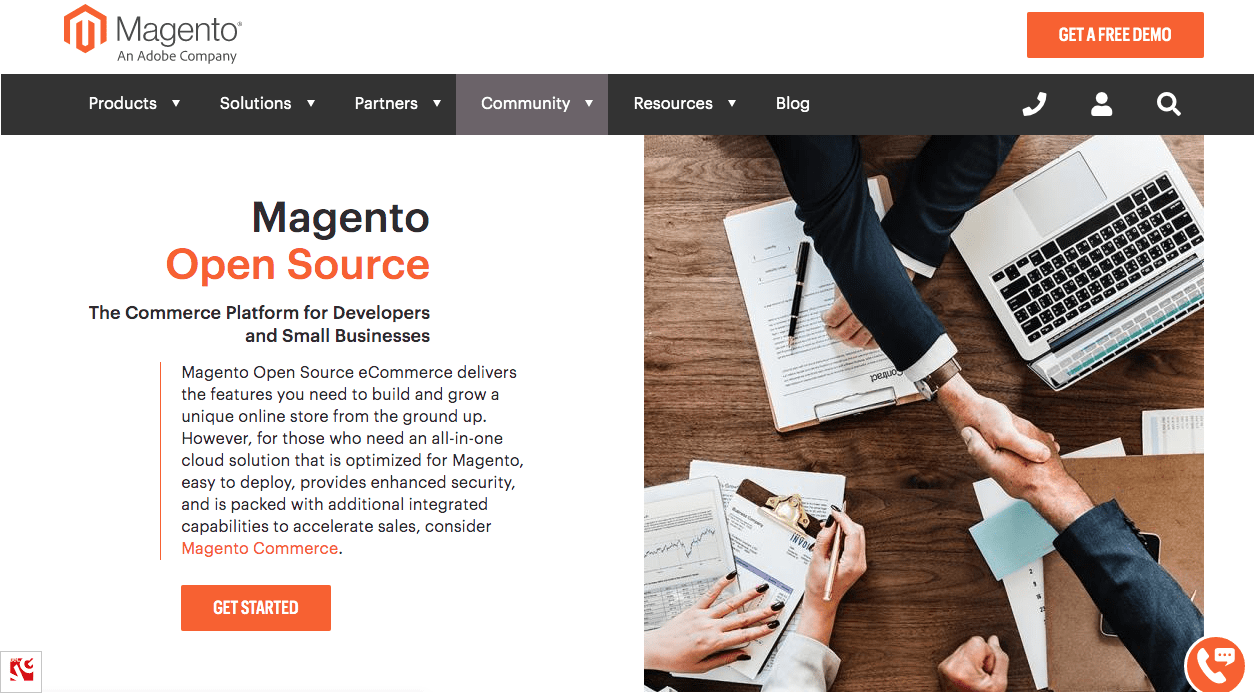
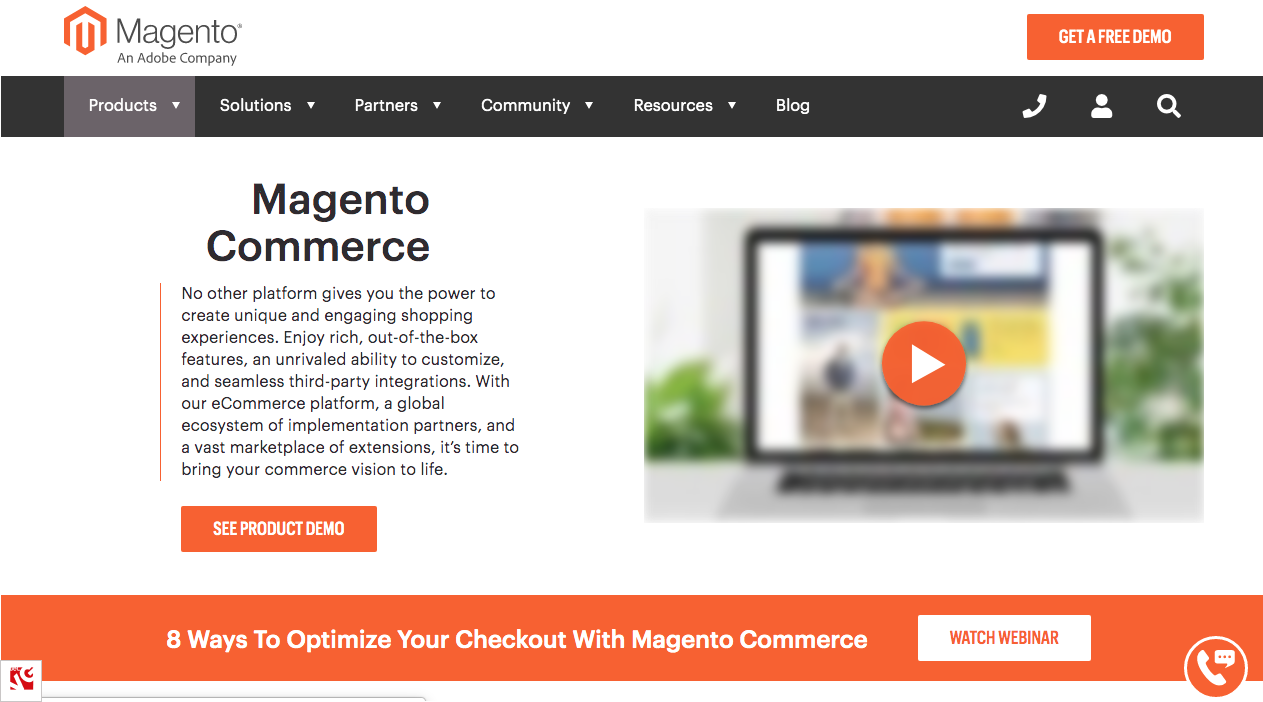

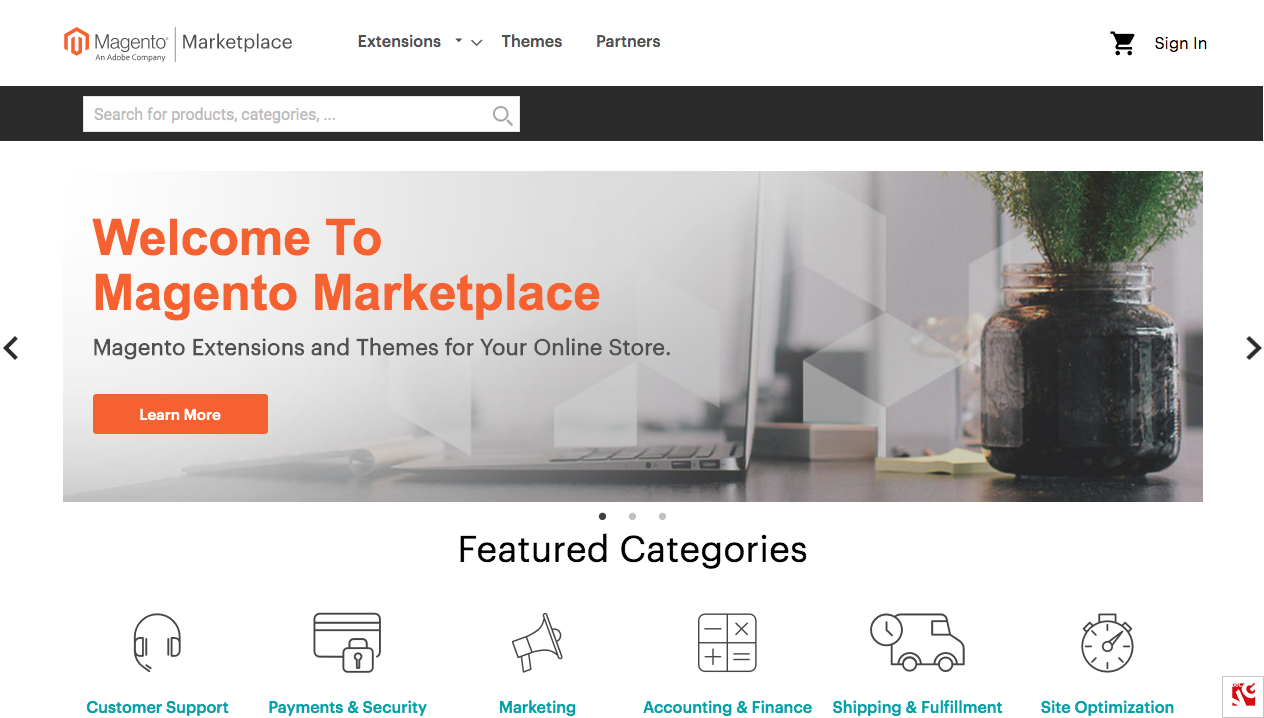
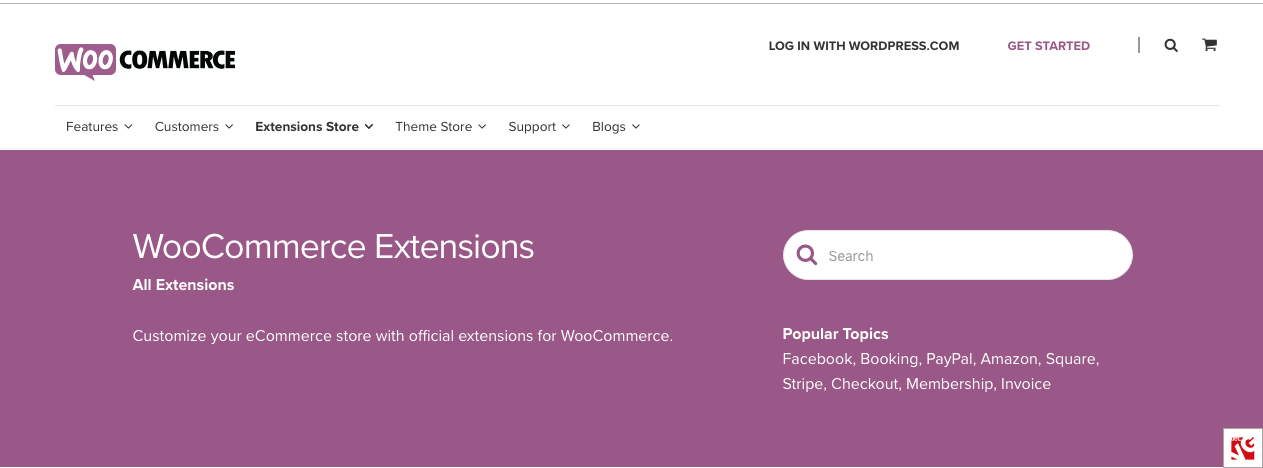



Thank you a lot for the overview of the great platforms!
Each e-commerce platform is cool and everything is decided only by your budget.
Thank you for sharing your experience :)
Thanks for doing a detailed comparison between Magento and WooCommerce.
I found Magento more reliable and better solution for ecommerce store owners especially if you’re running a large online store.
Scalability, Security, and Out-of-the-box features are key factors behind every successful ecommerce store and in that case, without any doublt, Magento is a choice to go with. :)