ERP integration with an ecommerce platform, such as Magento, Shopify, PrestaShop, or WordPress, ensures data synchronization between two systems. This integration can help your business automate operating processes and manage your sales channels successfully.
We will use our projects as examples to show how businesses can achieve these goals.
Table of Contents:
What ERP is and How Its Integration with Ecommerce Website Works
Benefits of ERP Integration with the Ecommerce Website
Example 1. Fully Automated Operating Process with ERP Integration
Example 2. 10% Revenue Growth with Custom ERP Integration for Multi Store
Example 3. Custom ERP Integration with Magento 1 Saves Time and Cuts Costs for Evino
Example 4. Automating Product Updates and Removals with Axapta ERP Integration for Blaha
Conclusion
What ERP is and How Its Integration with Ecommerce Website Works
ERP, or Enterprise Resource Planning, is a data management system. This data may include product, order, and supply chain information depending on the ERP.
The difference between ERP and online store data is that the website only contains information regarding your website sales and products. At the same time, ERP tracks and processes data about all the business’s sales channels. Integrating the two systems helps automate business processes and easily track product data.
Your website can exchange the information with the ERP, providing accurate info on the items left in stock, the number of purchases, and customers in different sales channels.
Magento Integration
Automate you Ecommerce! Learn more about integrating your Magento website with third-party systems
Learn moreBenefits of ERP Integration with the Ecommerce Website
Before going to examples of ERP integration, let’s talk about its benefits for the business:
- Lower operating costs. Without integration, the employees have to enter information manually, which is more expensive in the long run than the one-time integration cost.
- Low risk of human errors. When employees enter the information manually, there is a big risk of clicking the wrong button. In one day, these wrong button clicks from different employees can become so significant that the statistics are too far apart from the actual numbers. Automated data transfer eliminates this problem.
- Faster fulfillment time. Automated processing means no need to wait for an employee to move the order to fulfillment.
- Synchronized sales channels. ERP allows you to synchronize your sales channels’ data, including websites, marketplaces, social media, and offline points. It makes business intelligence possible and gathers valuable insights.
- Better supply chain management. Based on the synchronized information about the orders, you can get a real-time understanding of what items are still in stock or if something needs to be restocked.
Let’s see how it works on real projects.
Fully Automated Operating Process with ERP Integration
| Client | Koinis |
| Platform | PrestaShop |
| System | ERP SoftOne |
| Task | Integration from scratch |
Challenge
Greek company Koinis turned to us with two main tasks: a PrestaShop upgrade and SoftOne ERP integration. At that point, they were selling their products online in Greece and other European countries, as well as in four physical stores. Koinis’s current system failed to gather and manage all the needed data, so they found a SoftOne ERP that should be perfect for them.
At that moment, ERP didn’t have a solution for PrestaShop integration, so the company asked us to create one with the SoftOne team.

Solution
We worked simultaneously. The SoftOne team was creating a REST API, and we were developing an integration module. We synchronized the PrestaShop website with the ERP system and quickly upgraded to version 1.7. We only transferred customer data from the old version, and the product information was imported from the ERP. Due to this approach, the upgrade was quick and safe for a business, as the website only went down for a short time.
Results for Koinis
As a result, the company fulfillment process became smoother, and they could save money by eliminating unnecessary software they were trying to use to gather data from different sales channels.
10% Revenue Growth with Custom ERP Integration for Multi Store
| Client | Ekstralys |
| Platform | Adobe Commerce Cloud |
| System | ERP Visma.net |
| Task | Сustomized Integration |
Challenge
Ekstralys has six stores for different groups of customers to sell vehicle parts across Europe. The company strives for innovation and automation. They needed a system for invoice automation, order fulfillment, and gathering all the data for analysis. That is why they’ve decided to integrate with Visma.net.
They asked BelVG developers to handle integration. The task could be simple, but Ekstralys’ website is a multi-store. It has several storefronts for various countries and types of users: two are for B2B, and four are for B2C.
All the storefronts have different rules, including rules for B2B and B2C shops, as well as various shipping and payment rules for every region. Besides, the price of bulky goods includes shipping surcharges, which the original integration does not consider when transferring data from Magento to the Visma.net ERP. Ekstralys needed a customized solution to account for these differences in data processing.

Solution
We developed a custom module to integrate Visma.net with the Magento 2 website. The module gathers all the data, including special prices and surcharges, processes them, and sends them to the required fields. The ERP system then displays the data so managers can process orders correctly.
Result for Ekstralys
More than 95% of data is now saved in the ERP system. Order processing has been automated, and the office could focus on sales, contributing to company revenue growth of about 10% in 2023.
Custom ERP Integration with Magento 1 Saves Time and Cuts Costs for Evino
| Client | Evino |
| Platform | Magento 1 |
| System | Custom ERP system |
| Task | Integration from scratch |
Challenge
Our client Evino found us when they needed a partner who could help maintain their Magento 1 website. They had a brick-and-mortar wine shop, a restaurant, and an online store. The company suffered from data silos issues, as their sales channels were so different, and they gathered data very differently. It led to frequent human errors and problems with supply chain management.
They decided to use a custom Slovenian ERP system to manage everything more easily. However, when they decided to integrate it with the Magento 1 website, they discovered that the system did not have a module. That is why Evino found us to help with module development.

Solution
The team developed an integration from scratch using existing ERP documentation. We configured a data exchange: Magento sends order and customer information, and ERP sends products, prices, and stocks. We still support the integration and make changes every time the system updates.
Result
The client canceled several systems that gathered data for specific sales channels and used ERP instead. It saved them time and money and allowed for better stock management.
Automating Product Updates and Removals with Axapta ERP Integration for Blaha
| Client | Blaha Gartenmöbel |
| Platform | Magento 2 |
| System | Microsoft Axapta ERP |
| Task | Customized integration |
Challenge
Blaha Gartenmöbel asked BelVG to integrate their website with the ERP system Axapta. They wanted to set up an automatic import of product names, quantities of items in stock, attributes, and descriptions.
Initially, we only needed to set up ERP and website synchronization for product information. Then, the client also decided to implement an automatic import of product images and videos.
The client also asked BelVG to set up an automatic removal of products that will not be sold in the future. When the products are out of stock, they are added to the deleting list in ERP, and then the import module removes them in Magento.
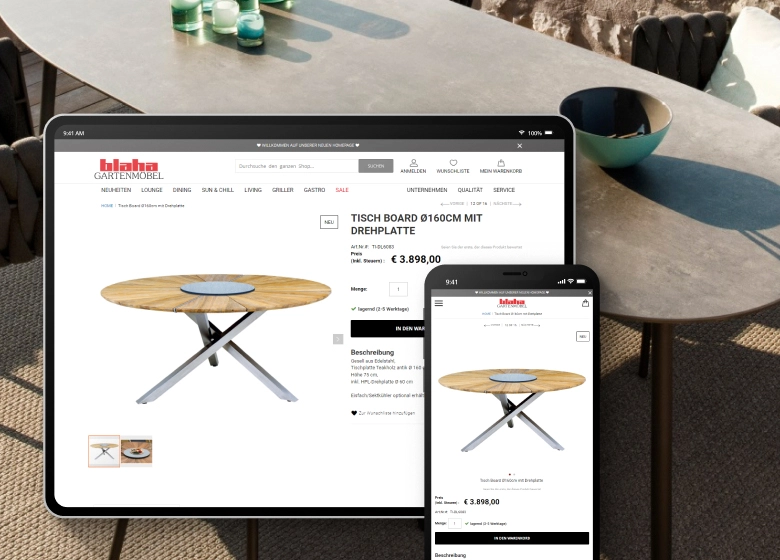
Solution
To establish synchronization, we customized our import module based on an export file from the ERP system. The data included product details and attributes. The BelVG team synchronized the online shop products with the ERP system and set up automatic daily updates. Additionally, the client can manually run updates as needed.
After setting up the basic import, the team worked on importing photos from a separate media database in Magento. The photos’ names correspond to the product’s SKU number. The system checks if the image for the product is in the database and assigns it to the product. If the list contains an updated picture, it will also be automatically updated on the product page.
The next task was video import. The ERP system imports them through a specific attribute. You can put YouTube video links separated by commas in the attribute. The module analyzes the attribute, recognizes the videos, and adds them to the image block of the required product on the product page.
The last task was about automatic product removal. We’ve customized the import module to automatically remove certain products from the online shop when they’re out of stock or when a product is changed from simple to configurable. In such cases, it is necessary to delete a simple product and add it as configurable.
The BelVG team has set up the functionality to gather the list of deleted products from the ERP and remove them from the shop. Additionally, if the product type is changed to configurable, the system deletes all related simple products and creates a new configurable one with the necessary pictures according to the SKU.
Result for Blaha Gartenmöbel
This integration allowed Blaha to keep track of the configurable and simple products and optimize the supply chain.
Conclusion
The ERP integration cases show that ERP’s synchronization with other data management systems allows for avoiding data silos. It helps to streamline the fulfillment process and plan for the future. However, each business should choose the system and integration specifics according to the company’s product types and sales channels.







