
Have you ever thought about using Pinterest to market your business? With all the frenzy around Instagram and Facebook, many marketers forget about this network. But if you keep avoiding Pinterest, be sure that you’re missing a great potential to promote your brand globally!
Pinterest works similar to many other social networks but it also has its unique features to offer to business owners. We are going to change your opinion about Pinterest marketing and convince you that this social network is a must for your business. Read the article to know how to start your marketing campaign on Pinterest and see how top brands use the network for their success.
Why Use Pinterest Marketing?
What do You Need to Know to Work with Pinterest?
Top Pinterest Business Account Examples
How to Set Up a Pinterest Business Account
How to Use Pinterest for Marketing: Top 10 Tips
Why Use Pinterest Marketing?
You may think that using Pinterest for business marketing is the wrong decision since the network is not popular enough. Well, you’re mistaken. Pinterest is the fourth most popular social network in the United States after Facebook, YouTube and Instagram and a number of its active users is rapidly growing [1]. Over 200 million people use Pinterest monthly to share their thoughts and ideas.
We’ve have taken part in over 600 ecommerce projects and assure you that almost all our clients have a Pinterest business account. Brands like Kenzo, Artipoppe, Starbucks, AMIClubwear, Amazon and others use Pinterest to showcase their products and engage more customers. But why Pinterest is a great choice for digital marketing?
According to the statistics, over 75% of Pinterest users discover new brands and products through this social network while over 80% turn to Pinterest when they don’t know what to buy [2]. On top of that, Pinterest is a must for brands that target their products primarily at women since the network reaches over 80% of women 25-50 years in the U.S. It is more than on Instagram, Twitter and Snapchat. Women use Pinterest to plan purchases and pick stores for that purpose, check home design ideas, look for inspiration to plan birthday parties, vacations and other things [3].
Over 50% of women say that they’ve purchased accessories, watches, jewelry, beauty products and clothes from brands that they have found on Pinterest. Do you still think that marketing on Pinterest is not worth your time?
What do You Need to Know to Work with Pinterest?
How to develop a Pinterest marketing strategy. You need to know that the network users have their own slang and there are also some interesting features that make Pinterest stand out among the other social networks. To simplify your marketing journey, we clarify all the main terms and functions.
What is Pinner?
Pinner is a person who uses Pinterest saving and pinning images.
What is a Pin?
Pin or Pinning is a content shared on the network as well as the act of posting or uploading photos to the board – posting page with all of your pins.
What are the Pinterest Boards?
Unlike Facebook or Instagram, Pinterest organizes posts of its users on boards. So, the Pinterest board is a collection of pins saved by a user. Each board usually has its own theme like interior design, fashion, marketing and others. Moreover, Pinterest offers several types of boards with different functions:
- Group Boards are similar to ordinary boards. The only exception is that more than one user can add content there.
- Secret Boards can be viewed only by its creator and people invited to collaborate.
- Protected Boards accommodate promoted pins which are available only to advertisers. Pins on such boards won’t be shown on profile pages.
What is RePin on Pinterest?
RePin is an action of a Pinterest user. When Pinners are interested in a certain photo on your board, they can pin the same one on their boards.
What is Pinterest Pincode?
Pincodes are a sort of special QR codes that you can create to unlock your profile and business boards on Pinterest. Pinners can scan the code to proceed directly to your board.
What is Shop the Look Pin?
Shop the Look is a useful tool that helps people search for decor and fashion Pins. Such Pins have dots connected to different parts of the outfit or furniture in a room. People can click on these dots to search and buy the exact same or similar goods.
How to Use Pinterest Lens
Pinterest Lens is a visual search device that helps to detect different objects in reality and then it suggests related ones on Pinterest. Like Shazam searches for music, Pinterest Lens finds clothes, jewelry and other stuff on the network. All you need is to focus a zoom of your camera on a needed object, snap a picture and explore.
What are Promoted Pins on Pinterest?
A Promoted Pin is a paid advertisement on Pinterest. You pay to place this Pin where people are more likely to see it. Such Pins can target certain demographics and locations, helping to reach customers who search for products and services you offer.
Top Pinterest Business Account Examples
If you have never used Pinterest for marketing before, you may feel overwhelmed and confused about the general idea of how a proper Pinterest business account is supposed to look. But you don’t need to worry. We want to help you to become an advanced Pinterest marketer by introducing the examples of brands and businesses that already make a profit on the network. Let these top accounts inspire you!
Ziploc
Ziploc is an eco-friendly brand that produced resealable containers and zipper bags. Ziploc is one of the greatest examples of a business Pinterest page that has turned a marketing campaign into genuine art. The company was one of the first to use Promoted Pins and successfully increased its engagement rate as a result. What is Ziploc’s strategy? The company knows how to make a profit on Pinterest trends – health and cooking. Ziploc places its Promoted Pins in the long feed of picnic hacks, favorite recipes, easy-to-make snacks and healthy meals. So, when pinners are searching for these pins, they see Ziploc products among them.
BuzzFeed
BuzzFeed is an American media and news company that effectively uses digital media to market the brand. Its Pinterest page has over 10 million views per month and it serves as a good example of successful digital marketing. The company uses Pinterest to drive traffic between their website and business account. How? BuzzFeed turns their posts into interesting and exciting content with an eye-catching thumbnail-sized pin. They use their images from their signature listicles as the main picture on a BuzzFeed pin. This encourages Pinterest users to click on the pin and read the article.
Casper
Casper is a producer of one-size-fits-all mattresses that successfully advertises the brand on Pinterest. The company sells only three types of products but its creative Pinterest boards help it to make money. Casper creates humorous boards which are related to their products in some way like Lazy Sunday, Pillow Talk, Epic Beds and more. Their boards are a perfect mix of ads and creativity with the Casper mattresses, pillows and sheets at heart. Great strategy, right?
AMIClubwear
AMIClubwear is an online retail store of trending and hot styles. The company has almost 4 million visitors per month and promotes its products on Pinterest, having turned their boards into catalogs with clothes and shoes. Their boards are divided into collection and types of clothes like bikinis, clothes with flag print, neon collection and others. AMIClubwear takes advantage of all the useful tools that Pinterest offers for marketers, including Promoted Pins, Shop the Look and others.
Ben & Jerry’s
Ben & Jerry’s is an American manufacturer of ice cream, sorbet and frozen yoghurt. You probably imagine that their page is loaded with images of ice cream and any other desserts. Well, you are not entirely wrong. Like many other Pinterest business accounts, Ben & Jerry’s use their boards to showcase products in a unique way. But they try not to promote and sell their products through Pinterest, their strategy is to educate customers about the company. On their boards, you can find the history of Ben & Jerry’s foundation, people who used to run and are running the business now, the company’s tastes and more. Ben & Jerry’s strategy roots in communication with consumers and it does work!
How to Set Up a Pinterest Business Account
Feeling inspired enough to create a Pinterest business account? The network offers three free ways to set up an account but here we will focus on creating one from scratch. If you already have a personal account and want to turn it to business, the guide will be useful too, since many steps are the same. On top of that, if you already have a personal Pinterest account, you can link up to 4 business profiles to it. Well, how to set up a Pinterest business account?
Step #1. Go to pinterest.com/business/create.
Step #2. Choose the language, location and fill the brand name. Pick a description that fits with your business like Local Retail Store, Blogger, Influencer and others and enter a link to your website.
Step #3. Connect your other business accounts to Pinterest, such as Instagram, Twitter or YouTube and click Create an account.
Step #4. Edit your Pinterest account by clicking on the pencil icon near to your brand name. Choose your profile and cover photos, fill out the about section and don’t forget to save the changes.
Step #5. Create boards, Pins and try Pinterest advertisement functions to promote your business.
Finally, your Pinterest business account is ready and you can start promoting the brand on the social network. The only thing you need to know is how to market your brand and products on Pinterest. If you want to learn some useful tips, keep following the article and get all in detail.
How to Use Pinterest for Marketing: Top 10 Tips
When your Pinterest business account is complete, you need to find a way to make it stand out among millions of others and make your profile easy to recognize. Pinterest, like any other social network, has its own customization features and tools for both business owners and regular users. To help you start the Pinterest journey correctly, we have decided to create a list of proven-to-work Pinterest marketing tips. So, let’s dive in!
#1. Use proper images. Pinterest pages are full of colorful and creative images but here you also need to care about their size. The network automatically scales all images but you are to choose the dimensions. The image in the right dimension will represent your products better and catch the eye of users. We recommend to use vertical photos from 2:3 to 1.3:5 dimension to showcase your Pins in the best way.
#2. Pin Descriptions. While visual effects prevail on Pinterest, written information might be the key factor for pinners in making a decision whether to purchase the product or not. The main idea here is to understand what and how to write. Having analyzed top accounts, we advise using from 150 to 300 words in your pins’ descriptions. It will help to catch the attention of users and explain what you promote and sell.
#3. Use Pin it for Later links. Let your followers pin posts from your page onto their own boards. Create Pin it to later links and users will assist in marketing your brand. To do it, attract the pin’s URL that you want to save, add it to the post on social networks, explain what it is and use the phrase Pin it for later. This is a great way to drive traffic to your Pinterest business account.
#4. Use Keywords in Promoted Pins. Using the right keywords is a must if you want to cover a wide audience. Using Promoted Pins, add keywords that your target audience searches for to let your pin appear in different boards. We recommend using from 20 to 30 long and short keywords per pin. It is enough to help your pins be noticed by the right audience and your posts will not look overloaded with keywords at the same time. Your pins will appear in search results when people look for products similar to yours. Boost conversion rate!
#5. Put Price in Description. What is the main thing people want to know to decide to buy a product? Its price. Add this information in pin’s description. Many people lose interest in a product or decide to shop somewhere else when they cannot access the information about its price easily. Adding a price to your pins, you can increase sales at your online store.
#6. Create Collaborative Boards. We have already mentioned that one board can be used by several people. So, you can use this feature to fuel up your digital marketing strategy. Our advice is to create a guest board and invite an influencer to pin there. Such board has lots of benefits, your content will be more diverse and seen by different customer groups – your pins will be visible among the influencers’ followers.
#7. Schedule Pins. The more posts, the better is not always the right approach. We assure you that posting lots of pins every day, you will exhaust your audience. Try to make up a Pin Schedule to control your content and post a pin at least 2-3 a day. Following the schedule, you will be able to keep your content on track.
#8. Use Pins with text. How to make users stand out and look at your pin? Text overlay on images can be helpful. You don’t need to write a lot. The text shouldn’t make up the whole pin. Use simple and short phrases to prove why your content and products are valuable. Also, make sure that the colors of the image correlate with the text.
#9. Use Rich Pins. Specifically for business accounts, Pinterest provides Rich Pins. What is it? It is a function that makes pins more dynamic. Such pins automatically provide information about the account. They can include location, app, products and other information. With Rich Pins, you will be able to boost sales by telling people more about you and brand.
#10. Pin Light over Dark Images. Choosing the right and appropriate image is the key to success. You need not only to choose the right image dimensions and text overlay but consider the colors you use as they have a vital influence on the engagement. Statistically, pins with light-colored images are repinned by other users more often. The same situation is with warm colors like yellow or red. Posts with these colors are more likely to be repinned than blue or black pins. If you strive to capture attention as fast as possible, use contrasting light colors.
Conclusion
Hopefully, now you won’t deny that Pinterest social media marketing can change your business and drive the traffic. The network provides a variety of tools and tips that you can use to empower your digital marketing. It is a cost-effective way to increase your brand awareness, boost conversions, reach the global market and, finally, sell more and more.
Do you use Pinterest for marketing? Try our Pinterest marketing tips and share your experience in the comments below!
[1] https://blog.hootsuite.com/pinterest-statistics-for-business/
[2] https://www.digitalinformationworld.com/2019/11/pinterest-q3-2019-monthly-active-users-322-million.html
[3] https://www.forbes.com/sites/forbescommunicationscouncil/2019/11/12/how-to-leverage-pinterest-for-your-businesss-marketing-plans/#41b7015e2e69

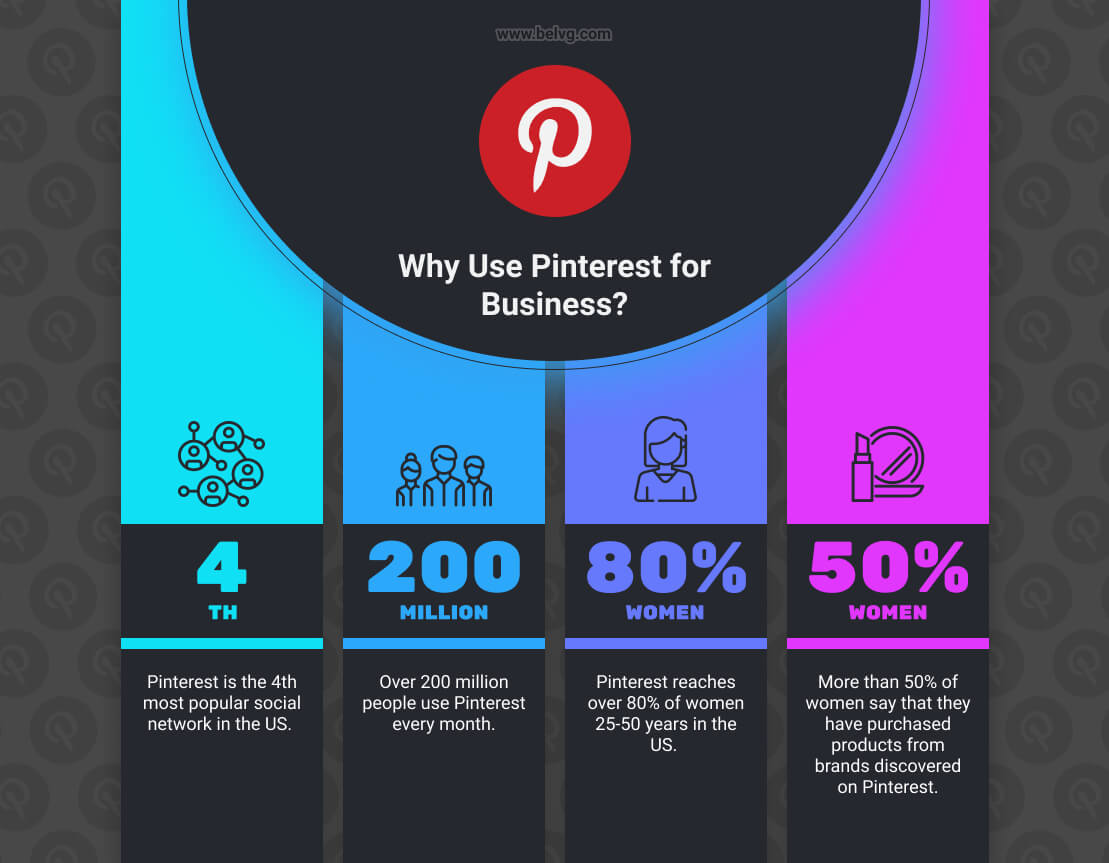

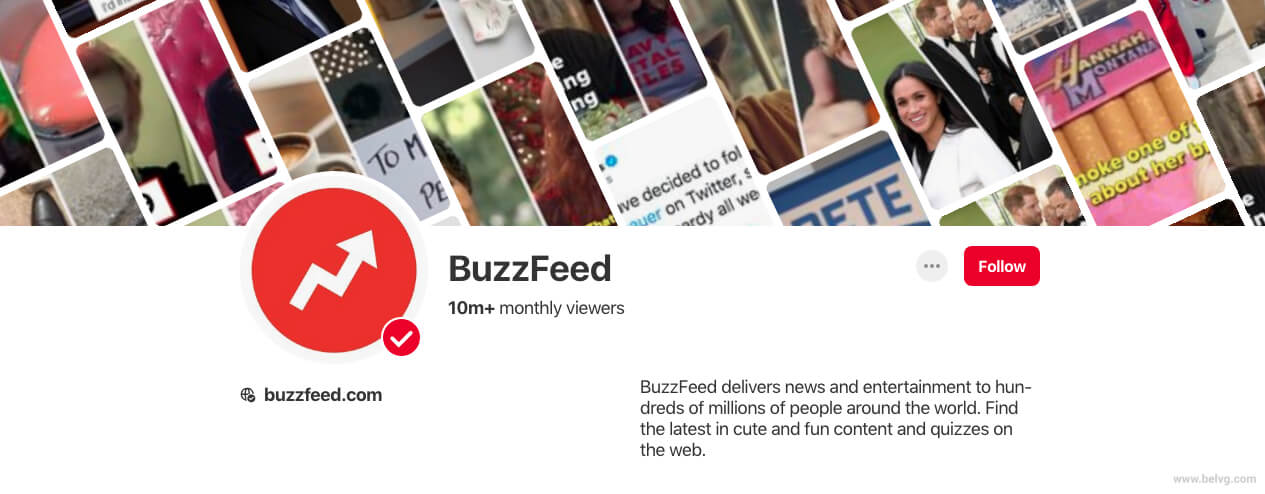
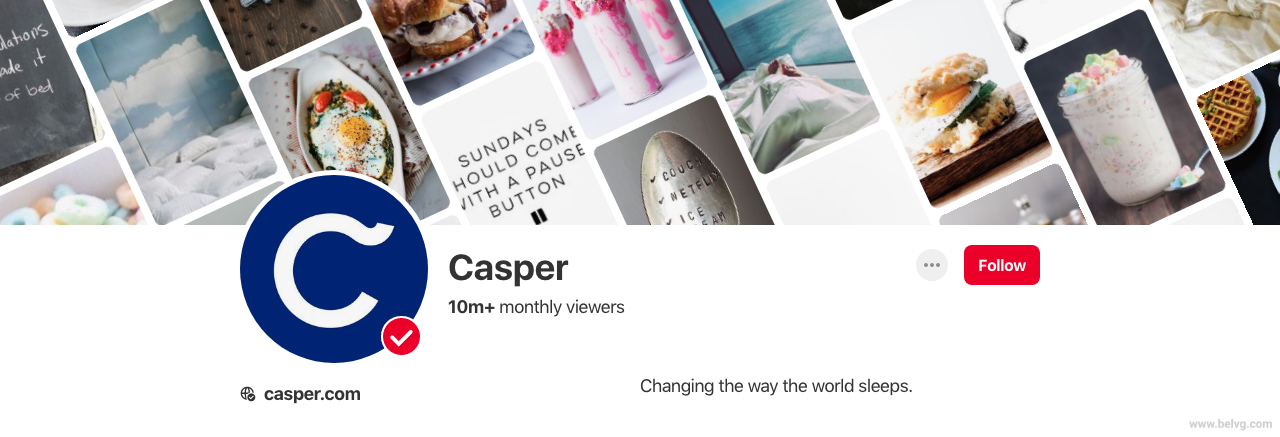
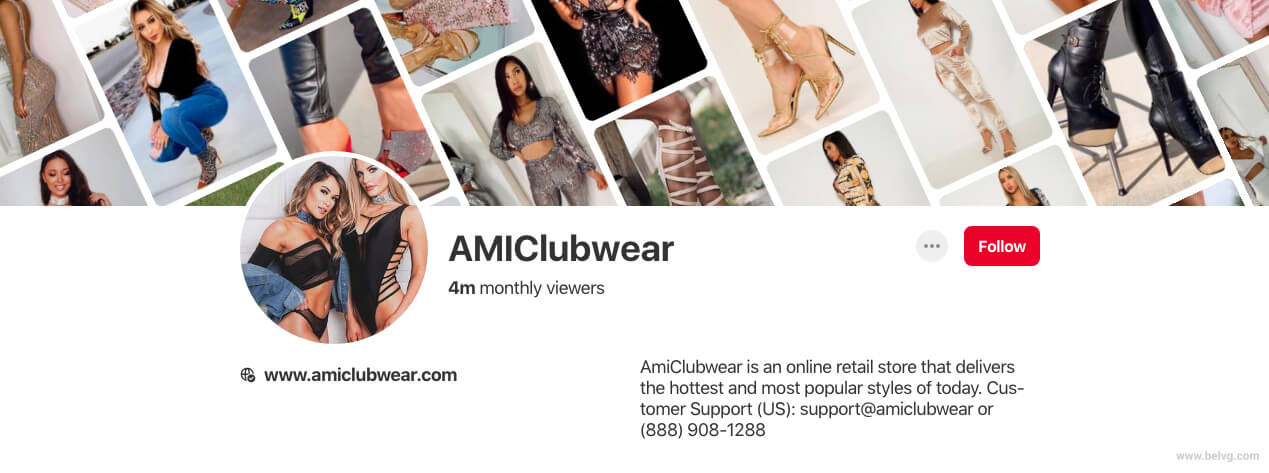
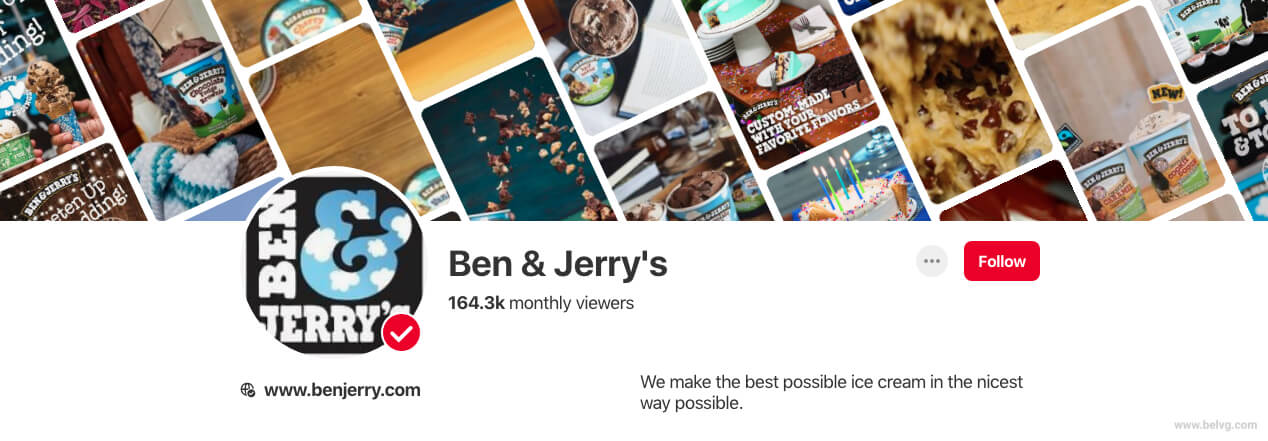





You have given relevant , to the point information on pinterest marketing.