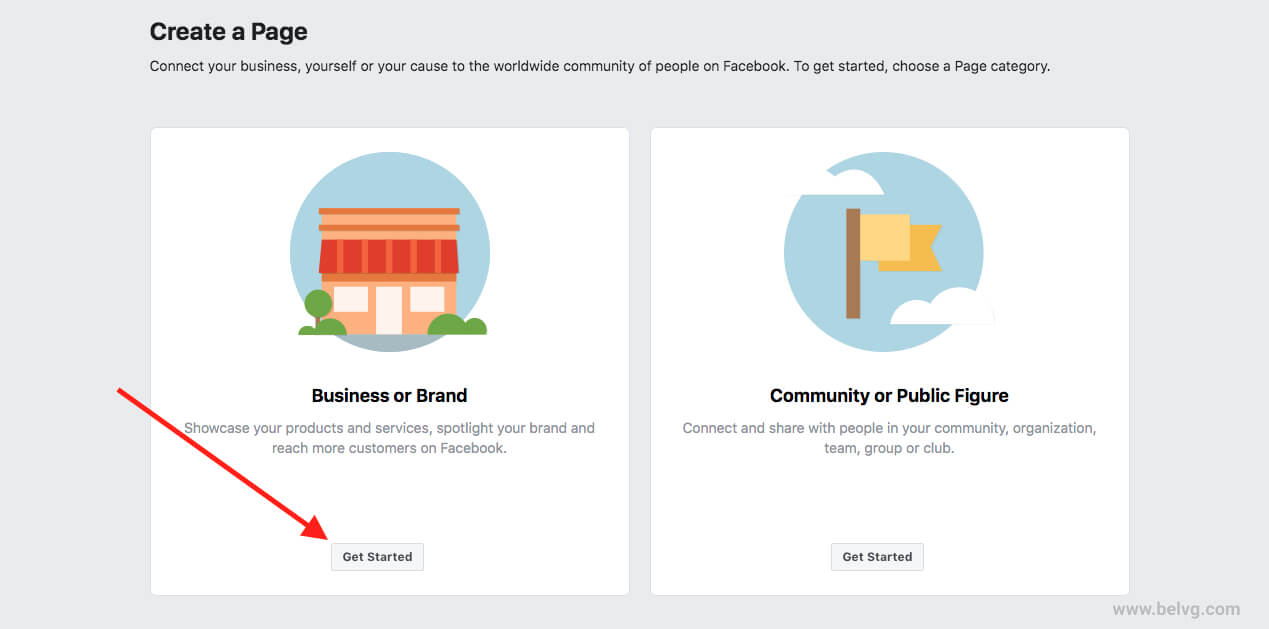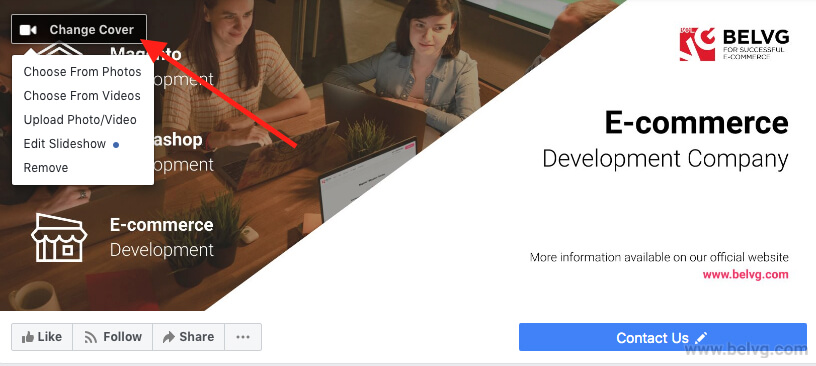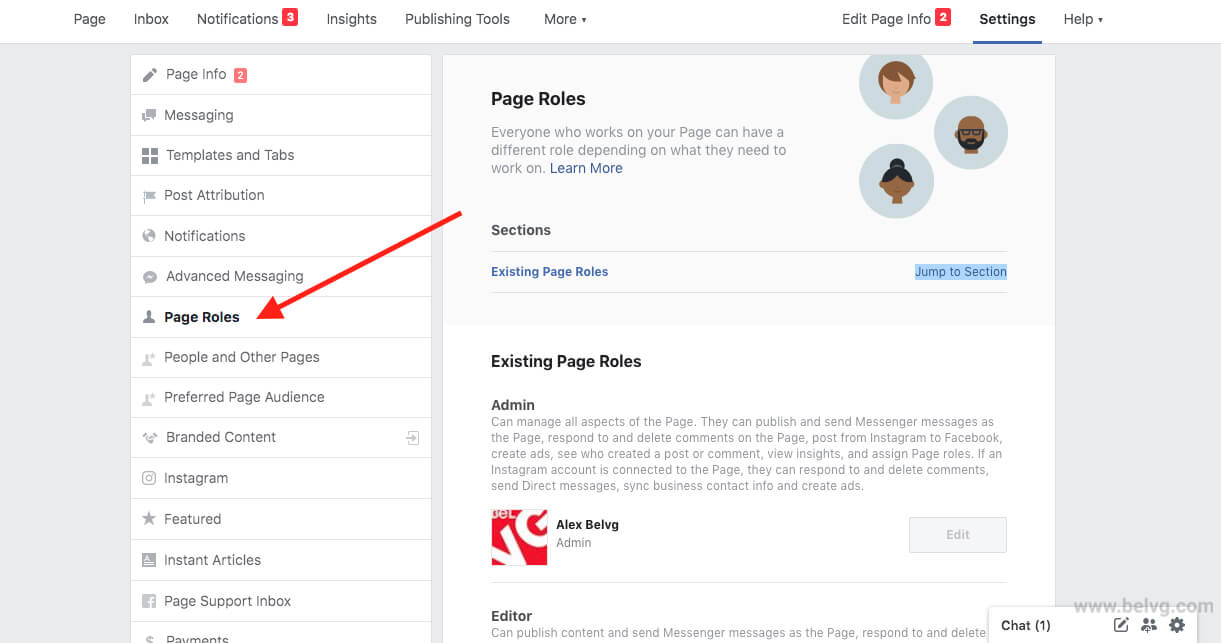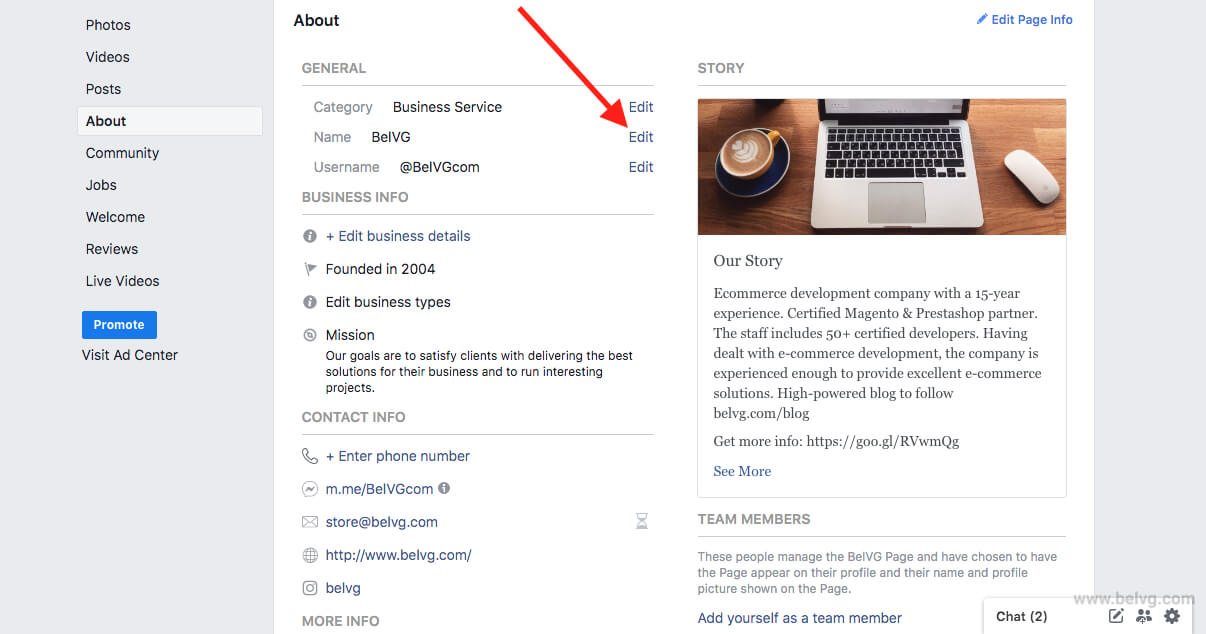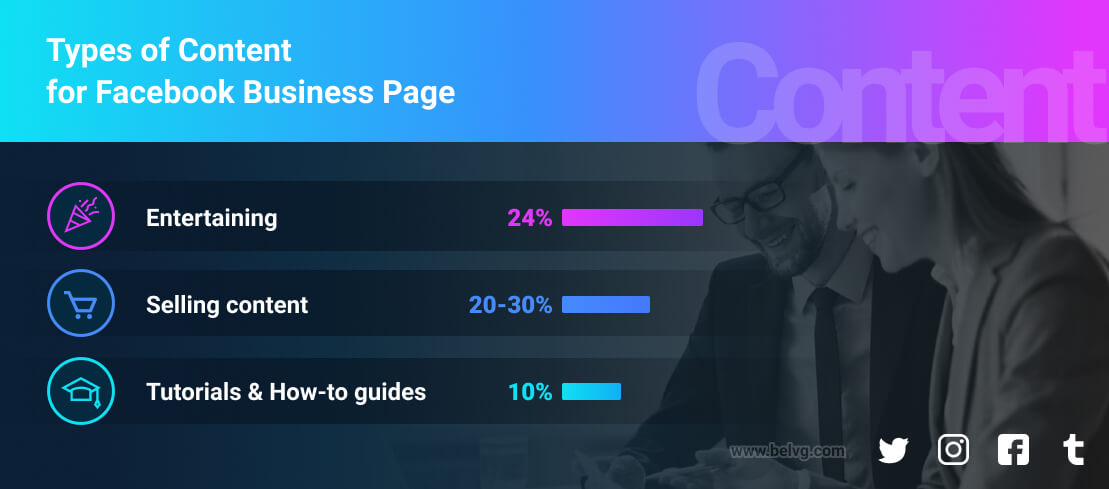Have you seen Facebook statistics? Over two billion active users per month. Wow! Ignoring such a popular network, you lose a perfect chance to promote your products globally and earn far more. If you still don’t have a Facebook business page, it’s time to try something new! Start the social media story of your company here and now.
Top brands like Dior, Apple, Blaha Gartenmöbel, Netflix and Nike already successfully use Facebook to market their products and services. Why not empower your marketing strategy the same way? We have prepared a useful guide for you and want to explain in detail the process of Facebook business page creation. Level up your digital marketing strategy with us!
How to Create Facebook Business Page
How to Manage Facebook Images and Videos
How to Write Facebook Page Description
How to Manage Facebook Business Page Settings
Facebook Business Page Tips – How to Create the Right Content
How to Create Facebook Business Page
At the beginning of your digital marketing journey, you may wonder how to make a Facebook business page. Well, everything is quite simple. The first step of getting access to this huge community is to create a Facebook account or enter the already existing one.
You may ask why not make a separate business profile like on Instagram, Linkedin or YouTube? The network doesn’t allow users to create it and every profile should have a clear owner behind it. If you try to sign up with the brand information and logo as a profile picture, the new account is likely to be terminated within a couple of days. However, there is no need to get nervous – Facebook won’t mix your personal information with what you post on the business page. To eliminate privacy concerns, in settings you can mark keeping the details of the page’s admin private.
So, you have an account. What’s next? It is time to create a business Facebook page and increase your social media presence. For those who don’t know how to do it, we have prepared a small step-by-step guide on how to make a Facebook business page.
1. Log in your account and click the Create button on the blue toolbar.
2. Choose Page in the drop-down menu – it should be the first one.
3. Then, the network offers you two page types – Business or Brand and Community of Public Figure. Pick the first one.
4. Add info about your business: brand name, type of business and other.
5. Upload your brand logo, some images and videos that you think describe your company in the best way.
6. Add the appropriate content.
7. Set up some special features or additional information that specifically your brand needs, for example, add the location of your brick and mortar or phone numbers of the managers.
8. Finally, promote your business page with the help of ads and stay active with new posts.
Looks simple, right? But you can’t just add the basic information, photos and hope for success and appreciation of the friendly Facebook community. Social media marketing is highly competitive. You need to impress and amuse the followers and potential customers.
The eye-catching business page should make it clear why your products and services are better than the ones from your competitors. Uploading creative images, entertaining videos and unique posts, you will stand out among other Facebook business pages – and that is what our guide is about. Keep following the article not to lose a thing!
How to Manage Facebook Images and Videos
What is the first thing that captures user attention on Facebook? The profile picture! The page represents your online business, shows your professionalism and creativity. Running a small company, you probably don’t have a huge customer base. So, if someone doesn’t know you and enters your Facebook business page, it’s important to make the right first impression.
You need to show what you have to offer and display the company from the best side. Below we describe all the key points of creating and choosing the appropriate Facebook images and videos and share some useful insights.
How to Choose Profile Picture for Facebook Business Page
We recommend using your brand name in combination with the logo or a photo that describes your brand best. Make sure that the image won’t be cropped and is clear to view. If you have no idea how to combine the elements in the right way or what picture to upload, you should look for a designer to create a professional-looking profile image that will help you market the brand on Facebook effectively. Once you have chosen an appealing picture, click Upload and get to a cover photo.
How to Choose Cover Photo or Video for Facebook Business Page
What is a cover photo and why is it essential? A cover photo is a background image that appears behind the profile picture and it can be called the most prominent image on your Facebook page for business. This detail conveys your brand’s personality and if you choose the right one, it will give your page a modern stylish look. Here are some recommendations for the cover photo:
- Use a brand name, logo or slogan but in some cases, it is not a good idea to combine them all together, it may look overwhelming.
- Add Call to Action text like subscribe, visit our website, give us a call and get a discount or a free product or contact us on Facebook and get a promo code.
- If your brand has a brick and mortar or any other physical location – it is a good idea to use its photo for the cover.
- During the events or sales, you should change the cover and add some information about the best discounts or events participants. The cover photo will act as an additional advertisement.
With Millennials and their famous “clip thinking”, video content becomes a must for every business. Most of the young people, who are about to become the main customer group for any kind of business, remember the video highlights much better than the ones from the text. Videos are informative, entertaining and make page visitors stay longer.
If a Facebook user visits your page accidentally, a video cover can retain their attention and encourage to find out more about your brand. If you don’t have a video, you can also create a dynamic cover with pop-up elements including your brand name, logo, slogan as well as a service description.
A video or dynamic cover is a great decision not only for social media but for different parts of your marketing strategy since this information is much more easily perceived. According to our analysis, to reach the best results, videos should be used in combination with so popular today Gifs and mixed in the right proportion with photos:
Pictures – 40%
Gifs & Videos – 60%
How to Write Facebook Page Description
Creating a Facebook business page, when it comes to description, the best approach is to share the most relevant information about the brand only. You also need to be careful in settings and don’t confuse personal page information with business page description.
You should share some key moments from the brand’s history, major achievements and possibly some information about the founder. Contact information, open hours and short but clear description of products and services should be placed in the most easy-to-find places. With the rest of the information, you’d better make up a plan and follow the clear structure not to mix the ideas in the text. Here are some tips for your Facebook page description:
- Write a couple of sentences in Description to share briefly what your company does and its goals.
- Select your business or brand category from the list of options that includes advertising and marketing, entertainment, finance, food and beverage and others. Facebook offers to choose between lots of subcategories to simplify the connection between you and your target audience.
- Set up your price range, add working hours and links to your product and service pages.
- Add information on your company’s location, service zone, phone number, website and email address.
When you’ve finished, don’t forget to save changes or you will have to complete the About section again. It is important to fill out all information since it might be a first reference point of your potential customers to find your Facebook business page. However, a business page description is only the beginning. Facebook functionality is amusing and we are going to share all its secrets with you below.
How to Manage Facebook Business Page Settings
Trying to empower your Facebook marketing strategy, you need to use all the available opportunities. Want to connect your business pages on Instagram and Facebook? Need to change your brand name on the platform? We have been working with a great variety of different brands and here we want to share the answers to the most popular questions addressing Facebook business page. Follow our How-to Tips!

Magento Custom Development
Take your online store to the next level with BelVG Magento Custom Development
Learn moreHow to Add Admin to Facebook Business Page
You might be asking why you need admin for your own Facebook business page. Well, when you have a small-scale company and work on your Facebook page for business personally, an admin might be unnecessary. But if you hire somebody to manage your social network, you will have to select an admin. To do it, click on Edit Page and find there the Manage Admin section. Then, you need to fill out the appropriate data and choose a person who is going to be an admin.
You can add as many admins as you need as well as pick their admin roles depending on the type of tasks they are going to perform. To simplify your setting process, view the pictures below to understand how to add admin to a Facebook business page clearly.
There is one important thing to note – add only reliable employees as admins! Since all of the admins can remove any other, including the Facebook business page owner. If you had to provide any person with an admin status temporarily, for example, a developer or designer, don’t forget to remove that person as soon as possible in order not to lose access to your Facebook business page.
How to Link Instagram to Facebook Business Page
Already run a successful Instagram marketing campaign and want to expand your target audience? Good news for you – connect your Instagram and Facebook pages to communicate with far more people interested in your brand and products.
How to do it – open your account settings, select the Instagram icon, pick Connect Account, enter your Instagram username and password and finally log in. You can view the guide on the pictures below. See? Everything is quite simple.
Now you can easily message with your followers from Instagram through Facebook, reply to the comments, create an ad on Facebook for Instagram, set up an automated response to messages and comments as well receive 24/7 notifications about users’ actions and more. If you decide to disconnect your Facebook business page and Instagram account, select Disconnect Account and confirm the action. Done!
How to Change Facebook Business Page Name
Made a mistake in the brand name on your Facebook business page? Have changed the name and want the customers to recognize you by the new one? A few years ago it was not possible to correct the brand name on the business page but now you can easily change it facing only one issue – Facebook should approve it.
If you need to change your Facebook business page name, you need to have admin rights. But you already know how to do it and nothing can stop you on the way. So, there are a few steps:
1. Click the About button on your Facebook business page.
2. Pick Edit near your current brand name.
3. Fill out the new brand name and click Continue.
4. Review the written name and click Request Change.
Changing your Facebook business page name, you must be ultimately attentive. Why? Well, if you wrote something wrong, you would be able to change it in only 7 days. During the whole period, your followers will see your mistake what might have a negative effect on your conversion rates and brand reputation. If you are not sure, read the entire guide again and pay your attention to the images below. While we are moving to the next tip!
Facebook Business Page Tips – How to Create the Right Content
Finally, our Facebook business page is ready and it’s time to post something to engage followers. Good content is a key strategy to reach your target audience. People won’t follow your Facebook business page if you can’t present your brand right and provide them with creative posts. Promoting your brand on Facebook, you don’t need to focus only on your products or services. Users like diversity and if they have it, they won’t lose interest in your content.
We’ve analyzed the top Facebook business pages and decided to share a proven-to-work tip on how to improve your Facebook marketing strategy – divide content into three types. We recommend writing tutorials, selling and entertaining posts.
Here we are going to give you some tips on how to create the right content and promote your brand on Facebook.
1. Write short and medium-length posts. On the Facebook business page, it is a good technique to share insights into your work and products, share with the subscribers the details of how you run business and provide the interesting stories about your employees. This strategy works – it clearly demonstrates your personal approach and builds strong customer relations.
2. Like cats? Everyone likes cats! But when you run a for-profit business, you need to show your professionalism. We recommend using real photos of smiling people, preferably the members of your team – it evokes positive emotions.
3. Trying to engage more customers, hold contests and questionings among your followers. We’ve analyzed lots of growing Facebook business accounts and are sure that these actions can help to increase interest to your business page, especially if you provide a present for victory.
4. Add relevant hashtags to attract new people to the page – how to use hashtags you can find out here.
5. What is the main entertainment when people run home from work or have lunch? Social networks. Use this advantage to promote your brand on Facebook. Find the right time and day for posting and attract the customers when they don’t even expect it.
The last advice that we can give – keep the content interesting! There is no point in posting just to post something. Remember that nobody will follow a boring page. Creativity is the must for success on Facebook.
Conclusion
Guess now you have all the necessary information to set up a Facebook business page. Providing valuable information about yourself, your brand in combination with creative posts, you can build a strong relationship with your followers and prospective customers as well as attract more new visitors. We tried to describe all useful functions of Facebook and hope that we were able to provide you with everything you need for your successful business.
How did you set up your Facebook business page? Share it in the comments and follow us on Facebook!