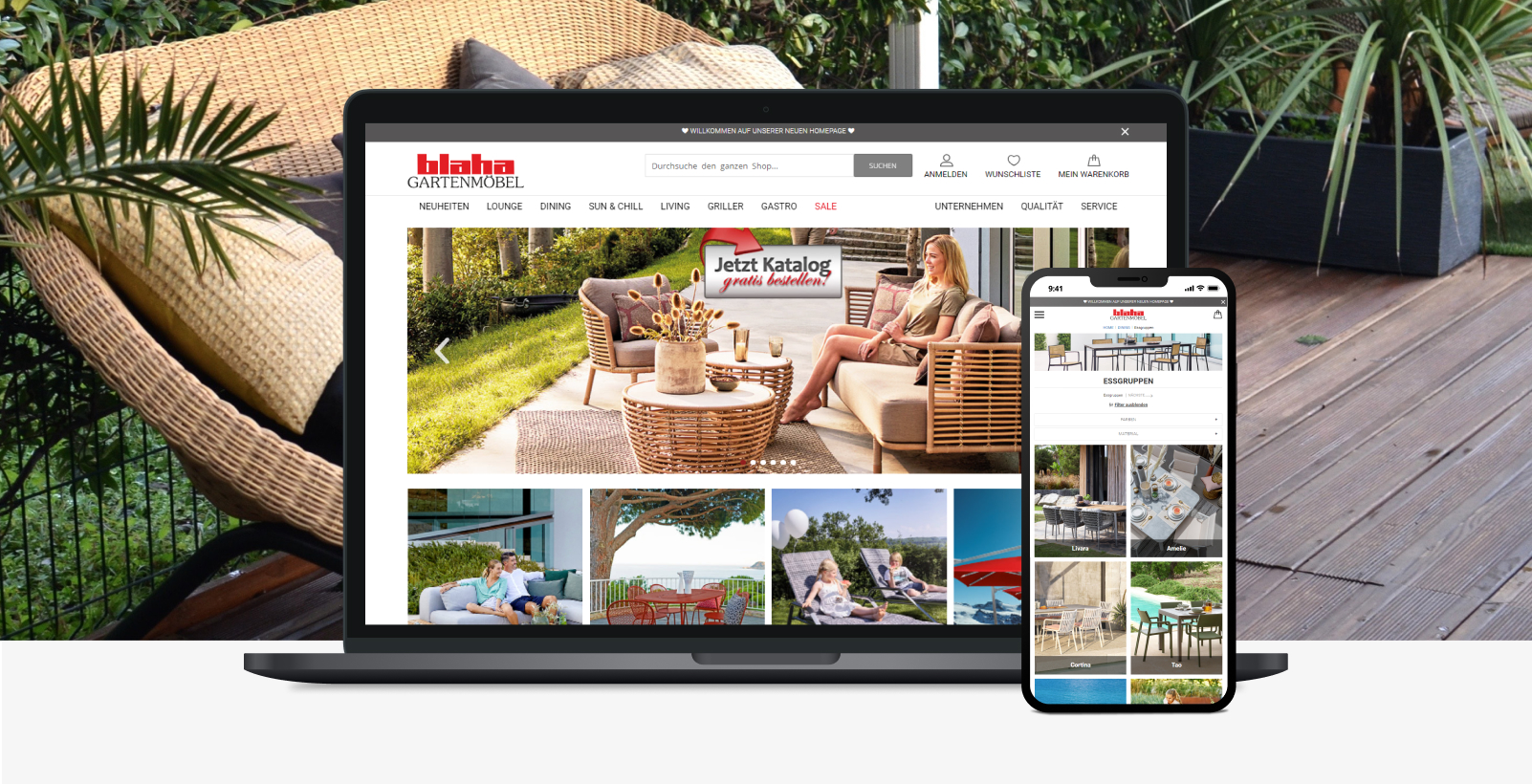Major outdoor furniture retailer with the largest shop in Europe
Migration to Magento 2 & ERP Integration for Blaha Gartenmöbel
About Blaha Gartenmöbel
Blaha Gartenmöbel is a family business from Austria. Established 70 years ago, it is now a major outdoor furniture retailer with the largest brick-and-mortar store in Europe.
Project overview
When the company hired BelVG, the first request was to integrate their online store with the Axapta ERP system. Then our team migrated their simple PHP website to Magento 2 and created a custom theme. We have also developed a custom import module, map with delivery prices for webstore admins and set up protection against spam.

+30

+24

+12
Client
Blaha GartenmöbelCountry
AustriaIndustry
FurniturePlatform
Magento 2Services & notable features
- Migration to Magento 2
- Custom Magento 2 theme development
- Custom import module
- Map with delivery prices
- Spam protection
Integrations
- Axapta ERP integration
Migration to Magento 2
Blaha Gartenmöbel previously had a website written in PHP. The main issue with their old website was that it could not be integrated with the company’s ERP system. Therefore, it was decided to set up the online shop on Magento 2 and then set up the integration. The BelVG developers agreed on the milestones of the migration with the customer, so the work was carried out as follows:
- Magento 2 was installed on a separate server.
- Our designers created layouts for the new website, and frontend developers implemented them.
- The customer wanted to transfer to the new website the information about products only. So this information has been transferred.
- In order not to lose the indexed pages of the site, our developers also created a module. It connected old product and CMS pages’ URLs to the new ones to make sure the SEO would remain in the same condition.
The preparation and import of the products and all the related data took one week. Then we started synchronizing these products with the Axapta ERP system.

Tell us about your project
Get in touch with our team. Send us an email at [email protected] or call us 1 650 353 2301

Ideas? Questions? Get your free quote!
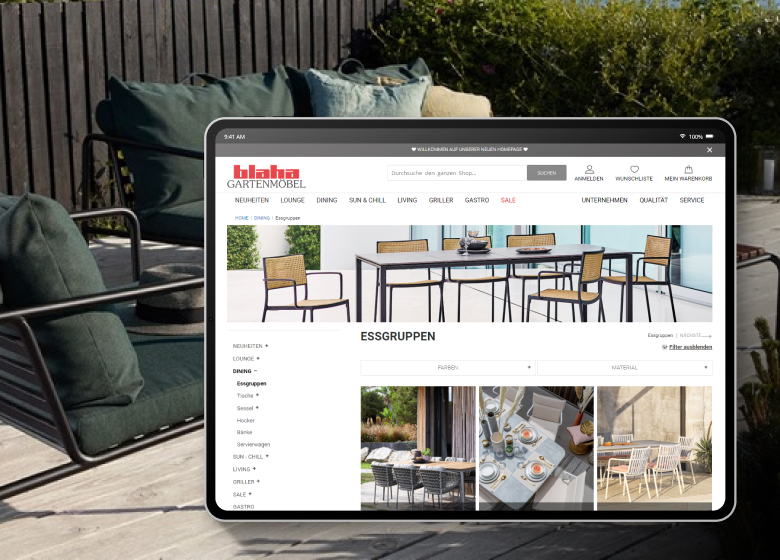
Import Module Development
Blaha sent us an example of an export file from their ERP system. The data included the product name, price, quantity in stock and product attributes. In Blaha’s online shop, all products have 1 attribute called “Variant”. The properties of this attribute are different for each product: some products have a color, others have a material, etc.
Based on the file’s structure and the properties of the attributes, the BelVG developers configured the synchronization of the products in the online shop with the ERP system. After that we configured the automatic import. The module runs once a day and updates the information on the product pages when it is updated in the ERP system. If required, it is possible to set the module to update the information more frequently or launch an update manually.
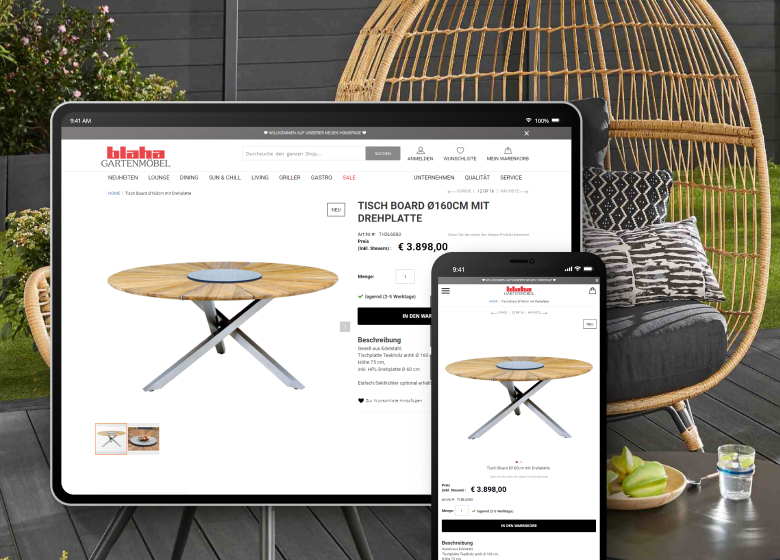
Module adjustment for automatic upload of images and videos
The Blaha managers used to manually add the images and videos to every new product. It was necessary to automate this process. For this purpose, our team added the following changes to the import module mentioned above:
- Images are imported from a separate media database in Magento. The images are uploaded to the database by the shop manager. Their names correspond with the SKU number of a product. So when importing the product, the system checks whether there is an image for it in the database and assigns it to the product. If the image is updated in the database, it will also be updated on the product page automatically.
- Video import takes place through a special attribute in the ERP system. A website admin puts YouTube video links separated by commas in this attribute. When importing a video, the module analyzes the attribute, recognizes the videos and adds them to the image block on the page of a required product.
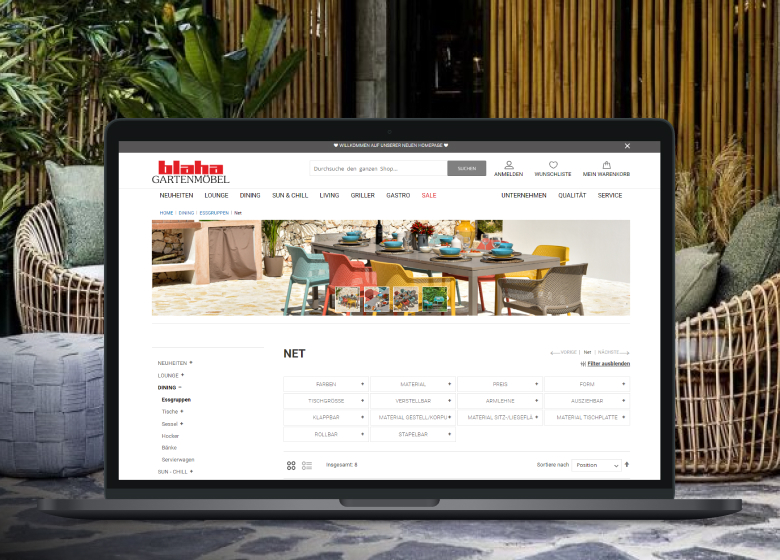
Automatic Removal of Unavailable Products
The next task was to automatically remove products that are no longer in stock and will not be sold in the future. This change also considered simple products that needed to be changed into configurable. Because in Magento the default way to change the product type is to delete a simple one and create a new configurable product.
For this purpose, our team implemented the functionality that forms the list in the ERP system with SKU of the products to be removed. The import module then automatically removes them from the Magento shop. And if the product type is to be changed, all simple products are removed and the pages for the configurable products are automatically created. The existing images are assigned to these new products according to their SKU.
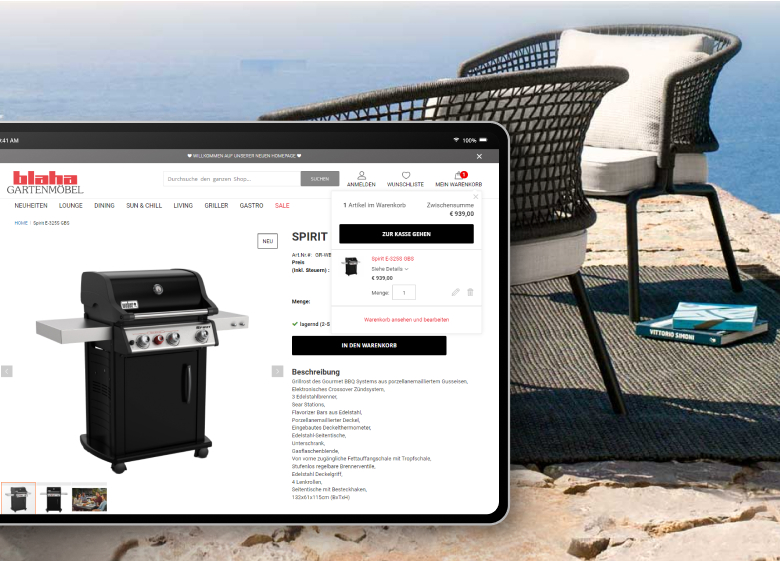
Bug with Attribute’s Property
Issue
If a product received a new property in the ERP system which was not added to the online store before, it could not be imported into the online store automatically. First this property had to be created manually in the admin panel.
Solution
We modified the import module to detect new properties for attributes in the ERP system and automatically add them to the admin panel. When these properties are added, it allows the module to automatically import the rest of the product information.

Get a Free Website Audit Example
Map with Prices for Delivery
The main purpose of this map is to make it easier for website managers to calculate the cost of delivery to a specific address.
This feature already existed on the Blaha website. But it used to be just a static map image with prices on it. The managers themselves entered the address, looked up the area in which this address was located and then calculated the price.
The BelVG team has automated this process and simplified it. Now, a webstore admin needs only to enter the address and the system calculates the cost of delivery, taking into consideration:
- Distances from the warehouse. Based on them the system forms zones of the delivery with different costs
- Necessity to cross the Danube river. It implies paying extra taxes. So the website specifies the prices for the delivery with or without crossing the river
These settings are configurable and can be changed any time. The admin can alter the location of the warehouse, prices for different zones, and the cost of crossing the river.
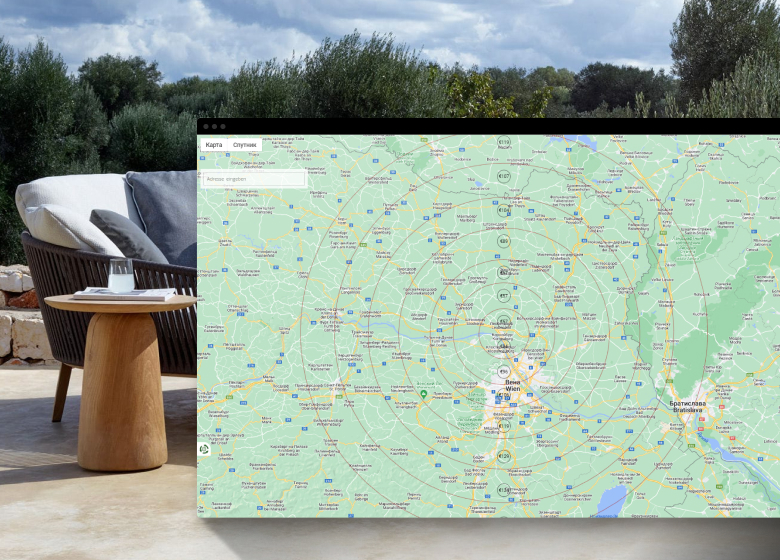
Protection against spam
The higher the number of visitors on a website, the more spam goes to the website forms. So the Blaha team wanted to protect their inbox. Originally we integrated reCaptcha but it had a bad effect on the Google Page Speed score.
Therefore, for some forms, including the subscription form, we have developed a different solution that did not affect the speed. We did it with the help of the hidden fields. These fields are not visible for the users and they can not fill them out. On the other hand, when a bot scans a website, it fills in all the possible fields, including the invisible ones. Such requests are automatically considered spam.

Bug with Product Titles
Issue
Some products had invalid characters in their titles. They could not be imported automatically because these characters were unreadable by the system.
Solution
Our developers added the functionality to detect the products with errors. During the import, it analyzes the imported file, collects the lines with invalid characters and sends them to the email specified by the webstore admin. Then the shop managers need to process the data and next time these products and information about them will be imported into the online shop automatically.
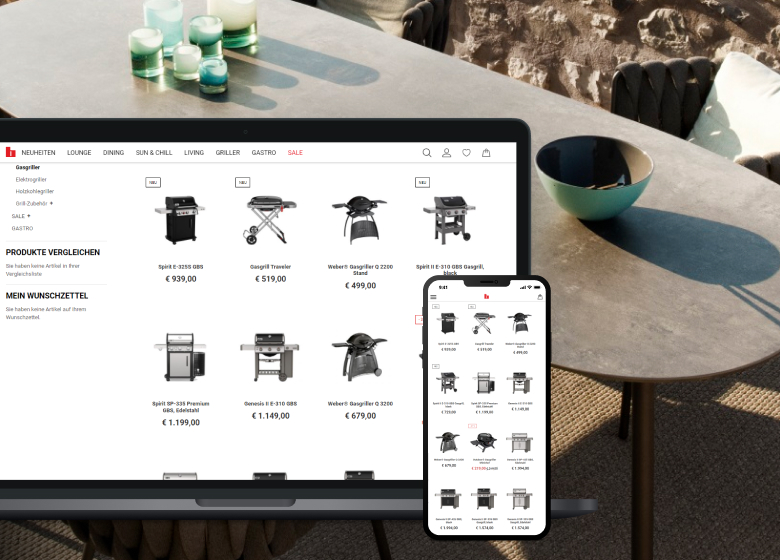





Tell us about your project
Get in touch with our team. Send us an email at [email protected] or call us 1 650 353 2301