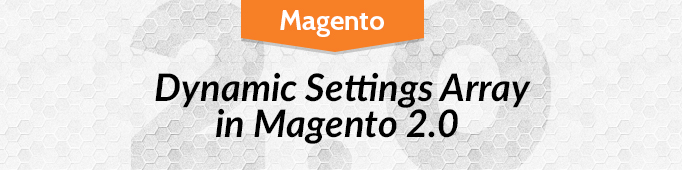Magento 2 offers a variety of tools for configuring site design. These tools let you customize the header and footer sections, add a favicon, customize transactional emails, product image watermarks and some other components of your webstore. Let’s take a closer look at the design customization tools found under Content > Design > Configuration on Magento 2 Admin panel.
The article is a must-have for those who are interested in getting a web store internationalized. In order to handle multiple languages, you should follow the essential internationalization steps described below. Read more
Effective PrestaShop 1.7. management is a concern of many online merchants. In this article, we are going to discuss images generation options, how you can manage PrestaShop image settings and particularly, configure sizes and add new types. Read on to improve your developer skills.
First off, let’s nail down the task that we need to complete.
We have to create a module that should output the following text line on product and catalog pages: “You have saved XXX%” (where XXX is a whole number defining the discount rate), provided that the product is set to a special price (a discount price). Read more
Let’s imagine, you need to create a category chooser for magento admin panel. For example, this might be necessary in the following cases: Read more
It’s much easier to add “Image” attribute during the upgrade or installation process of your module in the following files.
Our goal is to display available product combinations and their prices on a product page. For example, our store proposes some loyalty discount program, and we should show all product prices in a proper way. The following solution will fit for you in case you have a variety of product combinations and a set of user group discount rules.
Among them are: Distributors, Regular customers, Special customers, etc.
Improve your site’s search process with the Search History module. The extension makes the standard Magento search box more personal, providing autocomplete results on the basis of the individual search history. Read more
This extension helps to combine the functionality of Configurable and Group products. The process of creation a Configurable Grouped product looks completely like the creation of a Configurable product, although the last attribute is deployed on the storefront as a Group product.
In order to save dynamic settings array in one field, a default FieldArray is used. Read more