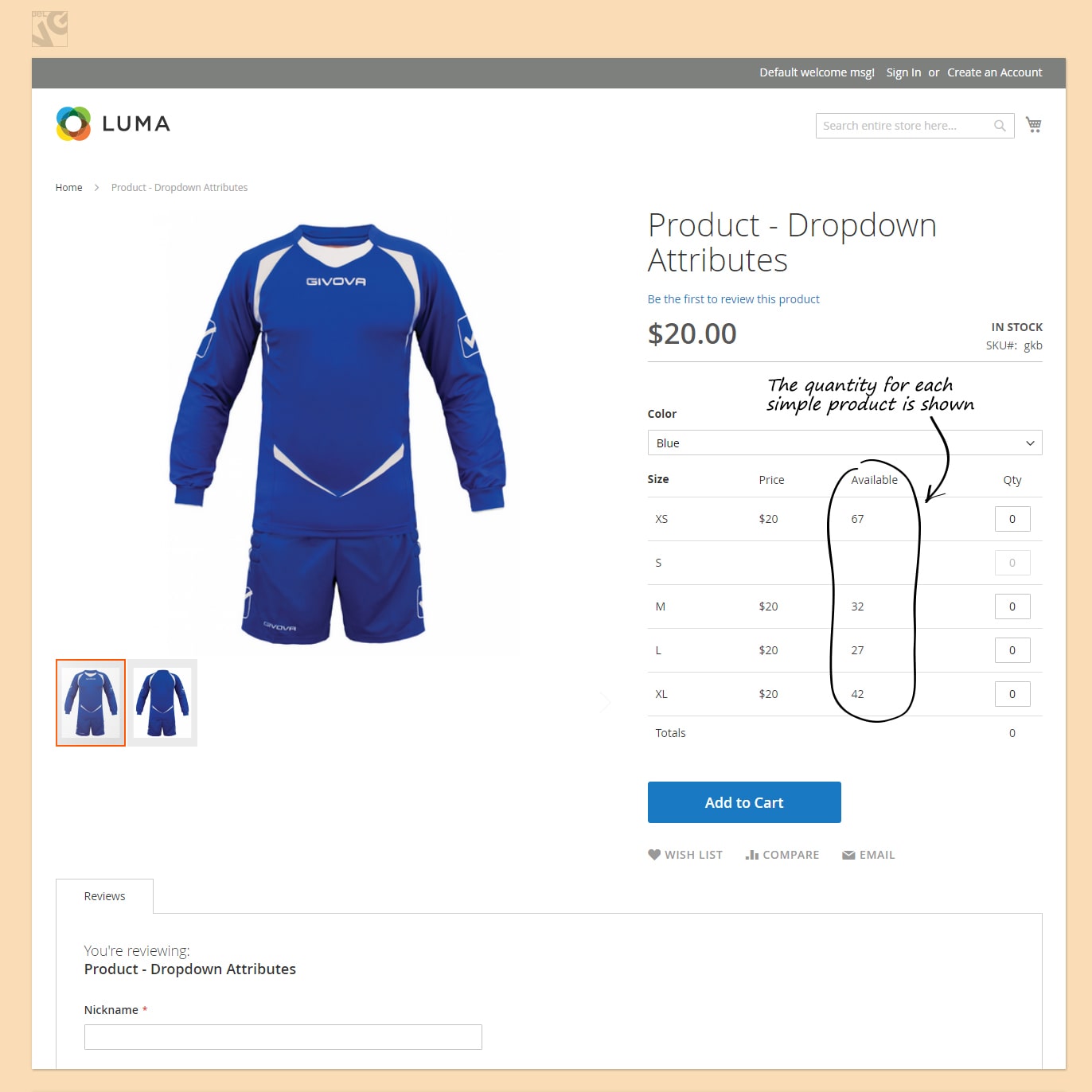This extension helps to combine the functionality of Configurable and Group products. The process of creation a Configurable Grouped product looks completely like the creation of a Configurable product, although the last attribute is deployed on the storefront as a Group product.
Allow your customers to purchase several product combinations at once. Use not only simple, but configurable products as well. More options to choose, more happy customers!
Extension supports dynamic and tire pricing.
Key features:
- Combination of the Configurable and Group product options on the storefront;
- Several simple products that are part of a Configurable product can be added to cart at once;
- A possibility to display quantity for each simple product that is part of a Configurable product;
- Support of the tire prices. A possibility to display Tier price in the default way or as a tooltip;
- Out of stock filters for the selected combinations.
How to Configure
Navigate to Stores => Configuration. Open the section called “BelVG extensions”, find the “Configurable Group” extension in this section, and click to open its settings.
- Enabled For Frontend – select “Yes” to enable the extension for Frontend;
- Tier Price into Tooltips – if “No” is selected here, the Tier price is displayed in the default way. If “Yes” is selected here, tooltips are enabled;
- Show Available Quantity – Select “Yes” if you would like to display the quantity available for each simple product.
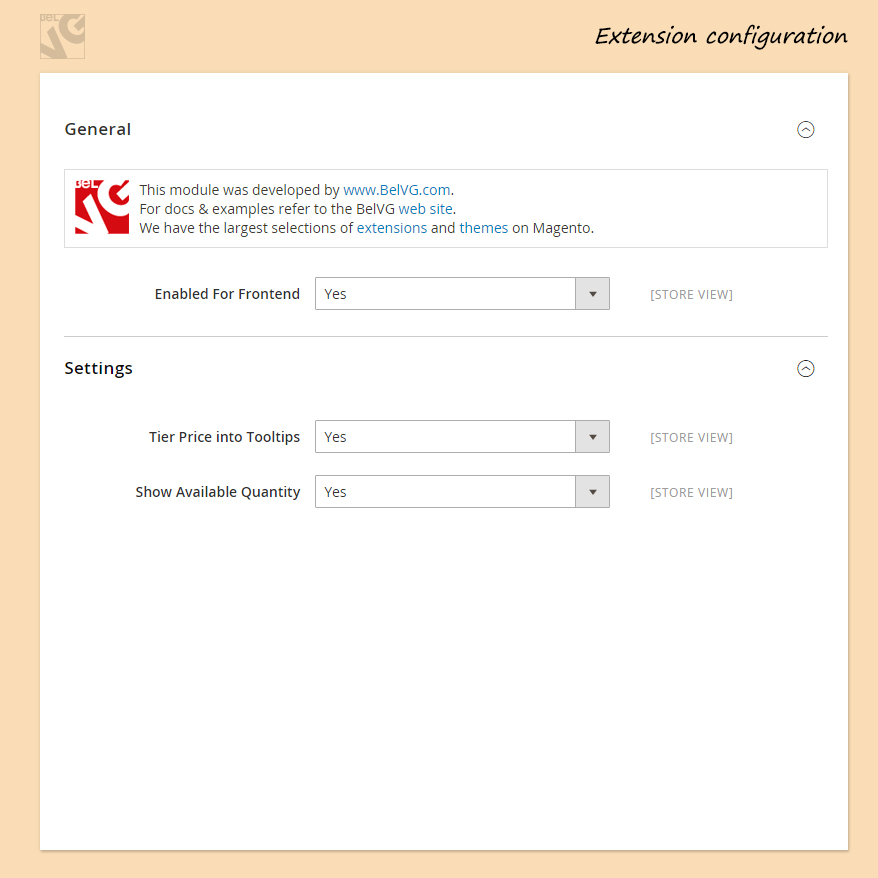
Then create a Configurable product. Find “Configurable as Group” and select “Yes” to deploy the last attribute of the Configurable product as a Group product on Frontend.
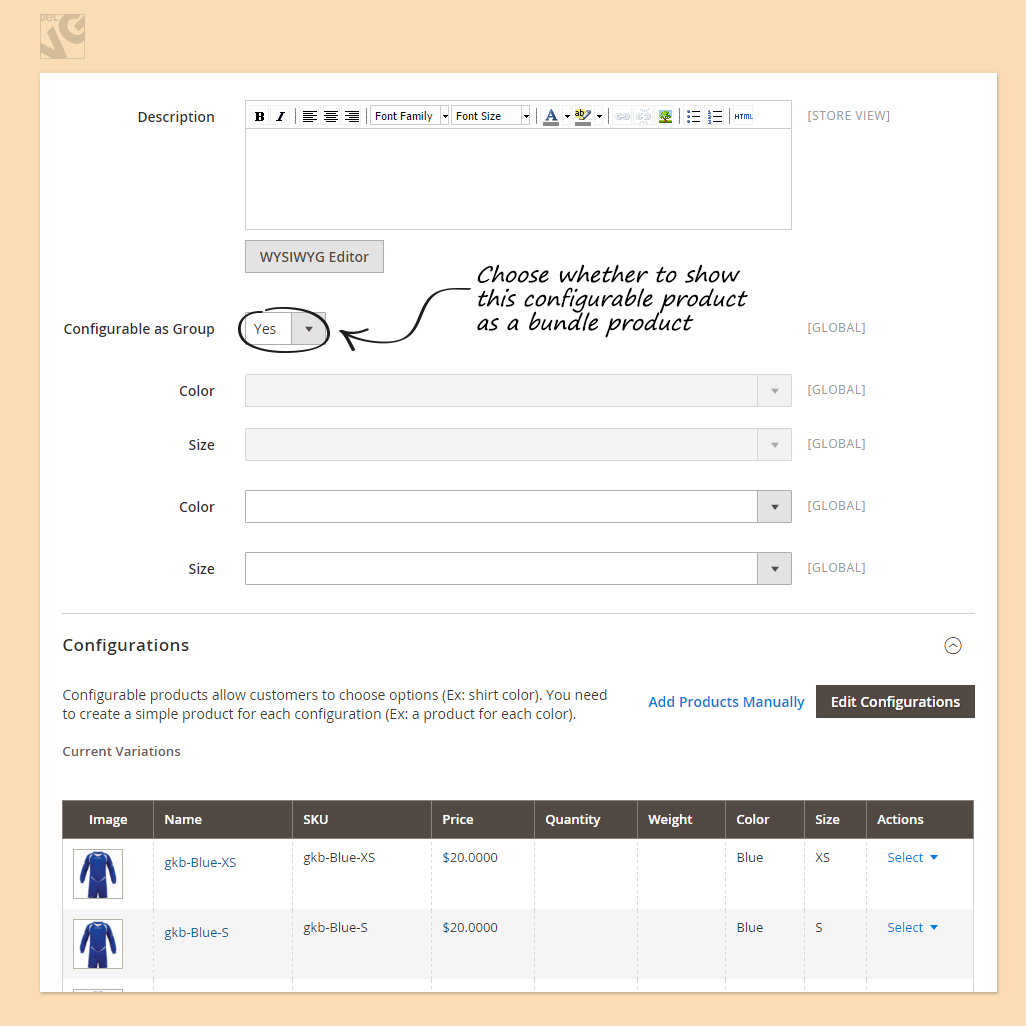
How to Use
On this example you can see a product that is a sports uniform. Usually it’s purchased for the whole team at a time, so our extension is the perfect fit in this case.
Let’s see how it makes customers’ life easier. Customers can select a Сolor, then they will see Sizes available for this Сolor. They can enter the quantity for each Size. Customers can add several uniform sets to cart all at once and don’t have to add each one of them separately.
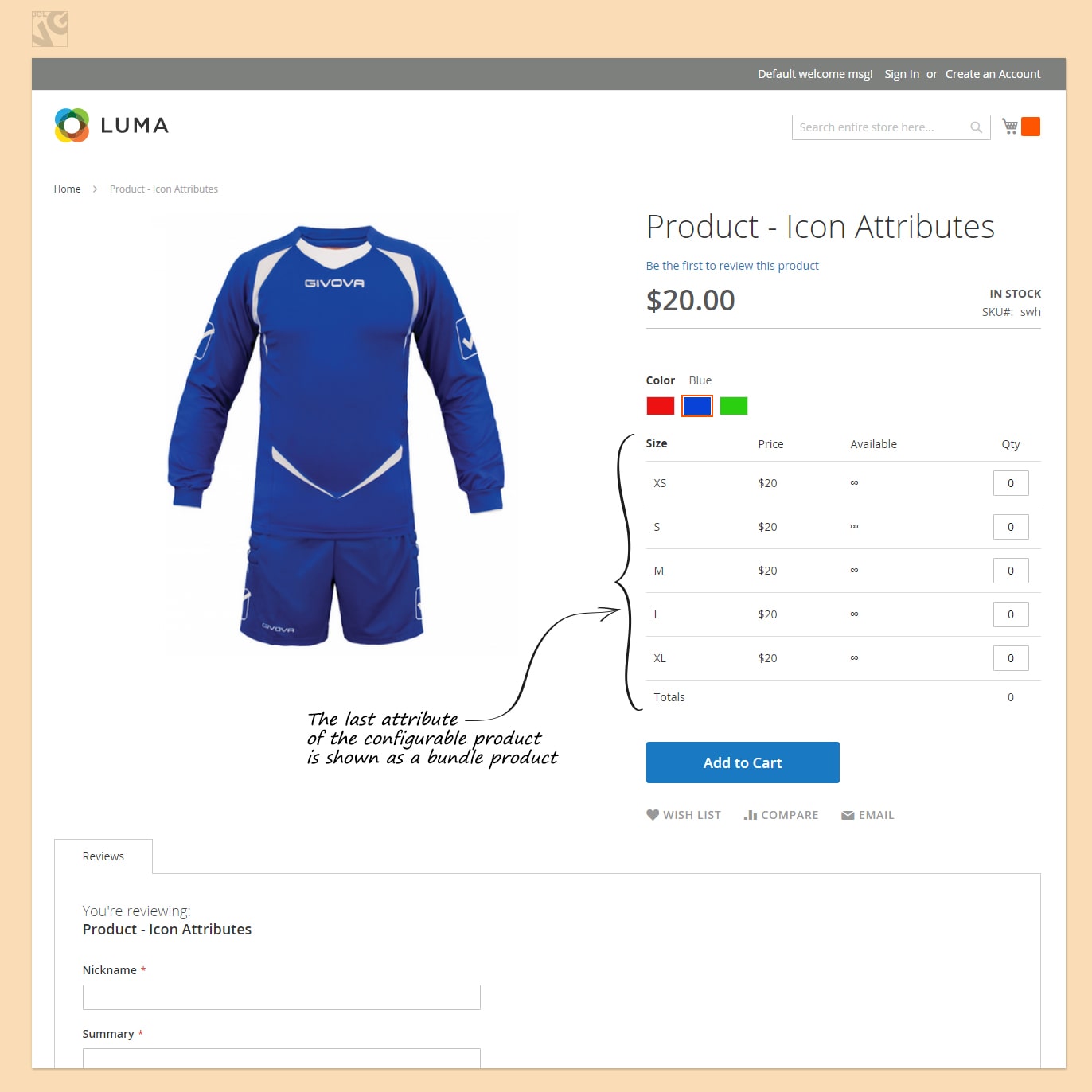
If in Settings you selected “Yes” for “Tier Price into Tooltips”, a Tooltip will be displayed for each Tier price combination.
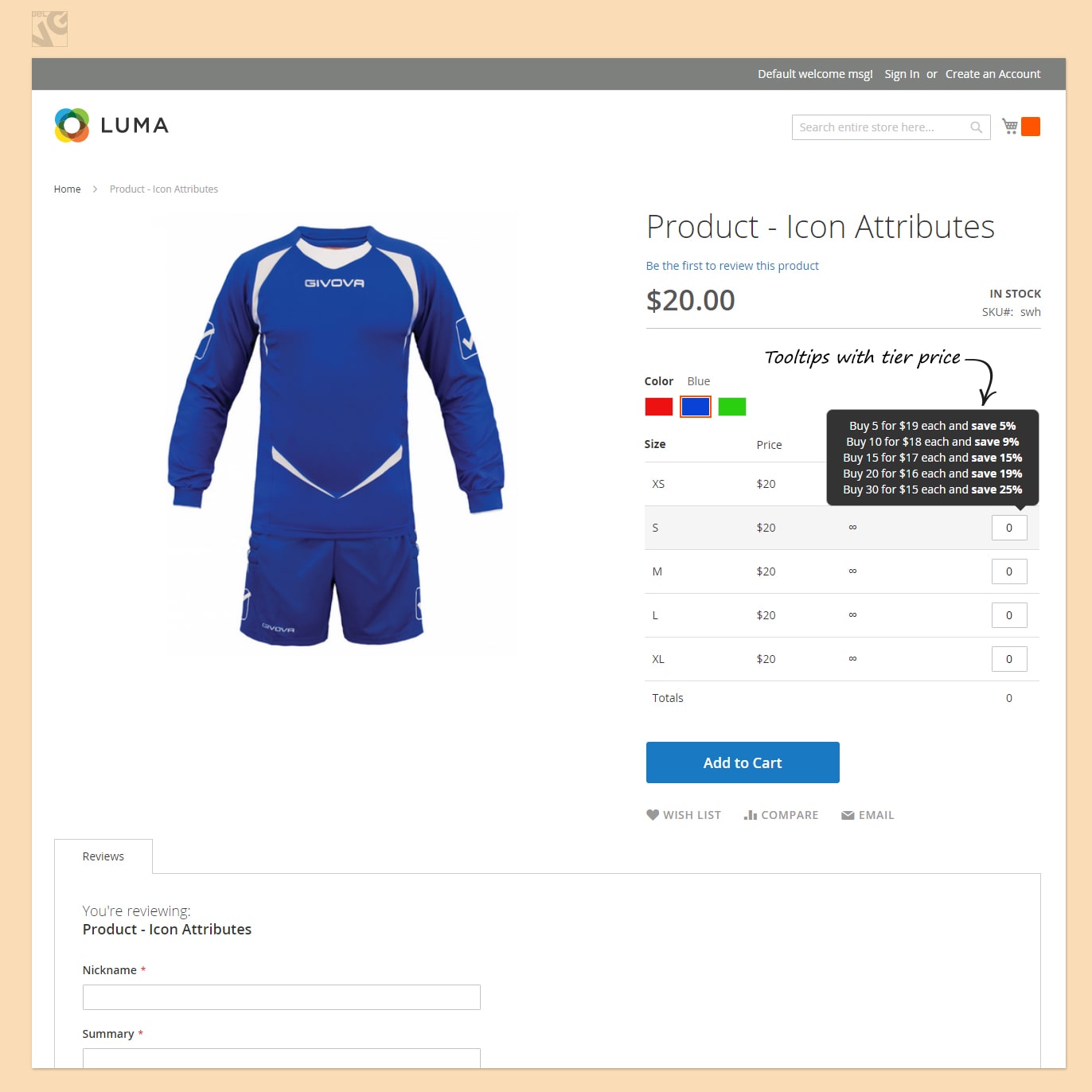
Also if it’s set “Yes” to “Show Available Quantity”, the quantity for each simple product that is part of a Configurable product will be displayed on Frontend.