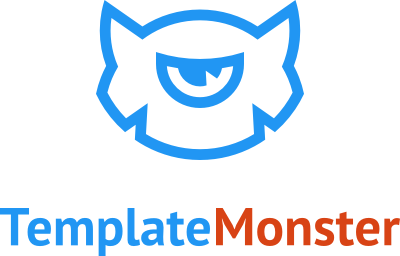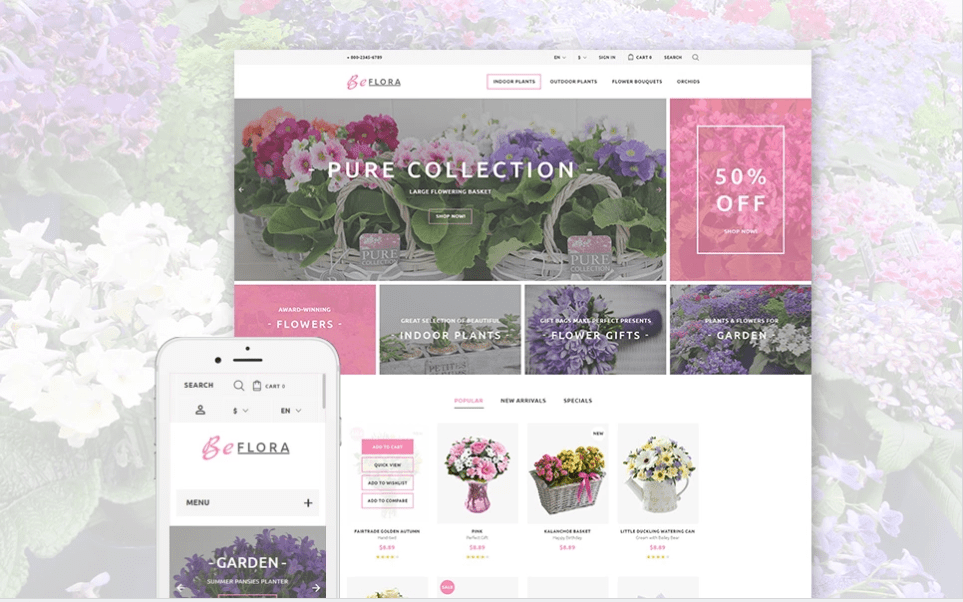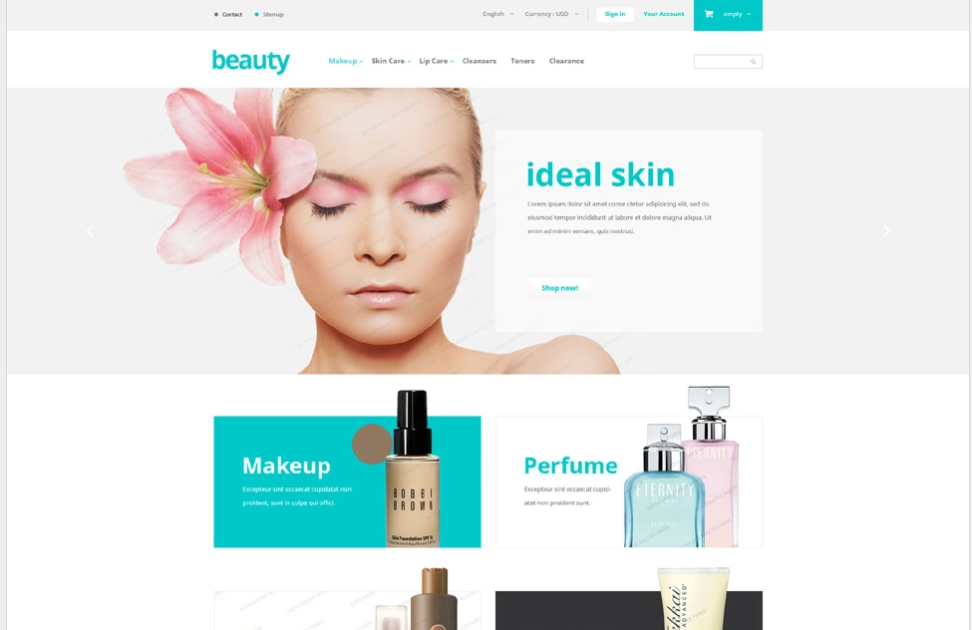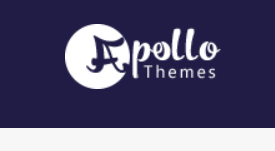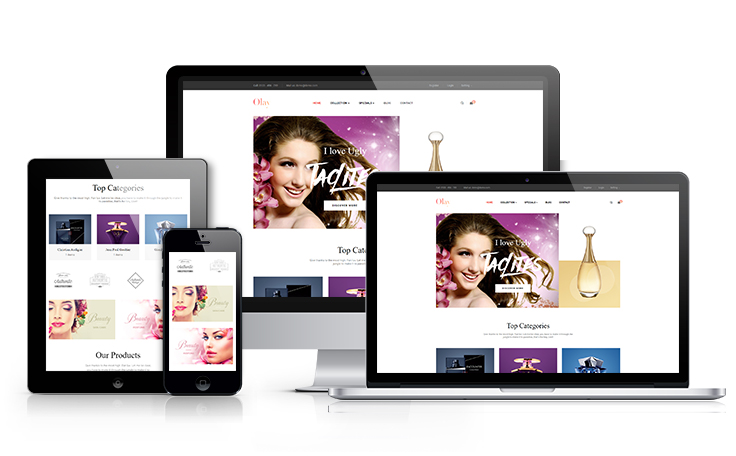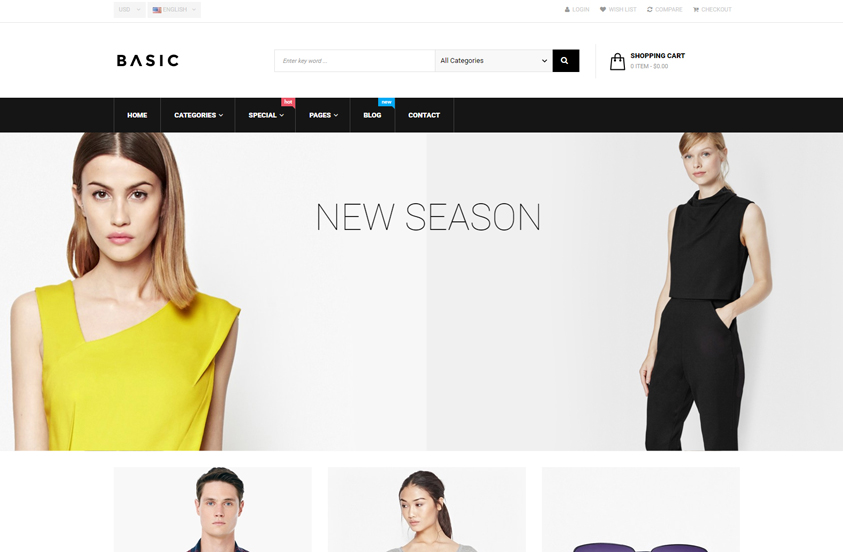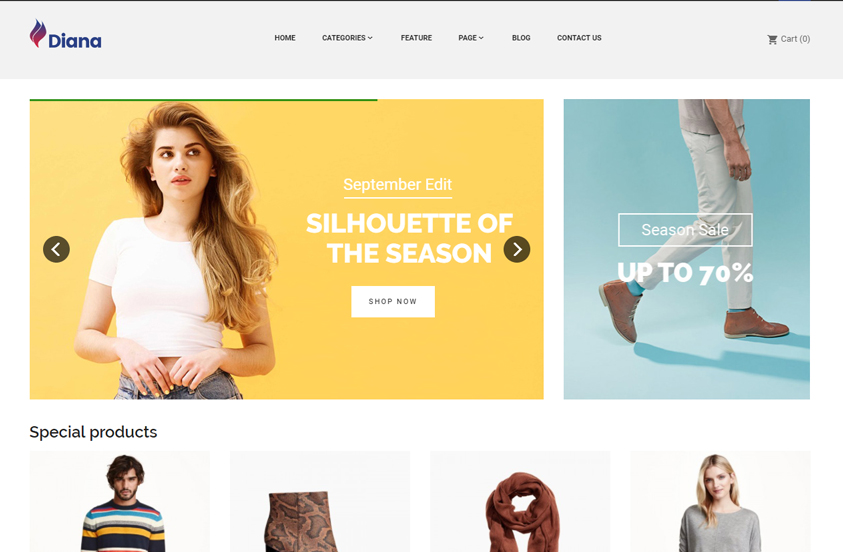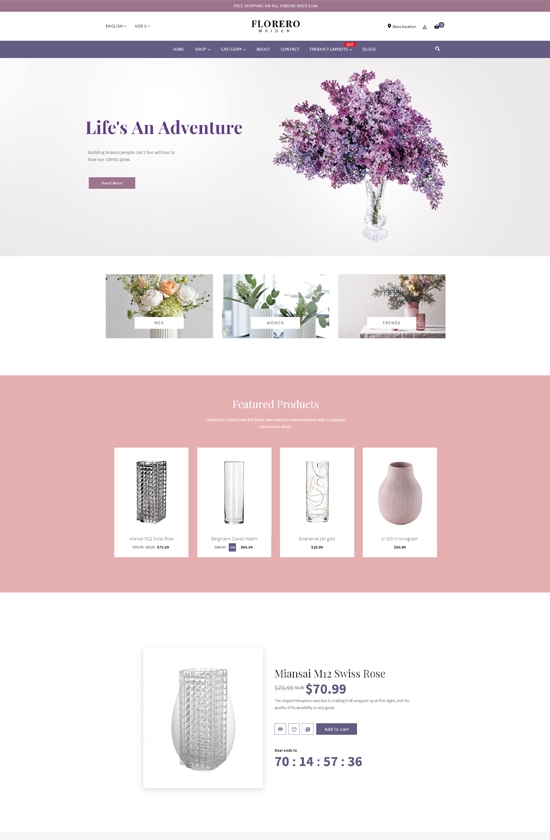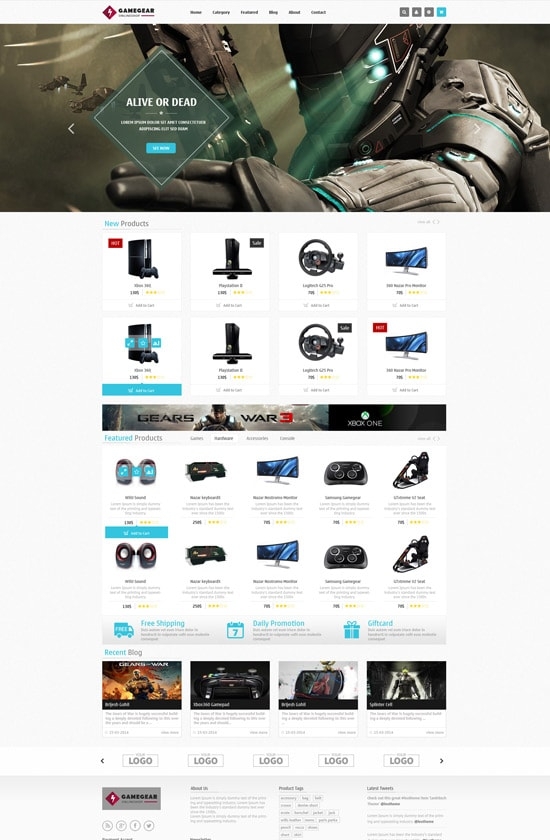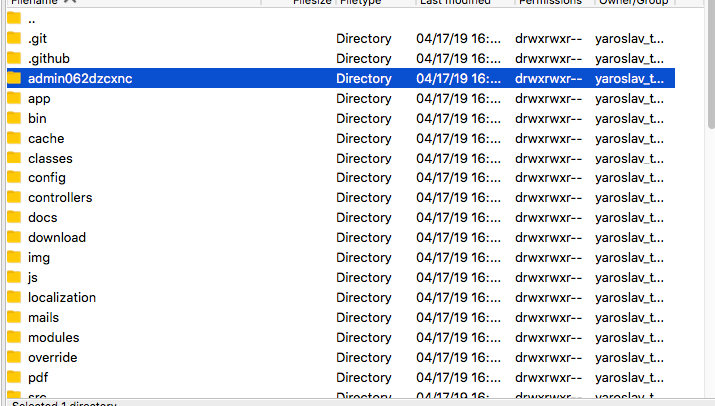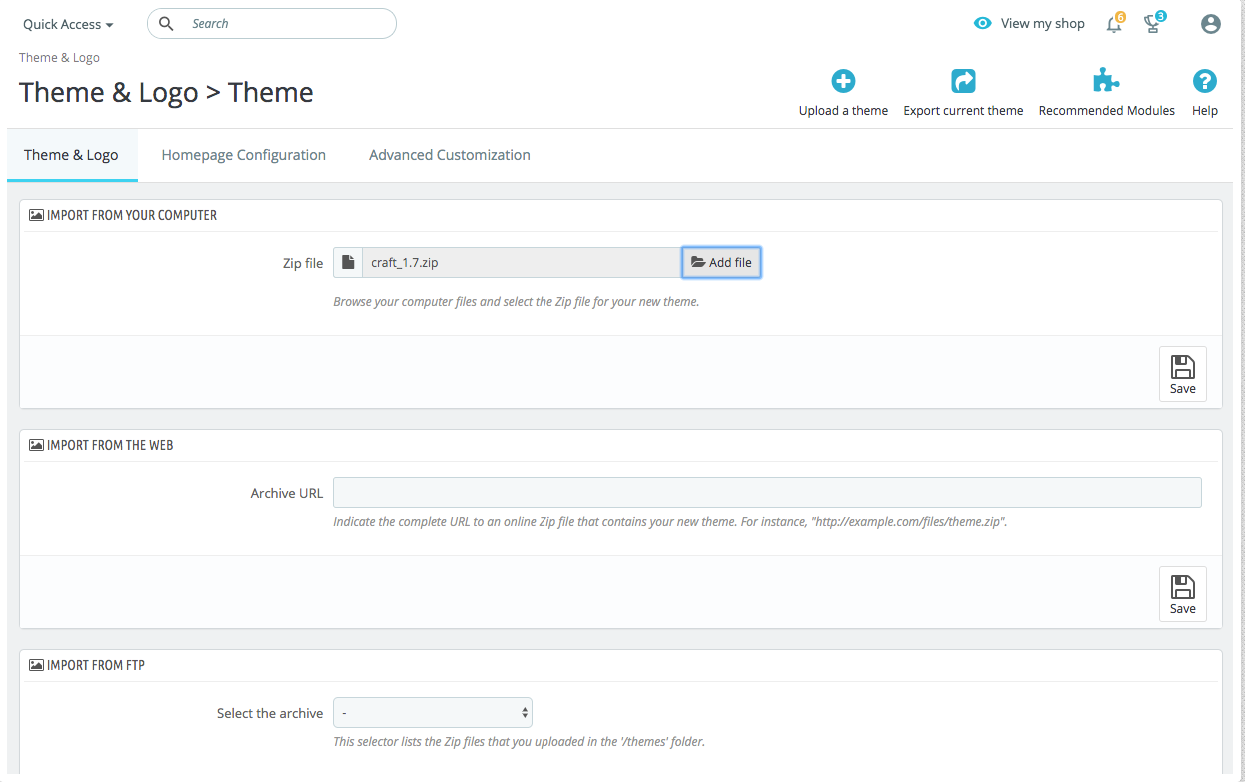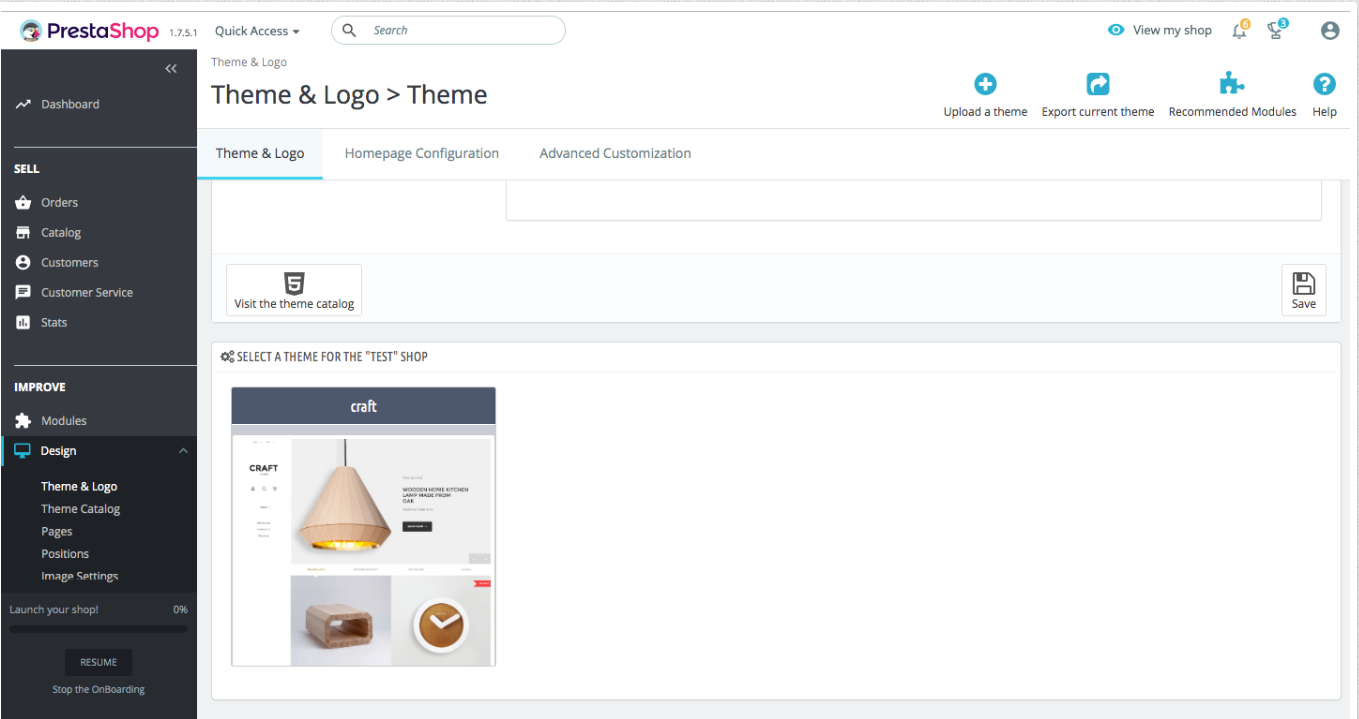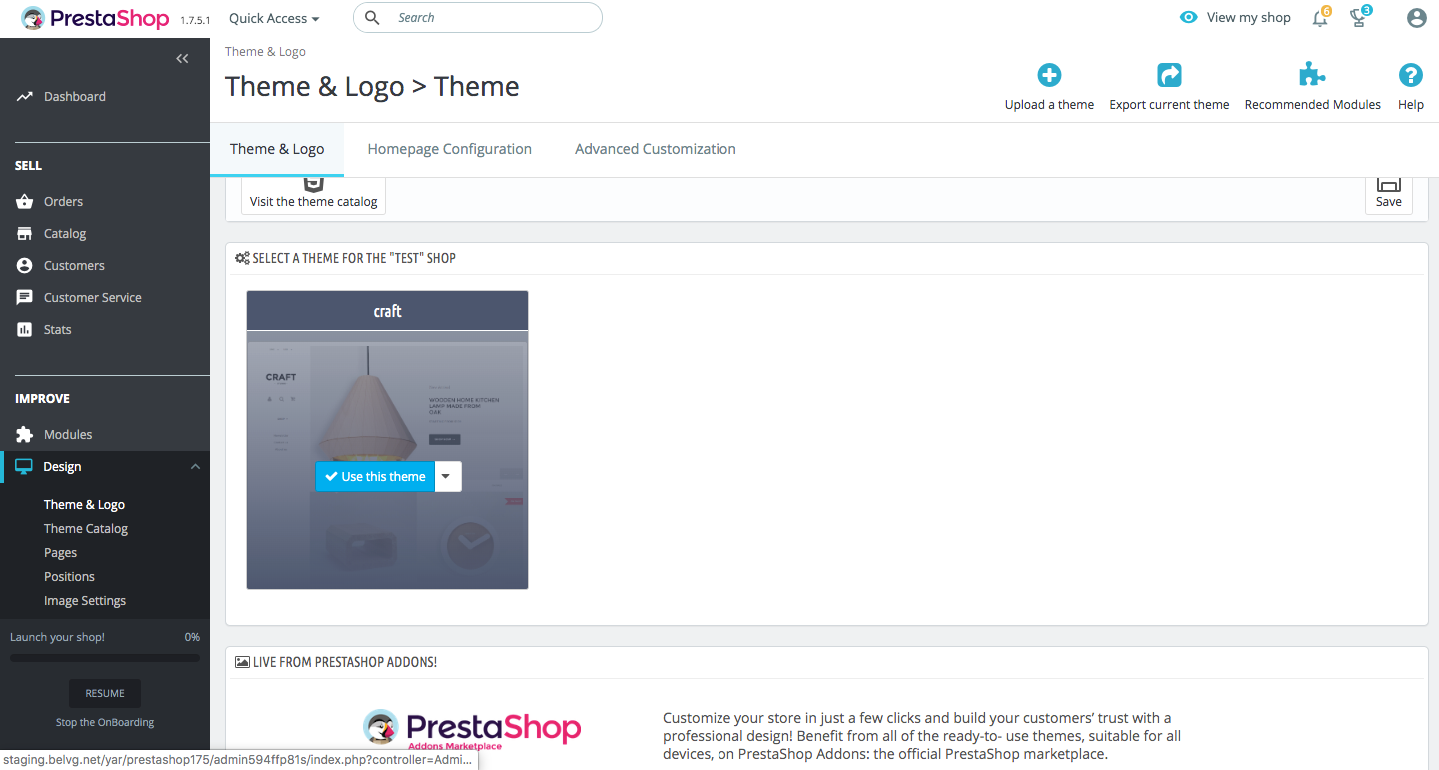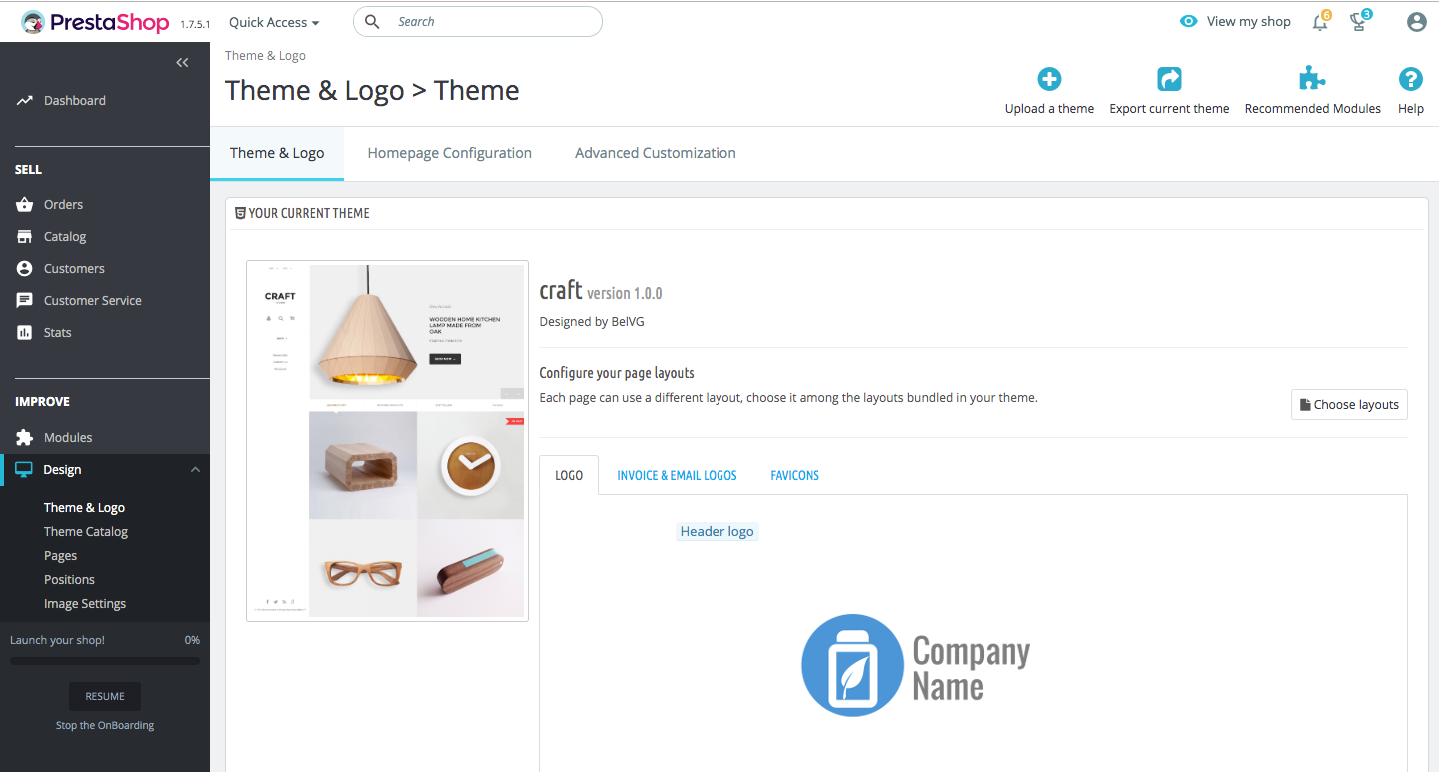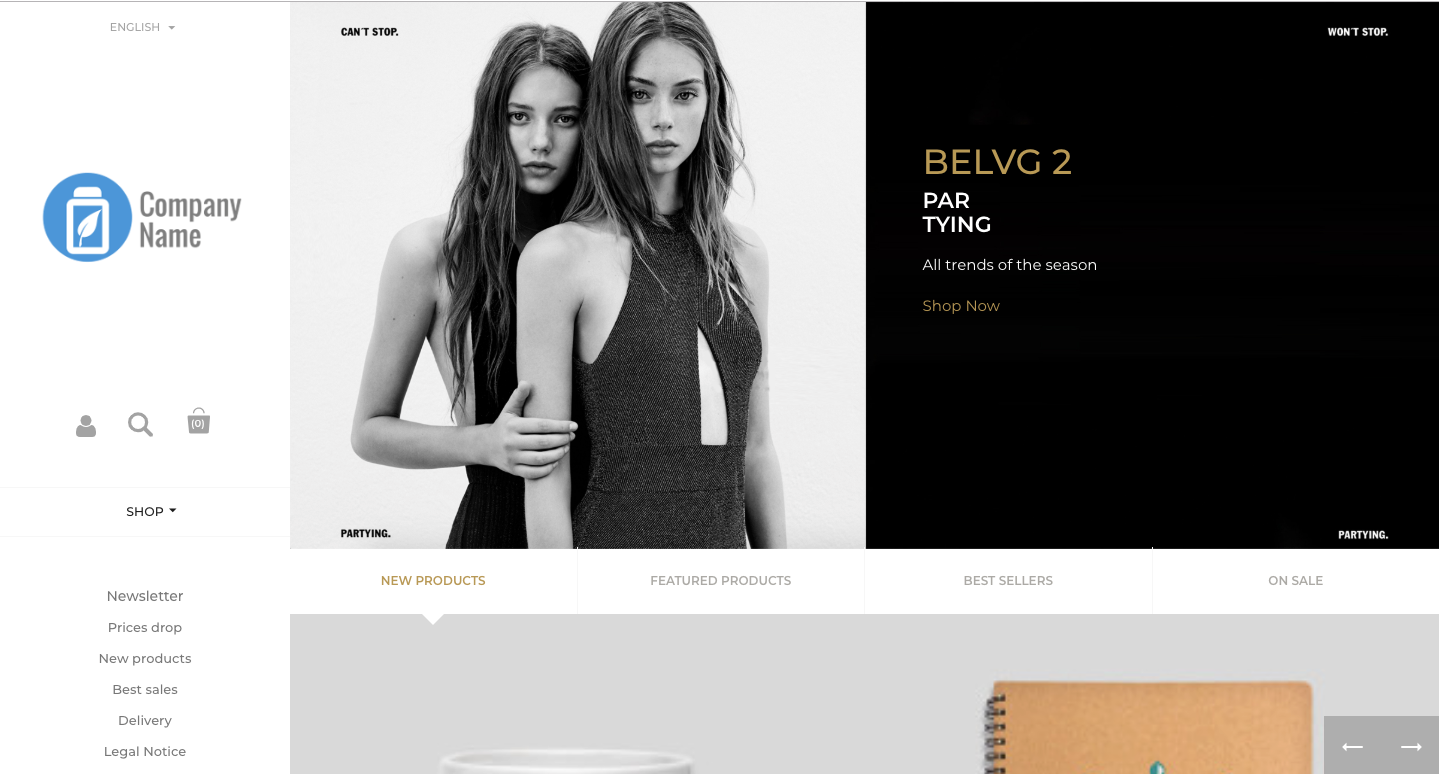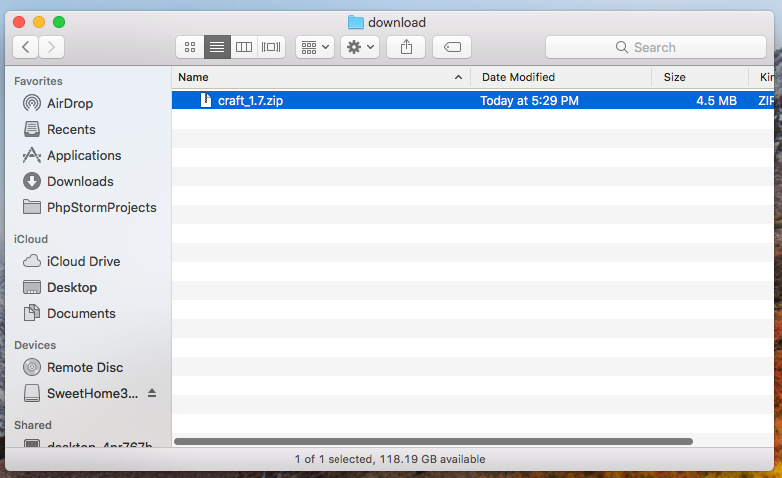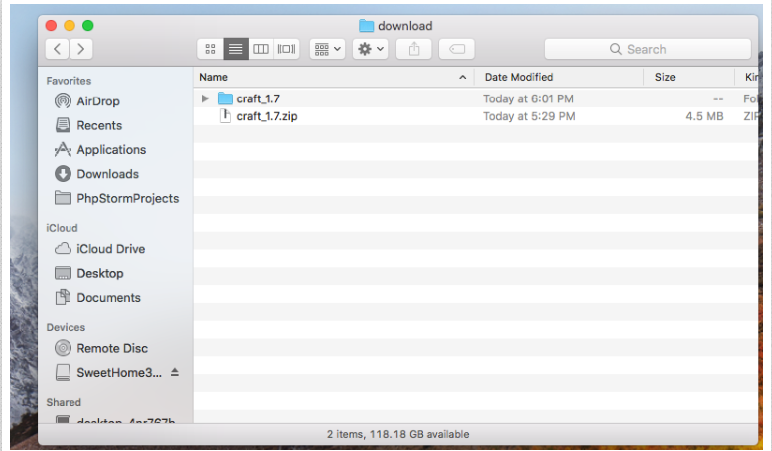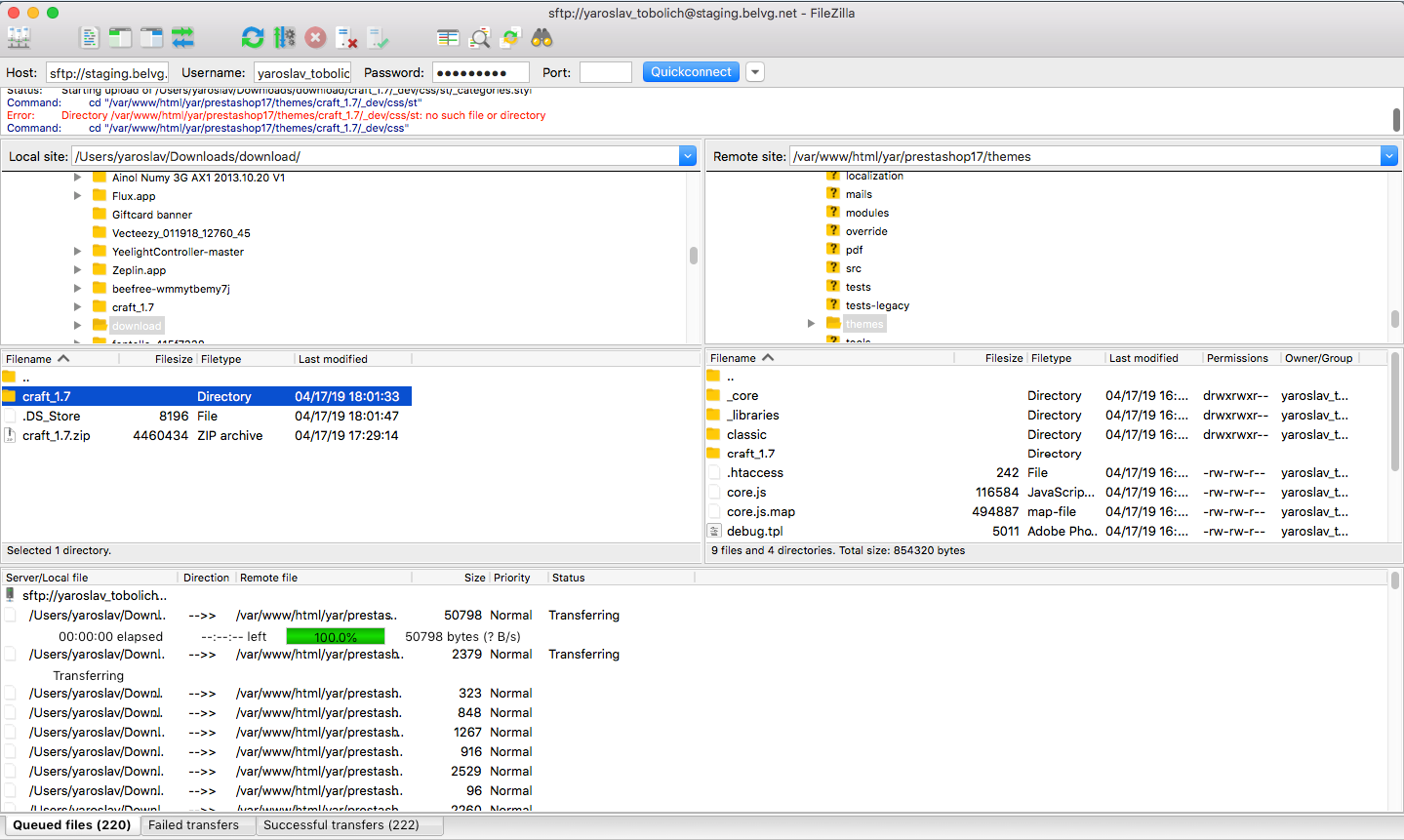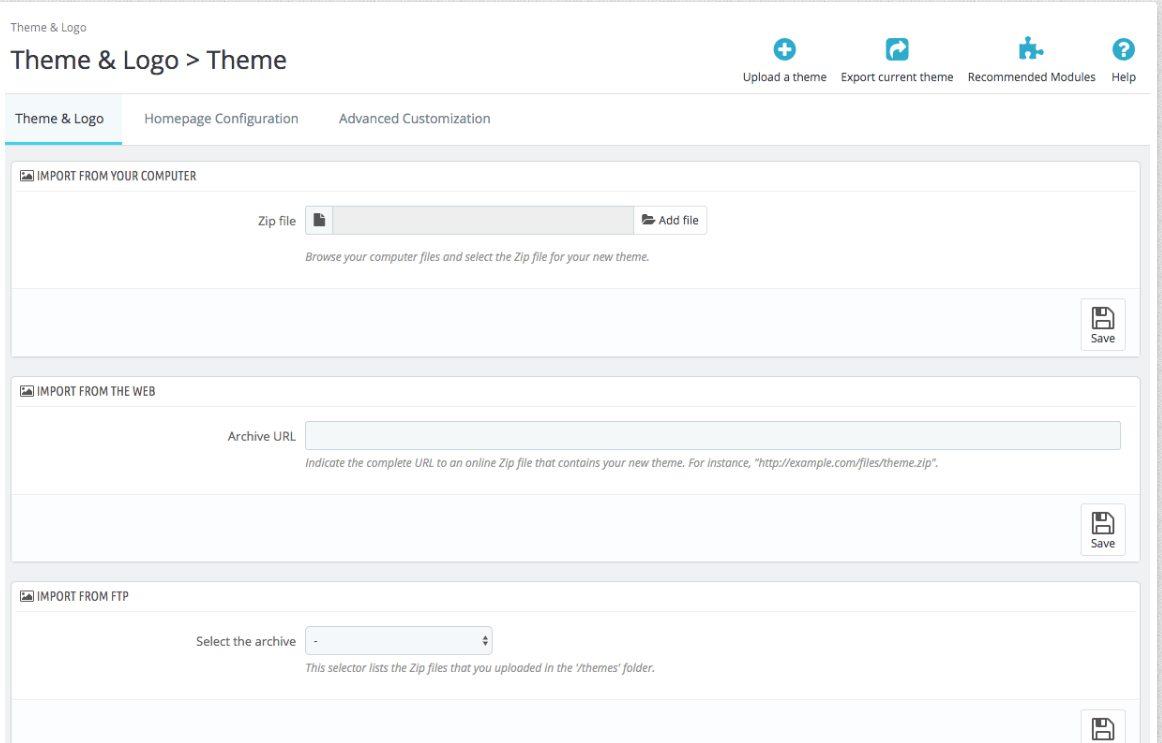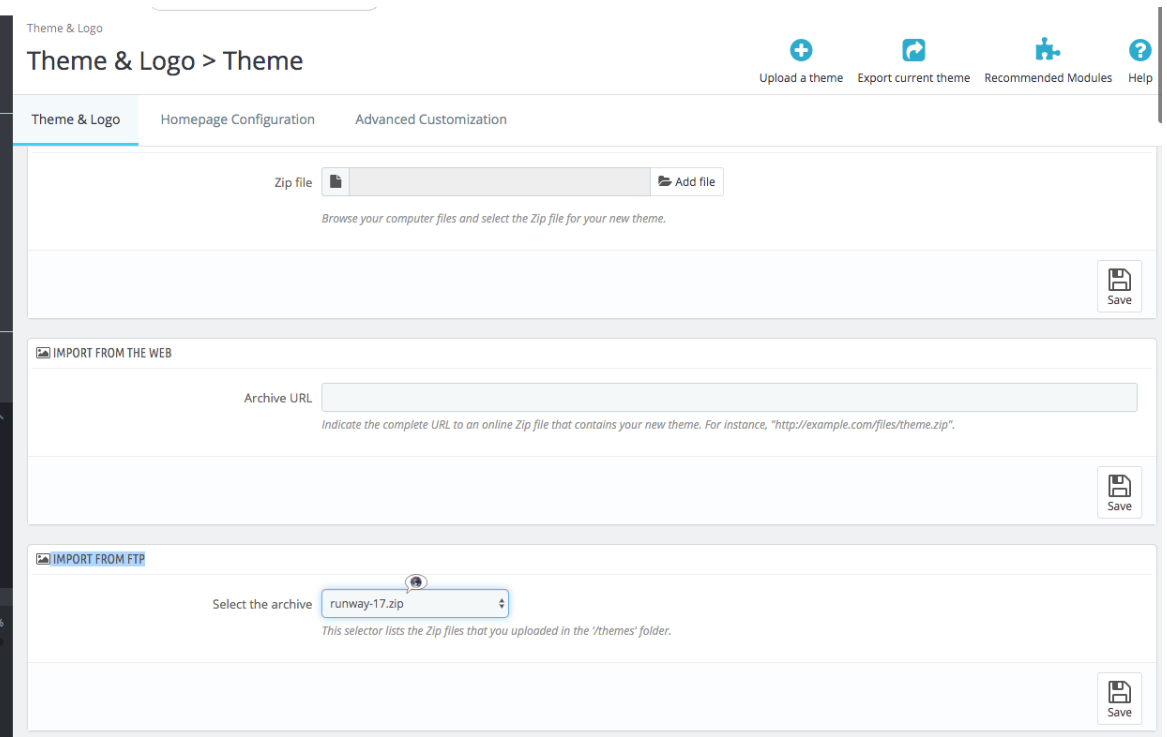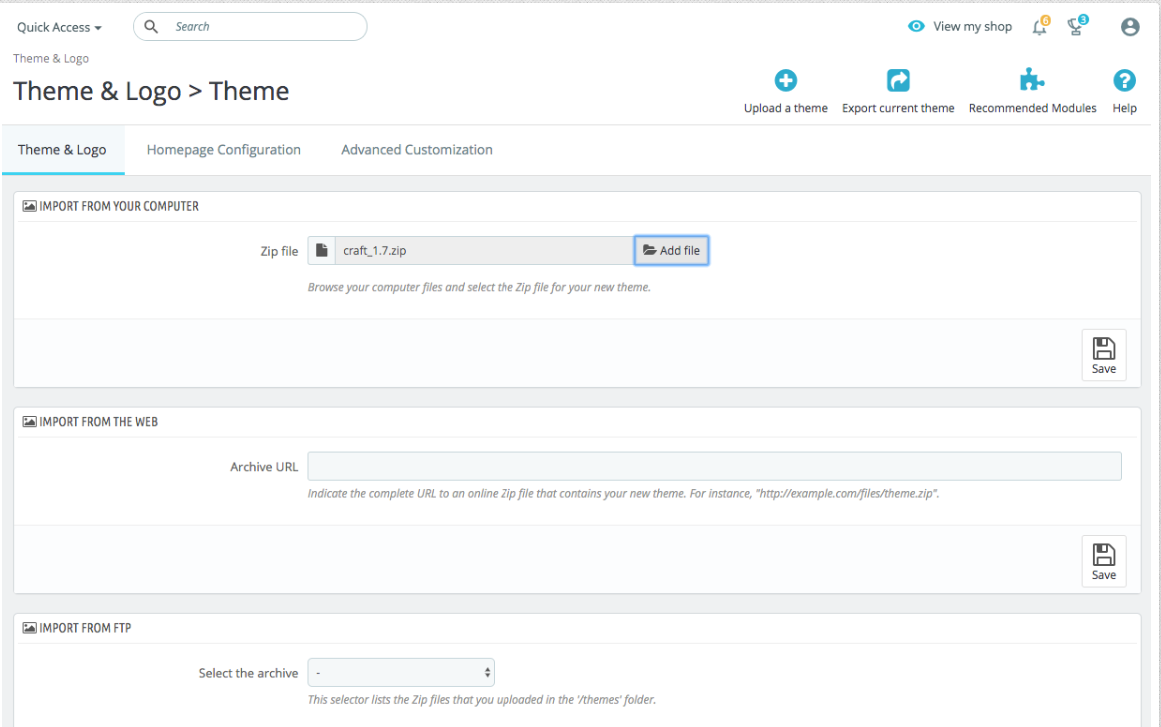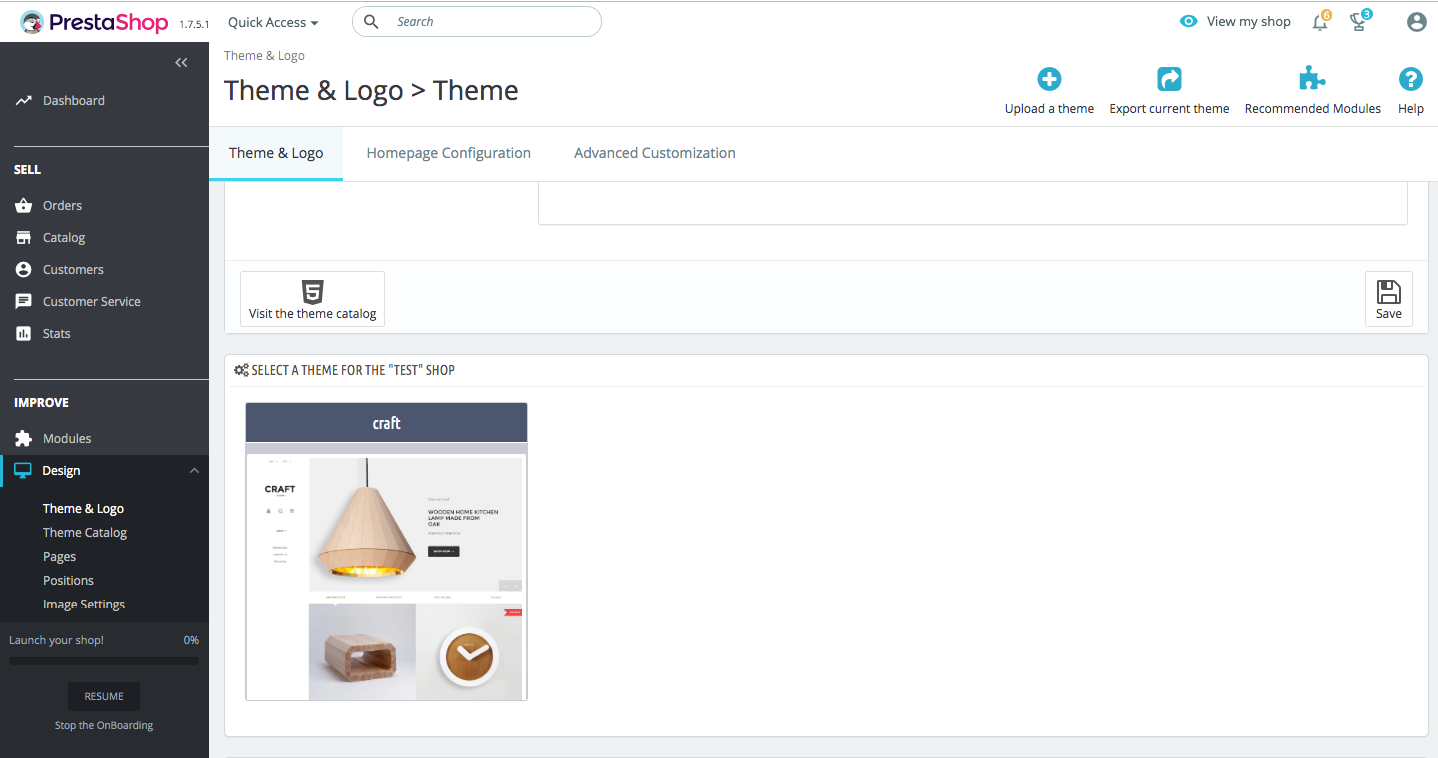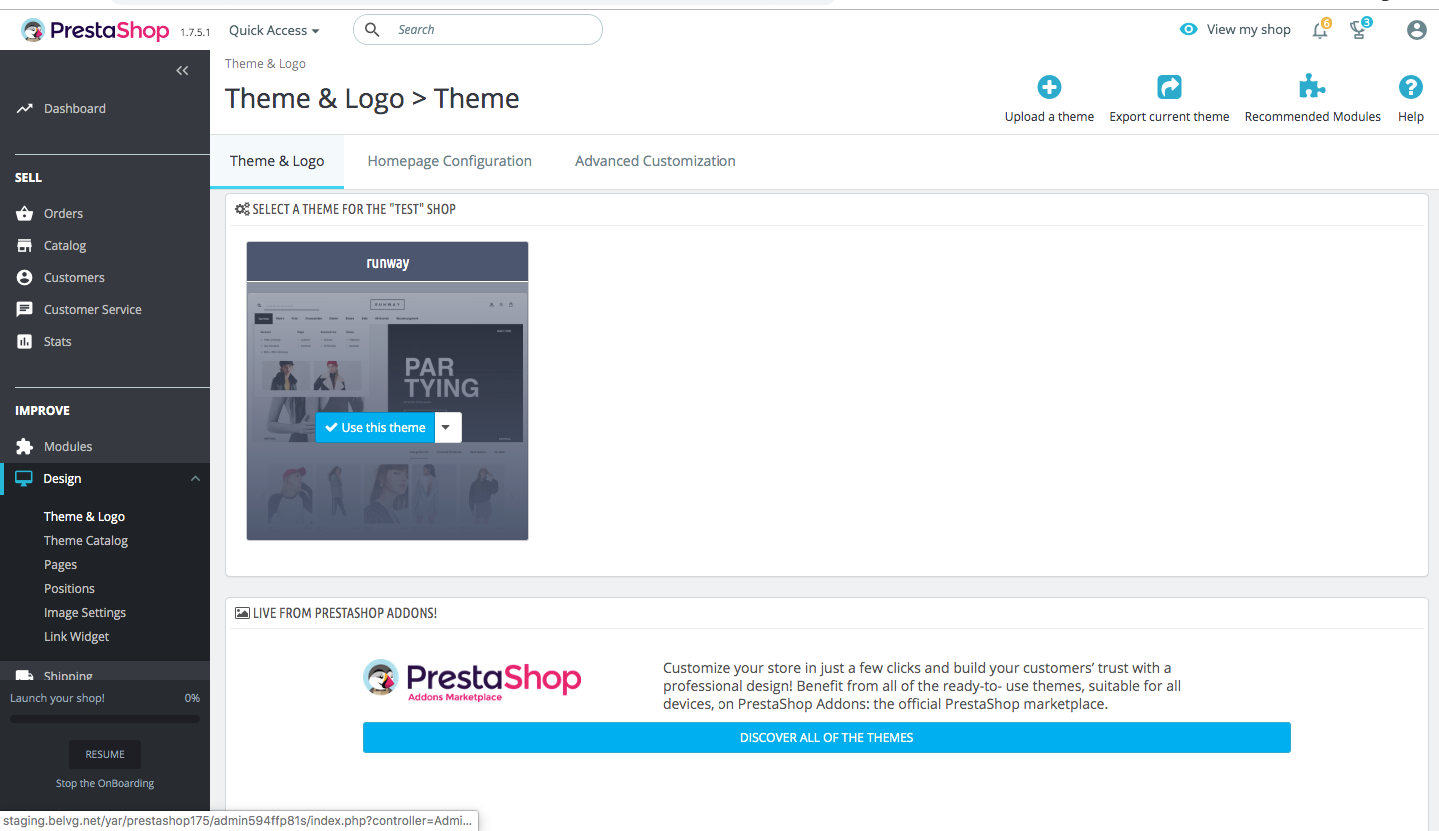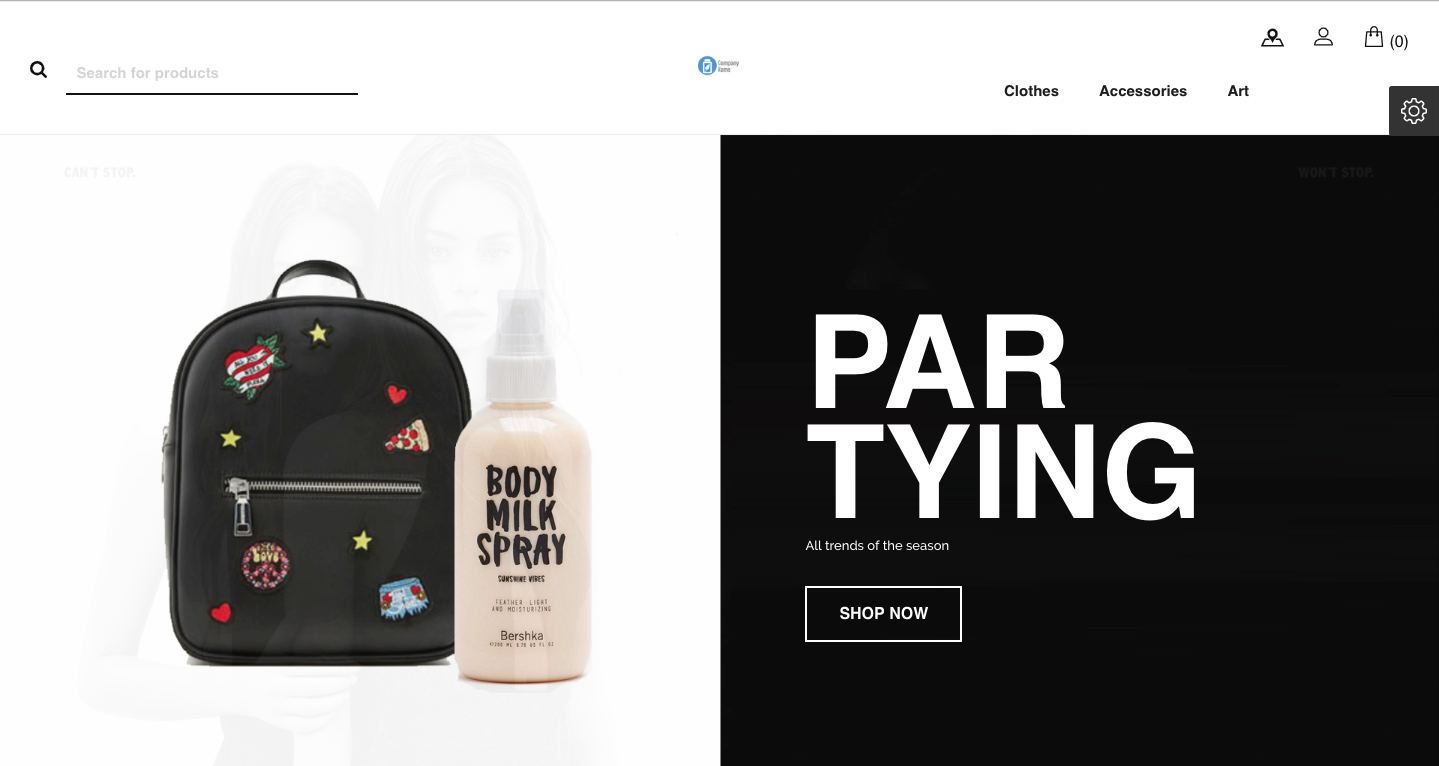Most commonly the choice between a free or paid solution revolves around a project budget or company finances. It is natural that nobody wants to spend money on a tool if there is a free, decently functioning replacement of it. Such a line of thinking particularly inherent to startup owners who aim to launch a business website with as low costs as possible. Although reserving to free tools might seem more preferable under any circumstances, business owners in most cases do not properly weight up all the consequences and think long-term.
Table of contents:
What is a PrestaShop theme
PrestaShop theme vs custom design development
2019 ecommerce design trend: responsiveness
Best Free PrestaShop themes in 2019
How to install a PrestaShop theme
In this article you will learn the advantages and disadvantages of free PrestaShop solutions, as well as where to find the top free PrestaShop themes. At the end of the article you will find a comprehensive step-by-step instruction on how to install a PrestaShop theme manually and with Themeinstallator.
What is a PrestaShop theme
PrestaShop themes are ready-made designs for web stores. When installed, a theme modifies an online shop appearance, upgrades its functionality and user experience, and alters localization settings. A default PrestaShop theme consists of files, images and documentation that together create a visual outlay and a technical part.
When you install PrestaShop 1.7, your newly-installed store will have a default Starter Theme for its design. Even though it is an official PrestaShop theme that was meticulously developed, it is, unfortunately, not unique and rather plain. That is why PrestaShop itself and other third-party development companies create themes and offer them either for sale or free of charge.
PrestaShop theme vs custom design development
Nowadays storefront design is critical for ecommerce, for this is what first catches the eye of your store’s visitors. A unique, modern-looking and aesthetic webstore layout allow your online business to stand out among the plethora of competitors. What is more, while the built-in PrestaShop admin configurations are enough to set up a decent functionality, the default PrestaShop design is plain and uncompetitive. Therefore, webstore design is the primary thing you should focus on as you launch a new PrestaShop store from scratch.
As a store owner, you have two main options: download a PrestaShop theme or hire specialists for custom theme development. Each alternative has its advantages, disadvantages and peculiarities that are worth to be taken into consideration.
Advantages of downloading a PrestaShop theme:
- It’s fast. While even the most basic design development will take weeks, downloading a theme will jump-start your brand-new shop in no time.
- It’s economically beneficial. The average price of a PrestaShop theme ranges from 50 to 100 euros. Not only in terms of the cost of a theme itself, which is obviously lower than paying a web designer. Most commonly, together with a PrestaShop theme you acquire further support of the theme, which may cost quite a lot.
- It’s a ready-made design. Instead of deliberating for hours, creating a design prototype and then finding out that in reality it looks different from what you imagined, you can explore the already-existing layouts and find the one to meet all your expectations.
Disadvantages of downloading a PrestaShop theme:
- If you have older PrestaShop versions, the selection of modern web designs will be rather narrow. Moreover, do not expect constant upgrades, major bug fixes and reliable support.
Advantages of custom PrestaShop development:
- It’s unique. Every element of your web design, like colors, layouts, user experience mechanisms, responsive and call-to-action elements, will be individually developed for your store.
- It’s customarily integrated. The ready-made themes often turn out to have poor compatibility with third-party tools, while the individually developed design will contain whichever integrations you wish.
Disadvantages of custom PrestaShop development:
- High price. Unfortunately, the cost of custom development is incomparably higher than the price of an already-made theme. An average hourly rate for a skilled web designer ranges from $10 to $60.
- You need to find reliable developers yourself, which is a rather hard job, especially when you are new to ecommerce. Another critical, yet often disregarded aspect is communication. It can be rather complicated to find common ground with your developer and realize your vision precisely the way you want it.
2019 ecommerce design trend: responsiveness
The choice of a theme for an online store is commonly based on the specifics of the store and the aesthetic preference of the owners. Although it is only natural, visual preferences should not solely determine the design choice – one must also take into consideration the technologies utilized in the theme and how relevant they are in the modern environment.
Mobile responsiveness is unanimously considered an ecommerce design must for this year. Currently, half of online store traffic comes from mobile devices, and the number is expected to grow. This trend was acknowledged 4 years ago, when in 2015 Google search engine began giving preference to mobile-responsive websites in the search rankings. And now, in 2019, mobile-responsive ecommerce design is taking charge.
PrestaShop web design developers clearly understand the importance of mobile responsiveness, therefore all the currently designed PrestaShop themes, for 1.7 version and further, are mostly mobile responsive. You can find them both at the official marketplace and at third-party stores.
Best Free PrestaShop themes in 2019
Here is the selection of 5 best resources with great free PrestaShop designs.
TemplateMonster
TemplateMonster is a globally known marketplace for digital products. Among all, it offers a wide selection of PrestaShop design templates from a variety of categories, with Fashion & Beauty and Home & Family being the most numerous. From the whole amount of 725 PrestaShop themes, 14 templates are free. These two designs have the highest customer reviews.
BeFlora
BeFlora is a parallax PrestaShop theme for online flower stores. Its bright jolly colors and clean-looking layout will leave a delightful impression on your visitors. BeFlora comes with TM Mega Layout Module, that allows to easily modify homepage layout, a beautiful slider and a MegaMenu. Apart from that, it is multi-currency and multilingual, which gives a store owner the chance to apply BeFlora to more than one webstore.
Beauty Store Free PrestaShop Theme
This one is a responsive free design for Fashion & Beauty stores. Its main advantages are stylish product labels, smart category grid, hover effect and parallax that will create a sense of touching the product from the image. Moreover, Beauty Store was created with the consideration of coding standards, which makes it a secure option for your store.
Apollo Themes
Apollo Themes specializes in creating PrestaShop, BigCommerce, 3DCart and Shopify templates and modules. Among all their variety of ecommerce products, there is a selection of 16 free PrestaShop designs, mainly for Fashion and Beauty online shops.
AP Olay is a vibrant PrestaShop design that would be a perfect match for an online store selling beauty products, makeup, perfume, etc. The theme seamlessly adapts to all devices and screen resolutions and supports Html 5, Css3, RTL language layout and Bootstrap 4 Framework, which makes it highly customizable and easy-to-integrate.
FREE AP PAYO PRESTASHOP THEME
Payo PrestaShop theme is a light design created specifically for online snack stores, yet it is so universal it can be applied for a variety of food online stores. This design also has a convenient search and navigation engine, vertical megamenu and quick view functionality.
Prestabrain
Prestabrain company develops premium PrestaShop designs and has a strong PrestaShop community. Though it mostly creates paid designs, there are 4 free themes worth paying attention to.
Pts Basic
Pts Basic is a professional and intuitive design that has all features and technology necessary to build a modern-looking online store, like megamenu builder, live theme editor, theme setting, compression, theme setting, compression and so on. Moreover, the design is search engine optimized and is outstandingly responsive.
Pts Diana
Pts Diana has a clear, modern-looking and responsive design that instantly catches the eye of a visitor. The theme was created with the latest web technologies like Bootstrap, Font Awesome, SASS, HTML5 and CSS3 and also comes with 3 demos for Fashion, Jewelry, Shoes, Bags and so on. Yet bear in mind Pts Diana theme is compatible solely with the latest PrestaShop version, from 1.7 and further.
Zerocarts
Zerocarts is a marketplace for free Opencart, Magento and PrestaShop themes. There you can find an extensive collection of free PrestaShop themes for Technology, Electronics, Fashion, Jewelry and other online stores categories. And though the majority of designs there are compatible with earlier versions of PrestaShop, there is still a narrow, but decent selection of themes for version 1.7.
zSirius – Free Prestashop Theme
zSirius is a black-while-orange design template that would be a good choice for any technology and electronics webstore. Powered by Html5 and Css3, it has a technology set that complies with the latest ecommerce industry requirements. Apart from that, it is compatible with Firefox, Chrome, Opera, Safari, IE8+ and Microsoft Edge browsers.
zBlueStore – Free Prestashop Theme
This elegant blue theme is a perfect match for fashion and jewelry ecommerce. Its responsive design will look good on every device and in every browser – Firefox, Chrome, Opera, Safari, IE8+, Microsoft Edge. Moreover, the theme is compatible with both PrestaShop 1.6 and 1.7 versions.
LeoTheme
LeoTheme company has an established reputation of a prolific and creative PrestaShop designs developers. At their website you will find an impressive selection of PrestaShop themes for all kinds of online stores, and their free designs are in no way inferior to their paid ones.
LEO FLORERO FREE – FLOWERS AND VASES, HOME DECOR
If you are launching a decor and furniture online store, this responsive theme will certainly fall in line with your business aesthetics and highlight the benefits of your products without drawing much attention to itself. What is more, it has such wonderful features as Swipe, Owl Carousel and Time Countdown function for promotions.
LEO GAMEGEAR THEME
From the name of the theme one can guess it was created with for online gaming gear stores, yet its color scheme is so universal, that it can be adapted any kind of electronics ecommerce. Its design is subtle but clear, with 3 color themes for you to choose, allowing customers to focus solely on the merchandise. LEO GAMEGEAR THEME is a multilanguage one and supports native language file translation.
BelVG PrestaShop Modules
This is a PrestaShop marketplace of BelVG ecommerce development company. Here you can find themes and extensions for a variety of purposes and compatible with the latest versions of the platform – from PrestaShop 1.6 to 1.7.5. What comes to ecommerce designs, there is a selection of them for every taste and budget, free as well.
Sweett Prestashop 1.6 Theme FREE
![]()
This is a joyful pink-and-grey PrestaShop design, created with sweets and festive spirit in mind. The theme is compatible with PrestaShop 1.6 and IE8+, Firefox 10+, Safari 5, Chrome 5, Opera 10 browsers, and responsive with tablets, mobile devices and PC screens. Such functionalities as Scroll Top, Quick-view module and touch-control slider compliment the theme’s exceptionally aesthetic layout and make Sweett Prestashop 1.6 Theme a comprehensive web design solution.
How to install a PrestaShop theme
Imagine you have found a suitable free PrestaShop – great! Now it is time to install it to your store. There are two common methods of PrestaShop theme installation: manually or with Themeinstallator; I will give you step-by-step instructions on how to install the theme both ways.
How to install a PrestaShop theme with Themeinstallator
Step #1: Go to the admin panel of your store.
Commonly, it has the address yourwebsite.com/admin, but to make certain you can check the name of the folder at ftp.
In my case, the folder has admin062dzcxnc name, so the link to my admin panel will be yourwebsite.com/admin062dzcxnc.
Step #2: Navigate to Design -> Theme & Logo and click Upload a theme.
Step #3: Select the upload method.
You can choose from 3 methods:
— IMPORT FROM YOUR COMPUTER
— IMPORT FROM THE WEB
— IMPORT FROM FTP
I chose the first method IMPORT FROM YOUR COMPUTER.
Step #4: Upload the theme archive and press Save.
The theme we uploaded will appear in the theme selection field.
Step #5: Press Use this theme.
Step #6: Upload a logo to the installed theme.
The manual installation of a PrestaShop theme is completed. This is how it looks in the store.
How to install a PrestaShop theme manually
As an illustration, I will be uploading the Craft theme from module-presta.com store.
Step #1: Unpack the theme archive.
Step #2: Upload the theme at FTP or SSH server.
You can install the FTP client and connect to the server to get your hosting; or you can upload via cpanel. There is the third way that I use – uploading via Filezilla. All you need to do is to connect to download this FTP-client, install it and connect to the server after the installation.
Step #3: Move the theme archive into themes/ folder of the prestashop.
Step #4: Log in to your admin panel and navigate to Design –> Theme & Logo.
Step #5: Press Upload a theme button.
Step #6: Select the IMPORT FROM FTP upload method.
Step #7: Upload the archive with your theme and press Save.
The theme we uploaded will appear in the theme selection field.
Step #8: Press Use this theme.
Step #9: Upload a logo to the installed theme.
Wrapping it up
I hope this article was useful for PrestaShop ecommerce owners of all levels, from the beginners to the established retailers. If you have any questions or comments, you are welcome to leave them in the comments.
Visit BelVG PrestaShop store to find premium quality modules for your store.