
On one hand, the variety of ecommerce solutions at the current market greatly encourages merchants to enter the Internet retail sector. On the other hand, this diversity causes massive confusions and doubts over which platform is the most suitable one. Obviously, it’s rather impossible to compare every ecommerce platform out there with each other, so we chose the two more commonly used out there and performed a thorough comparison of the two of them.
Table of contents:
Basic info
Design
Navigation & Search
Multi-language
Multi-store
Inventory management
Checkout process
Shipment
Payment systems support
Cost
Basic Info
PrestaShop
PrestaShop is a free and open-source ecommerce platform released back in 2005, originally in French. It is written in PHP programming language and is compatible with Unix, Linux or Windows operating systems. Currently, there are around 270,000 ecommerce stores running on PrestaShop.
The secret of PrestaShop popularity lies in how user-friendly and intuitive to master it is. Moreover, the platform is highly scalable, which makes it a good choice for small, medium and large online stores equally. Another wonderfully functional feature that prompts the store users to make choice in favor of PrestaShop is the ability to manage multiple stores from one admin panel.
WooCommerce
WooCommerce was released as an ecommerce WordPress plugin by WooThemes theme developer in 2011; later it was acquired by the company owning WordPress – Automattic. It is a free plugin written in PHP and compatible with Unix, Linux and Windows. The current number of online shops that implement WooCommerce – 2,906,789.
WooCommerce earned its popularity and overall love with its how uniform and simple-to-use it is. Moreover, no matter how functional it is, WooCommcerce is still, in essence, a WordPress plugin, and WordPress rightfully holds the position of the biggest CMS system globally. Among its solid advantages user-friendly interface, constant updates, and set of multiple management, marketing, order management, report tools and so on.
Design
PrestaShop
It is crucial in ecommerce business to catch and hold the attention of a casual visitor and stand out from your competitors, and the most common and effective way to achieve that is with a dashing and unique webstore design.
There are more than 1300 themes available at the official PrestaShop addons website, as well as 390+ at ThemeForest and over a thousand on Template Monster website – both free and paid. As you can see, the choice is rather wide, and an enterprise with any level of aspiration and budget will find a perfectly suitable theme.
As for editing the existing theme or even developing your own, it will require a certain level of technical knowledge, HTML and CSS in particular, but all in all, this is not an impossible task.
Another relevant aspect of design is mobile-friendliness, and among the themes presented in the official PrestaShop marketplace or other websites that were mentioned above there is a great number of mobile-responsive or solely mobile themes. Yet bear in mind that the solely mobile themes are not desktop-responsive.
WooCommerce
Since WooCommerce is a WordPress plugin, the range of out-of-the-box themes for it is comparatively narrow – around 430. At the same time, there are 6000+ themes designed for WordPress generally, and nearly each of it can be modified for WooCommerce.
It is possible to edit the WooCommerce from within the theme itself, overriding the plugin templates. Also, having certain technical knowledge, you can create your own custom design.
What comes to mobile friendliness, almost every WP theme is currently mobile responsive.
Navigation & Search
PrestaShop
PrestaShop has one of the most sophisticated and well-thought navigation and search system. It has the following features:
- advanced autocomplete by name, reference and price,
- material and color filters,
- priority search, which means the store admin sets up which elements to return in search results (it can be title, tags, description, etc.),
- search indexing.
You can also implement external search providers, but they naturally will come at an additional price.
Also, PrestaShop has a built-in Layered Navigation filter.
WooCommerce
It would be fair to say that search & navigation is this plugin’s weak spot. In WooCommerce, layered navigation is available via a specialized Layered Nav plugin. As for color or material filters, they also don’t come as a default option and available after specialized plugin installation. However, WooCommerce has a built-in price slider.
The WooCommerce search system is basic, with autocomplete available via a specialized plugin. Neither a prioritization system nor search indexing engine is available by default as well.
Multi-store
PrestaShop
PrestaShop has a default functionality for launching and running multiple stores from the same admin panel, and perhaps this very feature makes this ecommerce solution so attractive to entrepreneurs. This functionality enables you to create and run multiple stores with a different selection of products and languages and for different countries. You can also create shop groups and get a custom domain or subdomain for each store.
WooCommerce
Unfortunately, WooCommerce plugin has no default functionality for running multiple stores. Obviously, this fact does not cross out the multistore entirely, it just means you will have to figure out the multistore yourself.
Multi-language
PrestaShop
There are 75 languages in the system, each of them can be added from the admin panel. Don’t forget about the multistore capabilities allow you to set up separate stores in multiple languages.
WooCommerce
WooCommerce plugin supports 55 languages, however with different level of completeness (you can find the information pertaining to the supported languages here).
For the languages absent from the list, you can install additional plugins like Loco Translate and PoEdit. If you wish to widen the WooCommerce language range, you can contribute to the Translate WordPress project.
Inventory management
PrestaShop
This platform has an advanced built-in inventory management capabilities to manage selling and movement of items in different warehouses; items can be tracked by UPC or EAN13 barcode symbology.
You can also export inventory reports from admin panel to your computer in CSV format.
WooCommerce
The plugin has no built-in inventory management capabilities. Stock management can be implemented only by the installation of a specialized inventory management plugin; TradeGecko and StitchLabs are among popular solutions.
Checkout process
PrestaShop
PrestaShop offers you a choice between a 5-step and a one-page checkout process; you can also enable a guest checkout, or checkout that does not require authorization from the user.
The PrestaShop marketplace offers a variety of checkout modules to level up this process and make it more customized and user-friendly.
Shopping cart abandonment is a wide-spread occurrence in ecommerce that causes rather significant revenue losses if not dealt with. The most optimal scenario here is follow-up emails, reminding about the unfinished purchase and even containing discounts to attract the attention. There is a number of PrestaShop modules for that purpose, with Abandoned Cart Reminder Pro being the best among them.
WooCommerce
The checkout in WooCommerce is two-step and rather intuitive. What is more, you can simplify the checkout even further make it a one-step process.
There are as well specialized plugins for abandoned carts recovery available at the WordPress marketplace.
Shipment capabilities
PrestaShop
In the shipping section of the PrestaShop back office you will find many useful configurations for item handling, selection of carrier options, custom pricing for customer groups and so on. Moreover, if you are lacking a certain built-in capability, you can most probably find a specialized module for it among the approximately 180 presented in the marketplace.
PrestaShop has shipment integration with:
- FedEx,
- United States Postal Service,
- UPS.
PrestaShop has built-in shipping calculation with:
- Australia Post,
- Canada Post,
- FedEx,
- United States Postal Service,
- UPS,
- Purolator.
WooCommerce
WooCommerce also stands out with its complex shipping capabilities, configuration and management. Shipment methods and rates in this plugin are calculated according to the shipping zone of the customer. Obviously, both methods and zones can be configured and new ones can be added.
WordPress marketplace also has 40+ official shipping extensions to compensate for the capabilities you might lack.
WooCommerce has shipment integration with:
- Australia Post,
- Canada Post,
- United States Postal Service.
Built-in shipping calculation:
- Canada Post,
- United States Postal Service,
- United States Postal Service.
Payment systems support
PrestaShop
PrestaShop supports the following payment systems and methods:
- Authorize.Net AIM
- Authorize.Net SIM
- Barclaycard CPI
- Barclaycard MPI
- HSBC API
- HSBC CPI
- PayPal Standard and Pro
- Skrill
- Stripe
- WorldPay
- Offline processing
- Offline methods
What is more, there are 150+ official add-ons available including HiPay, PayPal, Skrill, Authorize.net, Pos payment modules and so on at the PrestaShop marketplace.
WooCommerce
WooCommerce supports the following payment systems and methods:
- Authorize.Net AIM
- Authorize.Net SIM
- PayPal Standard and Pro
- PayPal Payflow Link
- PayPal Payflow Pro
- Sage Pay Form
- Sage Pay Direct
- Stripe
- WorldPay
- Offline processing
- Offline methods
(source: https://en.wikipedia.org/wiki/Comparison_of_shopping_cart_software)
In addition to that, you can find 140+ official extensions including Authorize.net, Stripe, Amazon Payments, Paypal, etc. for payment processing.
Cost of additional configuration
PrestaShop
All in all, PrestaShop as a platform is free, but you will need to pay for hosting and domain registration if you launch your online store from scratch. The choice hosting is up to you.
You can customize your PrestaShop store with free or paid modules, extensions, and themes. The average cost of a theme at the official PrestaShop marketplace is $96, of a module – ranges from free to €699.
WooCommerce
The WooCommerce plugin is free, yet you will still need to pay hosting and domain registration costs.
There are also both free and paid themes and plugins to WooCommerce, so the final cost is determined solely by the business owner wishes. The average cost of a WooCommerce theme at the Themeforest is $71.
Conclusion
I believe that this detailed comparison will help you make up your mind on which ecommerce solution will be the best for YOU and YOUR online shop in the first place. What’s most important is that in terms of PrestaShop ecommerce development you can always rely on BelVG team.


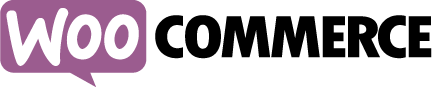
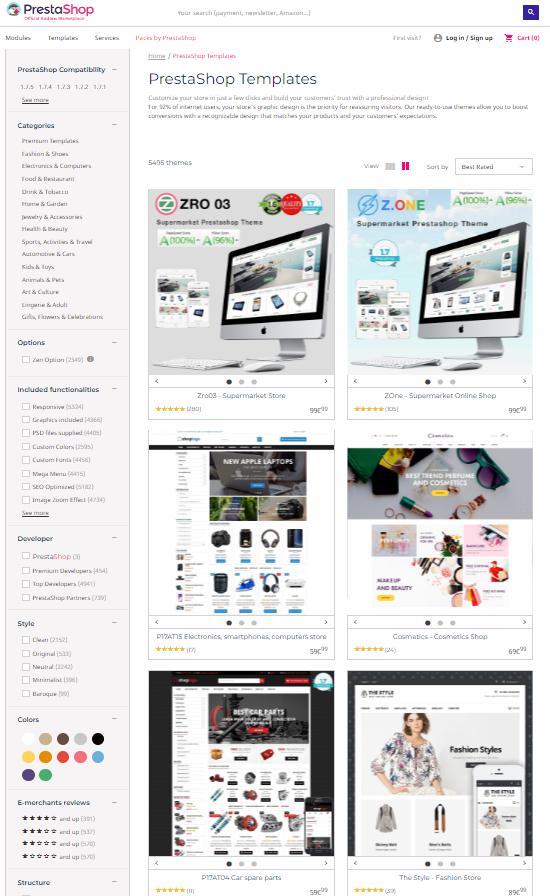
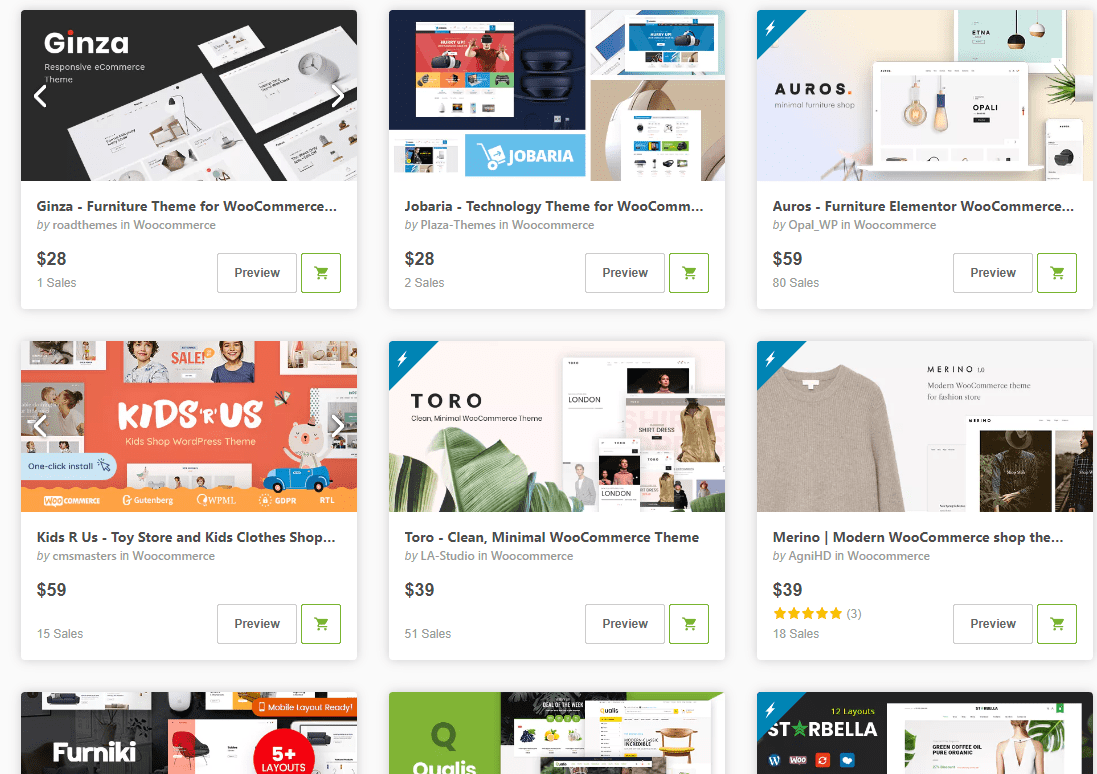
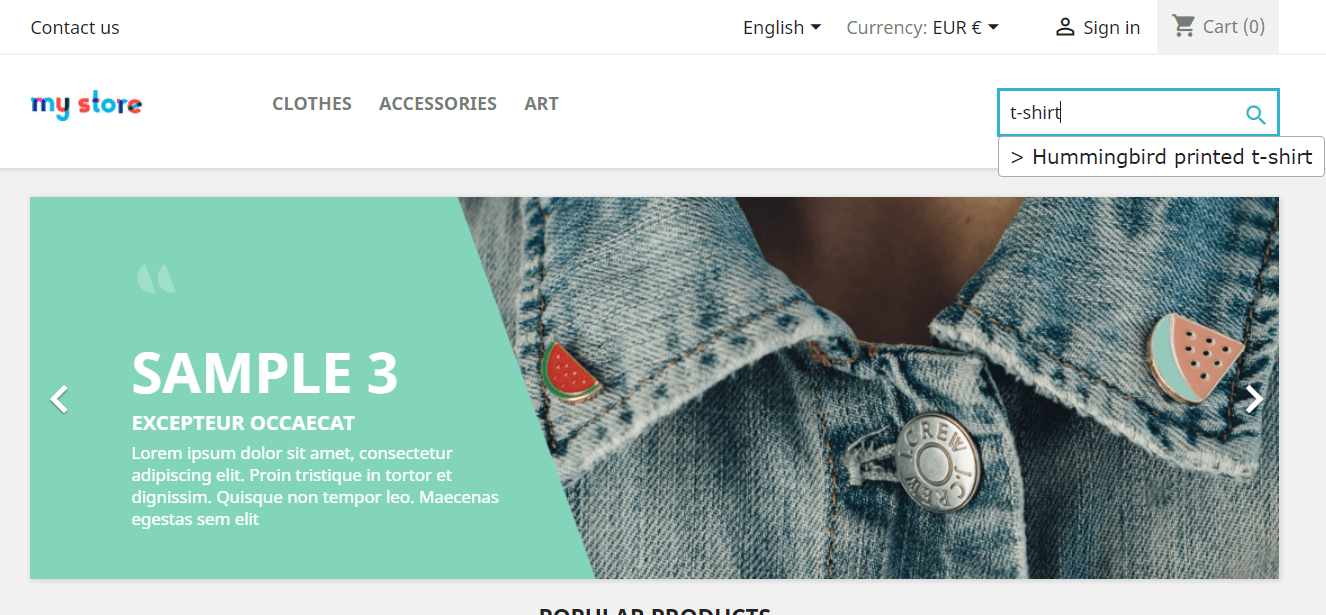

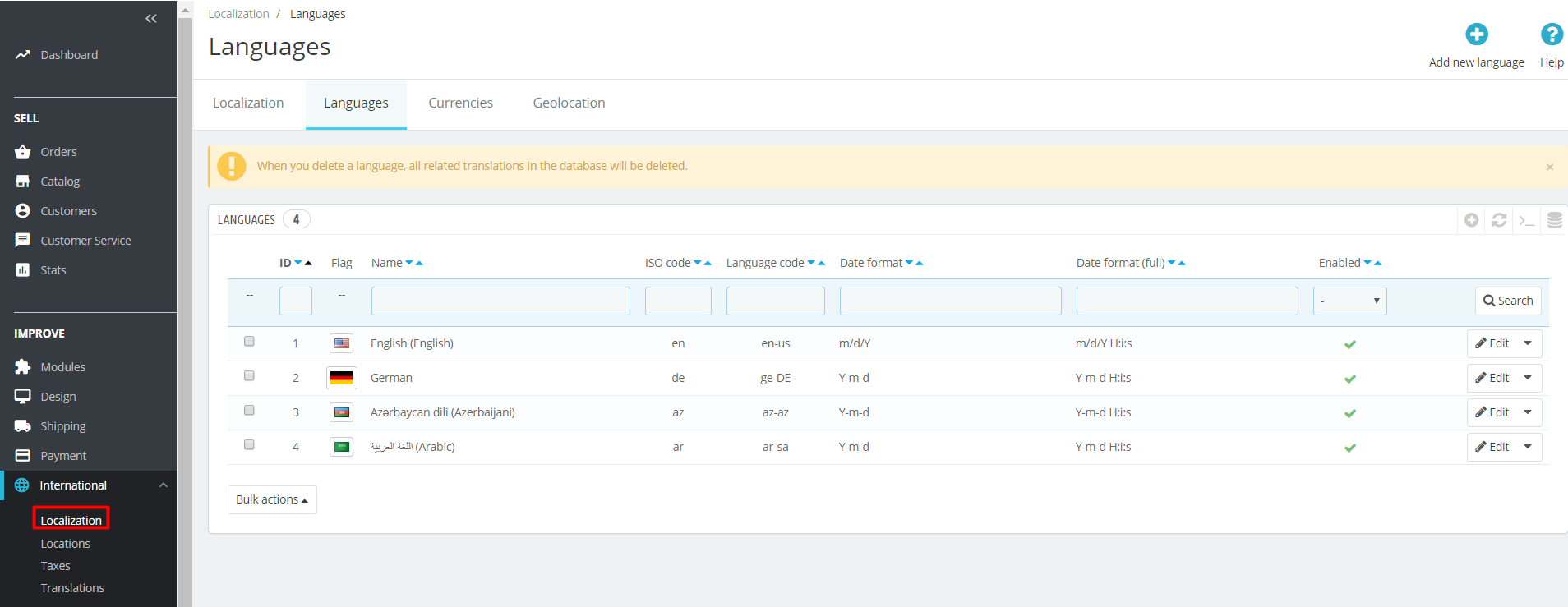
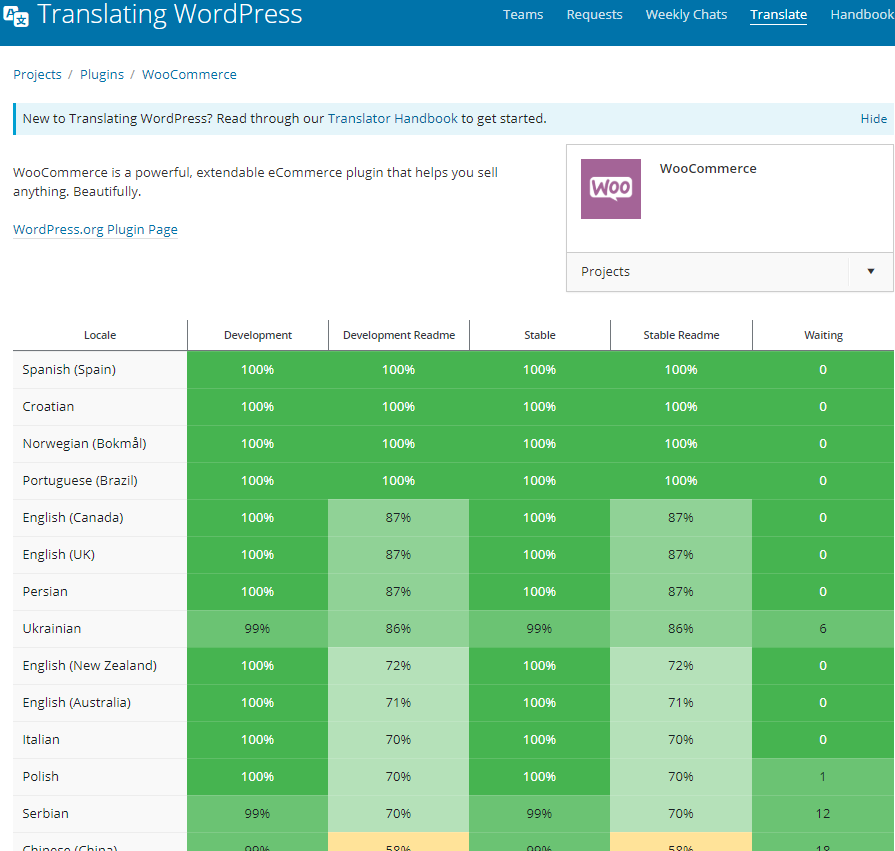
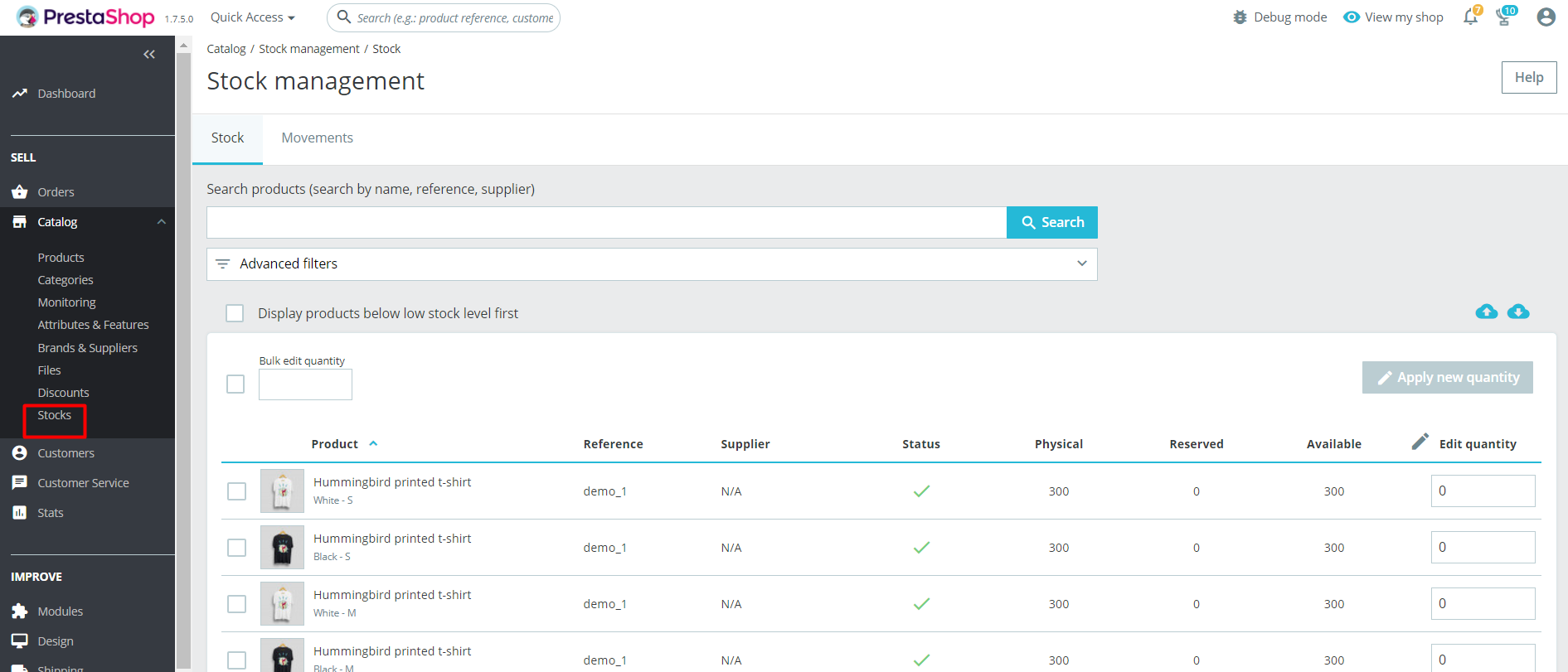




Thanks for the in-depth review of both platforms. I needed to switch from Magento 1 due to the lack of updates. All in all, Magento platform seemed to me rather complicated, so I started looking for something more user-friendly. This is how I narrowed my search to WooCommerce and PrestaShop. The choice was not an easy one, since both solutions offer lots of store management options. So, I came across an automated tool that transfers store’s data to another platform and decided to try out one of their free options . Thus, I moved some of the data to WooCommerce and PrestaShop with the help of Cart2Cart’s test store without the need of installing the platform and it helped me decide. I was able to test them both and now my store’s on WooCommerce