
What is the best way to make customers come back again for more? Offer them a discount! When people see that they can buy more while spending less, there is a high chance that they won’t let this opportunity pass by. Try promo codes for your online store and see for yourself that this strategy works!
Some online retailers think that promo codes are just a waste of time and money. In order to dispel this myth, we decided to explain what is a promo code, show its pros and cons as well as share some proven-to-work promo code tips. Read the article till the end to find out how to set up promo codes in Magento. So, let’s begin!
What is a Promo Code?
Pros and Cons of Using Promo Codes?
Top Promo Code Tips for Holiday Marketing
Best Tips on How to Use Promo Codes
How to Set Up Promo Code & Coupons in Magento
What is a Promo Code?
Promo code is a unique randomly generated combination of letters and numbers that customers can fill in a special promotional box in the shopping cart or checkout page to get a discount on a current purchase or some other benefits like free shipping or delivery. It sounds quite simple but why does ecommerce need promo codes?
Besides saving some money for a customer, it is also a great marketing tool to attract more attention to the online store and drive traffic. From the boost in sales to brand reputation improvement, promo codes can be a missing thing that will help your online business move towards success. This weapon on the marketing battlefield is similar to good old printed discount flyers but it is far easier for consumers to use, more flexible and has some other advantages that we describe below.
Some online shoppers get encouraged by promo codes and order something just because they have received a discount, the others search for them online before purchasing what they need. Not everything is that simple with promo codes, to make sure you use this powerful tool right, you need to know what promo code types exist and understand the difference between them.
1. Percent amount promo code. It is a special set of numbers or letters that can be filled in to receive a percentage discount on the order’s subtotal. In most of the cases, these promo codes are only applicable after a certain amount is spent. For example, 10% of a purchase after $50 is spent.
2. Fixed amount promo code. This code works similar to the previous one but instead of a percentage discount, it offers a fixed price discount when order’s subtotal reaches a certain amount. For example, $5 off $40 purchase or more.
3. Free shipping promo code. This option eliminates shipping costs for a customer under certain conditions or when a specific product is ordered. It can only be used when a customer chooses mail order or some of the international shipment options in the fulfilment section. Read on and find out how you can set up free shipping promo code in Magento.
4. Free delivery promo code. It is pretty easy to confuse this type with the previous one but the difference is that this promo code works in most of the cases if local delivery is chosen as a fulfilment method. It means that the product will be delivered to a customer’s house free of charge.
Pros and Cons of Using Promo Codes?
Are promo codes useful? Many retailers think that a discount might decrease profit. But the reality is different. When online stores offer promo codes, they inspire customers to buy saving some money. Customers get goods they wanted to buy at a lower price, while an online store generates profit. So, both sides benefit.
Brands offer promo codes because they work. However, nobody guarantees a positive result. If you are not using them carefully, such marketing campaign might go off-track. If you decide to use promo codes in your online store, you need to know what to expect. In order to help you, we have prepared a list of their pros and cons to make you ready for everything!
Pros of Using Promo Codes
1. Flexibility. Promo codes are cost-effective and easy to deliver.
2. Increase conversion rates and reduce cart abandonment. If people know about discounts on your website, they are more likely to visit it and buy something. Another benefit is that a good discount can become an additional incentive to complete the purchase after a customer has already filled the cart.
3. Encourage customers to buy more. When people see that they can spend less to get the product they need, there is a high chance that they will look through your product pages to check out other options.
4. Increase customer acquisition. Providing discounts to your new customers, you take away risks that may hold them back from shopping in your store again.
5. Boost customer retention and demonstrate that you value your customers. One of the best ways to thank your loyal customers and encourage them to come back for more is to offer them a discount.
Cons of Using Promo Codes
- Promo codes may decrease profit margin and perceived value. Offering a big discount, you get less profit per sold item. It may seem a negative side of using promo codes but in fact, it is an investment in your brand’s future. For the long run, discounts are going to pay off with a number of new loyal customers who enjoyed your product or service that they have received at a lower price. Next time, they are likely to pay the full amount to get the same.
- Promo codes may attract the wrong client groups. In some cases, sending out promo codes does not go as smooth as you would want. Even if you have carried out an analysis of your target audience, it may happen that the codes are received by the wrong client group who will not bring you much profit.
Here your main strategy is to find out how to use promo codes successfully for your ecommerce. You always can test ecommerce discount code in action and analyze whether it is profitable or not. When holidays come, you get a great opportunity to attract customers with promo codes. Want to know how to get the best of it? We explain all the must-follow tips below!
Top Promo Code Tips for Holiday Marketing
Holidays are that very time of the year when consumers shop till the last dollar. The cost of holiday decorations, gifts and food might put a big dent on their budget. So, looking for all this stuff, they try to find the most profitable deals what is a significant marketing opportunity for your business.
Certainly, the best holidays for promo codes are Christmas, Black Friday and Cyber Monday as it is the time when customers spend the most. Thus, the right promo codes in combination with an advanced marketing strategy can help you boost sales and customer rates during holidays. If you don’t know how to stand out among the competitors, follow our ecommerce promo code tips for holidays and make the most.
- Use group promo codes. Why are group options better than personal ones? During the holidays all people shop and visit lots of online stores no matter whether they’ve already made their purchases or not. The best chance to attract them to your store is to create the best offer. To do so, carry out research and check your competitors. What was the deal last year or previous holiday and what are their strategies? With this information, you will be able to win the customers over.
- Send them out in advance. Everyone makes up a shopping list looking for the best deals and good stores. Offering your services in advance, you will outrun the competitors who don’t think ahead of time.
- Create a stylish design. How to catch the attention of customers? Be unique with your design. Use holiday-related pictures or make trending photos and combine them with an interesting slogan to show your loyal customers that you care. We ensure that the best advantage here is not to be afraid of new!
- Create urgency. Good marketers know that all shoppers are afraid to lose good deals. Our advice here is to put a date and time when the deal expires to guarantee that all your customers will visit your online store.
- Do not overwhelm. It’s true that no one likes annoying ad and sends it to spam. We recommend not to send thousands of emails about your discounts. Make your deal look exclusive to catch the eye of your customers on your store and you won’t need to send it twice.
Best Tips on How to Use Promo Codes
You might be asking what about ordinary days? Promo codes provide huge profit to business owners during holidays but it doesn’t mean that they are less effective in other seasons. Your customers work hard and they would always be happy to save money on purchases. Offering a promo code, you attract their attention and win the loyalty. Keep reading the article and learn how to boost sales with promo codes using our tips listed below.
Tip #1: Target the right audience
Do not send your promo codes to everyone – such a strategy won’t work! You’ll only lose money and time. The best decision for you is to work on the target audience. How?
We recommend two useful techniques – personalization and segmentation – to be sure that promo codes reach your customers. Use the location, demographic information, history of transactions and other customer data to group your customers. Having this, you can create a number of personalized promo codes and send them to groups.
You can send promo codes to customers who celebrate a birthday. A birthday coupon is a special offer that makes your customer feel valued as well as shows that you care. Reviewing the history of your customers’ transactions, you can also send them promo codes for products related to goods they’ve purchased before. It is a good way to sell more and make a profit.
Tip #2: Set promotion time
Trying to attract more customers offering endless sales, you won’t make a profit. When people see that you always have discounts, they don’t have a feeling of urgency. They can always buy something in your store for less price and will make purchases only if appropriate. So, to avoid such a mistake, we recommend setting a promotional time. Inform your customers about the start of discounts and add the expiration date. With this strategy, you will make more!
Tip #3: Use terms and conditions
Create a list of terms and conditions to clarify all the details related to your promo codes and protect your business from complaints and unexpected issues.
- Set a list of products appliable for promo codes.
- Provide the information about a promo code’s expiration date.
- Clarify the details about promo code redeem in combination with other discounts and sales.
- Define the return terms for products purchased with a promo code.
- Make it clear in what areas or countries free shipping promo code works.
Tip #4: Offer different promo codes
We’ve already mentioned the importance of right time and terms of using promo codes as well as how to contact the right customers. So, now we need to discuss what to offer.
Many customers are interested in large discounts but some find more value in free shipping or delivery. Our advice is to experiment with different types of promo codes to find out what works best with your client groups. We have a good tactic for you: try out free shipping or delivery promo code for one group of customers, 10% or $10 off a purchase for the others and track the results and conversions made from both.
How to Set Up a Promo Code Coupons in Magento
In Magento 2 coupons are created in Marketing -> Cart Price Rule and have the following option fields and tabs:
- Rule Information – Rules basic configuration tab
- Rule Name – required.
- Description.
- Active.
- Websites – required.
- Customer Groups – required.
- Coupon – either No coupon or Specific coupon. If you select the latter, a Coupon Code field will appear below. You can log in the Coupon code created yourself or choose Use Auto Generation. If you select and save the rule you will be able to generate multiple coupon codes. Required.
- Coupon code – if the Coupon field is selected as a Specific Coupon, you can use your Coupon Code or a Coupon Generator (pick Use Auto Generations).
- Uses per Coupon – the quantity of overall coupon uses. Leaving blank, coupon uses will be unlimited.
- Uses per Customer – the quantity of coupon uses for a customer. It works similar to Uses per Coupon and can be simultaneously used with it. For example, to limit one coupon per customer.
- From – coupon validity start date. If you leave it blank, a coupon will be valid constantly.
- To – coupon expiration date.
- Priority – works if the rule (Cart Price Rule) overlaps with other rules.
- Public In RSS Feed.
Conditions – rule use conditions settings tab. It contains 4 basic rules: Product attribute combination, Products subselection, Conditions combination, Cart Attribute.
1. Product attribute combination – creates a combination of terms using product attributes like Sku, Price and others.
2. Products subselection – creates rules based on a current quantity of goods in a cart and their price.
3. Cart Attribute – creates rules for a current cart.
4. Conditions combination – creates conditions combinations written above (1-3).
Action – discount settings tab, if necessary.
- Apply – option field to choose the way to apply the rule. There are 4 options: “Buy X get Y free”, “Fixed amount discount for the whole cart”, “Fixed amount discount”, “Percent of product price discount”. The difference between “Fixed amount discount for the whole cart” and “Fixed amount discount” is that in the first case the rule applies once to the whole cart, in the second – to each matching product. For example, if there is a 10% discount with products matching the rule, in the first case there is a $10 discount while in the second – $20.
- Discount amount – the amount of a discount in either % or a standard currency. Using the “Buy X get Y free” option, the Discount Amount field is used to show a number of free products (get Y free).
- Maximum Qty Discount is Applied To.
- Discount Qty Step (Buy X) – required quantity of products in a cart to apply the rule as “Buy X get Y free”.
- Apply to Shipping Amount – allows applying a discount to Shipping Amount. If it is not chosen, the discount is applied only to Subtotal.
- Discard subsequent rules – allows applying only one rule if you have a few suitable rules.
- Apply the rule only to cart items matching – allows applying a discount only to certain products in a cart.
- Free Shipping – allows making free shipping in case it meets the conditions of a field above.
Labels – displays name settings tab.
Manage Coupon Codes – coupon code is generated on the tab if required.
- Coupon Qty
- Code Length
- Code Format
- Code Prefix
- Code Suffix
- Dash every X Characters
A basic setting allowing to create a coupon is called Coupon. It has two functions:
– No Coupon
– Specific Coupon – allows to create coupons with a given value or use Coupon Generator.
How to Set Up Free Shipping in Magento
Let’s take a look at the coupon creation process taking Free Shipping as an example.
You can create such a coupon programmatically as described here.
If the module is installed, you can perform bin/magento belvg:demo:coupon:free
How to Create “Buy 1 Get 1 Free” Coupon in Magento
To create such a coupon in the admin panel, you need to change the following parameters (as on the screenshot) Apply, Discount Amount, Discount Qty Step (Buy X).
In this case, the Discount Amount is tasked with a number of products to be received for free. Discount Qty Step – a number of products you need to buy.
Programmatically, the rule looks like this.
If the module is installed, you can perform bin/magento belvg:demo:coupon:buy-x-get-y
Magento Development
Take your online store to the next level with BelVG Magento Development
Visit the pageHow to Add Promo Code to the Specific Item in Magento
To create a rule with a specific SKU, you need to indicate terms on the Conditions tab:
Programmatically, it looks like this.
If the module installed, you can perform bin/magento belvg:demo:coupon:specific-item
Conclusion
Regardless of what shape and size of online business are, promo codes can be a great way to improve your conversion rates. They impact the overall shopping experience of both customers and business owners. Promo codes help to drive profit for an ecommerce and encourage customers to make purchases online. We tried to share all useful promo code tip with you and hope that they will ease your marketing journey.
Have already used promo codes at your online store? Feel free to leave your experience below!
The following people contributed to this article: Andrey Matveev, Diana Zevan.


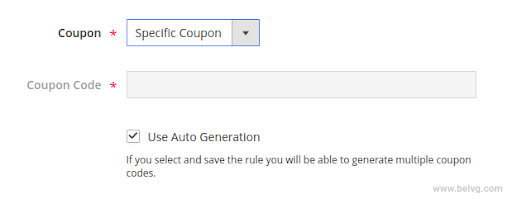
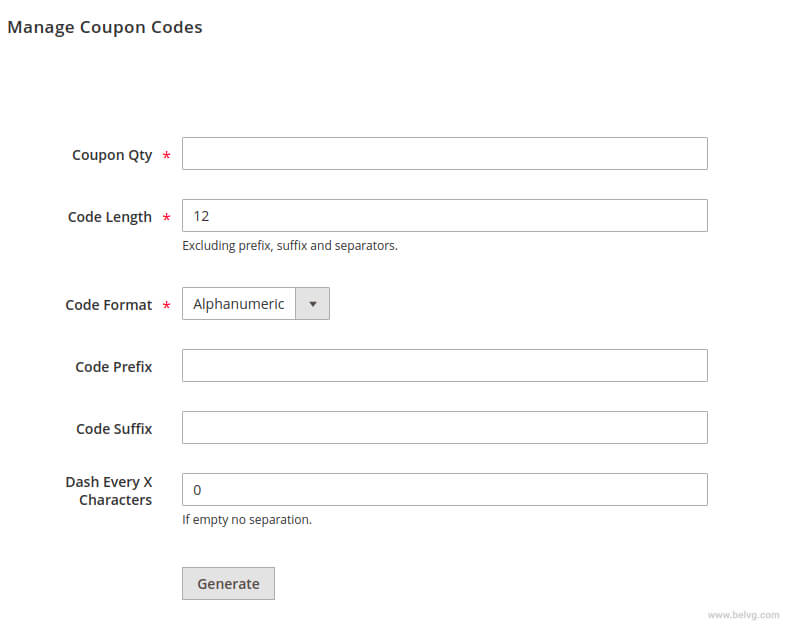
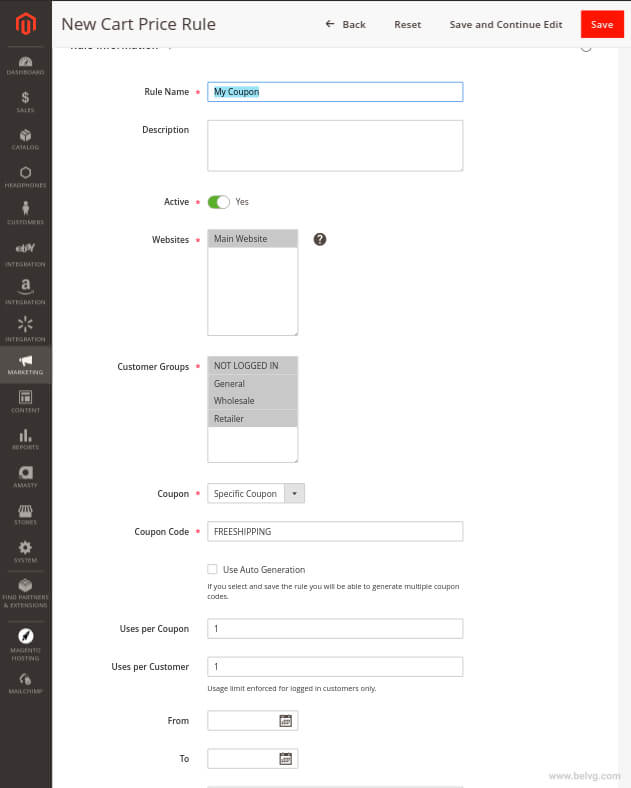
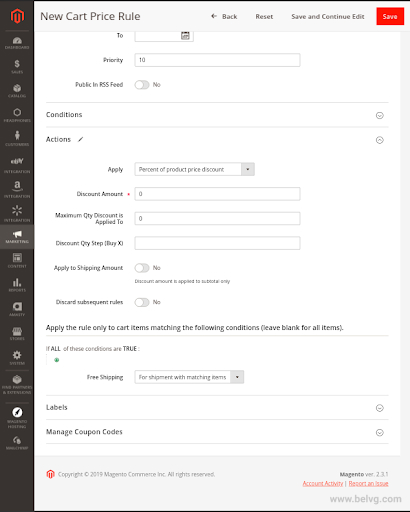
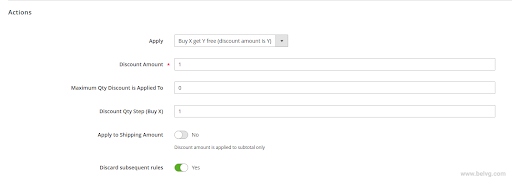
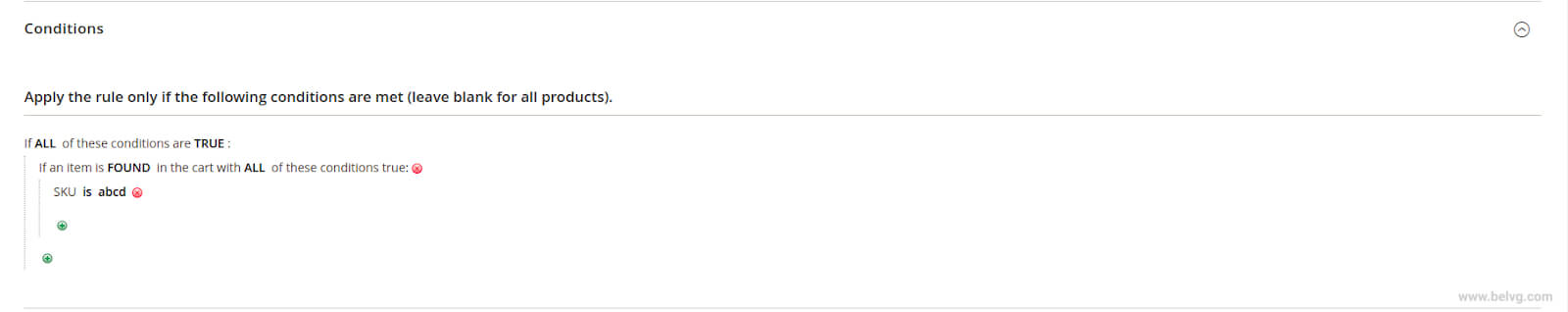



Thank you for your sharing. I think this sharing will be very helpful for me and everyone.