
Does your website have a FAQ page? Customers and other website visitors have questions about your products, services and brand – are you ready to provide the answers? If searching for the information takes too long, they may leave directly and check out your competitors’ websites. Want to prevent it?
While you want to answer all the questions of your customers, we are ready to provide the answers to yours. Our article will guide you through the FAQ page development journey. Discover easy-to-try solutions and helpful tips and learn from the best examples of top brands and their FAQs.
What is a FAQ Page?
Why Create a FAQ Page?
How to Create FAQ: Where to Find Frequently Asked Questions?
How to Make a FAQ Page: Top Tips
FAQ Page Template Ideas
Best FAQ Page Examples
What is a FAQ Page?
Shopping online, many people get lost among thousands of websites and website pages and it is not the only problem they may encounter. Looking for answers to simple questions like how to order your product or call off an order, where to find the composition of goods or how to get a refund may be time-consuming and overwhelming. When they don’t get the information they have been looking for, you don’t get customers.
Leaving the needs of your website visitors unattended can be a costly mistake. FAQ stands for Frequently Asked Questions and it is a solution that you need. It is a part of a website where you organize information about the products and services in the form of answers to the questions that your customers ask. FAQ is one of the most overlooked pages but you can hardly find a popular online store or a website without it.
Why Create a FAQ Page?
FAQ page is not a place where you share the story of your brand or detailed product descriptions, it’s a section that provides brief and to-the-point answers. Using this tool right, you do not only accompany your customers along their shopping way but get access to several other advantages for your business.
- FAQ helps customer support. Imagine, you receive the same simple questions from the customers again and again. You are the one who pays for the time that your customer support spends to reply. When the question does not require additional explanation and do not potentially lead to another purchase, it can be a waste of time and resources. Well-created FAQ allows your customer support to focus on those who really need their assistance. It is especially important if you own a small business and you don’t have a support team who respond to every customer request within a couple of minutes.
- FAQ prevents customer complaints. There are days like Black Friday or Cyber Monday when your support team is overloaded with emails or incoming calls. It may be the case that they do not have enough time to respond to every customer quickly. If the most common questions are described on the FAQ page, you will ease the burden that falls on the shoulders of your team and avoid complaints from those who did not get a reply while they were busy.
- FAQ demonstrates product expertise. It shows potential customers that you are not just a retailer but an expert in your field that knows the product from all sides with its advantages and disadvantages. FAQ page makes your website look more professional.
- FAQ increases trust. Demonstrating the customers that you care about their website user experience will help you win their loyalty. Also, people are more likely to shop online when they are able to find all the necessary information about the product or service without difficulties. FAQ is unlikely to help you drive website traffic but it is definitely a way to boost visitor-to-customer conversions.
- FAQ improves SEO and website navigation. To make a FAQ page a real part of your website, it should be connected to other pages, not just remain standalone. When each question is linked to the right website page, it will make the navigation both user and search engine friendly. Besides increasing the chance that after reading the answer the website visitor will proceed to the product or service page, it also makes it more likely that your page will show up in results when someone searches for a topic related to your industry or product.
How to Create FAQ: Where to Find Frequently Asked Questions?
Wondering how to create a useful FAQ page? You can’t just come up with random questions and expect results. Stick to business approach and stay professional, it is not a good idea to rely on your imagination and creativity here – you need a proper research. Read on and learn where to find what your customers actually want to know.
Inbox & customer support tickets
The first thing you check out is your inbox and customer support tickets. Analyze the questions that your website visitors commonly ask, how they phrase these questions and define the most frequent ones.
FAQ pages of your competitors
No matter whether you have a small or middle scale company, there is a huge chance that some of your competitors already have well-made FAQ pages. As a part of your research, you should visit their websites and check the questions they have. You don’t need to copy all of them but review the ones which are relevant for your business too.
Reviews about the product that you sell and forums
Another source of FAQs is different forums where customers discuss related products and brands. When people share their experience of using your product or service, they are likely to mention if there were any issues that you could clarify on the FAQ page.
Choose a focus group to test out the product and give feedback
Instead of imagining what you would be interested in if you were a customer, it is better to select a focus group and let them test your product. They can check the whole shopping process on your website. Their feedback will help you define where the customers need assistance most often.
Keyword research tools
When your potential customers are searching for topics related to your products or services, the right keywords will serve as anchors that can draw them to your online store. Creating a FAQ page, after you have followed the steps mentioned above, you should already have a proper list of frequently asked questions. Now it is time to check how people phrase these questions to make sure that they match with what you have in your list.
It improves user experience demonstrating that you understand customers’ problems and concerns. At the same time, phrasing your FAQ in compliance with the most frequent searches increases the chances that someone will stumble upon your online store when looking for the answers online. But where to find the questions that people ask in search engines? There are a few options, you can pick either free or paid services that allow to research keywords. Let’s check out a couple of free solutions that can be helpful for your FAQ section.
-
- Answer the Public is an online content and keyword search tool. This solution can help you find the words, questions and even prepositions which are most commonly used with the word you put in the search bar. All the information is presented in the way we show on the screenshot below by default but you can switch to a simple list of words too. The number of suggestions in most of the cases is high but the platform doesn’t offer the information about the keywords’ volume or much other SEO analytics. On top of that, the platform limits free searches as well as you can’t search for the results in a certain location without purchasing a Pro version.
-
- Keywords Surfer is a Google Chrome extension that automatically provides monthly and overall search volumes when you google for something. The platform looks search results over the US, Australia, France, Germany, the Netherlands and other 14 countries. The plugin gives a total sum of searches from these 19 countries. Other countries won’t be analyzed. Looking for the US search volumes, you will get keyword suggestions and related phrases. It also creates quality backlinks metrics and ranking pages traffic.
There are many other helpful keyword research tools that we will describe in our future article but here want to recommend you check your FAQ questions in a few services to make sure that they are phrased correctly.
How to Make a FAQ Page: Top Tips
Once you’ve finished the research, you can start creating a FAQ page. As you have already realized, you need to carefully work out all the content and provide customers with straightforward and easy-to-use answers. What we recommend:
#1. Don’t make up your own question. There is a reason why above we have listed proper FAQs’ sources. Even if you think that the questions that you write will be useful, your customers may not follow the same opinion. Only with feedback from actual customers and testers, you will be able to fulfil your FAQ page with appropriate questions and answers.
#2. Make sure you are on the same page with your customers. You need to speak the same language and it means not only using Spanish, English, French or any other language that your target audience speaks but also taking into account the way they speak. If your target audience is teenagers, you do not need to look formal. You also can use fun language or jargon to create or support the uniqueness and make them understand that there is a real person who cares behind your FAQ page.
#3. Write to the point and be brief. Long and boring guides are not what you need on the FAQ page. Try to avoid complex constructions in your answers and provide clear reply without overloading it with unnecessary information. You customers will be thankful for that.
#4. Make your FAQ easy to find. No one will be searching for a FAQ all over your website. If you don’t want to share your customers with the competitors who have better website navigation, build an easy path to all the needed information.
#5. Create FAQ categories. Imagine that you have a hundred questions and all of them touch upon over twenty topics. How do you think your customers will find a question which is somewhere at the bottom? Sort questions in categories to simplify navigation and create a positive customer experience.
#6. Structure the FAQ section. Our advice is to start your FAQ from general questions like How to shop on your website or What products are available for purchasing online and then add questions focused on less common issues. The same situation is with categories. Begin with general categories and then add answers to the payment, security questions and others. Following a correct structure, you will improve the navigation as well as demonstrate your professional attitude.
#7. Set up FAQ search bar. This advice follows the previous ones and is also aimed to improve customer experience. Instead of viewing a list of questions, your customers can use the search bar to find what they need.
#8 Remember to update your FAQ page frequently. Your business is usually growing. You change the interface, add new categories, products and services improving the online store. All these changes should be reflected in your FAQ content. Keep the FAQ list up-to-date to avoid unexpected issues.
#9. Link you FAQ to the other relevant website pages. You FAQs do not only guide the customers but also help you promote your products. There can be links to your product pages, support, security, delivery guide as well as your email address or social networks like Instagram, Pinterest or others. The FAQ page should not become the last page that the customers visit on you website, it should be the beginning of their journey.
#10. Add a contact form to the bottom of your FAQ page. You can’t predict all possible questions of your customers even if you carry out the most extensive research. Some answers might not be clear enough to some people. So, we recommend attaching contact information at the end of the page or contact form. It will be of extra help to your customers and show that you offer quality support.
FAQ Page Template Ideas
Just like any website pages, there is no concrete FAQ page template to follow. Everything depends on the type of business, products, services and other factors. But the majority of companies have certain categories that can be included in the common FAQ page template.
- Delivery. What are the terms and conditions of your delivery? Where can delivery be picked and where is it not possible? To help your customers enjoy the delivery service without troubles or difficulties, you should answer the most common questions addressing this topic.
- Payments. Provide information about available online payment methods like PayPal, credit cards or Apple Pay. Explain how to get a refund or view payment history.
- Security & Privacy. Such questions are a must when you deal with online trading and payments. When people log in your website and enter their credit card info, they need to know that their data is safe. Explain how you protect their privacy.
- Product & Brand info. You FAQs should not only encourage and help customers to shop but also support those who have already purchased your products. Answer the questions focused on using products and issues that might appear using them for the first time and others.
Best FAQ Page Examples
Now we are obliged to show you how world-known companies communicate with their customers. We hope that the best FAQ examples will inspire you as well as give you some ideas on how to write FAQ for your ecommerce.
PayPal FAQ page
The PayPal FAQ page is a good example of simplicity coupled with effectiveness. There are several guides on how to work with PayPal as well as a list of general questions. The company also has links to the PayPal Help Center and email.
HP FAQ page
HP decided to go away from minimalism and created a detailed FAQ page. They provide a list of topics like Delivery, Technical Support, Payment and others. To clarify some of the technical topics, HP has video descriptions.
Microsoft FAQ page
The Microsoft FAQ page provides quick top-level access to information. The company decided to divide the question into two sections. Each section has a list of frequently asked questions with long and detailed answers with functional links. A good example of both helpful and well-structured FAQ page.
Amazon FAQ page
Amazon, unlike the previous companies, offers the FAQ page with no frills. It is functional and logically categorized. The Amazon FAQ page has a long list of questions, including a direct question to customers about the helpfulness of the page.
Ebay FAQ page
Ebay, as a marketplace, supports both sellers and buyers what is also seen on their FAQ page. There are two different pages for customers and sellers. Moreover, Ebay creates special FAQ pages whenever they update the website.
Facebook FAQ page
Facebook Help Center has a small list of questions with the most typical issues. But the company also offers several guides in popular topics list as well as links to the Facebook Help Community and Help Center.
Google FAQ page
Besides their own FAQ page, Google strives to help other businesses, it offers the FAQ guidelines. There is a detailed explanation on how to create a FAQ page and what to write there.
Magento FAQ page
At first, the Magento FAQ page seems small due to a short list of themes. However, clicking on one of the topics, you reach a new page with a long list of related questions and answers. Besides, Magento adds their ad at the bottom of the page.
Shopify FAQ page
The Shopify FAQ is a perfect example of a page that doesn’t need a search bar. There are only four topics with fourteen questions. To avoid scrolling, you can just pick on a necessary topic on the right and reach the information you need.
Nike FAQ page
The advantage of the Nike FAQ page is its informativeness. The company created a long list of questions with detailed answers. All questions also have links to related pages like Nike Code Leadership Standard, Standards for Managing Chemistry and others.
Conclusion
Striving to establish yourself as an industry or niche leader, you won’t survive without focusing on small details. FAQ page, favicon image, about us page and others are small but very significant parts of every successful online store. We hope that the article will help you to develop a perfect FAQ page for your company. Follow our tips and empower your business with BelVG!
Need some advice? Share your questions below and we will help you!



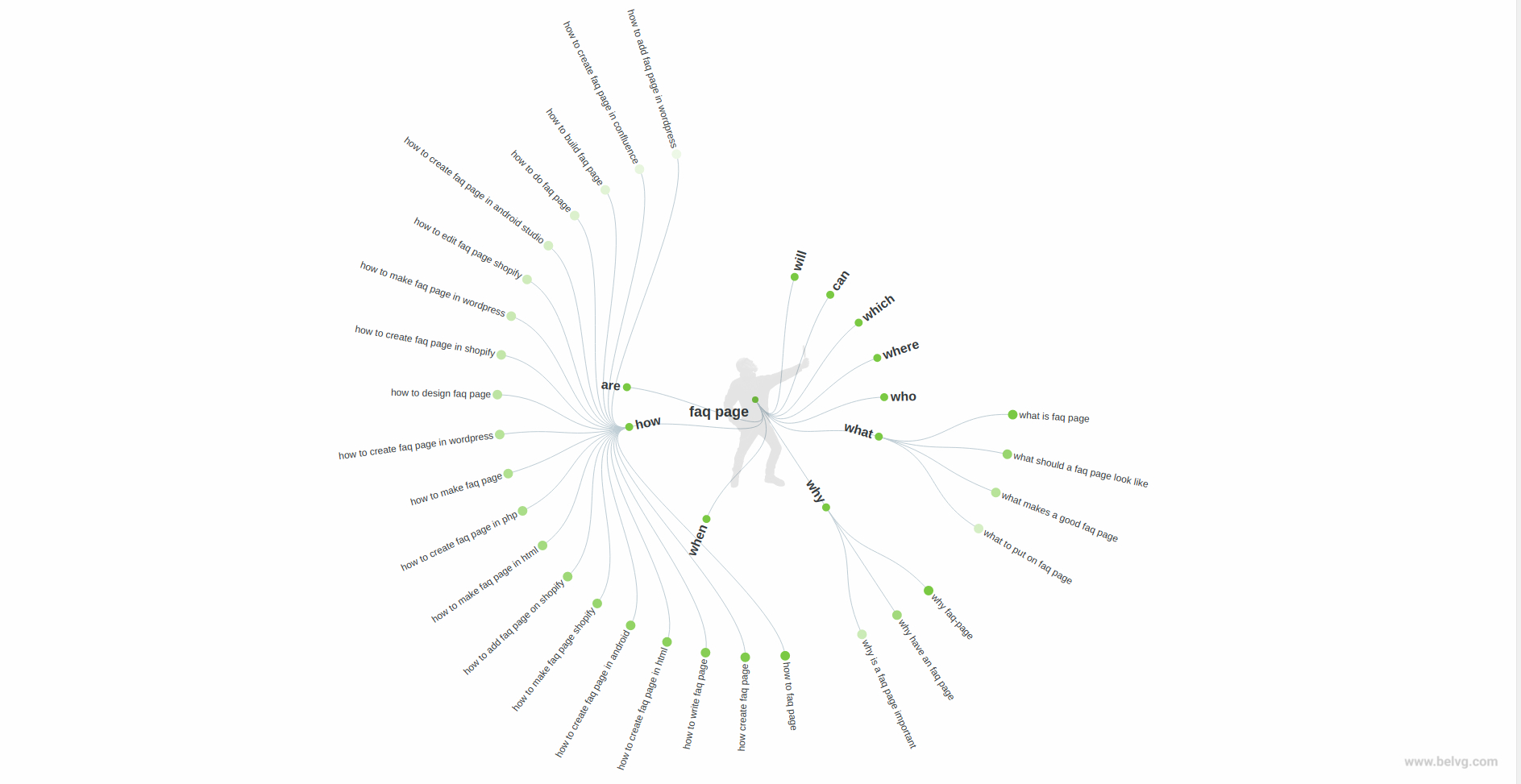
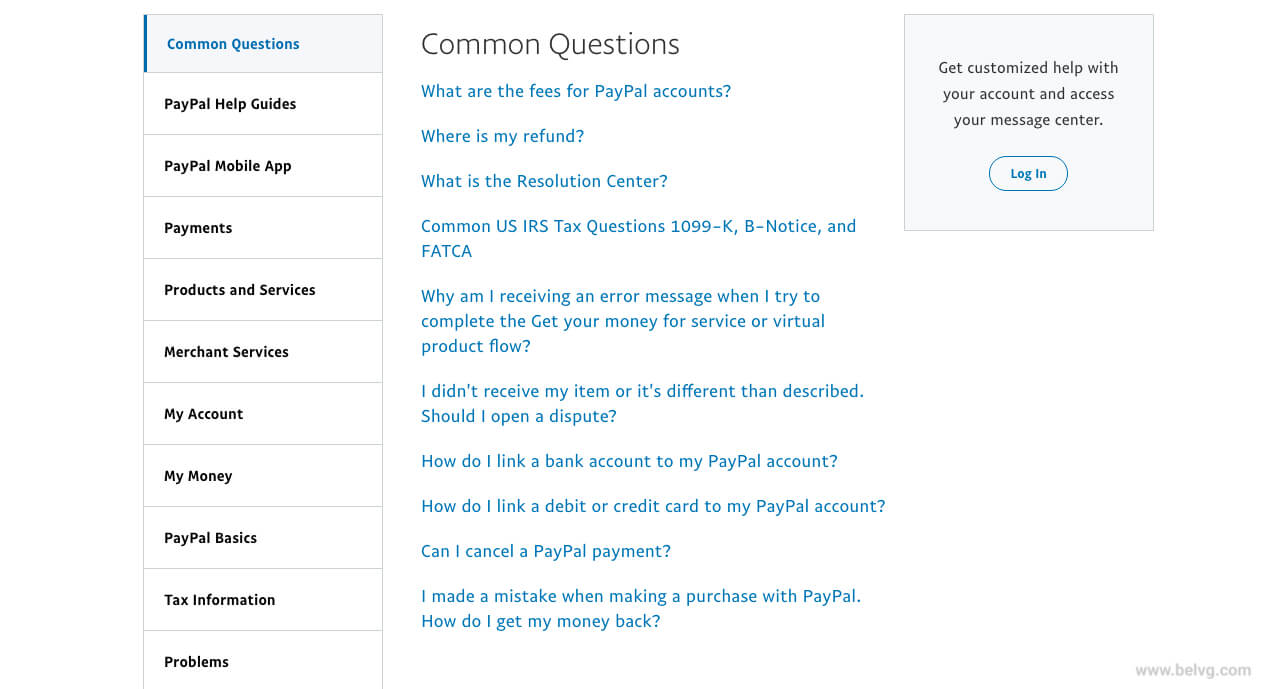
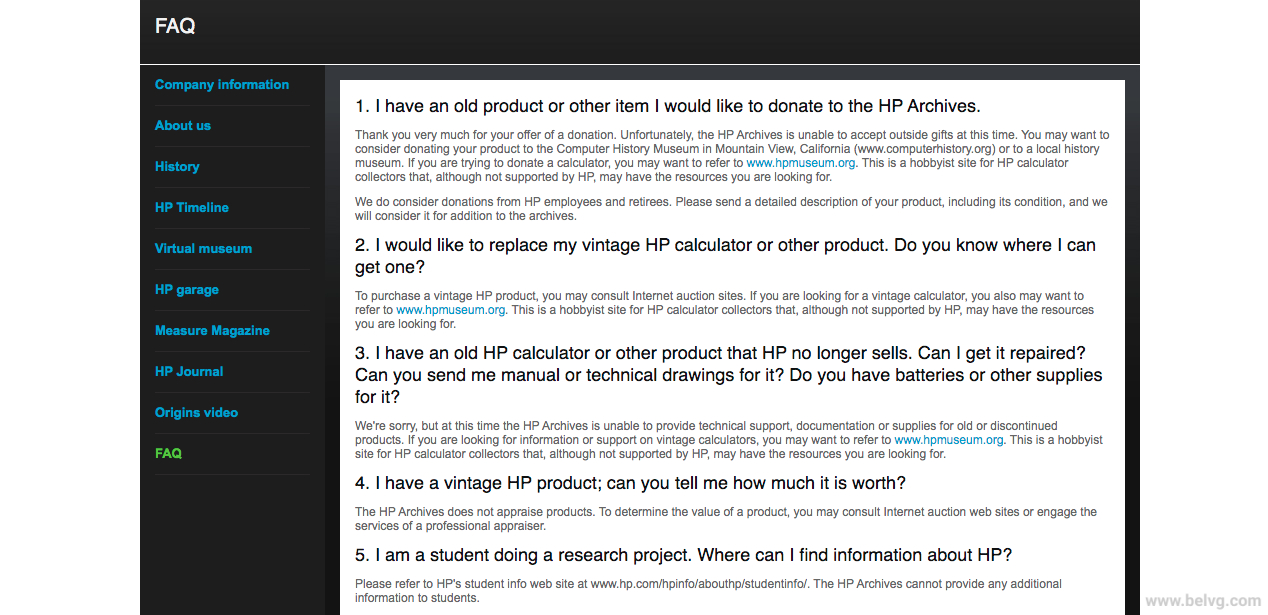
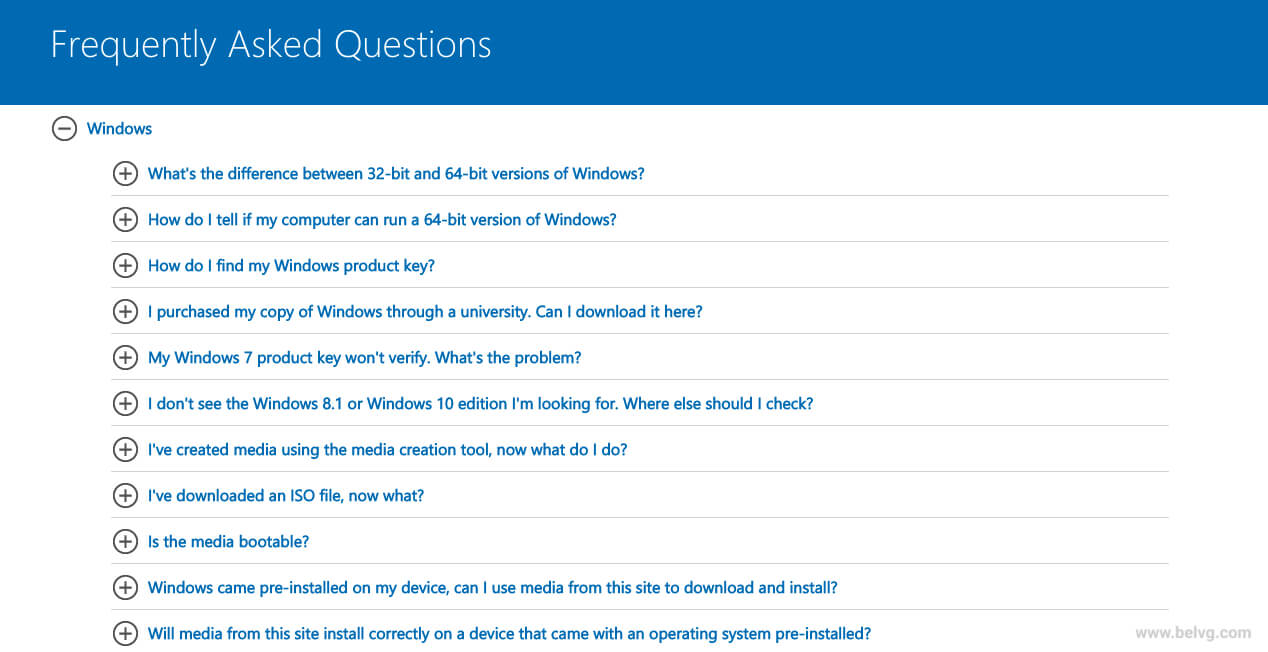
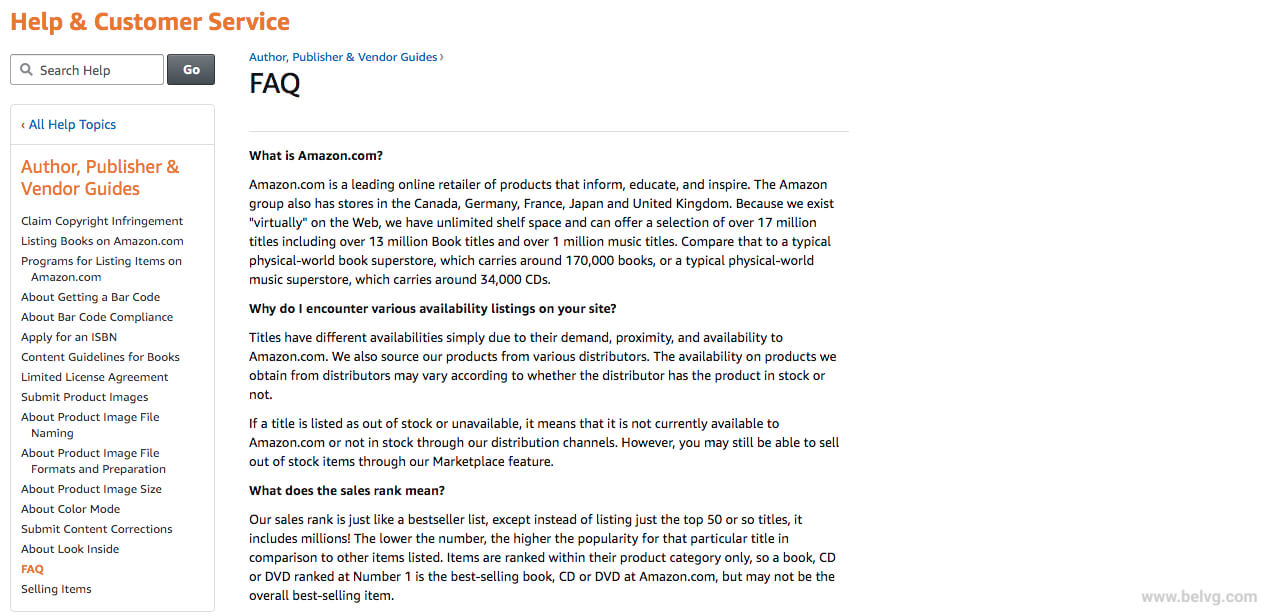
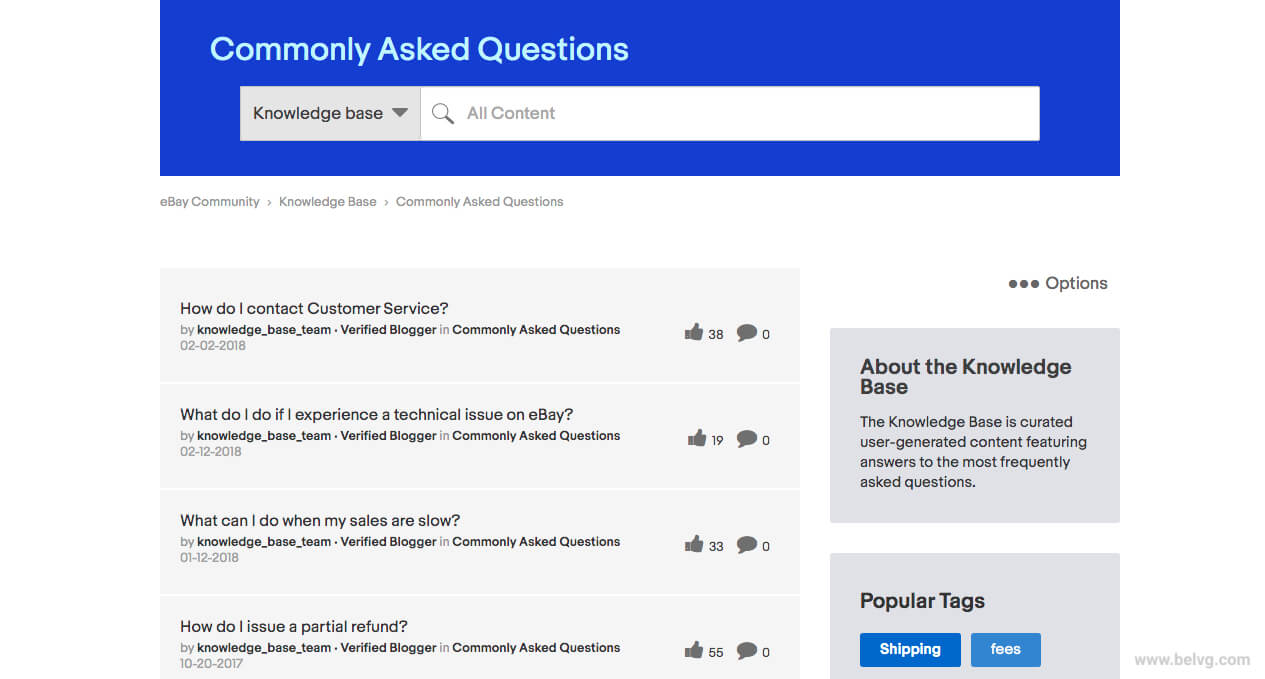
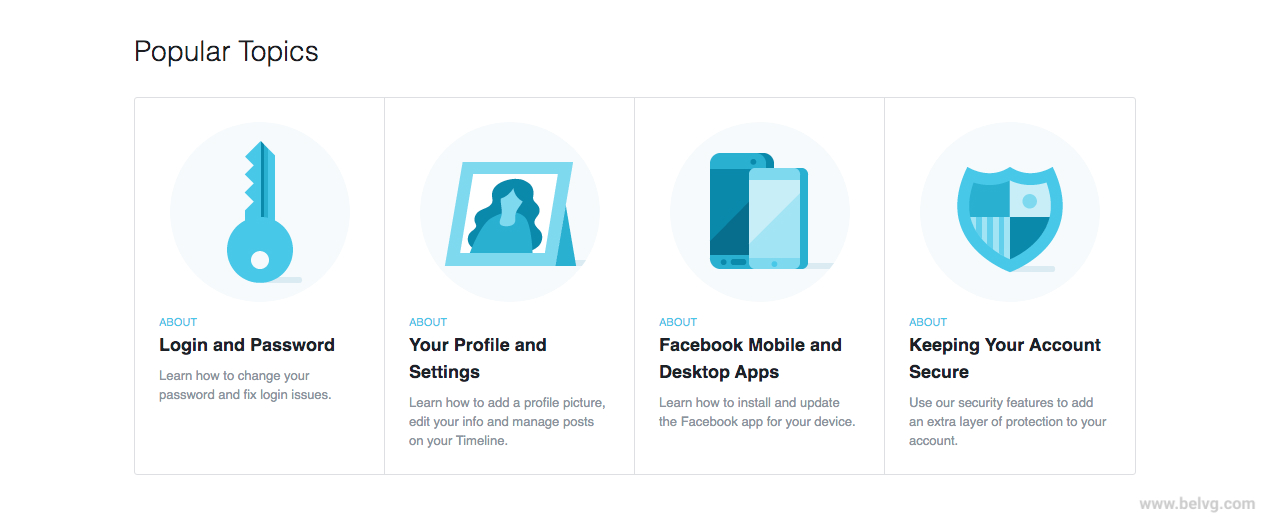
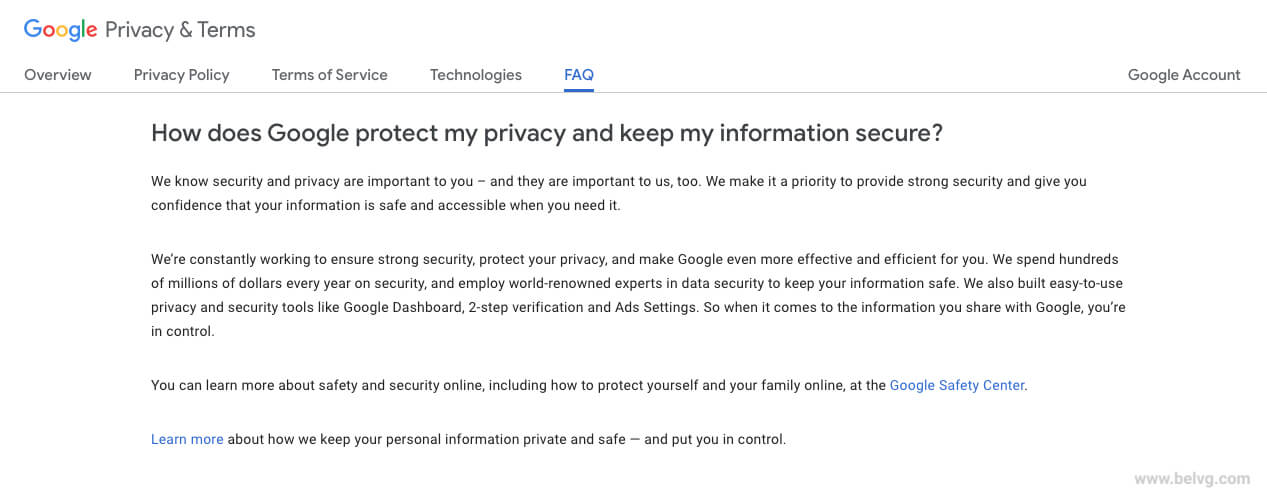
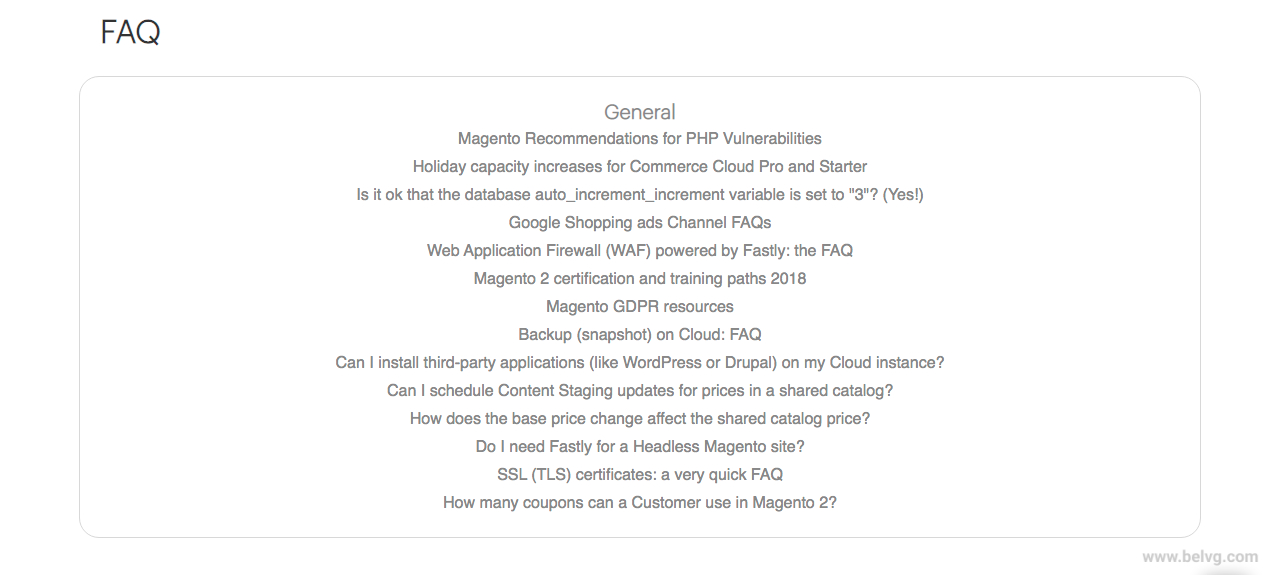
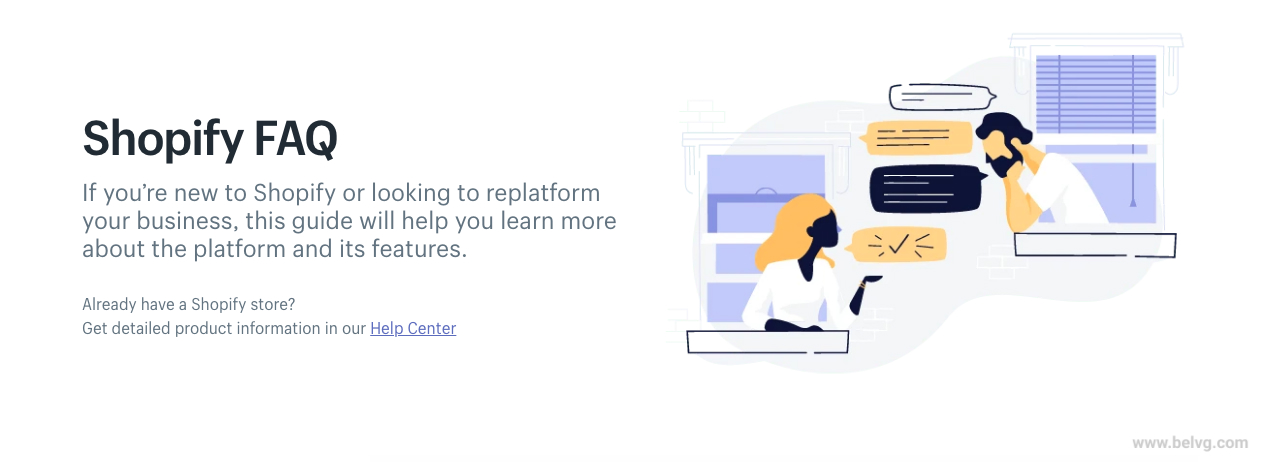




You make so many great points here that I read your article a couple of times. Your views are in accordance with my own for the most part. This is great content for your readers.
You are right, Zoey! It works very well.
Hi, I think that for these purposes you can use technologies on the example of sites such as quora, I think these technologies can be used right!?