BelVG support team receives hundreds of emails, skype calls and direct messages via social network from customers. We are glad that our users are pretty curious and want to get a close look at every single feature of their extensions. However, there are some standard “What’s wrong” and “Why doesn’t it work” questions, so we want to cover customers problems regularly and help them avoid typical pitfalls to run stores smoothly. The first query of the week is right here.
– I did everything I could but my store products are still invisible. I’m lost.
There are certain locations in Magento-based stores that are responsible for enabling products in frontend. Inspect them all and make sure their parameters are set correctly.
1. Go edit product page info and check product Status and Visibility. Select Status Enabled and Catalog, Search Visibility.
2. Transfer to Inventory: specify product quantity and put it In Stock.
3. In case you run several websites, make sure the one you need now is checked. Move to Websites tab.
Magento Custom Development
Take your online store to the next level with Magento custom development
Visit the page4. Don’t forget to adjust parameters for a particular localization you work with. It means if you are creating products for you English website version, you need to select the corresponding attribute and сheck points 1-3 once again.
Drive your store successfully in Magento waters!
Looking for a skillful and knowledgeable Magento development team? Turn to BelVG!

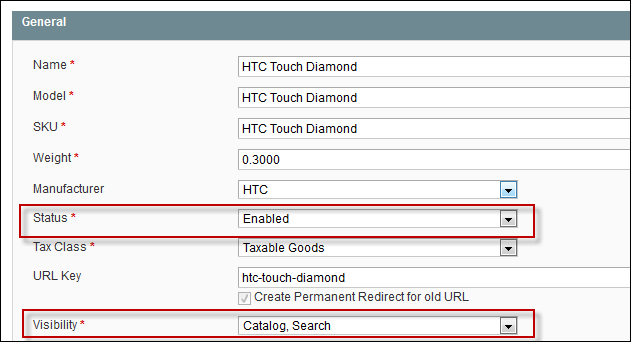



If you are using complex products (configurable or bundle) make sure that at least one of the simple associated products is in stock, enabled and has positive quantity.
Check if the missing product is added to the expected category.
Make sure that your cache and indexes are up to date.