
How can a beginner entrepreneur determine which ecommerce solution will be the best for his future business? He can rely on reviews on the Internet, ratings or opinions of his friends and competitors. This way the merchant will make his mind fast, but grounded on mostly subjective opinion. The best method in this situation is an honest and multifold comparison of several ecommerce platforms features.
This article compares two leading ecommerce solutions – PrestaShop and OpenCart.
Table of contents:
General info
Customer features
Design
Navigation & Search
Multi-language
Multi-store
Inventory management
Shipment
Payment systems support
Cost of additional configuration
General info
PrestaShop
PrestaShop is a French ecommerce platform, released in 2005. It is free and open-source, written in PHP programming language and runs on Smarty Template Engine. PrestaShop is compatible with Unix, Linux or Windows operating systems. At the moment, the number of online stores globally that run on PrestaShop amounts to 270.000.
What is the secret of PrestaShop popularity? First of all, it is very scalable, meaning it can be successfully adapted for small businesses as well as middle- and large-scale ecommerce enterprises. At the same time, PrestaShop wins users over with how simple and intuitive it is. Another significant advantage worth mentioning is the ability to run multiple stores from one admin panel – the capability that appeals to merchants that look to the future.
OpenCart
OpenCart is a self-hosted ecommerce solution, created ten years ago by Daniel Kerr. It is written in PHP programming language with HTML components and MySQL database, and is supported by Windows and Mac. According to OpenCart’s statistics, there are currently 310,000 online stores running on this ecommerce solution.
Opencart is a solution with a pretty basic range of ecommerce functionalities, but this is perhaps what makes it so attractive to merchants, especially the ones who launch their online business for the first time. Another impressive advantage of OpenCart is lifetime free support and free software updates. Yet if you will require more advanced capabilities than managing products and categories and processing orders, you will need to find a corresponding extension for this.
Customer features
PrestaShop
Since ecommerce is all about providing your users the utmost customer experience, the range of customer features makes a huge difference during the choice of an ecommerce platform.
PrestaShop offers the following client capabilities:
- guest account,
- customer testimonials,
- featured products,
- glossary and tooltip words,
- image zoom,
- multiple addresses,
- newsletters,
- polls,
- popular products,
- printing-friendly,
- product image attaching,
- product rating,
- product reviews,
- reordering,
- returns,
- searching,
- search cloud,
- site map,
- social bookmarking,
- tell friends,
- wishlist.
Opencart
OpenCart, in its turn, has a less impressive amount of customer functionalities, but still rather decent:
- guest account,
- customer testimonials,
- featured products,
- image zoom,
- multiple addresses,
- newsletters,
- popular products,
- printing-friendly.
Design
PrestaShop
How to catch a new visitor’s attention and encourage them to browse further and explore your assortment? The stylish and attractive webstore design is the answer.
What comes to PrestaShop, the design possibilities here are nearly endless. The number of themes at the official PrestaShop addons website amounts to approximately 1300, at ThemeForest – another prominent multi-platform marketplace – 390+ themes and more than a thousand at the Template Monster website. Moreover, in such a wide selection of designs you can find the themes at any price; there is even a small portion of free ones!
If you ever wish to edit an existing PrestaShop theme or create a new one, you will require the specific HTML and CSS knowledge as well as design expertise, but in general this is not impossible.
Another crucial aspect of ecommerce design is mobile-responsiveness, and both PrestaShop marketplace and other platforms mentioned above offer a wide selection of mobile-responsive or mobile-only themes. But keep in mind that the mobile-only themes will not be desktop-responsive.
Opencart
Judging from the number of Opencart themes at the official marketplace, its developers also realize the meaning of website design for its attractiveness and success. There you will find 1600+ designs with any rating, for any budget (there are free themes as well) and for any type of online store. There are also 1500+ OpenCart designs at the Template Monsters and less than 650 at Themeforest; you can’t but agree, the choice is rather wide.
Navigation & Search
PrestaShop
PrestaShop stands out with its advanced system of search and navigation, and it is perhaps one of the reasons it is so widely popular. There are the following features:
- search indexing,
- filters by material and color,
- advanced autocomplete by name, reference and price,
- priority search, when the store admin configures which elements will return in search results (it can be title, tags, description, etc.).
Moreover, there is a default Layered Navigation filter in PrestaShop. What is more, you can always implement additional search and navigation capabilities by installing proper plugins.
Opencart
“Easy find – easy buy” – that is the best description of OpenCart’s navigation system. A store admin can create filters the same way the categories are created; this way customers can easily refine and narrow down their search.
Multi-language
PrestaShop
PrestaShop admin panel allows to add 75 languages; such a large number of available languages poses a wonderful advantage in case you decide to run multiple stores in different languages.
Opencart
This ecommerce platform is available in more than 40 languages, and their number is only growing. Among the available languages are even right-to-left ones like Arabic and Hebrew.
Multi-store
PrestaShop
PrestaShop has a default functionality for launching and running multiple stores from the same admin panel, and perhaps this very feature makes this ecommerce solution so attractive to entrepreneurs. This functionality enables you to create and run multiple stores with a different selection of products and languages and for different countries. You can also create shop groups and get a custom domain or subdomain for each store.
Opencart
OpenCart keeps up with the recent ecommerce tendencies and also allows merchants to run multiple stores from a single admin panel. This way, every piece of data about orders, customers and stores is at your fingertips, allowing you to see the whole picture without logging into different accounts.
Inventory management
PrestaShop
Management of the item movements and stock has never been easier than with PrestaShop. The platform implements UPC or EAN13 barcode symbology, making the tracking process uniform and fast. Moreover, all inventory management data is exportable into your computer from the system in CSV format.
Opencart
OpenCart has basic inventory management capability, allowing the merchant to keep track of the items in stock from the admin panel.
Shipment capabilities
PrestaShop
In the Shipping section of PrestaShop admin panel you can find a number of useful configurations for handling products, carrier selection, custom prices for specific customer groups, etc.
PrestaShop pas built-in shipment integration with the following carriers:
- FedEx,
- United States Postal Service,
- UPS.
Also, PrestaShop offers default calculation with:
- Australia Post,
- Canada Post,
- FedEx,
- United States Postal Service,
- UPS,
- Purolator.
In case you are lacking certain shipment capabilities, you can always install a corresponding module and widen your functionality.
Opencart
In OpenCart, shipping is configured via special extension at the admin panel. The major shipping methods come with the default OpenCart package, so the admin simply enables or disables them for the store. You can also edit the following specifications of a shipping method once it is installed:
- Total – minimum price for a certain shipping method selection,
- Geo Zone – the geographical area the shipping method is available at,
- Status – availability of the shipping method at the front office,
- Sort Order – the position of shipping method among other available methods.
Payment systems support
PrestaShop
PrestaShop supports the following payment systems and methods:
- Authorize.Net AIM
- Authorize.Net SIM
- Barclaycard CPI
- Barclaycard MPI
- HSBC API
- HSBC CPI
- PayPal Standard and Pro
- Skrill
- Stripe
- WorldPay
- Offline processing
- Offline methods
Moreover, at the PrestaShop marketplace you can choose from 150+ official payment methods add-ons including HiPay, PayPal, Skrill, Authorize.net, Pos payment.
Opencart
OpenCart supports a large number of payment systems, from bank transfers to online payment:
- 2Checkout
- Alipay Pay
- Alipay Cross-border
- Amazon Pay
- Authorize.Net (AIM)
- Authorize.Net (SIM)
- Bank Transfer
- BluePay Hosted Form
- BluePay Redirect (Requires SSL)
- CardConnect Cardinity
- Cheque / Money Order
- Cash On Delivery
- Divido
- eWAY Payment
- First Data EMEA Connect (3DSecure enabled)
- First Data EMEA Web Service API)
- Free Checkout
- G2A Pay
- Globalpay Redirect
- Globalpay Remote
- PayPal (Powered By Braintree)
- PayPal Express Checkout
…and many others
Cost of additional configuration
PrestaShop
PrestaShop is a free platform, you will still need to pay hosting and domain registration costs. Since the choice of hosting is up to you, the final sum of these costs is hard to predict.
What comes to customization, there are both free and paid modules, themes and extensions. An average theme at the PrestaShop marketplace costs $96, an average module – ranges from free to €699, of a module – from free to €699.
Opencart
OpenCart is also a free ecommerce solution, but the same with PrestaShop, the hosting and domain registration costs will need to be paid.
As for additional configuration with themes and modules, the prices for them are reasonable: the price of a common theme does not exceed $100, and an average module costs from $20 to $100.
Conclusion
This was the detailed comparison of two popular ecommerce solutions – PrestaShop and OpenCart. Which one to choose is up to you, but I hope the article will help you make up your mind.



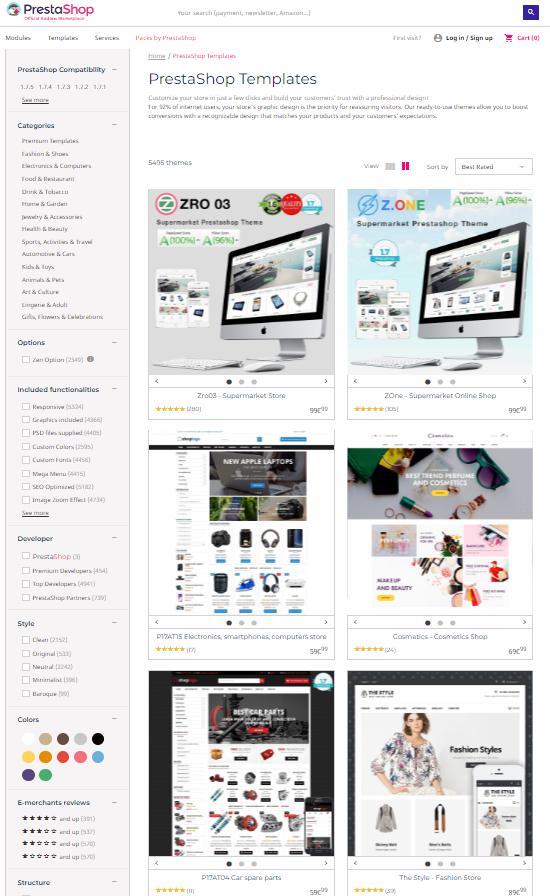
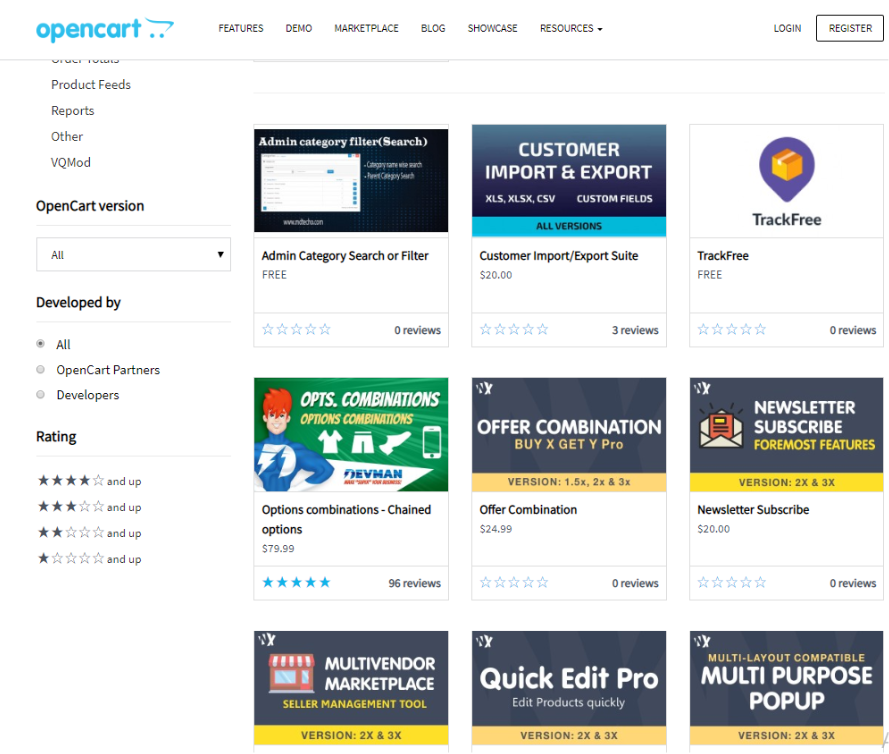

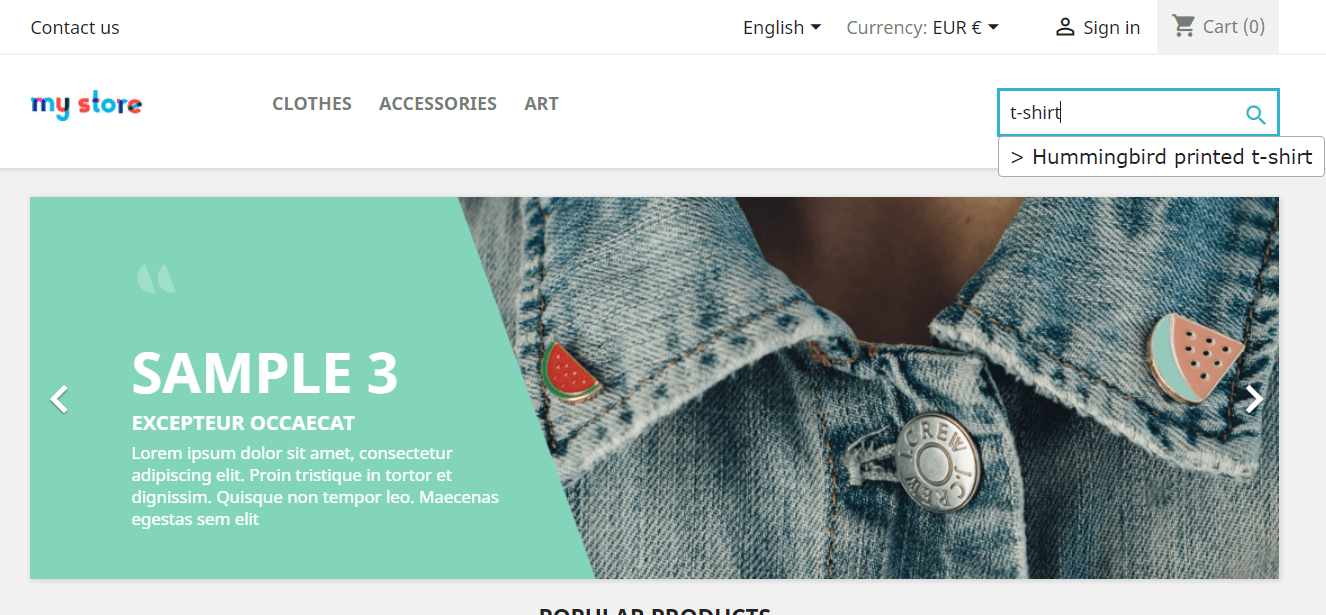
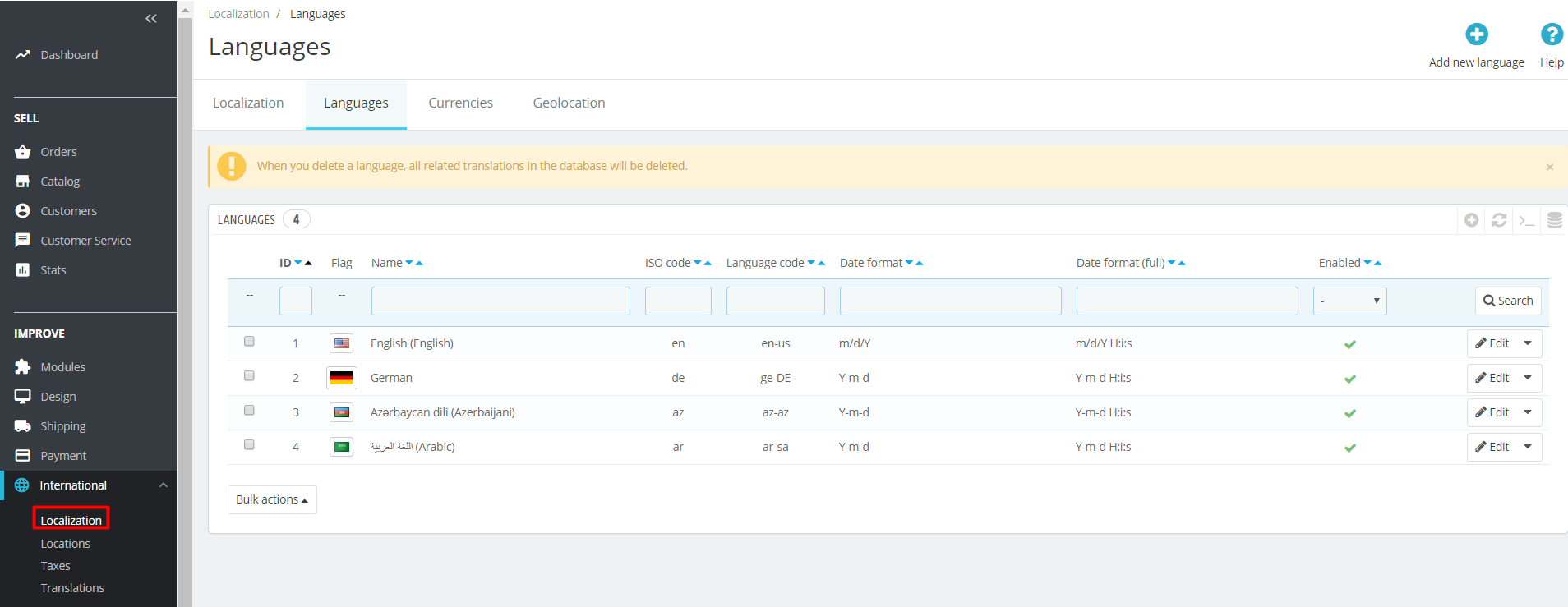




Thanks for an informative post. I’ve been hesitating which platform will suit my Magento store best. Since I didn’t want to stay on M1 after its end of life, I’ve started looking for other options. Ended up choosing between Presta and OpenCart. Both platforms have plenty of functions for store management. I’ve read a bunch of reviews and came across the tool called Cart2Cart. They have this option that lets migrating store’s data to this test store – migration preview. So, I’ve decided to give it a try and check both platforms. It turned out that PrestaShop suits me better.