
Search engine optimization is too important for a webstore to be ignored. And we are sure every online store owner knows about it. If you are a beginner in SEO, don’t be afraid of all these tags and keywords. Slow down, exhale and start from the main element — the title tag.
What is the title tag
How to manage the shop title in PrestaShop
Changing the title via the database
How to remove the shop title
What is the title tag
Every webpage has a title tag. You can see it in your browser tab, in the headline of a snippet and every time you share your webstore on social media. In simple terms, it is the name of every page of your webstore and the first thing that search engines detect when coming to it. That’s why it is very important to write a correct title so that both customers and robots understand where they are and what are you selling.
The title tag is your opportunity to introduce yourself. Here is some advice for you to be able to make it in the right way:
- every web page should have its own unique title;
- the title should be relevant to the content of a webpage;
- include keywords to the title. But don’t use too many of them.
There is no clear limit to the number of characters. Google is too smart nowadays and it will understand almost every word you add to the title. Anyway, every CMS has its own recommendations to the title length but don’t be afraid of go beyond. Our advice is to try different titles and check how they work.
Once you understand the importance of the title let’s review how to manage the title of your store which is called the shop name. In this article, we will review two options of managing the title: via the admin panel and via the database.
How to manage the shop title in PrestaShop
The easiest way to manage the store header is the admin panel. To manage store headers and contact information, go to Shop parameters ➜ Contact.
Choose the Stores tab and scroll down to the CONTACT DETAILS section.

PrestaShop Modules
Take your online store to the next level with BelVG PrestaShop Modules
Visit the storeIn this section, you can set the following contact information:
Shop name – the name of the store (required field).
Shop email – the email address of the store (required field).
Registration number – legal registration number of the company.
Shop address line 1 / Shop address line 2 – the address of the store or stores.
Zip/postal code – postal code of the store.
City – the city where the store is located.
Country – the country of the store.
Phone – phone № of the store.
Fax – fax № of the store.
Please note that some fields are required and must not be left blank. After filling in all the fields, click the Save button to save the changes.
This is how the changes will be displayed in the page code and on the front end.
Changing the title via the database
That is another way to change or delete the title of a webstore. Open the database of the store and select the ps_configuration table. We need the PS_SHOP_NAME parameter. To find it, you can use the SELECT * FROM ps_configuration WHERE name LIKE ‘%PS_SHOP_NAME%’ query.
In order to change the value, you can use the UPDATE ps_configuration SET value = NULL WHERE name LIKE ‘PS_SHOP_NAME’; query.
How to remove the shop title
If for some reason you need delete the title, you can do it as follows:
We will use the standard PrestaShop theme as an example. If your theme is overridden, go to the theme folder. We need the /public_html/themes/classic/templates/_partials folder and the head.tpl file.
Open the head.tpl file. In this file, we are looking for the {block name = ‘head_seo’} block.
In this file, you can “hard-code” the TAGS or delete them altogether.
Remove the <title> tag.
The title tag plays an important role in SEO of your store. We advise you not to neglect it and fill it thoughtfully. Now you know how to do it for a PrestaShop 1.7 shop.
If you still have questions, feel free to ask them in the comments. We will be happy to answer them!
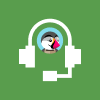
PrestaShop Support & Maintenance
Take your online store to the next level with BelVG PrestaShop Support & Maintenance
Visit the page

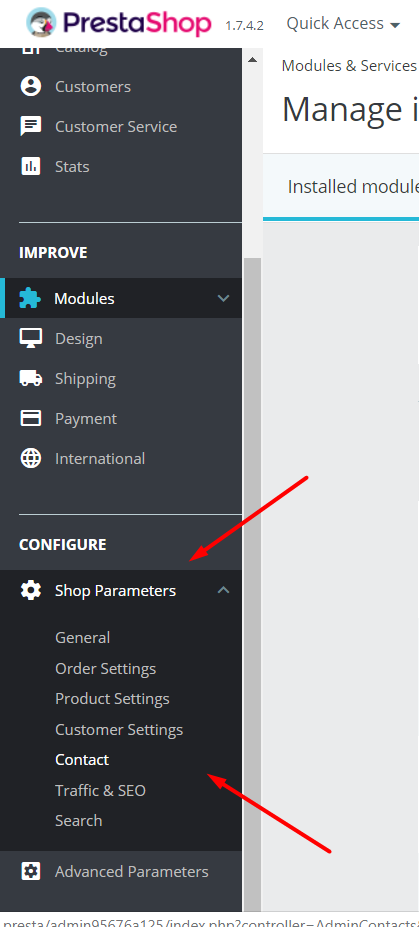
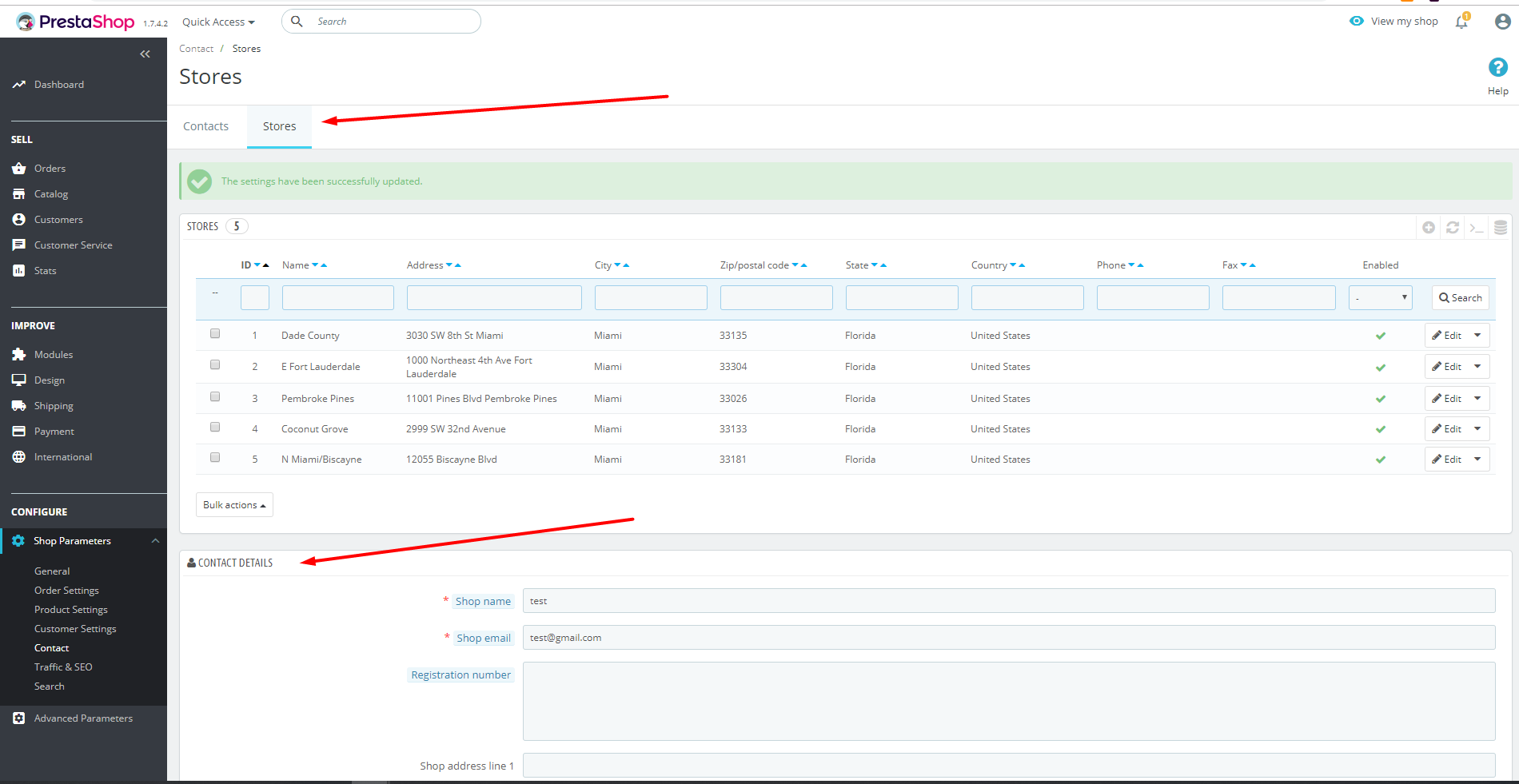
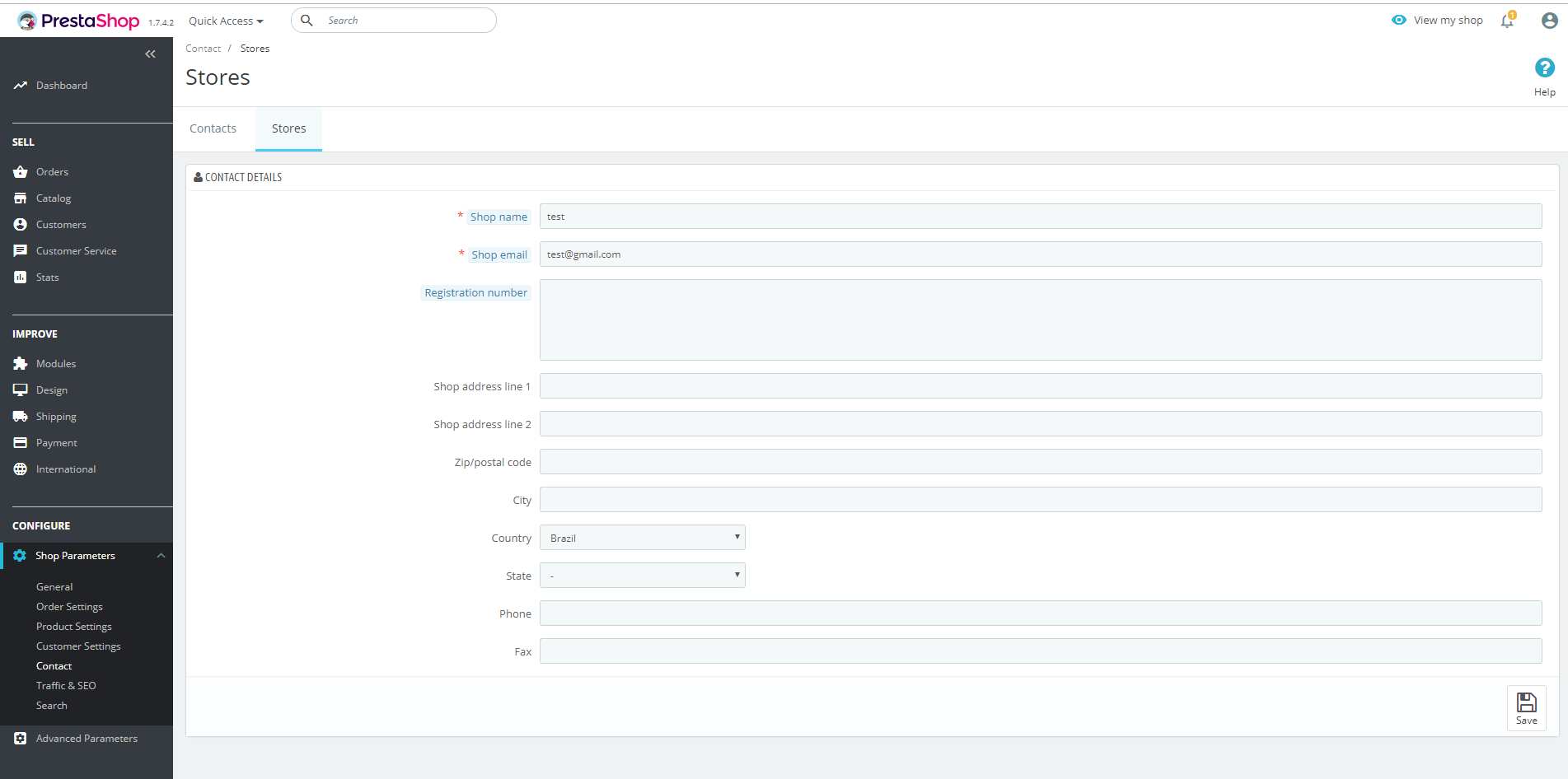
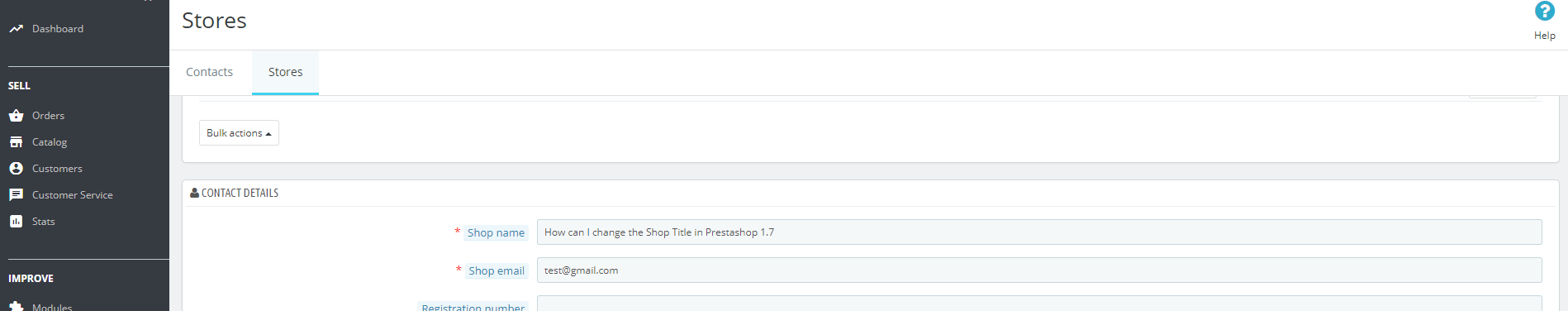

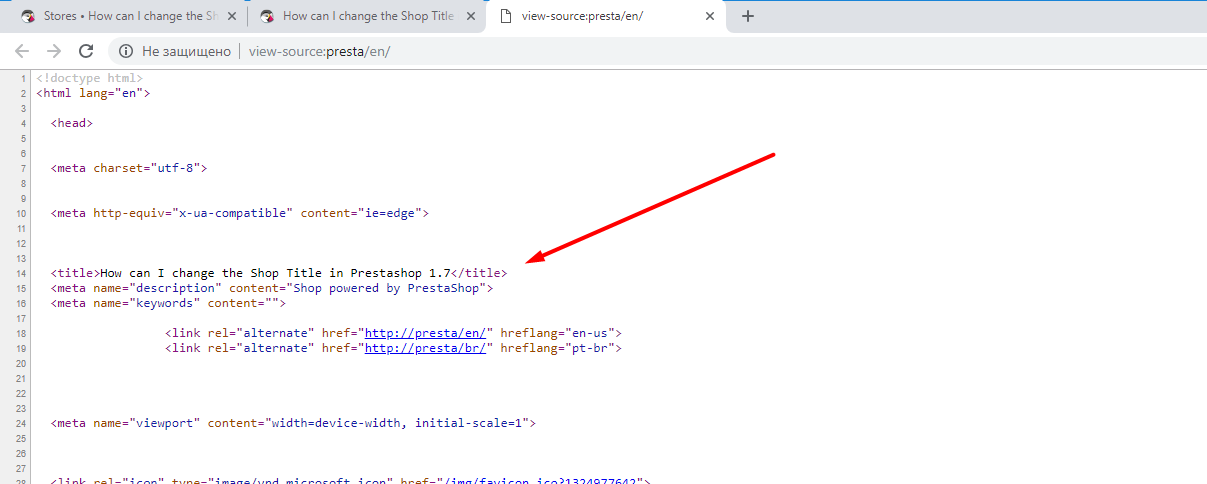

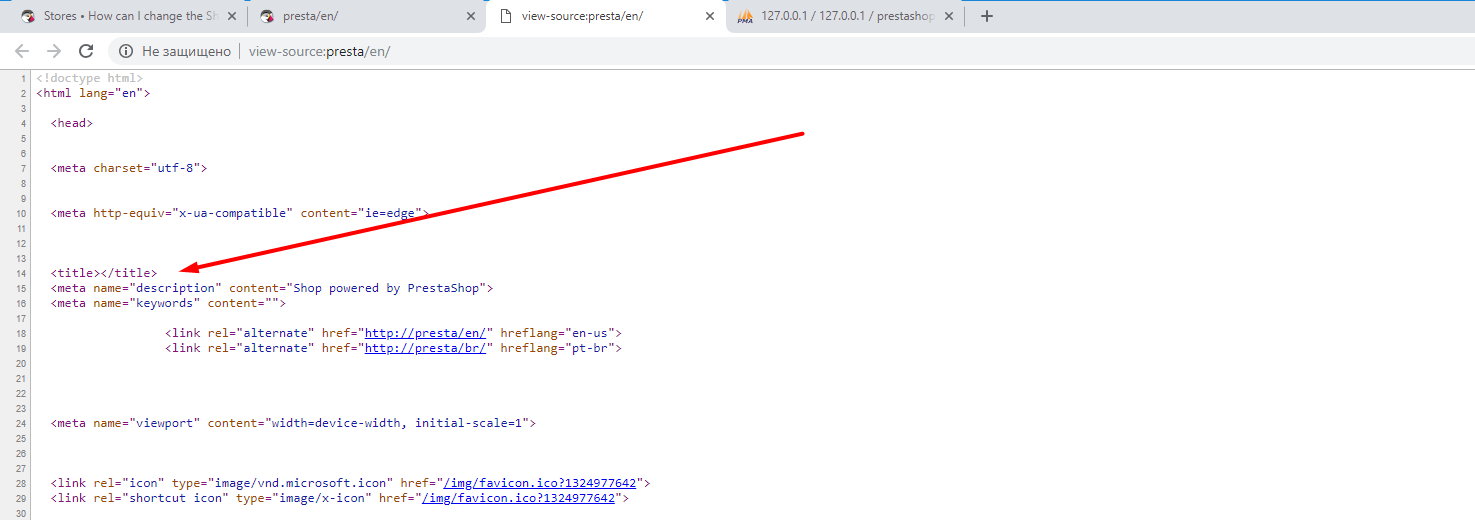
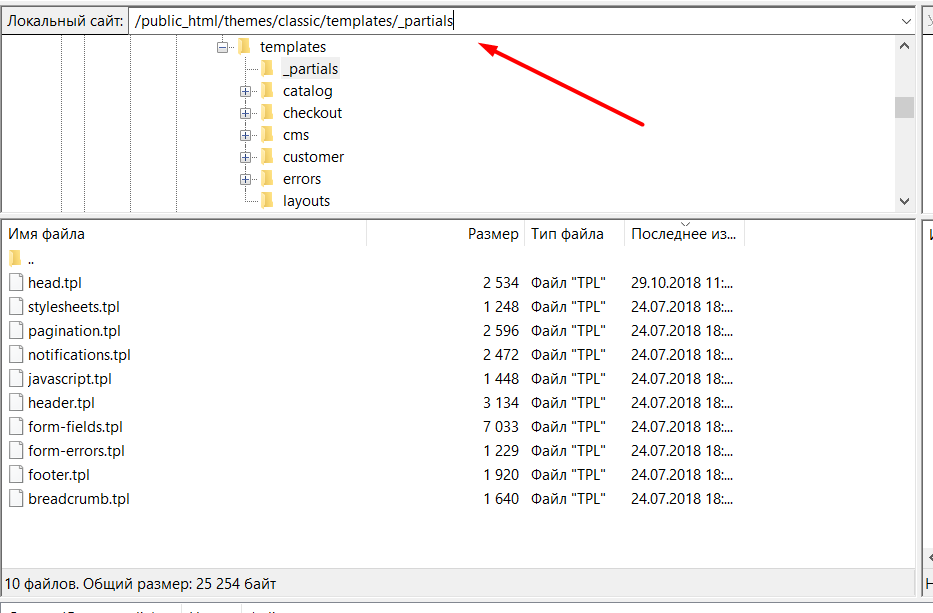
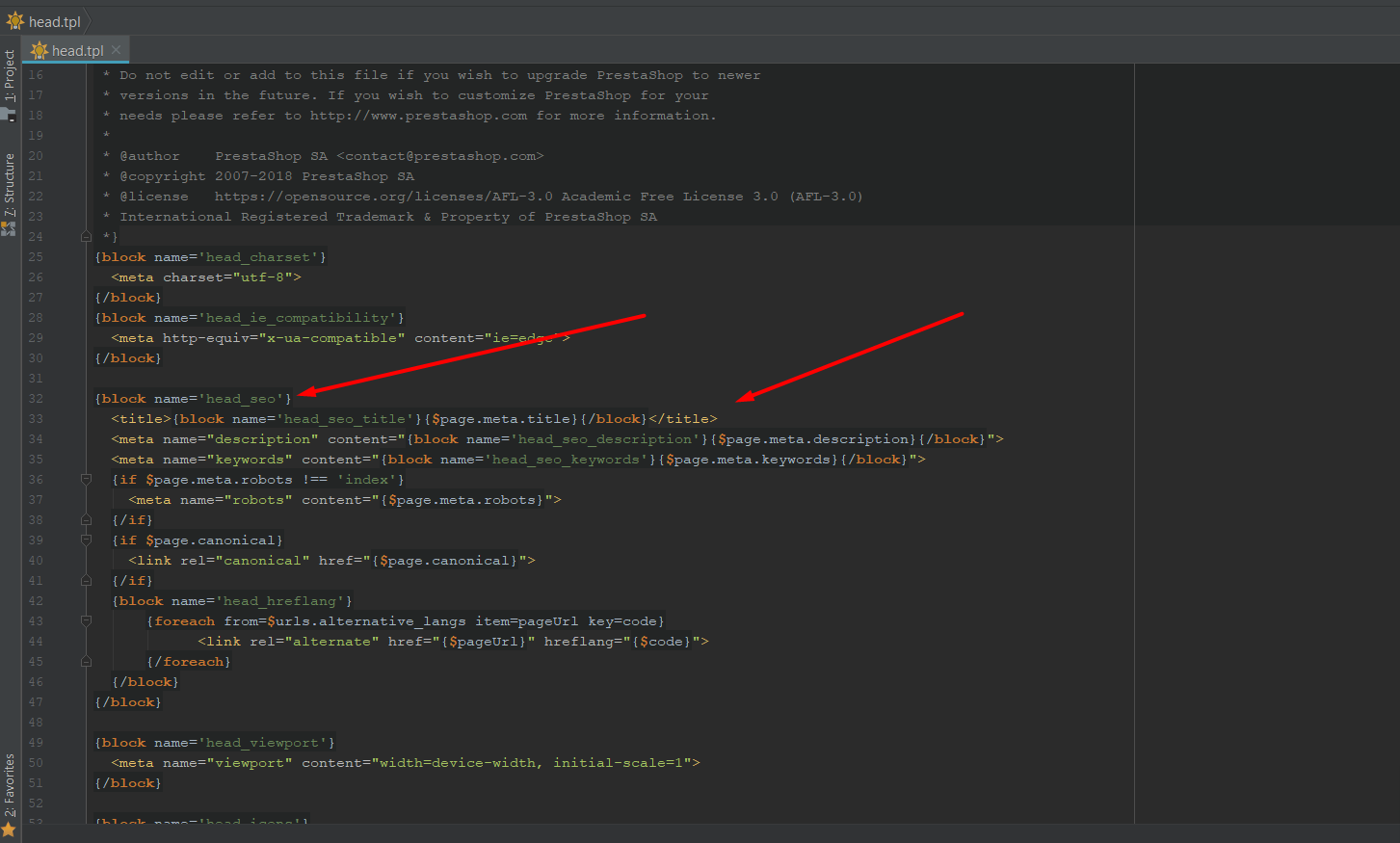



Hello! Thanks for your question!
Unfortunately, there are not enough details to completely understand and resolve your situation. Could you please tell me what to have at the title tag at the themes/ Theme name/templates/_partials/head.tpl ?
Hello Alexey,
I have a question about shop name showed at the end of each title (PS1.7.4).
For example my categories on google show title like this:
Category-name – Shop-name
But if I inspect the code of a category page, the title contain only the category name, and not the shop name:
Category-name
So where it’s taken the shop name?