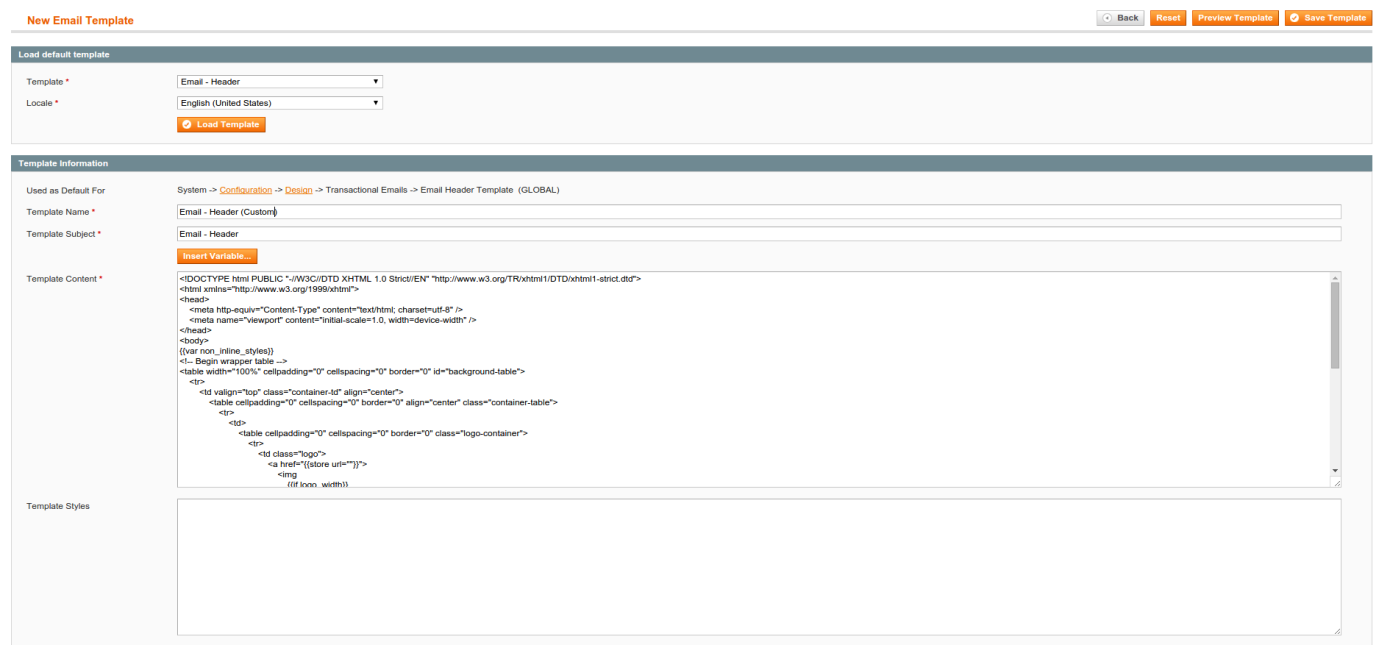To add a new header and footer in email templates, it’s not necessary to create a new module. You can use Transactional Emails. Navigate to System -> Transactional emails.
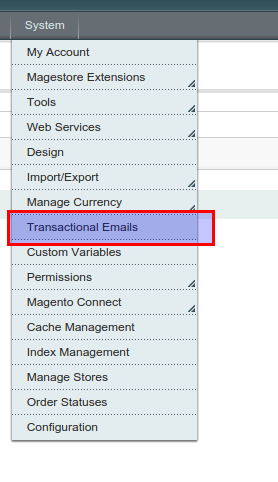
Then create a new Header template for all emails.
Now to use this template, navigate to Configuration -> Design -> Transactional Emails and select a new template for Email Header Template.
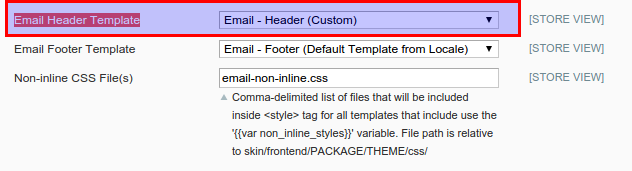
Then we do the same for Footer templates.
Pretty simple, right?
If you have a multistore, it’s possible to set a separate template for each store.
To learn more about Magento Emails read the article “Newsletters in Magento 2.0“.

BelVG Magento Store
Take your online store to the next level with BelVG extensions for Magento
Visit the storeCheck out BelVG’s quality Magento extensions at our official store.