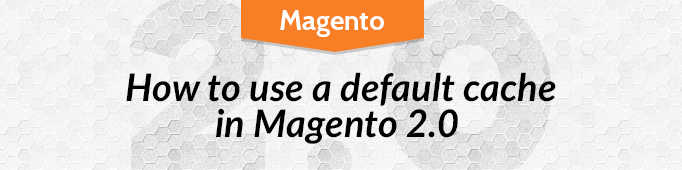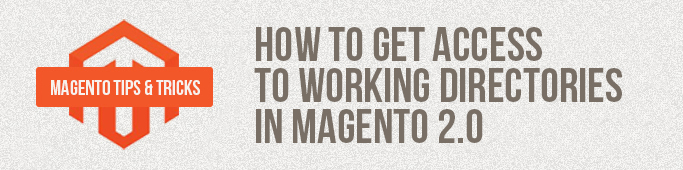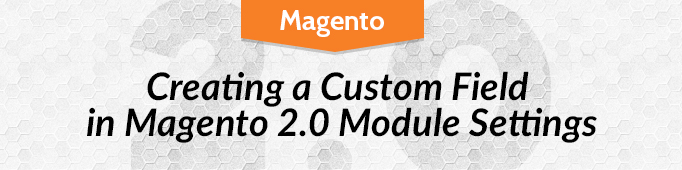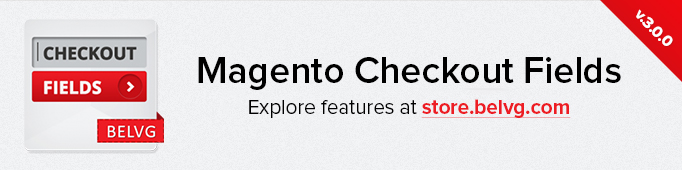When developing the project, we prefer using messengers to simplify communication between team members. Which one do we use on a daily basis? This is Telegram which is considered to be the safest and most user-friendly messenger. It’s private enough, as all messages are encrypted, and compatible with all platforms. Besides, there’s a flexible API for creating bots that factored our decision to choose Telegram.
The Simple Product Tabs is a useful module to expand your page product description abilities. By default Magento offers only three standard product tabs which are sometimes not enough to cover all the necessary and useful information about your products or web-store or when you need to make your product page look more informative, unique and user friendly. Read more
APIs* can be used for a wide variety of tasks, from creating shop applications to CRM*/ERP* integrations. It’s quite easy to start working with APIs. Let’s take a look at creating products and categories using token-based* authentification. To do this we need Composer and Magento 2.0. Read more
Very often when developing extensions or custom solutions it is necessary to cache certain information. In this case the best solution is to use the default Magento cache. It’s relatively easy to use and has only a few distinctions from how it’s made in the default Magento 1.x.
Registration and creation of observers in Magento 2.x is a bit different from the version 1.x. Read more
With Price List extension you allow customers to download price lists without your assistance. With this extension you won’t have to manually create price lists since it creates them automatically. You only need to make a few clicks to add downloadable price list as a widget. This widget can be placed anywhere on your website. It’s a really convenient way for customers and retailers to get your price list. You can put it anywhere on your website. There can be a unique price list with all prices for all products or separate price lists for different categories. Read more
In Magento 1.x there is a special function for getting access to directories – Mage::getBaseDir(). In Magento 2.x it has been removed, but a whole new class has been added to fulfill the same mission. Please welcome Magento\Framework\Filesystem\DirectoryList. Read more
Very often, to save some module settings we have to create and use custom fields for the module settings page. To demonstrate the case, let’s take multiselect sorting as an example, which is used in our module BelVG_Priсelist for sorting attributes. We are going to use jQuery UI as a supplementary library, specifically, the part which is responsible for sorting. Read more
While trying to make the process of purchasing faster, you still need to gather information about customers. When this is the case, use Magento checkout fields to add additional fields to the checkout in your online store. You can easily manage fields for your clients to fill in. Magento checkout fields module is very flexible and easy to install.
Key features:
- Unlimited number of fields;
- All types of fields available;
- Different types of field validation to add to the fields;
- Add fields to any of the checkout steps, even to several of them;
- Track statistics of the customer answers;
- Quickly edit and manage the fields (drag&drop);
- Unique fields for different store languages available;
- Answers are saved on the order page;
- Set dates for the fields to appear and disappear on frontend automatically.
Magento Ajax Toolbar is an extension which allows a number of must-have UI features for your category page. One is Infinite Scroll (with or without a specific button) lets our customers see all the products in a category without reloading the page. It also provides you with a “go to top” button to quickly navigate back to the top menu. Sorting (list/grid, price based, etc) also reloads via Ajax allowing for experience uninterrupted by reloads.
Key features:
- All results are available to view on the same page (infinite scroll);
- New results are uploaded via Ajax, which does not cause page reload;
- Set the module to upload results either automatically or by clicking the button;
- Convenient Back button which brings you back to the top of the page;
- Sorting and changing the catalog style (grid/list) is done via Ajax.