Choosing the right hosting provider is crucial for the success of your Magento-powered online store. The right hosting solution can enhance the security of your online store, protect sensitive customer data, and maintain trust. Furthermore, a scalable hosting infrastructure can ensure that your Magento store can handle increased traffic and transactions.
We will share our top 10 Magento hosting providers for 2024, which we evaluate based on key characteristics. Regardless of your business size, these providers offer tailored solutions. We’ll delve into their features, pros, cons, and why they make reliable choices for your Magento store.
From speed and security to responsive customer support, find the hosting partner that aligns with your business goals. Gain insights to make an informed decision and ensure optimal performance with the best Magento hosting providers.
Table of contents:
About Magento
Best Magento Hosting Provider Reviews
How to choose the best hosting for Magento
About Magento
Magento is the third most popular CMS used by top 10k Ecommerce websites. The websites of global brands such as Coca-Cola Store, Sigma, Land Rover, and Nestle Nespresso operate on the basis of this platform. Businesses choose the CMS for flexibility, scalability, and focus on international sales.
There are two editions of Magento:
- Open Source that you can download for free and create your website from scratch;
- Commerce that you can buy and get such features as cloud delivery, automatic security patching, and B2B features.
The latter edition was renamed Adobe Commerce. It can be on Cloud or On-premise. By buying a Commerce Cloud license, you also do not have to worry about the hosting as it comes with pre-integrated cloud services. But this edition is for enterprise-level businesses as it costs from $40,000 per year. Mostly Open Source is enough for a solid, powerful website capable of handling high traffic, store lots of products, and provide custom features.
Most merchants choose the Open source version. With these plans as well as with the Commerce on-premise plans, be prepared to find and maintain hosting yourself. The choice must be correct: Magento itself has no bandwidth limits, but some hosting plans are not scalable enough.
Depending on the size and complexity of your store, you can choose between four types of hostings:
- Shared. All websites on the server share access to a common pool of resources, including bandwidth, storage, and processing power.
- VPS. It provides dedicated resources and hosting space by using virtualization technology to split a physical system into separate virtual servers. This type also allows you to install your own software and operating system.
- Dedicated. It offers access to a physical server dedicated solely to your needs. Such plans provide users full control over their server environment and allow software customization, systems operation, and general configurations.
- Cloud. This is a separate type of hosting that uses multiple virtual servers for hosting and ensures reliable uptime and scalable performance for a website.
Even if you found the plan that complies with basic requirements, the developers suggest sticking to the providers that specialize in Magento or at least have several plans specially for your CMS. They are more likely to understand Magento distinctive features and in some cases they know Magento code and can help you with hosting issues.
To survive and succeed during traffic spikes, your provider should be prepared too. Making a poor choice, you risk losing potential customers or spending too much money on the resources you do not need.
Best Magento Hosting Provider Reviews
Choosing the wrong provider for a Magento store can incur serious technical issues or website drop. We looked at the most popular Magento hostings to tell you which one is better for you.
Krystal Hosting – best for use in Northern Europe
InMotion – best for Future Growth
A2 Hosting – best for Speed
Nexcess – best for Security
Cloudways – best for Managed Cloud Hosting
GoDaddy – best for Flexibility
HostGator – best for Start-Ups
Hostinger – best for Beginners and Basic Websites
FastComet – best for Customizable Features
Mgt-commerce – best for High-performance Stack
Let’s take a closer look at these platforms to find out the unique features of each one.
Magento Development Services
Create an online store with the BelVG certified Magento developers
Learn moreKrystal Hosting – best for use in Northern Europe
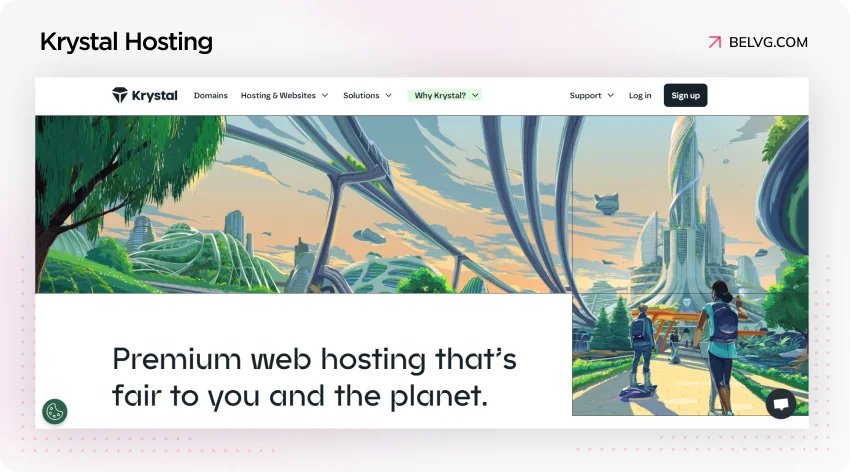
The provider is considered to be a great Magento 2 hosting with four plans for the CMS. The cheapest one starts from approximately $9 per month. It has everything you need for the store: solid security, support, and a decent set of speed optimization tools.
Besides the admirable values and responsibility, the host has much more to offer. It ensures frequent backups and a free domain name for as long as you use the hosting. Krystal Hosting provides seamless start-to-finish migration of your website to the platform. The support team is available via the phone on weekdays from 9:00 till 20:00 or 24/7 depending on the plan.
Krystal Hosting is also Magento PCI-compliant. It is pretty helpful if you have Open Source, which is not PCI-compliant by default. The platform has unlimited storage, so that it can host any amount of websites you need. The host also provides unlimited mailboxes.
The provider is great but has a substantial drawback – its only data center is in the UK. So you can get a great experience if your store works in Northern Europe. As for other locations, it is better to consider different options.
Features:
- Unlimited storage
- PCI scan compliance
- Free SSL certificate
- 4-hourly or daily backups
- Free website migration
- Unlimited mailboxes
- 24/7 phone support
| Price: $7 – $97 per month | |
|---|---|
| Pros | Cons |
| Unlimited bandwidth Free domain name Unlimited sites hosted Data centers choice 99.99% Uptime and Security Monitoring |
The data center is only in the UK. Customer support hours vary depending on the plan you choose. |
InMotion – best for Future Growth
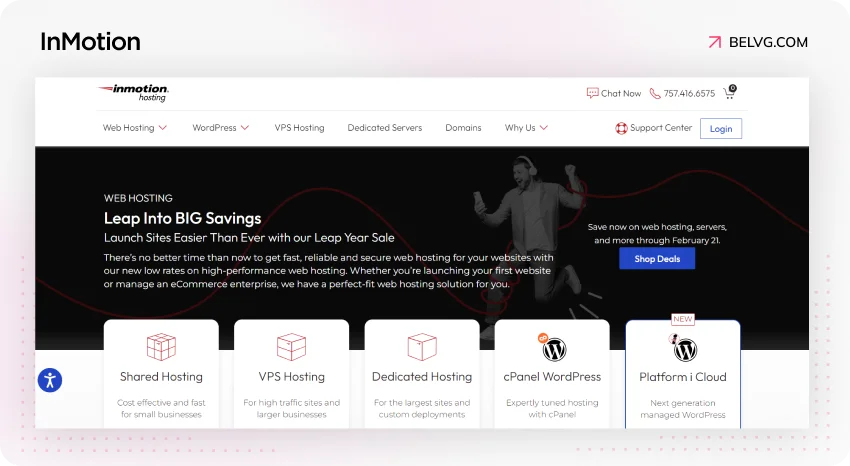
The provider offers VPS and Shared hosting plans for Magento ecommerce website. InMotion has three data centers located in California, Virginia, and the Netherlands. So there is a choice of data center location.
The host offers free website transfer and 90-day money-back guarantee. To store all the website data, InMotion provides up to 2x2TB of SSD storage. But a domain name will cost you an extra amount of money after the first year of use.
As for security features, the host provides 24/7 customer support with 99.99% uptime and security monitoring and free SSL certificates. InMotion also helps to protect your e-store from DDoS attacks.
Features:
- Up to 2x2TB of storage
- DDoS Protection
- Free SSL
- 24/7 customer support
| Pros | Cons |
|---|---|
| 90-Day Money-Back Guarantee Free Website Transfer Data Center Choice 99.99% Uptime and Security Monitoring |
Quite expensiveUnlimited Bandwidth only for VPS Free domain for only the first year |
| Price: $16.99 – $239.99 per month | |
A2 Hosting – best for Speed
A2 is one of the most reliable shared hosting partners. It has been hosting sites on Magento since it was released in 2008. It has six hosting types: shared, WordPress, VPS, cloud, dedicated, and reseller. For the Magento website hosting, the platform offers three VPS and seven dedicated plans. Some of them have managed services, but some of them don’t.
The host offers free website migration, a free domain name, and 4 data centers across the globe to ensure uninterrupted operation for an unlimited number of websites. A2 provides 24/7 customer support to solve any issues. If you’re unsatisfied with the platform, the provider offers a money-back guarantee for every user.
All plans focus on speed issues: A2 provides 99.9% uptime commitment and uses up to 2×960 GB NVMe U.2 SSD storage and Turbo servers to host both OS and database to give a high speed boost.
The provider cares about security as well. A2 offers free SSL certificate, DDoS protection, and free Imunify360 security suite.
Another attractive feature about the host is that the Magento software comes preinstalled, so you do not need the one-click installation others offer.
Features:
- Up to 2×960 GB storage
- Free SSL certificate
- DDoS protection
- 4 data centers
- Free domains
- Unlimited website creation
- 24/7 customer support
| Pros | Cons |
|---|---|
| Free migration Money-back guarantee Free website builder 99.9% Uptime Commitment |
Quite expensive |
| Price: $35.99 – $535.99 per month | |
Nexcess – best for Security
Now, we introduce decent, high-quality Magento-dedicated hosting Nexcess. It is fully managed.
It is a robust solution for big ecommerce businesses. The host has a specialized package for Magento with six different Magento plans. Thus, you are free to scale within one platform: changing pricing plans is much more convenient than changing providers.
The provider offers up to 800 GB of storage for website data and can host up to 51 websites.
Nexcess focuses on security. The support team monitors website security and provides support 24/7 via any source. The experts can even check if your store is PCI-compliant and fix it if not using PCI scans.
The platform also offers special security tools. As Magento 1 reached its End of Life in June 2020, it became quite vulnerable. But Nexcess provides Nexcess Safe Harbor for M1 if you haven’t migrated yet. The host offers one-click auto-scaling to handle unexpected traffic spikes and daily backups to store data regularly.
Nexcess has Magento experts and a great knowledge base, which is helpful for beginners. The provider offers free migration on every Magento Plan.
Features:
- Up to 800 GB of storage
- Magento PCI-compliant hosting
- Proactive security patches
- Daily backups
- Auto-scaling to cover traffic spikes
- 24/7 support
- Elasticsearch for Magento 2
| Pros | Cons |
|---|---|
| Managed hosting 30-day money-back guarantee Free Magento Plan migration 100% uptime guarantee for enterprise hosting |
No free domain Quite expensive |
| Price: $16.75 – $254.25 per month | |
Cloudways – best for Managed Cloud Hosting
If you are a medium or large business and need to increase the resources for requests at any time, we suggest taking a closer look at cloud hosting.
It’s quite expensive, but using a cloud server, you get almost perfect uptime and instant scalability. A great example of Magento 2 cloud hosting is Cloudways.
The managed Magento 2 hosting lists infrastructure providers to choose the most suitable package from DigitalOcean, Google Cloud, or AWS. Thus, the storage can vary from 20GB to 640 GB.
As for security features, the provider offers free SSL certificates, real-time server monitoring, regularly updated security patches, and automated backups. If you have any questions, you can contact the support team, which is available 24/7.
Once you change the hosting provider to Cloudways, the team will help you migrate the website for free. But ensure the platform doesn’t offer free domain name and email hosting.
Features:
- Up to 640 GB of storage
- Free SSL
- Automated backups
- Regular security patching
- 24/7 server monitoring and support
| Pros | Cons |
|---|---|
| Cloud hosting Fully managed platform Free Migration An infrastructure provider choice 99.99% uptime guarantee |
No free domain name No mailbox included |
| Price: $14 – $3,569.98 per month | |
GoDaddy – best for Flexibility
GoDaddy is known as one of the largest webhosting providers. Offering a wide variety of features, their eight plans can meet the needs of every customer.
When using GoDaddy as a hosting provider, they offer free migration for your website. The support team can help you with this and other issues, as the experts are available 24/7.
The customer also gets a free domain name and 25-400 GB of storage to host up to 200 websites. The provider has data centers in North America, Europe, and Asia-Pacific for better coverage worldwide.
The provider offers a free SSL certificate and daily backups to secure your customers’ data if you use the hosting.
Besides all the good features, there are some hitches. All the plans have free mailboxes for email, contacts, and shared online calendars only for the first year. Also, the Web Hosting Economy plan contains an SSL certificate for only the first year of use.
Features:
- Up to 400 GB of storage
- Daily backups
- Up to 200 websites to host
- Free SSL Certificate
- Support team available 24/7
| Pros | Cons |
|---|---|
| Free website migration Free domain 99.99% uptime guarantee A 30-day money-back guarantee |
Free SSL for 1-year only for the cheapest plan Free mailboxes only for 1 year Affordable |
| Price: $3.99 – $10.99 per month | |
HostGator – best for Start-Ups
HostGator is a cost-effective solution recognized as one of the most budget-friendly options for Magento hosting. It offers various hosting services like VPS, shared, and dedicated hosting.
For Magento ecommerce websites, one of the most suitable types will be HostGator’s VPS hosting plans, specifically designed to cater to the unique needs of online store proprietors. Starting at $19.95 per month, the plans include 2GB of RAM, 120GB of storage, and unmetered bandwidth. The platform also provides the flexibility to host unlimited websites on their premium plans.
Additionally, the host provides 24/7 customer support, offering assistance whenever required.
Features:
- Up to 240 GB storage
- Website Analytics
- Free SSL certificate
- 24/7 support
| Pros | Cons |
|---|---|
| 99.9% uptime guarantee Custom account pages Appointment scheduling Unmerited bandwidth |
Free domain only for the first year Free email plan for three months |
| Price: $19.95 – $429.11 (VPS and dedicated plans) | |
Hostinger – best for Beginners and Basic Websites
It is a reliable managed cloud Magento hosting. The prices start low. Let’s see what you can have for $2.49 – $7.59 monthly with a 30-day money-back guarantee.
Hostinger is managed, meaning the provider takes care of server software. It makes the platform beginner-friendly. The support team is available for every user 24/7 via live chat, email, and support tickets.
The provider can host up to 300 websites with a minimum of 100 GB of SSD storage using unlimited bandwidth. Its other speciality is the LiteSpeed Web Server, which allows your store to handle multiple requests and run faster.
Features:
- Up to 200 GB of storage
- Up to 100 email creation
- Free migration
- 30-days money-back guarantee
- Daily backups
- 150 crafted templates
- The support is available 24/7 via live chat, email, and support tickets
| Pros | Cons |
|---|---|
| Unlimited bandwidth Free SSL certificates 99.9% Uptime Guarantee |
No 27/7 phone support No free Magento installation No free domain |
| Price: $2.49 – $7.59 per month + 2 month free | |
FastComet – best for Customizable Features
FastComet is considered a fast Magento hosting provider that offers three hosting options: shared, VPS, and dedicated hosting.
In the shared hosting package, you’ll get a one-click installer for Magento, up to 40GB of storage, unmetered traffic, no limit for website creation, free domain and site transfer, and a solid 45-day money-back guarantee in case you are unhappy with the platform.
Security is a priority for FastComet, with an SSL certificate and daily backups included. The support team is available 24/7, backed by step-by-step tutorials.
For more robust hosting needs or higher traffic capacity, FastComet provides various cloud VPS plans, all equipped with SSDs for enhanced speed.
Dedicated hosting from FastComet offers features similar to VPS hosting, with four servers varying in CPU cores, RAM, bandwidth, and disk space. Whether you go for shared, VPS, or dedicated hosting, FastComet ensures a feature-rich, customizable solution to suit your online requirements. The host also has many data centers around the globe. The nearer the data center is, the greater performance the customers get.
Features:
- Up to 40GB of storage
- Unlimited websites use
- Unlimited website creation
- 24/7 support
| Pros | Cons |
|---|---|
| Fully managed 99.9% uptime commitment Many data centers around the world 45 Days Money Back |
Storage and bandwidth limits on some plans |
| Price: $1.79 – $4.99 per month | |
Mgt-commerce – best for High-performance Stack
We present Amazon-powered hosting made specifically for Magento stores. It is a solution for large and enterprise stores. Mgt-commerce is designed to work with a high-performance stack. It is a fully managed hosting.
It uses the power of Amazon Web Services to offer you robust Magento cloud hosting: hourly backups, VPN, DDoS attack protection, and page load times under 0.3 sec. It is considered one of the fastest hostings you can find for Magento.
The provider offers a pay-as-you-go price model, so you can scale up or down if needed. You can also choose the server type: single server, multi-server, or auto-scaling pricing.
Mgt-commerce cares about its customers’ support. It offers a 24/7 team of professionals who respond in 15 minutes and have Magento code knowledge. The host provides free managed migration.
Features:
- Managed cloud hosting
- Hourly backups
- DDoS attack protection
- Tools for website speed
- 24/7 customer support
| Pros | Cons |
|---|---|
| 99.95% Network Uptime guarantee 30-day cancellation period AWS data center choice Free migration |
Expensive 3-5 support requests for the cheapest plans The storage is sold separately |
| Price: $149 – $4999 per month | |
How to choose the best hosting for Magento
After you’ve read the Magento hosting reviews, it’s time to choose the best Magento hosting provider for your ecommerce store. Be sure to evaluate your options based on several factors that will help you choose the best hosting for Magento 2:
Speed
Choosing Magento hosting with a strong emphasis on server speed, especially Magento servers, is crucial, as websites taking more than two seconds to load often experience lower conversion rates.
Additionally, verify if the hosting provider offers a Content Delivery Network (CDN). It helps to enhance loading speeds globally by storing cached versions of your store on servers worldwide. Evaluate whether the hosting solution includes advanced caching, as this optimization significantly contributes to a faster website, positively impacting the user experience and conversion rates.
Customer Support
Look for providers that offer 24/7 support, ensuring you can get assistance no matter where you are. Make sure their staff knows their way around Magento, not just for routine problems but also for technical glitches or strategic advice for your ecommerce hosting.
Also, take into consideration the communication channels available. Whether you can call, email, chat live, or open a ticket. An assigned account manager can be a plus, keeping an eye on your site and providing personalized support.
Magento 2 Support & Maintenance
Get professional support and maintenance for your website
Visit the pageServer Location
Consider server location as a key factor for optimal performance and online visibility when evaluating hosting for Magento. It affects website speed and user experience and influences Search Engine Results Page (SERP) rankings.
For instance, if your Magento 2 store targets US customers, it’s essential to pick a provider with servers in or near the US. It ensures faster page load times, improving user satisfaction and positively impacting SERP rankings.
Security
Ensuring the safety of your online store is non-negotiable, and the best hosting for Magento goes beyond just high-speed performance. Look for providers that prioritize security essentials like encryption, regular audits, and robust malware detection.
When exploring the options for Magento hosting, make sure your chosen provider is not only fast but also fortified with comprehensive security measures, creating a resilient and protected environment for your ecommerce store.
Price
Choosing a hosting solution tailored for Magento is essential for a seamless and efficient online presence. The cost of hosting services can significantly impact your budget and overall business expenses.
It’s crucial to strike a balance between affordability and the features offered by the hosting provider. When specifically looking for a Magento web host, ensure that the pricing aligns with the specific requirements and performance needs of your Magento-powered website.
Wrapping Up
While selecting the best Magento web hosting provider, it’s important to understand your specific needs and carefully assess the strengths of each option. Engaging directly with these providers will help you tailor a solution that meets your requirements.
Choosing the right Magento web hosting is an investment in your eсommerce site’s success. Make an informed decision to ensure your online presence is backed by a Magento hosting solution that aligns perfectly with your goals and performance requirements.

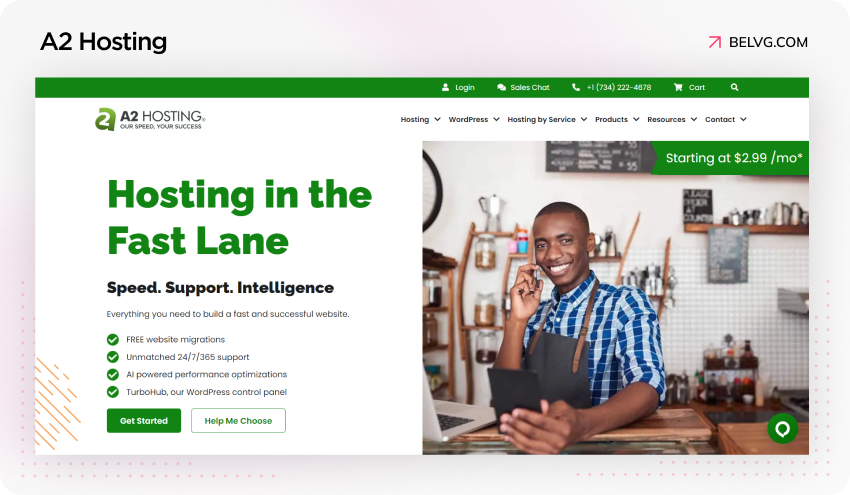
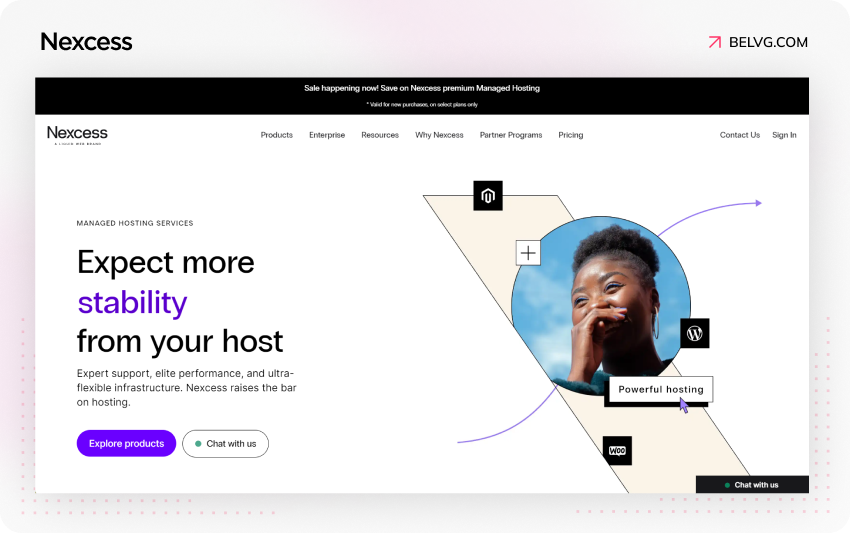
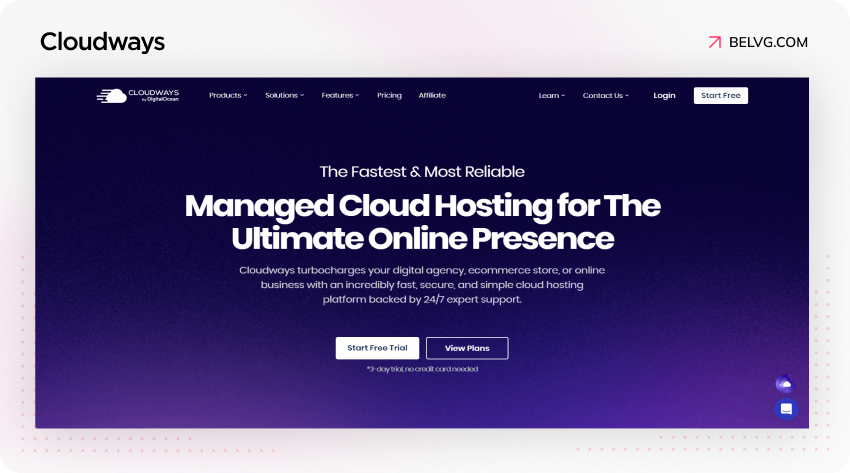
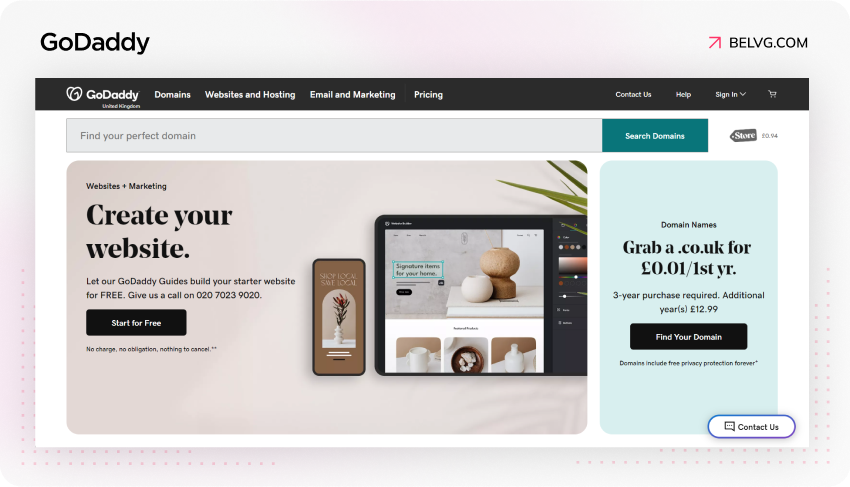

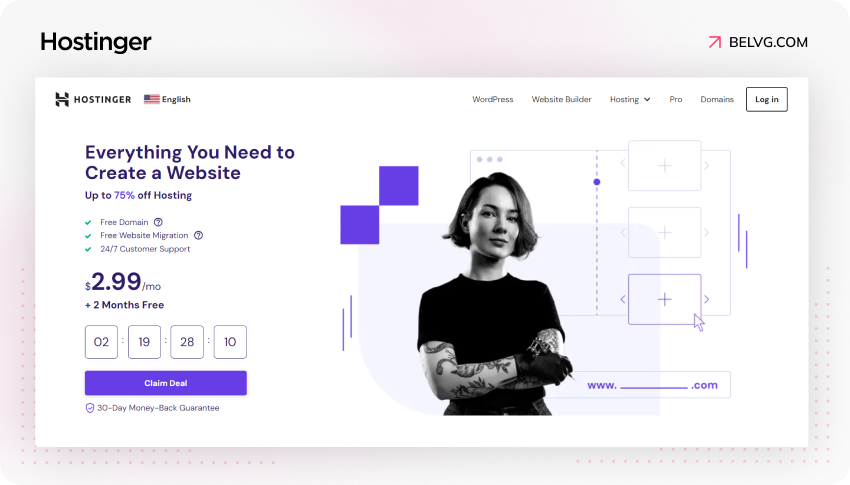
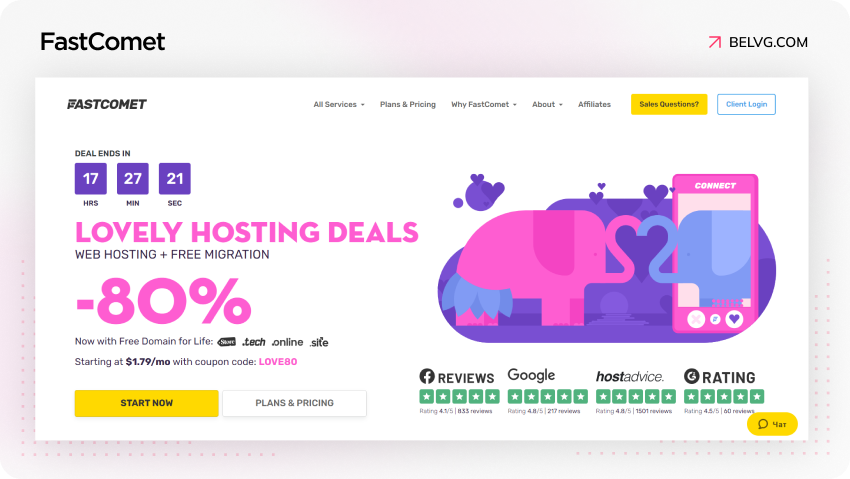
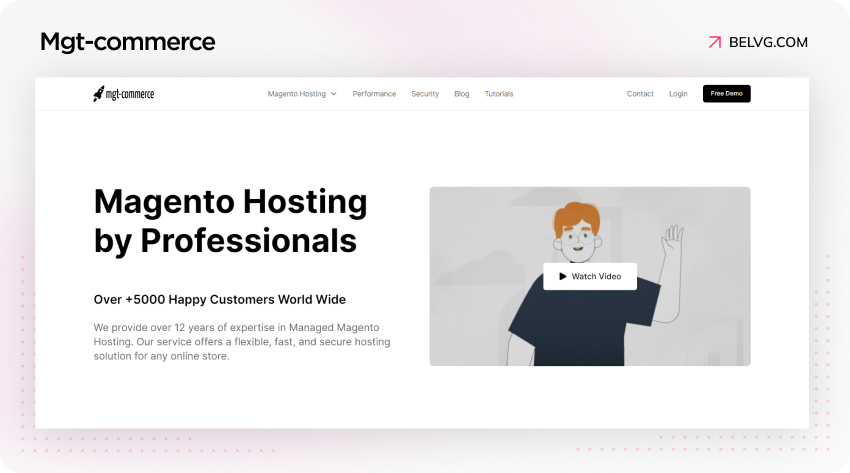




Greetings!
Thank you for sharing such an interesting and useful blog. Hoping to see and read more blogs like this in the future.