
Post-office box is a convenient tool, which allows its holders to keep their mail in a numbered box at a post office until needed. However, some companies don’t ship to PO boxes for various reasons: either due to fraud prevention or to a small size of PO boxes, which usually can’t contain anything larger than a couple of magazines. For this purpose, we have created the PO Box extension allowing to forbid shipping to post-office boxes.
Key features of the extension
The extension was developed for the sole purpose of forbidding shipping to PO Boxes, and that is exactly what it does. The extension searches for all possible spellings of “PO box” (p.o.b., p o box, po box, po-box, etc.) in the address field using RegExp and shows a warning if needed.
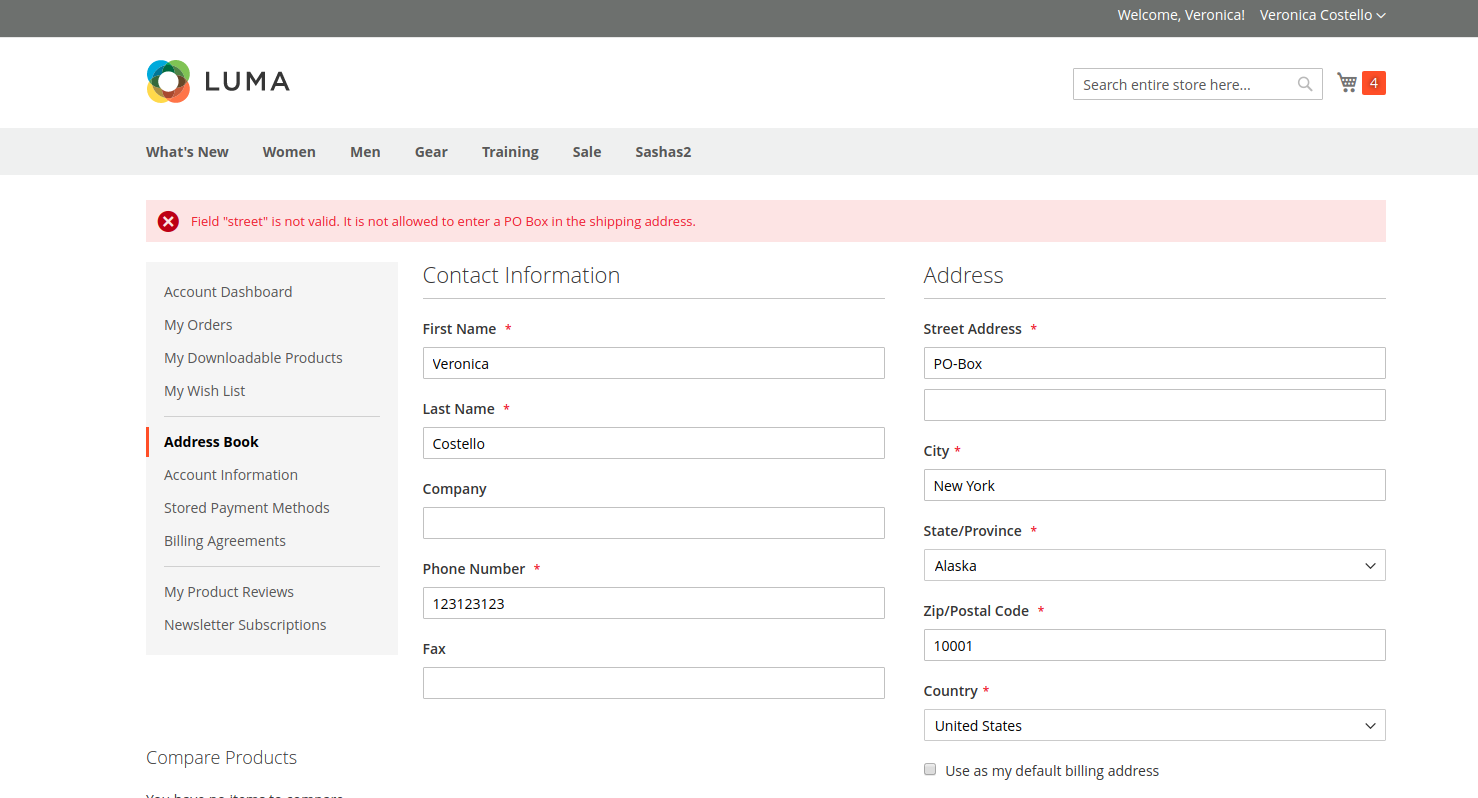
It can also exclude particular customer groups if you indicate their ID in the corresponding field.
Configuring the extension
You can configure the extension at Stores ➞ Settings ➞ Configuration ➞ Belvg ➞ PO Boxes. The extension configuration page has only 3 boxes, so it couldn’t be more simple.
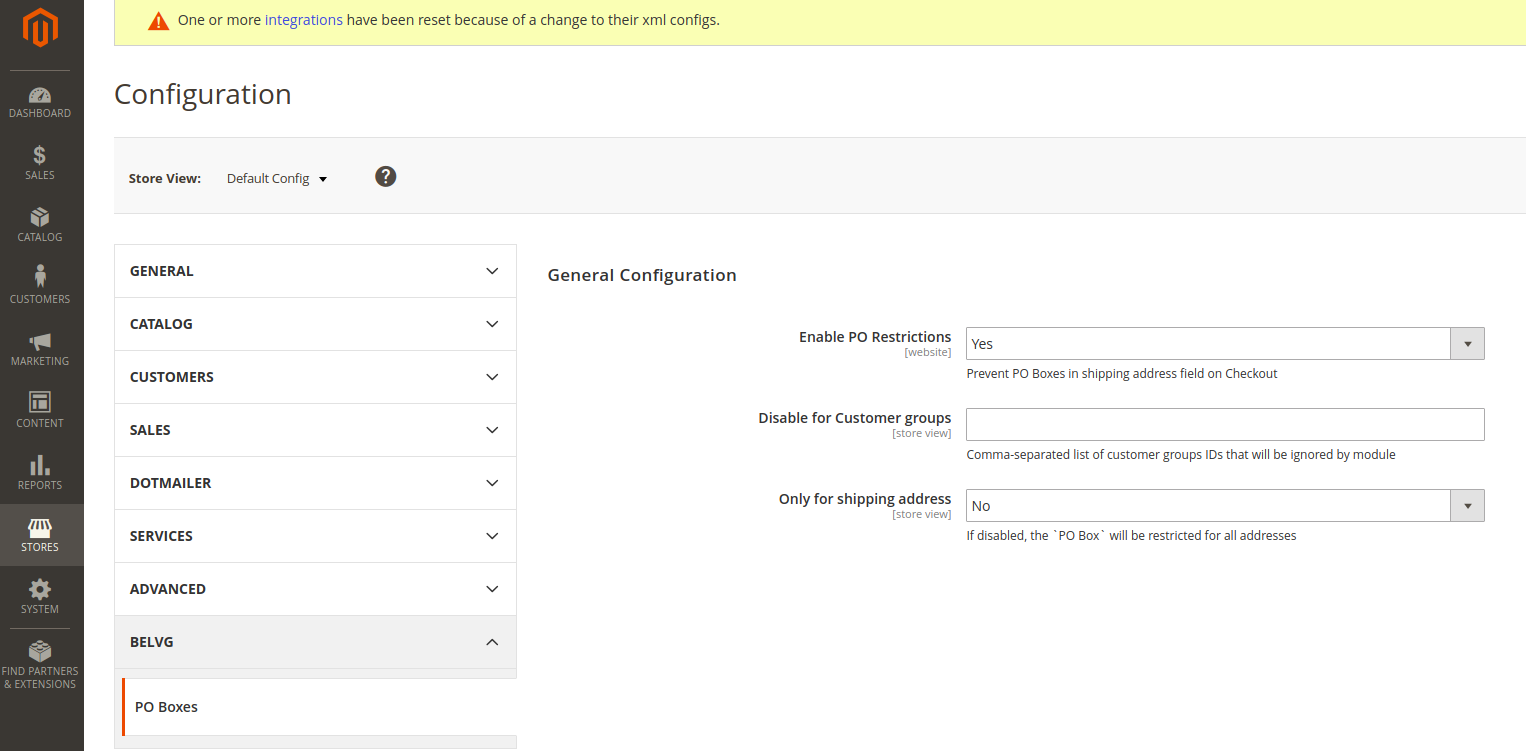
- In extension Enable box you can turn the extension on or off;
- You can set exceptions to the rule for certain customer groups in Disable for Customer groups field;
- If Only for shipping address field is enabled, the “PO box” will be restricted only for shipping address. If disabled, the “PO box” will be restricted for all addresses.
As you can see, the extension is as simple as possible and does exactly what it was created for.
You can find the PO Box extension, its fronted demo and a user guide available in our Magento 2 store.





