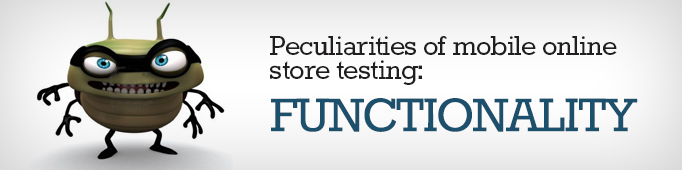
The current global trend indicates the increase of Internet traffic for mobile phones, pads and tables. Many people today spend a free minute just surfing on the Internet, searching for some information, things or events. No wonder that as a consequence we can observe the growing number of online-store visitors, who prefer to make purchases directly from their mobile phones.
As a result, online store owners are beginning to adapt their websites to potential buyers and do their best to facilitate the browsing experience for all customers, including those with mobile devices. A mobile-optimized version of a website is no longer luxury today but a necessity that also shows respect to your customers. But it is important for a mobile version not to fall short of the same convenience and functionality as the main version, which stability and performance has been tested by web designers and proven by thousands of visitors. Therefore, this article we will devote exactly to peculiarities of testing of mobile versions of online stores.
The BelVG Company develops special design versions for Magento and Prestashop systems which are very convenient and easy to use: the mobile theme is installed as a separate module which gets automatically enabled whenever the shop is visited and viewed on a mobile device, thus the customer sees the version which is specially designed and tuned for mobile browsers.
Of course, before going to the end user all themes get thoroughly tested. The testing process can be divided into two interrelated phases, which have though different priorities: the first phase includes the testing of all web-store functions on a mobile device, while the second phase concentrates on checking for design errors, because rather frequently the mobile design differs from the desktop one.
Quite often mobile versions get crippled functionality with only some basic features available: to view product catalogs and items, submit orders and make purchases. But we should not forget about the first time visitors as well, so should not neglect the possibilities to register new users and as a consequence the possibilities for account management.
Before starting the testing phase there are several things which should be determined. The first thing is to determine what functionality should be supported by the website – it should work properly and without any issues(for instance, the ability to scroll and slide). Next, to determine the functionality that should not be available on the mobile version (for example, the ability to compare products on a separate page). And, finally, to determine the changes in task starting options: when
some action becomes available on some other page, for example, the ability to view all product images not on the product page but on a separate page. This saves customer traffic and load time.
If your mobile theme allows enable/disable certain functionality, then it makes sense to run your tests in two ways to save time and reduce expenses: the first way is to enable all features and functionality while the second one presumes disabling all of them. The point here is that disabling all options should not influence the stability and performance of the website in any way, as well as enabled features should not interfere with one another. But still it is recommended to check every feature individually and separately from others, since the developers might have not taken into account some program interactions which may occur between enabled and disabled options.
You should specifically focus on the fact that not all mobile browsers support certain technologies, such as JavaScript and Flash. So it is necessary to know what functionality is provided by such technologies and how it should perform on mobile devices. In case some features had to be turned off, it makes sense to verify the page design and page operation, as well as how the disabled functionality correlates with possible consequent user actions.
Quite often specification sheets describe only basic and major functionality, while other useful and support options may be left behind by developers and customers in order to save time. For instance, the example with the authorization and registration pages and internal account pages: on these pages a new user can provide his personal information for registration while a registered customer can view his former orders and purchases. Unfortunately, quite frequently these pages remain neglected by developers, and as a result the testing process gets protracted due to huge amount of bugs and errors personal account pages may contain. In order to save time it is recommended to verify these pages at the stage of alpha-build testing or when revising the specification sheets. This will allow to either formulate necessary requirements or decide whether this functionality should not be included into the mobile version directly at the initial stage of development. Other important website pages and ‘unevident’ options can be: the ability to add products reviews, wishlists, product comparison pages, proper theme operation when the multistore function is enabled.
Although there is a wide range of browsers specially designed for different mobile operation systems there are only a few of them which can enjoy immense popularity. For this reason the testing process can be limited to several browsers per each operating system: Safari and Chrome for iOs, Chrome and Opera for Android and Internet Explorer for Windows Phone devices. But it makes sense to expand the list in case you see that your website is visited by a fair number of visitors who use other operating systems and browsers. It is very important to test your website for all popular browsers and systems since even Google Chrome can display a website in different ways under different operating systems, some options can be unavailable or not working correctly.
Since the article deals only with mobile versions of websites, not some specific applications specially designed for online store access, it has no sense to test website availability and proper operation after incoming calls, glitches etc. It all depends on the browser and not much can be done on the developers’ side to fix such issues.





