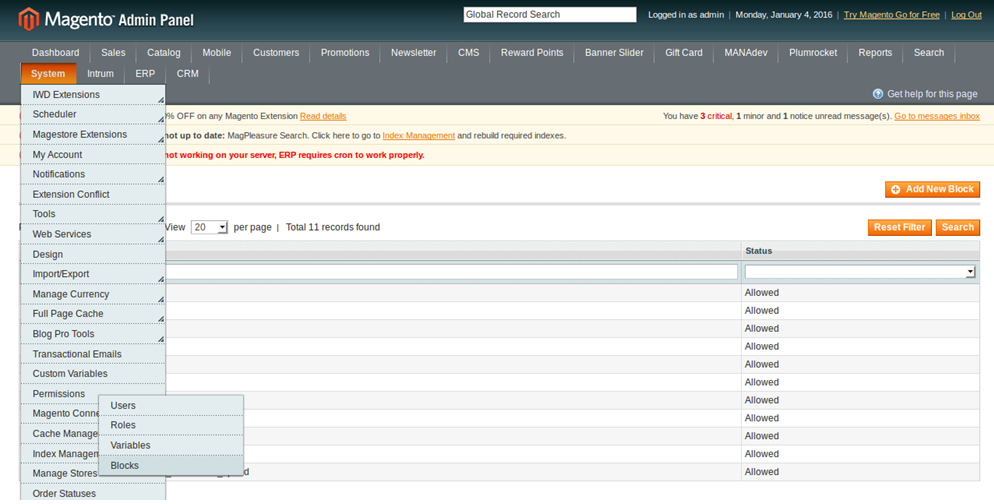Security patch 6788 can cause problems in the displaying of static blocks. This issue is related to changes that the patch applies to the work of Mage_Core_Model_Email_Template_Filter class that is located in the following file: app/code/core/Mage/Core/Model/Email/Template/Filter.php. This class contains blockDirective method that creates a block and returns html-code for this block. The patch 6788 adds a code to this method and this code checks whether the block is allowed or not.
Before installing the patch the code for creation of blocks looks as following:
|
1 2 3 4 |
if (isset($blockParameters['type'])) { $type = $blockParameters['type']; $block = $layout->createBlock($type, null, $blockParameters); } |
After the patch is installed the code gets the following shape:
|
1 2 3 4 5 6 |
if (isset($blockParameters['type'])) { if ($this->_permissionBlock->isTypeAllowed($blockParameters['type'])) { $type = $blockParameters['type']; $block = $layout->createBlock($type, null, $blockParameters); } } |
In order to solve this problem, navigate to System->Permission->Blocks in admin panel. Then add the necessary block to the list of allowed blocks.