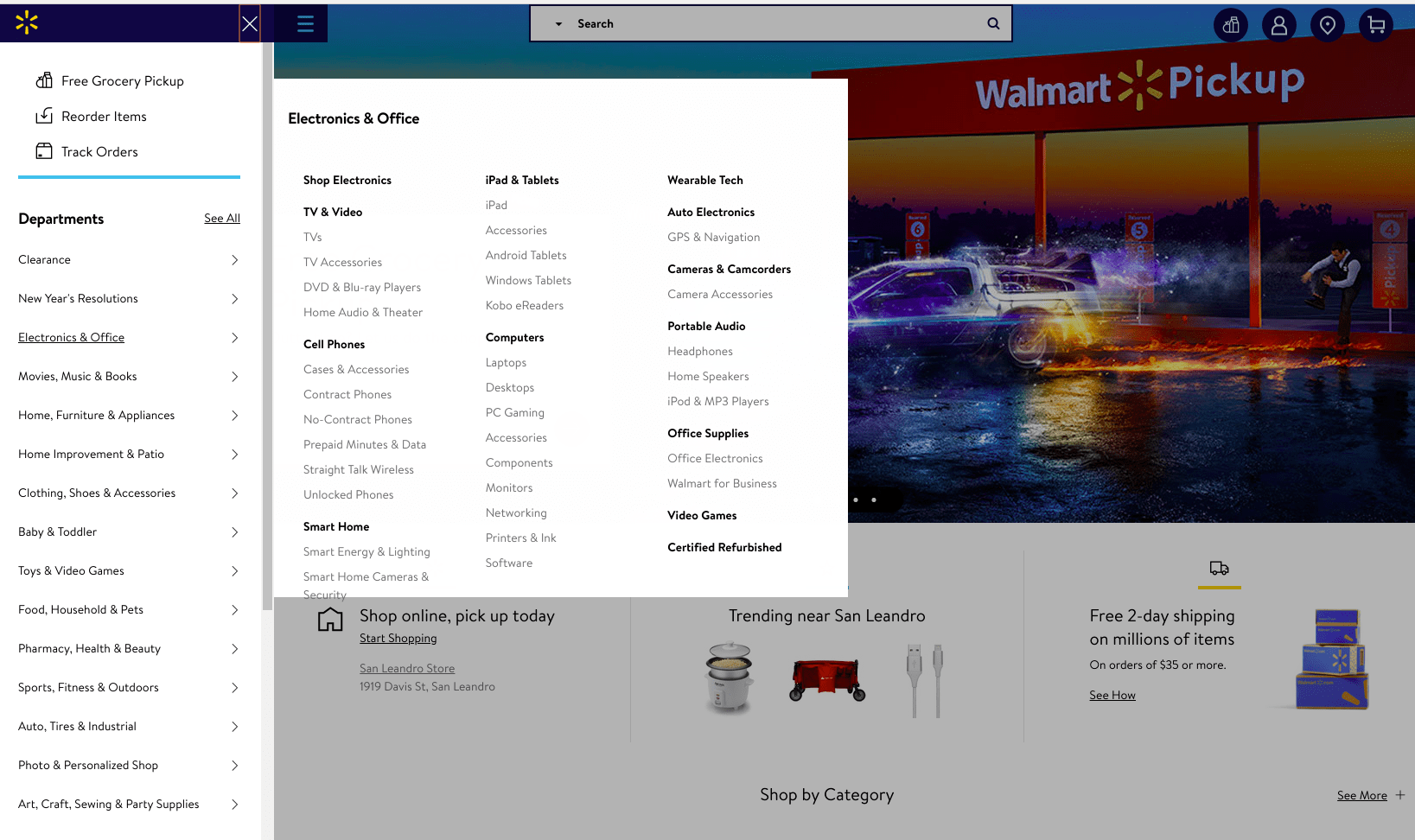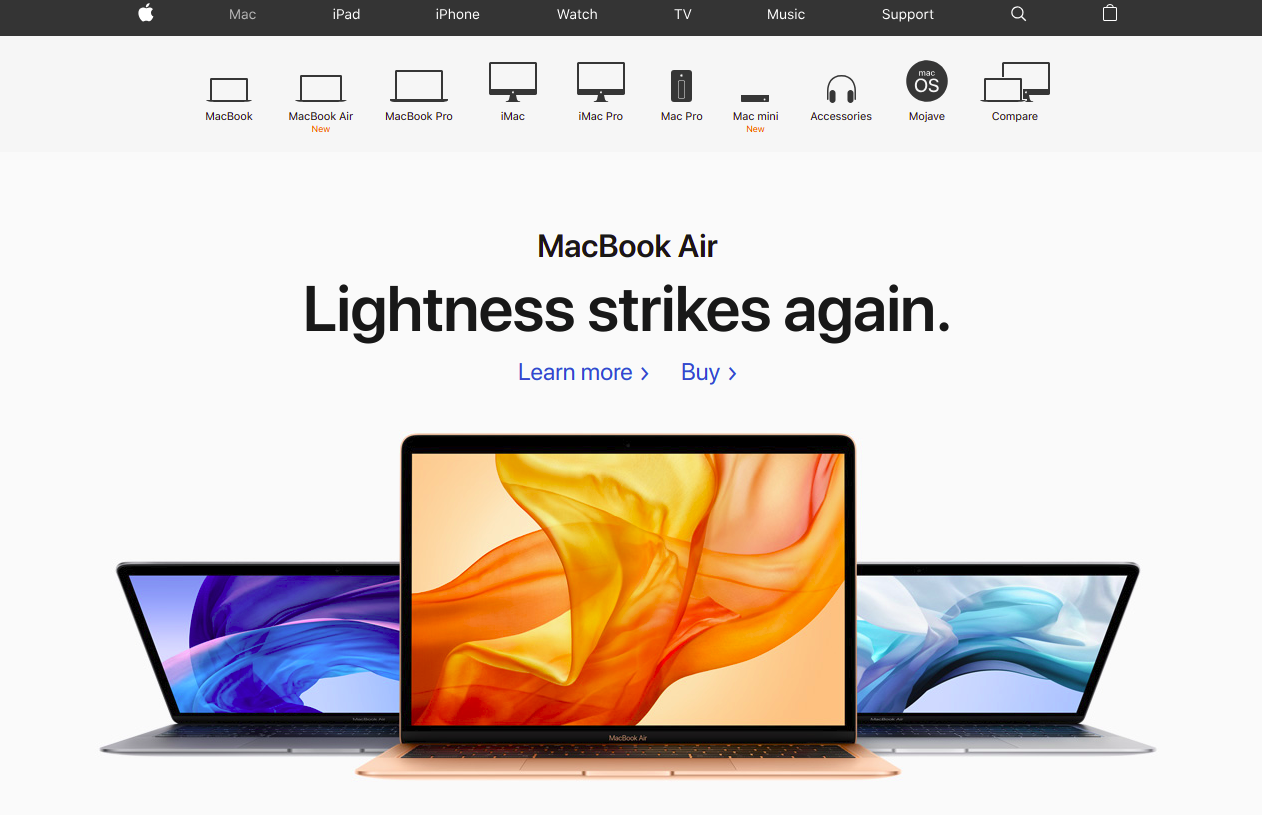Sometimes a large catalog of products turns from webstore advantage into its curse. Why? The answer is simple: bad navigation can ruin all efforts. That’s why it is very important to organize a catalog in the right way and properly inform customers about all the products you have. Sounds easy and it is so, but only in case you know what to do. In today’s article, we will look closely at subcategories and how to add them in Magento 2.
What is subcategory for webstore
How to show subcategories in Magento 2
What is a subcategory for webstore
Demonstration of categories and subcategories helps with catalog organization. It’s your opportunity to present all your products and in this way generate demand. As a merchant, you are able to organize subcategories in various ways. The simplest method is to integrate child categories into the drop-down menu. We are sure you have already seen this subcategory organization in many online stores in different ways: simple list (or grid) with subcategories names, a list with images, a list with a short text description.
Another way of subcategories display is to show them on the category page itself. You can add them on top of the page or at the bottom, use subcategories images and description. The choice is yours. Everything depends on how you want it to be and how much time and effort you are willing to spend to do it. There are many examples of this approach. You can use both real photos of products or graphical images like on the screenshot below.
Here are some useful advice according to subcategories at the ecommerce website:
- Use keywords and LSI as well. Unique subcategory name together with description will help you in search engine optimization.
- Choose as clear a name as possible. Remember that your clients should quickly and easy understand what they will find in the subcategory.
- Use high-quality images or graphics. It is a rule.
- Display subcategories on category pages correctly. Your customers should understand your logic. It is even better to say that you should use customer’s logic.
- Implement A/B testing. It will help you create a super-effective structure. Check the number of subcategories you show, their names, images, order and placement.
How to show subcategories in Magento 2
The default Magento 2 version gives you the opportunity to create subcategories and they are shown in the main menu. At the same time you can’t show subcategories on the category pages. The same issue is with category demonstration on the homepage. This is where problems begin. As the ecommerce development company, we have faced this issue repeatedly and that’s why we created Subcategories extension for Magento 2. The mechanism is simple: choose subcategories you want to show and their layout option, specify needed pages and get what you are looking for.
We took merchant’s requirements into account and fulfilled our extension with lots of features:
- Grid, list or slider as the layout. Choose the option that works best with your webstore design. You can test all of them and monitor the influence.
- If a simple slider is too common or even boring for you, you can choose action slider that scrolls on its own or carousel where all subcategories are shown together.
- Choose pages where you want to display subcategories and specify their position on the page.
- Generate titles and descriptions according to your SEO needs. Change them if it is necessary.
- Add images you want.
Moreover, you can sort subcategories by position or name and configure them as a widget or as CMS-block.
Without wasting much time, let’s take a look on Magento 2 extension configuration.
As you see, subcategories are a very useful tool in webstore navigation. They make online stores user-friendly and improve the shopping experience of your visitor. Subcategories are worth thinking about even if it is rather complicated to add them by default. Think outside the box, surprise your customers and you will receive the results you couldn’t dream of.