
In Magento 2.0 there is a possibility to schedule a design for a period of time.
Let’s say, you want theme “Winter” to be on your store in December, January and February, theme Spring to be in March, April and May etc. You can do it in Magento 2.0.
Content -> Schedule
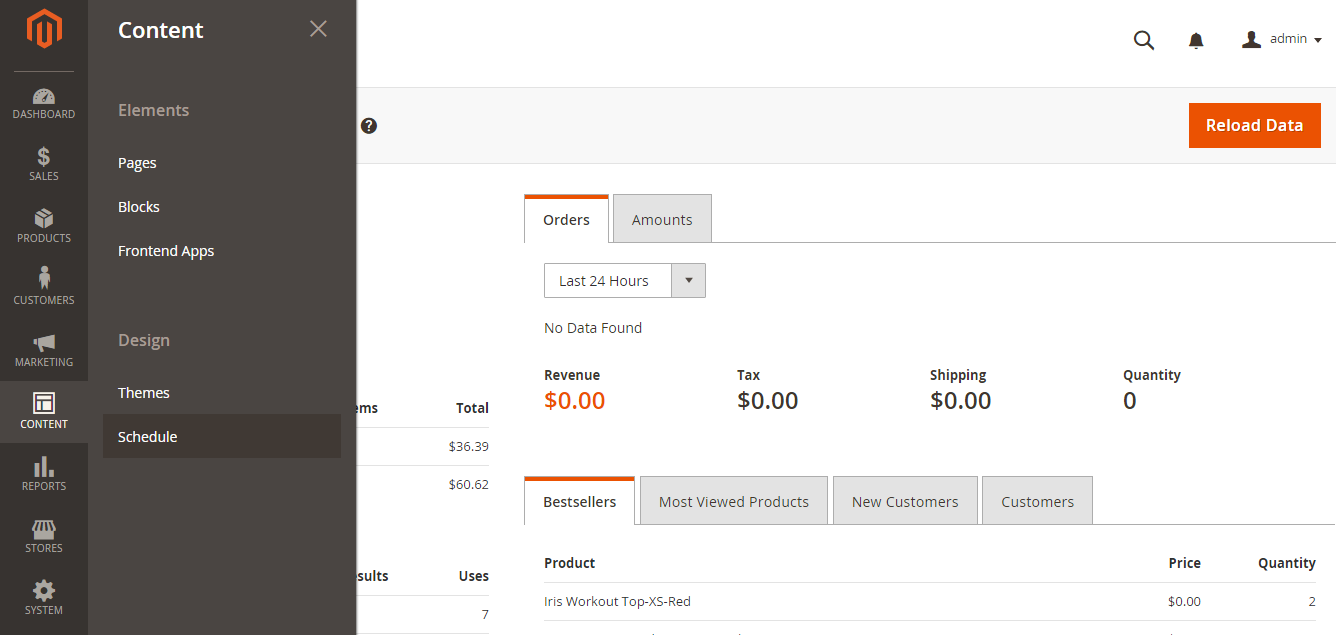
Add Design Change
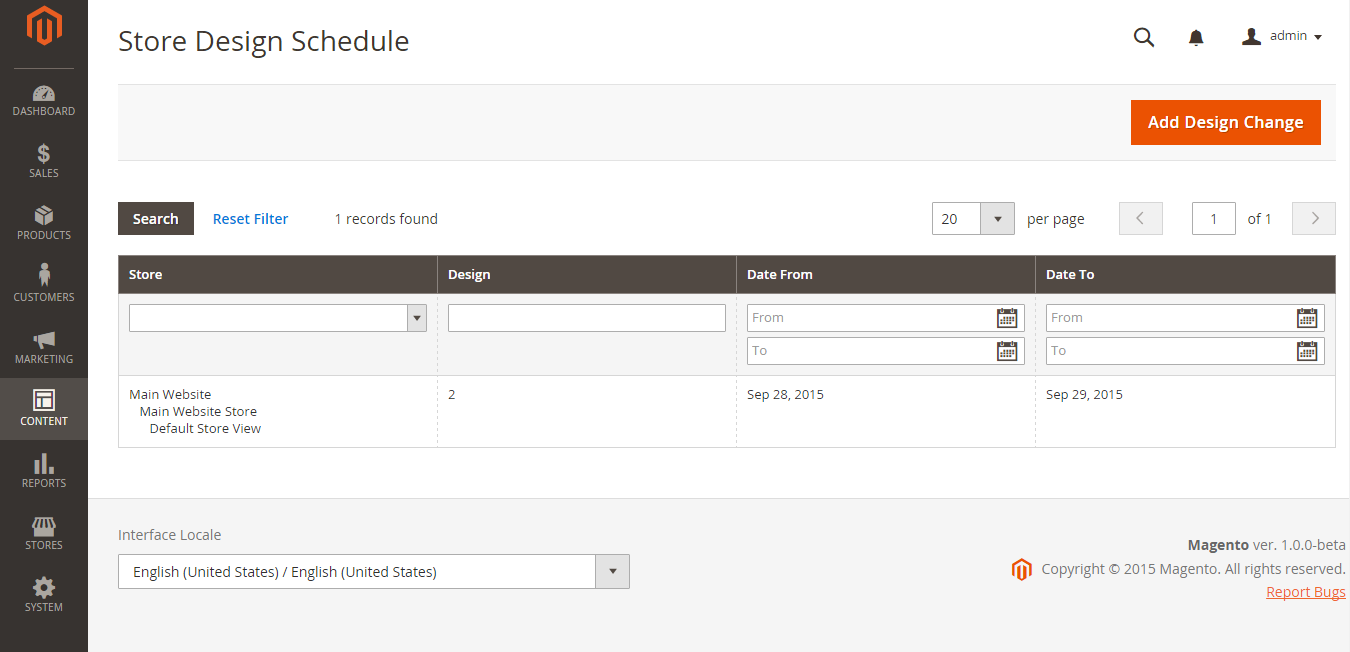
This is what you will see:
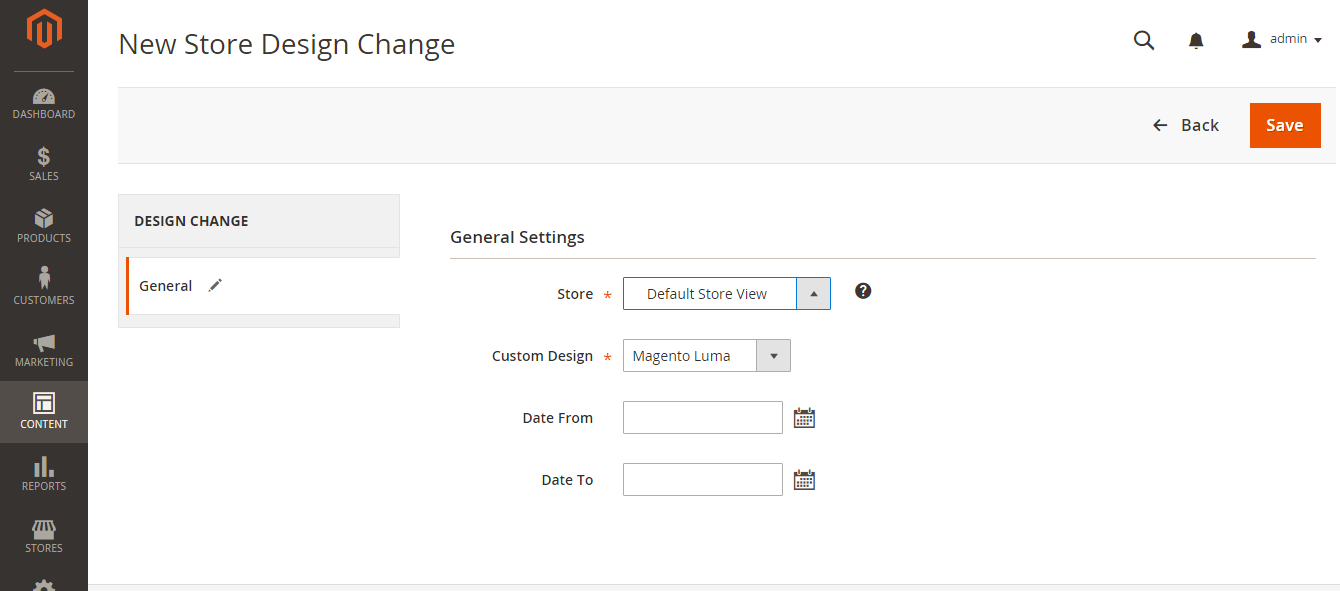
If you have several stores on this account, select the store on which you want to implement the change.
Select the design and select Date from and Date to.
Press Save.
That’s it.
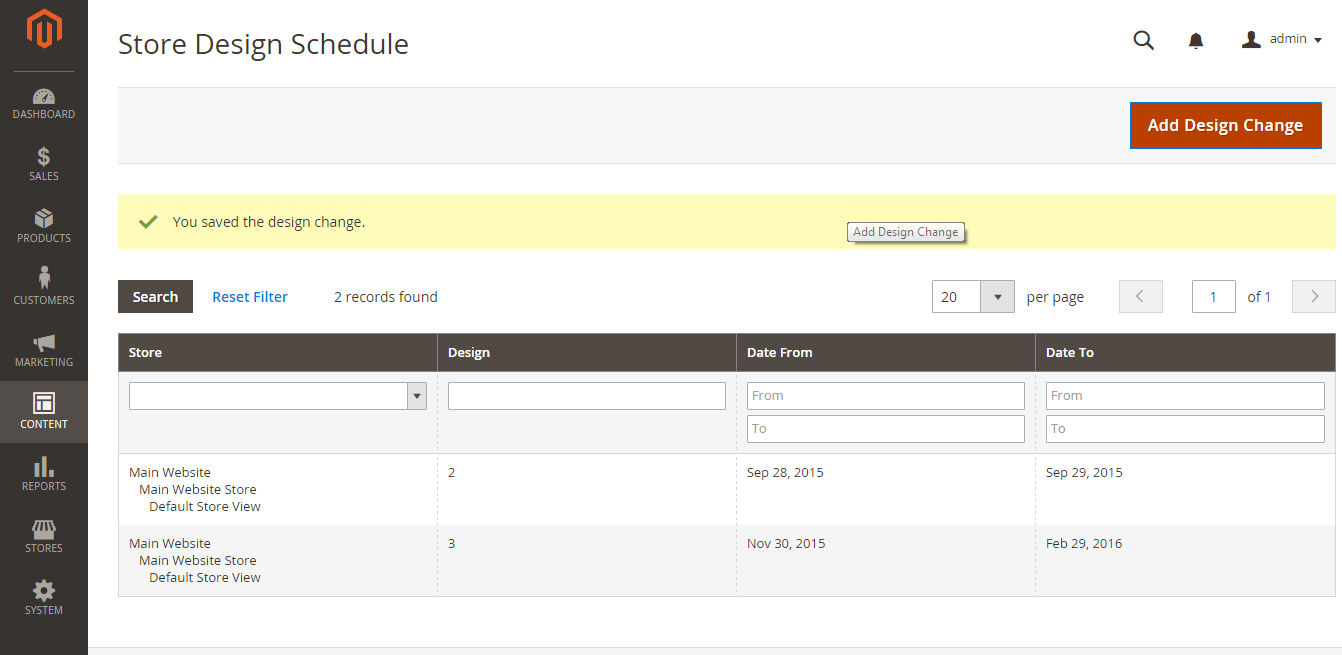

Partner With Us
Looking for a partner to grow your business? We are the right company to bring your webstore to success.
Talk to Andrey



