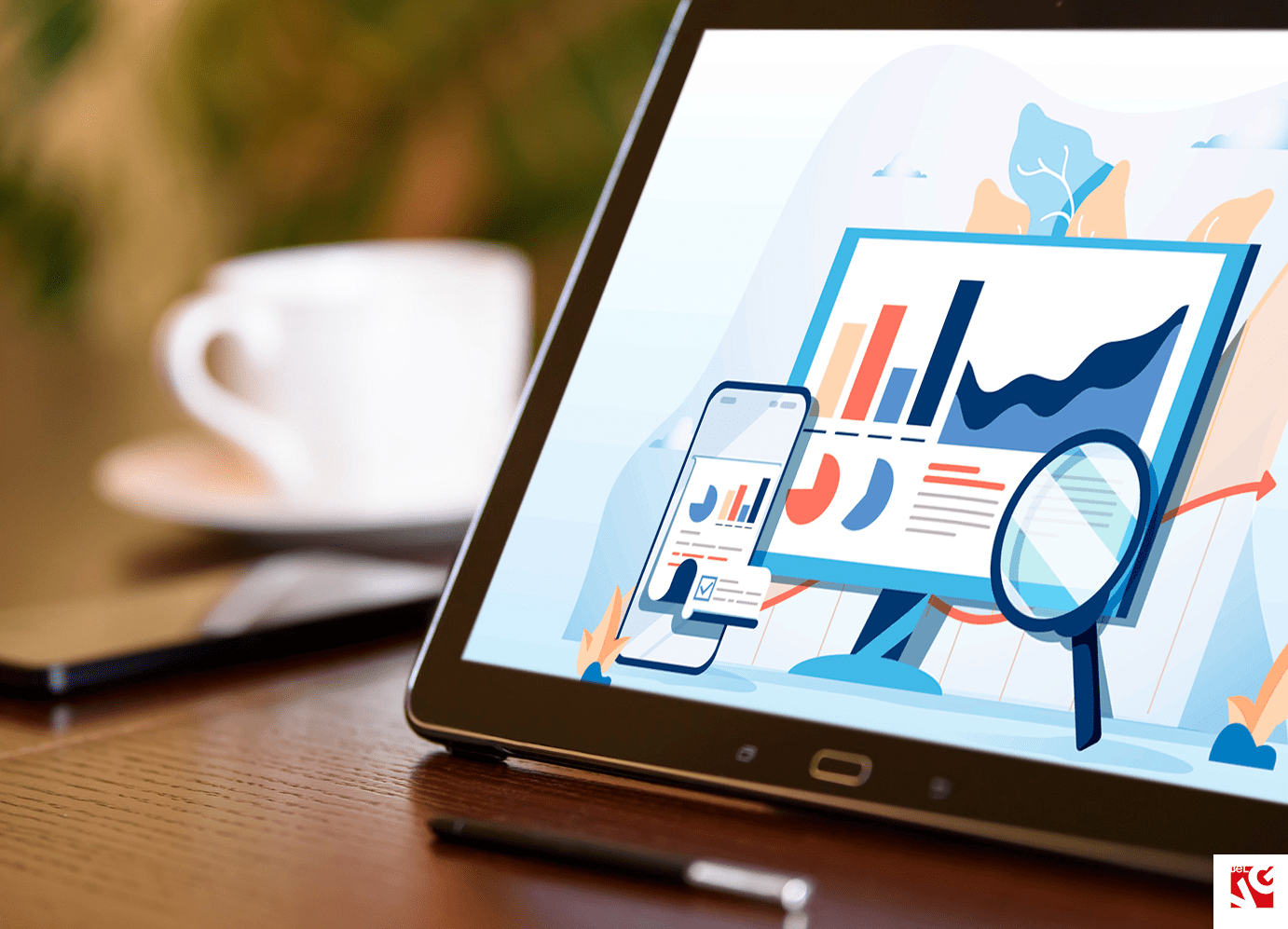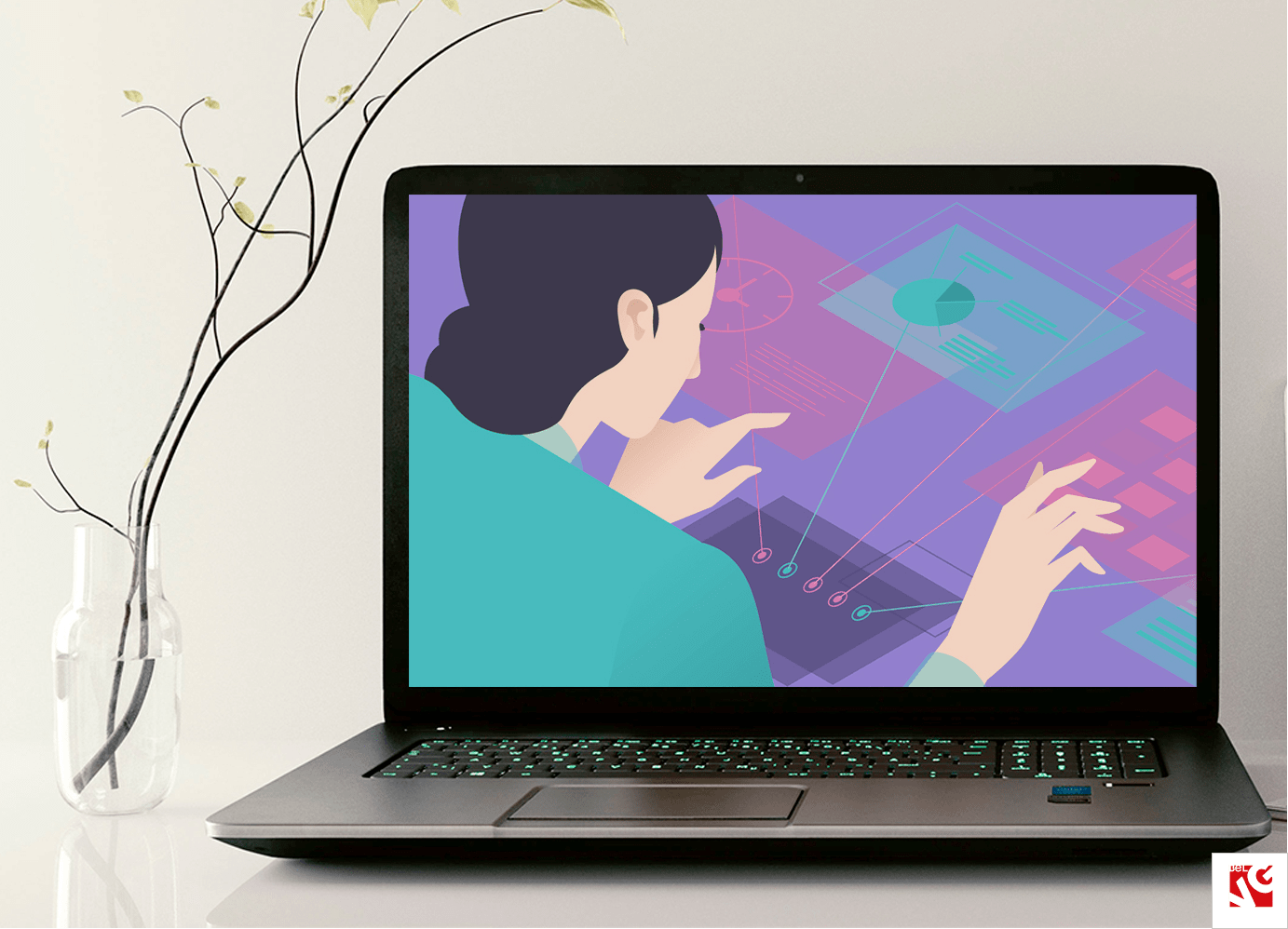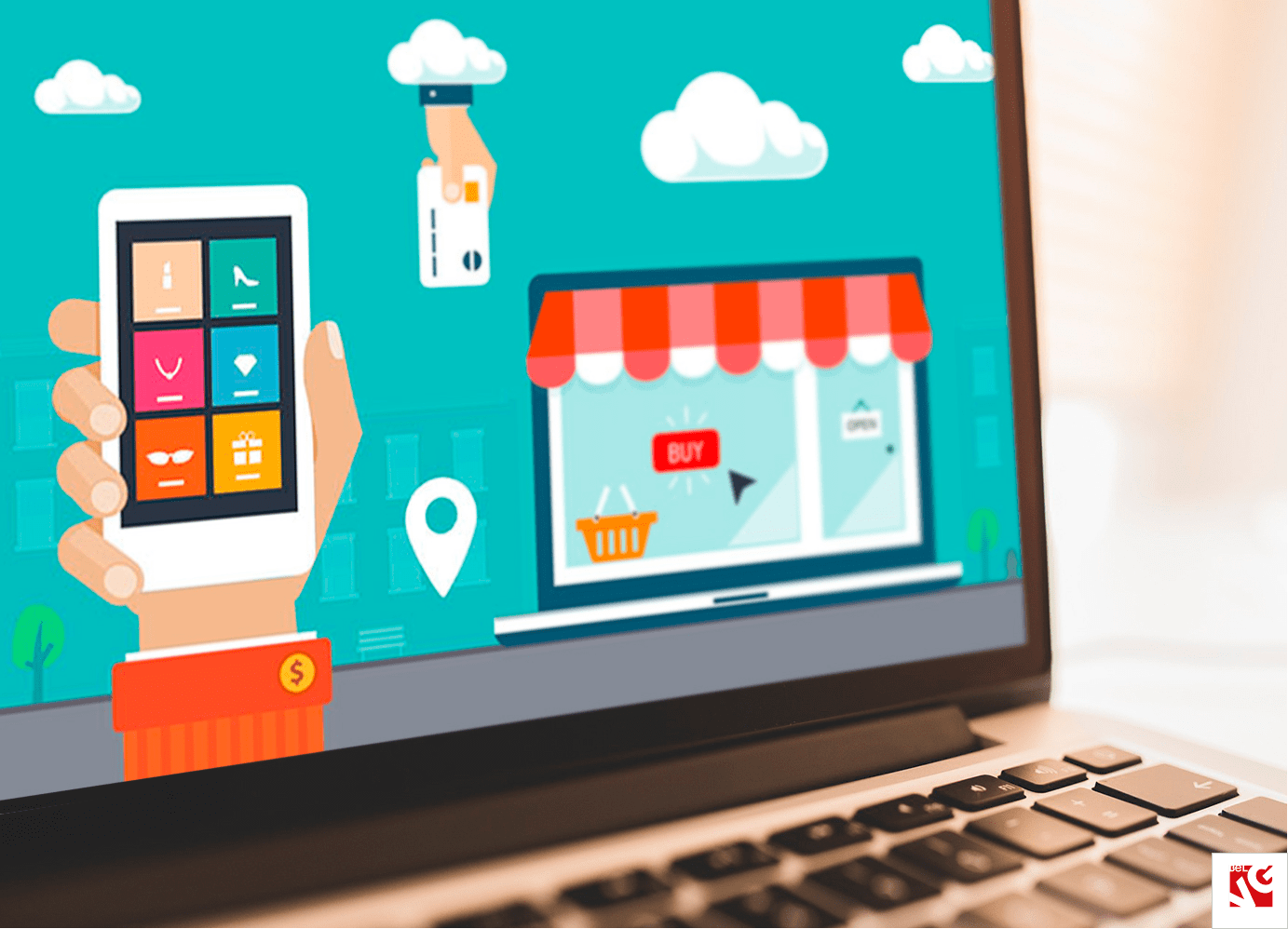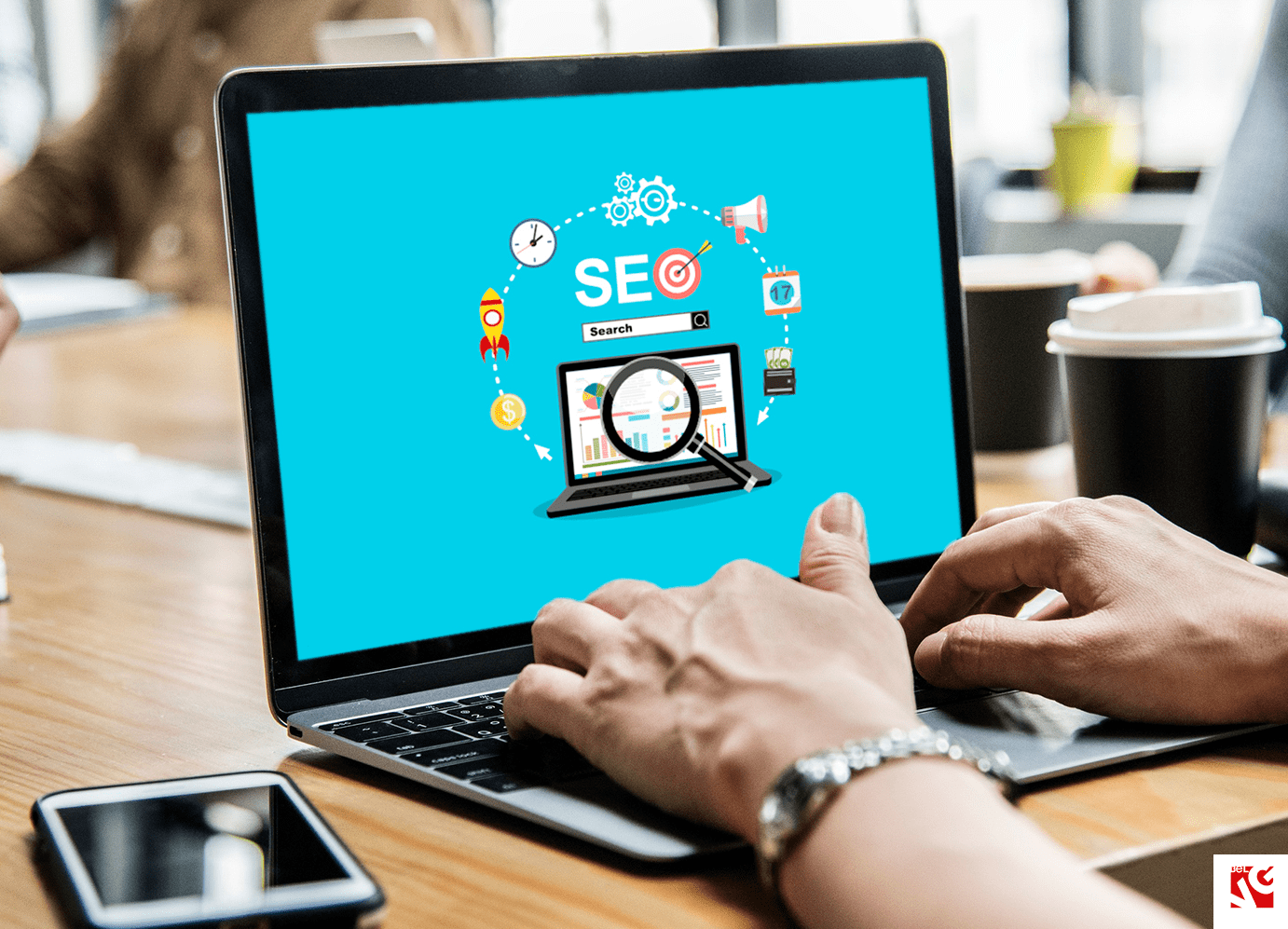How to set up, launch and grow a successful PrestaShop store? What are the main features to make your ecommerce business profitable? Starting an ecommerce business is a rather complicated and challenging task, but exciting and prospectively profitable nevertheless. This PrestaShop ecommerce store checklist will guide you through the process of launching an online store and eventually growing your business.
To set up a PrestaShop website, you need to consider a number of key aspects. First, you need to establish ecommerce KPIs, perform competitor analysis and choose online selling channels. Moreover, it’s important to pay attention to your product page design and creating a unique and attractive homepage, FAQs, About Us, Contact Us, blog pages, etc. In addition to this, you need to organize your shipping workflow, which may come as especially challenging when you decide to deliver internationally. Finally, building a good SEO strategy and using Google Analytics is highly recommended for a successful webstore.
So, in this article we will consider all these core features for building a profitable PrestaShop ecommerce store.
Table of contents:
Establish KPIs
Find inspiration in your competitors
Consider additional sales channels
Design PrestaShop store pages
Decide on PrestaShop shipping methods
Set up PrestaShop Google Analytics
Establish KPIs
Before designing and developing your website, you need to establish KPIs. Ecommerce KPI in a PrestaShop website help you identify the progress of your business and enable you to achieve all your business and marketing goals. To find out the crucial KPIs on a Prestashop website, take into account your sales funnel. Consider a buying process in your store, and which KPIs are needed.
What are ecommerce KPIs?
KPI stands for a Key performance indicator. They help retailers indicate progress toward sales, marketing and customer service goals. It is essential to select and monitor ecommerce KPIs taking into account your business goals.
Ecommerce KPIs are as crucial for building strategy, planning your business activity and keeping set at the goals you set. KPIs provide valuable insights into your PrestaShop business performance and keep you accountable; by analyzing the past KPIs data, you’ll be able to improve on the current strategy. Moreover, KPIs data is beneficial to educate employees and useful for critical problem-solving in your PrestaShop ecommerce business.
There is a number of ecommerce KPI metrics you can establish for your business. They can generally be divided into five categories:
- Sales
- Marketing
- Customer service
- Manufacturing
- Project management
Let us consider these categories in detail and learn about the key performance indicators for each category.
What are the key performance indicators for sales?
Sales KPIs should provide you information about your business conversions and income. It is possible to consider sales KPIs related to a specific channel, time period, team, employee, etc.
The main sales KPIs are:
-
- Sales: it is possible to control your sales by the hour, day, week, month, quarter, or year.
- Average order size: you get information about the amount of money spent by your clients on one order.
- Gross profit: you are able to measure this KPI by subtracting the total cost of products sold from total sales.
- Average margin: it shows your profit margin over a certain period of time.
- Number of transactions: it represents the total number of transactions in your PrestaShop store.
- Conversion rate: the rate at which your clients reach the goal you determined as conversion.
- Shopping cart abandonment rate: it tells you the number of clients adding goods to their cart without checking out.
- New vs. returning customer orders: you are given information about new and returning clients.
- Cost of goods sold (COGS): informs about your total costs to sell a product (manufacturing, employee wages, overhead costs, etc).
- Customer acquisition cost (CAC): this metric evaluates the costs of acquiring a new customer. CAC is measured by investigating your marketing spend and how it breaks down per individual customer.

PrestaShop Support & Maintenance
Take your webstore to the next level with BelVG PrestaShop Support services
Learn moreWhat are the key performance indicators for marketing?
KPIs for marketing will show whether you really achieved your marketing and advertising goals. As a result, you realize which goods are selling, who buys them and why.
The central KPIs for marketing are:
- Site traffic: the total number of visits to your PrestaShop website.
- New vs. returning visitors: shows the number of new and returning clients.
- Time on site: KPIs tell you how much time your clients spend on your site. The more time they spend, the more they are interested in your brand.
- Bounce rate: tells you the number of visitors who leave your PrestaShop site after browsing only one page.
- Pageviews per visit: shows how many pages a client browses on your site during each visit. The more pages, the more commitment.
- Average session duration: indicates the time amount a user spends on your website during a single visit.
- Traffic source: informs about the countries of your clients and how they found your online store. You will discover the channels increasing the most traffic: organic search, paid ads, or social media.
- Mobile site traffic: shows how many clients use mobile phones to visit your store and ensure your website is optimized for mobile devices.
- Subscriber growth rate: informs you how fast your subscriber list is growing
- Email open rate: tells you the number of subscribers who opened your email
What are the key performance indicators for customer service?
Customer service KPIs inform you about your client service performance and if you’re meeting customer needs and desires. You will be able to understand whether you’re providing a great customer experience.
The main KPIs for customer service are:
- Net promoter score: informs you about clients loyalty and if they recommend your brand to other people in their network.
- Hit rate: You are able to calculate your hit rate by taking the sales number of a product and dividing it by the number of clients who have contacted your customer service team about this product.
- Customer service email count: shows how many emails your customer support team gets.
- Customer service phone call count: represents how often your customer support team is reached by phone.
- Customer service chat count: in addition to live chat on your site, it is possible to have a customer service chat count.
- First response time: shows how much time a client needs to receive the first response to his question.
What are the key performance indicators for manufacturing?
KPIs for manufacturing indicate your supply chain and production processes. You will be able to get information about your PrestaShop ecommerce production efficiency and expenses.
The main KPIs for manufacturing are:
- Cycle time: tells you how much time is needed to produce a product. This KPI will help find out your production efficiency.
- Overall equipment effectiveness: informs you how well manufacturing equipment is performing.
- Overall labor effectiveness: shows the staff productivity.
- Yield: indicates the number of goods produced.
- First time yield (FTY) and first time through (FTT): informs how wasteful your production processes are.
- Number of non-compliance events or incidents: there are some regulations, licenses, and policies your ecommerce business must comply with.
What are key performance indicators for project management?
KPIs for project management inform how well your teams are performing and completing specific tasks.
The central KPIs for project management are:
- Hours worked: total hours worked informs you about time a team spent on a project.
- Budget: shows the amount of money spent for a certain project.
- Return on investment (ROI): informs about all of your expenses and earnings related to a project.
- Cost performance index: it tells you how much your resource investment costs.
- Choosing your KPIs, first set your goals and understand the areas of business crucial for accomplishing them.
- Ecommerce KPIs will vary for each of your goals: increasing sales, streamlining marketing, or advancing customer service. For project management and manufacturing there are some other key performance indicators.
Find inspiration in your competitors
If you want to create a successful PrestaShop ecommerce website, it’s highly recommended to learn from your competitors’ experience and mistakes.
To perform a comprehensive ecommerce competitor analysis, you can rely on such tools as Semrush, Similar Web, Ahrefs etc, and research your competitor’s URL. There you will learn how they’re getting traffic, what keywords they’re ranking for, etc.
On your competitor’s websites, pay attention to their core elements.
- Design: What does their catalog look like? How do customers navigate between goods? What do you like and don’t like about their website design?
- Features: What are the unique website features? What payment methods do they offer? What about their checkout?
- SEO: What are the targeted keywords?

PrestaShop Development
Improve your online store with BelVG ecommerce development for PrestaShop
Learn moreHow to perform competitor analysis?
Why competitor analysis is important and essential for your ecommerce business? Ecommerce is developing really fast nowadays. In order to have a successful and profitable business, you need to remain competitive.
Doing competitor analysis, you are able to take advantage of their opportunities and learn from their weak points. In addition to this, you will be able to learn from their strengths and benefits. Importance of competitor analysis is great because you will be ready for future challenges in your ecommerce business.
So, let’s discover how to do a competitor analysis.
1. Identify your ecommerce business
Before doing competitor analysis, you need to identify the type of your business: startup, enterprise, etc. You need to clear out your goals and requirements, develop a strategy and.
The central aspects to consider:
- Your business skills and capabilities
- Customer needs and desires
- Highlight the areas that make your brand and business unique
2. Categorize your key competitors
To conduct your competitive analysis, follow these tips.
- Look for agencies with similar business models and products. You can find them using Google, Clutch, Yelp and others.
- Learn more details about their brand in social media.
- Make a competitor list and add some basic data of market leaders ( a store name, website, strategy, strengths, benefits, etc).
- All in all, select 5-10 competitors – some with similar mission and strategy, and a few that are a bit different.
As a result, divide your competitors in 3 categories:
- companies aimed at the same audience or offer similar goods and services.
- agencies offering similar products to a different audience
- companies with goods or services that are related to your products.
3. Analyze your competitors’ websites and discover customer experience
Take into account the information about:
- Products. Pay attention to product descriptions and information they offer. Are there any photos and whether goods are displayed properly?
- Blog – How often do they post? What about content?
- CTAs – How do they use calls-to-action?
- Email– Do they use email marketing? Do they send newsletters?
- Contact & Support – Are there any customer service options? Is live chat or phone support available?
So, you need to discover your competitors’ strong and weak points and take advantage of their strengths and benefits in your ecommerce business.
4. Find out your competitors’ market positioning
To discover your competitor’s positioning strategy is really important. By looking at their websites, you can consider:
- What are the most popular products? What is more attractive for clients – price, goods, or shopping experience?
- How does this agency stand out from competitors?
- What are their main marketing benefits?
- What features do they emphasize in their marketing copy?
- What is the USP (Unique Selling Point)?
Considering these questions, you will find out your competitors’ market positioning and develop your own strategy.
5. Find out their pricing strategy
Pricing strategy is a vital element of any ecommerce business. Most of the clients consider the price of goods as crucial point while shopping online. Analyze your competitors’ strategy to learn what are the prices of products similar to yours.
Discover their customers’ expectations and desires. As a result, you will be able to create marketing campaigns meeting your clients’ expectations about your goods and prices.
So, ecommerce competitors analysis will help you choose the design, features and SEO for your PrestaShop eCommerce site. Otherwise, it will be difficult to find the appropriate agency to meet your desires and needs.
Consider additional sales channels
Your store is the main sales channels. PrestaShop offers you lots of opportunities and benefits to sell your products. It helps you with the daily management of your store. With PrestaShop SEO features, your store will be at the top of the search result page. In addition, you are able to advance your store with various PrestaShop modules and themes. You have the opportunity to run multiple stores.
PrestaShop marketing tools help you increase sales and build customer loyalty. It is possible to link your store to major local and international sales platforms.
However, if you want to take advantage of multi-channel retailing for your online store, there are some additional sales channels, like eBay, Amazon, social media, etc.
Considering all their pros and cons, you are able to choose and add the appropriate ecommerce channels to your store.
Let us consider in detail some online sales channels for your PrestaShop store.
eBay
 PrestaShop eBay integration is possible due to a wide selection of addons at the official marketplace. So, you are able to choose the best extension to successfully integrate your PrestaShop ecommerce store with eBay.
PrestaShop eBay integration is possible due to a wide selection of addons at the official marketplace. So, you are able to choose the best extension to successfully integrate your PrestaShop ecommerce store with eBay.
Top 5 PrestaShop eBay integrations are:
- PrestaBay — eBay Marketplace Integration
This addon has such features as list items, flash actions, order import and stock synchronization. PrestaBay lets you have as many accounts and stores as you want.
- FastBay – eBay Marketplace synchronization
This integration allows to synchronize your eBay account with the PrestaShop ecommerce and advance your conversion rates by selling your stock on the largest global marketplace. Its core features are: multi-shop and multi-market management, advanced specification and category tree mapping and synchronization with Synch procedure.
- Ebay 2.0 Marketplace
It lets synchronize goods, orders and categories information, supports product codes and the group of international shipping providers, submit error reports to the retailer and calculate delivery rates. In addition to this, this addon enables to create ads for the countries where Ebay is available.
- Import eBay – creates products from eBay listings
The addon requires no tech experience to be installed and used, and provides you with such options, as token configuration, mapper codes VAT, thumbnails and images regeneration and fields exclusion option.
- Import eBay Feedback on Prestashop
This integration automatically integrates product comments between your eBay account and PrestaShop store. As a store owner, you get to decide what feedback to import.
Amazon
 There is a great number of PrestaShop addons for Amazon integration. It is possible to choose any suitable extension for your website.
There is a great number of PrestaShop addons for Amazon integration. It is possible to choose any suitable extension for your website.
The best PrestaShop Amazon integrations are:
- Amazon MarketPlace
This addon lets you easily connect your store with the leading marketplace. Import your product features and order details and create product sheets, automate currency conversions and invoice sending and outsource your logistics with Amazon FBA. In addition, this extension supports different international carriers (DHL, Fedex, UPS, etc).
- Amazon Sync Marketplace
It enables to synchronize your goods and orders with Amazon account. You get advanced options to manage your store like filters by price, product and quantity, markups, simplified interface for product management, etc.
- PrestaBay — Amazon Marketplace Integration
This integration offers a great number of essential features for better online marketplace experience. The extension supports all main Amazon Marketplaces and is supported by a developers team.
- Amazon Affiliate Shop Import + AWS Shopping Cart
You will be able to import new goods into your PrestaShop store into Amazon and manage the items as common products. It offers extra features like auto search, manual and automatic product synchronization, browse nodes navigation tool, etc.
- Amazon Connector
This module has some essential options that will improve your PrestaShop store management. The addon enables to manage products and orders, exports, imports and synchronization. Amazon Connector supports 10 languages.
Social channels
Using social channels in PrestaShop ecommerce business, you are able to turn your followers into customers. As a result, you will find new clients, increase your brand’s audience, and build customer loyalty. You are able to add a social media wall to your PrestaShop ecommerce store. Connect your PrestaShop with your social media channels: Facebook, Instagram and Youtube. As a result, you will enrich your brand and increase your sales considerably.
PrestaShop offers numerous modules for your website. Let’s describePrestaShop Facebook All in One module.
It will provide your store to a great number of Facebook features. Facebook login, Like and Share blocks, Recommendations block, etc. This is a good solution for every growing ecommerce store. Improve your marketing strategies and encourage your visitors to leave comments, like your pages and share their shopping experience with friends.
Design PrestaShop store pages
When customers find your ecommerce site, they may land on a PrestaShop product page. That’s why, you need to create a best product page design, offer precise product information, provide various tools, guides and social media to push clients to make a purchase.
How to create both effective and customer-friendly PrestaShop product page that will engage customers and rank high in search engine results? Firstly, you should consider including the following elements: calls to action, customer reviews and ratings, selling points, product images with zoom-in option. Also, it’s highly recommended to explain product unique features and offer clients pricing details, sales and discounts, shipping and tax calculations.
Moreover, to make your product page more user-friendly, embed a comments section, videos about your goods, a currency converter and a live chat.
Finally, add keywords on each page to advance SEO and ensure your product pages load as fast as your homepage.
If you want to bring your PrestaShop product page to the next level, then consider the following aspects:
- Do you have a clear call-to-action (CTA)?
- Do you have the right product photo?
- Do you have clear price information?
- Do you have all the necessary information for your clients?
- Do you have engaging content?
What else can you do for PrestaShop product page optimization? Here are some additional measures that will improve your page rankings:
- You should always write your own unique product description in your PrestaShop ecommerce store. Instead of creating different pages for various product sizes or colors, ask your developer to install widgets. Also, improve product descriptions for better SEO.
- Additional content is a must for all your PrestaShop product pages. Add reviews, FAQ’s, product guides or blogs. As a result, your clients will get more precise information about your goods. Moreover, you will be able to plug in more keywords and, as a result, advance search results.
- Slogan. Create a short but catchy phrase that characterizes your business, reflects corporate goals and viewpoints, or is strongly associated with your business.
- Meta Data. Use meta titles and meta descriptions that include your keywords to send additional information to search engines
Your PrestaShop store design of homepage, FAQs, about us, contact us, blog pages are essential for attracting customers and increase sales. That’s why, pay special attention to create a great design of these pages.
Website homepage design
When people visit your site, they may either leave it or stay and become your clients. That’s why, your homepage interface and navigation should be attractive for your customers. Best homepage design is the key to success. How to design a homepage properly? First, your homepage meta title and description should have all the details for your clients. As a result, you will improve your SEO. Also, your title and description must be precise and eye-catching. Moreover, the title should be the actual name of your store to be recognized by Google and your customers without any difficulty.
There are some tips that can make your clients stay at your website.
- A well – designed logo
- Promotional images, photos
- Links to the most popular goods on the homepage
- Calls to action to push clients to crucial sales pages
- The site works on all browsers and devices
- A clear search field at the top of your site
- Various specials, promos or free shipping options
- A search field for popular brands
- Language options
About Us page design
About Us page is where clients can learn more about your company and brand. It can be an effective sales tool. It’s important to add an About Us page on your PrestaShop website for the following reasons:
- Clients can learn some key features, benefits and opportunities about your ecommerce store.
- It is one of the most visited pages on any website. That’s why it is crucial to create the best About Us webpage design and develop a good strategy to promote your store and appeal to your potential customers.
- Use About Us page to improve your customer experience and increase sales.
Frequently asked questions (FAQs)
In the beginning, it’s rather complicated to predict what questions may be the most common your customers will ask. So, in order to create a good FAQ page design, visit your competitors’ websites to see their clients questions. Do not think that this page is of little relevance – customers tend to check your FAQ page for answers before they contact you. So, if your PrestaShop FAQ page has the most common questions and answers, you’ll have extra time to reply to customer service emails. Clients are usually interested in shipping, return policy and how to contact you.
Contact page
It’s essential for your customers to have the ability to contact you if needed. If they can’t do it, you will miss many sales opportunities. On your PrestaShop contact page, offer details about the ways clients can connect with you. You can provide support by email, phone or live chat. It’s highly recommended to offer a contact form to enable clients to send you a message without leaving your site.
Blog page and media pages
Blog and media pages can be valuable to your PrestaShop website. Ecommerce blog page design is among the things that attract the audience. It helps you overtake competitors and improve your SEO. Your blog should describe recent news of your company. It’s a good solution to offer a comments area and social sharing options. To attract more customers, it’s preferable to add educational pages and tutorials, product reviews and showcases. In addition, clients may find useful videos or interviews with your customers, so make sure to include them on your blog.
Decide on PrestaShop shipping methods
To expand your PrestaShop ecommerce business, you need to learn about shipping internationally. Nowadays customers prefer international shipping, and your PrestaShop ecommerce site should meet their needs and desires. Shipping globally allows online stores to sell to a larger audience. So, you need to build a right strategy for shipping internationally. There are some core features to consider:
- Choose the products and the countries you’ll ship to.
Before shipping internationally, consider the following:
- Will your products appeal to the international markets?
- Lightweight and small goods are more profitable to ship and easier to package.
- The more durable the item, the better.
- Learn about country rules and regulations
After you have chosen products and countries for shipping internationally, study country rules and regulations. This information can affect your shipments and help ensure delivery without any difficulty.
There are some ways where you can find this information:
- UPS has a tool that offers country rules and regulations by the origin and destination countries.
- Consider if any of your products are listed as “dangerous goods” while shipping internationally. Dangerous goods are products that can be harmful while shipping. All this information can be found on a country’s government site.
There is a great variety of PrestaShop shipping modules which help advance your website’s conversions by offering delivery suitable to your clients. In addition, PrestaShop shipping modules facilitate logistics, help prepare your orders, manage stock, suppliers and shipping carriers. Moreover, you will be able to offer new options for order delivery (in-store pick up and collection points), configure delivery costs or let your clients select delivery date and track parcels.
PrestaShop shipping integrations include UPS, DHL, FedEx, United States Postal Service, etc. You can find lots of useful configurations for handling products, carrier selection, custom prices, etc. in the Shipping section of PrestaShop admin panel.
PrestaShop SEO
What is SEO?
Search engine optimization (SEO) is the process of producing more organic traffic from Google, Bing, Yahoo, etc. SEO guarantees your product pages will be among the ten most organic search results. The further your site is from the first page of search results, the less visitors and traffic you will receive. So, you should rank as high on the first page of Google, Bing, Yahoo, etc. as you can for search terms that your clients may use.
What should you do to improve your PrestaShop ecommerce SEO?
1. Keyword Research
- Find high-value search words that your clients are likely to use. You can do that by keyword research. Ecommerce sites take into account commercial keywords that indicate buying intent. What are the main features to choose keywords for your PrestaShop ecommerce store?
- Volume: The higher the search volume, the more traffic you get to your website.
- Competition: The lower the competition, the more likely you are to rank for the keyword.
So, you are looking for high volume and low competition keywords.
- Relevancy: How relevant is your product or category page to the search term?
- Intent: Your keywords must show commercial intent.
- Site Structure for PrestaShop ecommerce
Your pages organization and structure affect your SEO and user experience. Of course, you want to enable your customers and search engines to find products in your store fast and easily. That’s why, your website structure should be clear and scalable. Moreover, all product pages must be not far from your homepage. So, it’s crucial that your potential clients shouldn’t have any difficulty finding your products.
- On-Page SEO for PrestaShop online store
How to improve your two most valued pages: product pages and product category ones.
- Edit title tags and meta descriptions to add your keywords.
- Content update with the most popular keywords
- Add alt for images to include the keywords.
- Create user-friendly URLs for blog posts, webpages, products and other pages.
Now let us describe PrestaShop SEO module, its core features and benefits. Prestashop SEO (Search Engine Optimization) module will help improve your website and advance your SEO. Being a user-friendly and powerful tool, this PrestaShop module helps you keep the SEO optimization under full control. The key features:
- Manage SEO elements for one or all pages in certain categories;
- Automatically generate page Meta data;
- Easily control redirects and broken links;
- HTML/XML site-map generator for product list;
- Fast access to Google Analytics configuration;
- Google conversion tracking;
Set up PrestaShop Google Analytics
In the ecommerce industry, operating precise data about your PrestaShop store is crucial for
Google Analytics is unique advertising and analytics platform for smarter marketing and ensuring better results. It offers friendly-user tools for small business and advanced solutions for large enterprises. With numerous effective advertising and analytics solutions, you will have the opportunity to advance client connections and achieve the best marketing results.

PrestaShop Support & Maintenance
Take your webstore to the next level with BelVG PrestaShop Support services
Learn moreWhat is Google Analytics?
It is a free web analytics tool for tracking different types of site user activities (a number of visitors, source of traffic, etc) and visualizing this information into clear charts and graphs. Moreover, Google Analytics is very intuitive and user-friendly, so you won’t have any problems using it. In addition, it can be integrated with other services, like Google Ads, to show advertising campaign results and clients experience. These features make Google Analytics beneficial for every website and retailer.
Why do you need Google Analytics in your PrestaShop store?
Google Analytics helps you get all the necessary information about your customers – their age, interests, country, etc. You will learn what devices they use to visit your store and the amount of time they spend shopping. Considering all this data, you will be able to upgrade your store and improve customer experience. A conversion rate is crucial for your store, and Google Analytics will provide you the most precise performance data to calculate your rates. Google Analytics account informs you about the number of new and returning visitors, time spent on the page and its bounce rate. This information is useful to learn what content brings you more traffic and which pages are more attractive for customers.
Introducing Google Marketing Platform, a unified advertising and analytics platform for smarter marketing and better results.
PrestaShop Google Analytics will help you find out what products or pages perform the worst on your website and take measures to solve this problem.
- Use Google Analytics for your PrestaShop store to discover the number of clients who visit your store from mobile phones, what devices they use and what pages they visit, and the bounce rate for mobile devices. As a result, you will realize how well your store is optimized for mobile phones.
- There is a bounce rate in Google Analytics indicating the number of single-page visits, or how often customers leave your web store immediately. Considering bounce rates of all pages, you will be able to find the least popular ones.
- Google Analytics features enable you to understand where exactly your clients abandon their shopping carts.
So, Google Analytics will be really useful and beneficial for your PrestaShop website. You will be able to understand your customers’ needs and desires and ensure the best shopping experience. You will be able to learn about conversion rates, the number of new and returning visitors, time spent on the page and its bounce rate. In addition to this, you will discover what content brings you more traffic and which pages are more and less attractive for clients. So, considering all this data, you will be able to improve your customer experience and increase your sales considerably.
Wrapping it up
We hope that our PrestaShop ecommerce store checklist was useful for you. Now you won’t have any problems starting your PrestaShop ecommerce business. You learned about KPIs types and their role. Moreover, you discovered that ecommerce competitors analysis will help you choose the design, features and SEO for your PrestaShop website. In addition, now you understand that it’s essential to add ecommerce channels to your PrestaShop store (eBay, Amazon, social channels). Also, to attract more customers, it’s highly recommended to have a unique homepage design, offer FAQs, About Us, Contact Us, blog pages. Shipping internationally is a good solution to expand your PrestaShop ecommerce business. Finally, advance your SEO strategy and use Google Analytics and you will be able to create a profitable ecommerce business.