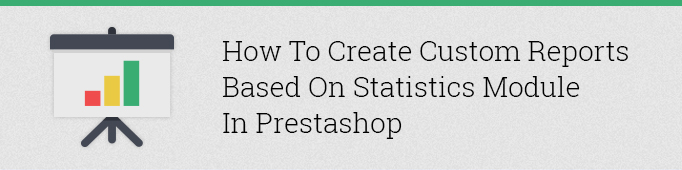
In this article we will explain how to create a statistics module (the module is avaliable at the end of the article).
Such types of modules are available under the tab Bасkend-> Stаts-> Stаts:
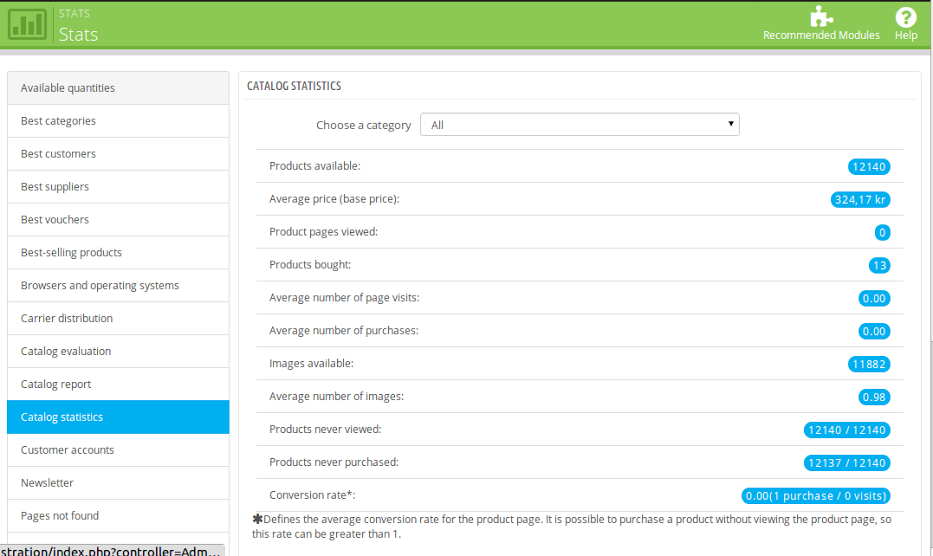
This page is generated by the controller “AdminStatsController”, which is inherited from the controller “AdminStatsTabController”. The latter uses the method “protected function getMоdules()” to send the following request to determine which modules are related to the statistics:
|
1 2 3 4 5 6 7 8 |
SELECT h.`name` AS hook, m.`name` FROM `ps_module` m LEFT JOIN `ps_hook_module` hm ON hm.`id_module` = m.`id_module` LEFT JOIN `ps_hook` h ON hm.`id_hook` = h.`id_hook` WHERE h.`name` LIKE 'displayAdminStatsModules' AND m.`active` = 1 ROUP BY hm.id_module ORDER BY hm.`position` |
Once one of our customers asked to generate the following type of report:
is it possible to make a report in prestashop that shows how many new products are created by category and by employee (they log on with the own login).
That is why to help him we created this module.
There are 2 methods (for standard modules) to implement this type of modules:
- Inherit from the class Module
- Inherit from the class ModuleGrid
In the second way you should implement the abstract method getData() where to implement the logic to get entries for the statistics. Basically, the second method presupposes that there should be a specific list, while the first method allows us output data just the way we want.
The module with the class MоduleGrid is similar to the admin controller, that with the help of the method ‘public function engine( $params)’ generates HTML with results in the form of a table.
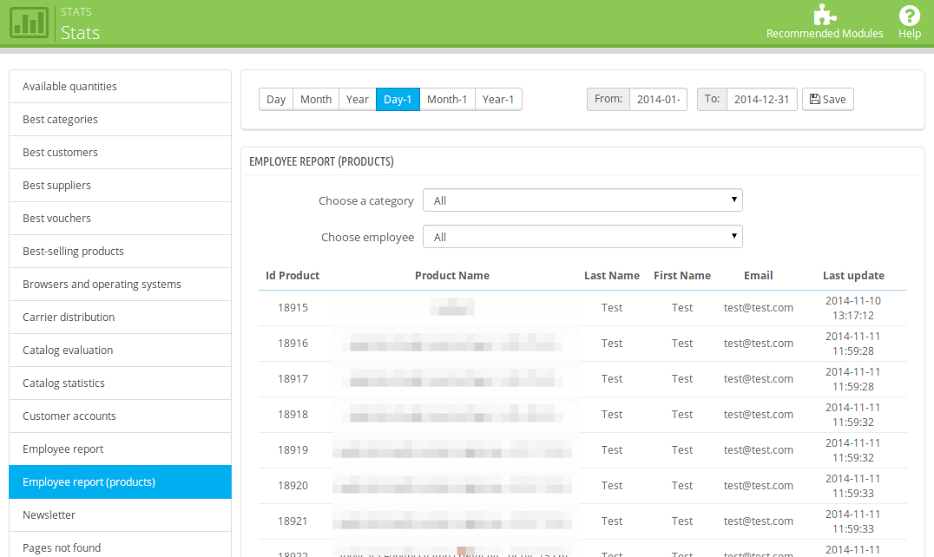
Here is the example of the code of one of our statistics modules:
|
1 2 3 4 5 6 7 8 9 10 11 12 13 14 15 16 17 18 19 20 21 22 23 24 25 26 27 28 29 30 31 32 33 34 35 36 37 38 39 40 41 42 43 44 45 46 47 48 49 50 51 52 53 54 55 56 57 58 59 60 61 62 63 64 65 66 67 68 69 70 71 72 73 74 75 76 77 78 79 80 81 82 83 84 85 86 87 88 89 90 91 92 93 94 95 96 97 98 99 100 101 102 103 104 105 106 107 108 109 110 111 112 113 114 115 116 117 118 119 120 121 122 123 124 125 126 127 128 129 130 131 132 133 134 135 136 137 138 139 140 141 142 143 144 145 146 147 148 149 150 151 152 153 154 155 156 157 158 159 160 161 162 163 164 165 166 167 168 169 170 171 172 173 174 175 176 177 178 179 180 181 182 183 184 185 186 187 188 189 190 191 192 193 194 195 196 197 198 199 200 201 202 203 204 205 206 207 208 209 210 211 212 213 214 215 216 217 218 219 220 221 222 223 224 225 226 227 228 229 230 231 232 233 234 235 |
<?php if (!defined('_PS_VERSION_')) exit; class Belvg_StatsCatalog extends ModuleGrid { private $html; private $query; private $columns; private $default_sort_column; private $default_sort_direction; private $empty_message; private $paging_message; public function __construct() { $this->name = 'belvg_statscatalog'; $this->tab = 'analytics_stats'; $this->version = '1.6.1'; $this->author = 'BelVG'; $this->need_instance = 0; parent::__construct(); $this->default_sort_column = 'es.`date_add`'; $this->default_sort_direction = 'DESC'; $this->empty_message = $this->l('There is npt any records'); $this->paging_message = sprintf($this->l('Displaying %1$s of %2$s'), '{0} - {1}', '{2}'); //Columns, that will be displayed in the table $this->columns = array( array( 'id' => 'lastname', 'header' => $this->l('Last Name'), 'dataIndex' => 'lastname', 'align' => 'center' ), array( 'id' => 'firstname', 'header' => $this->l('First Name'), 'dataIndex' => 'firstname', 'align' => 'center' ), array( 'id' => 'email', 'header' => $this->l('Email'), 'dataIndex' => 'email', 'align' => 'center' ), array( 'id' => 'totalProducts', 'header' => $this->l('Products'), 'dataIndex' => 'totalProducts', 'align' => 'center' ), array( 'id' => 'date_add', 'header' => $this->l('Last update'), 'dataIndex' => 'date_add', 'align' => 'center' ), ); $this->displayName = $this->l('Employee report'); $this->description = $this->l('Make a report in prestashop that shows how many new products are created by category and by employee.'); $this->ps_versions_compliancy = array('min' => '1.6', 'max' => _PS_VERSION_); //variables are required to apply non-standard filters if(!isset($_SESSION)) { session_start(); } if (Tools::isSubmit('estat_id_category')) { $_SESSION['estat_id_category'] = Tools::getValue('estat_id_category'); } if (Tools::isSubmit('estat_id_employee')) { $_SESSION['estat_id_employee'] = Tools::getValue('estat_id_employee'); } } public function install() { return (parent::install() && $this->registerHook('AdminStatsModules') && $this->registerHook('actionObjectProductAddAfter') && $this->installDB()); } protected function installDB() { $return = TRUE; //database table that contains all data for statistics try { $return &= Db::getInstance()->execute(' CREATE TABLE IF NOT EXISTS `' . _DB_PREFIX_ . 'belvg_employees_stat` ( `id_belvg_empoyees_stat` int(10) UNSIGNED NOT NULL AUTO_INCREMENT, `id_employee` int(10) NOT NULL, `id_product` int(10) NOT NULL, `date_add` datetime NOT NULL, `date_upd` datetime NOT NULL, PRIMARY KEY (`id_belvg_empoyees_stat`), KEY `id_employee` (`id_employee`) ) ENGINE=' . _MYSQL_ENGINE_ . ' DEFAULT CHARSET=utf8 ;'); } catch(Exception $e) { } return $return; } private function uninstallDB() { $return = TRUE; /*try { $return &= Db::getInstance()->execute(' DROP TABLE `belvg_employees_stat`' ); } catch(Exception $e) { }*/ return $return; } //this hook outputs data into our new table public function hookActionObjectProductAddAfter($params) { $data = array( 'id_product' => (int) $params['object']->id, 'id_employee' => (int) $this->context->cookie->id_employee, 'date_add' => date('Y-m-d H:i:s'), 'date_upd' => date('Y-m-d H:i:s'), ); Db::getInstance()->insert('belvg_employees_stat', $data, FALSE, TRUE, Db::REPLACE); } //the method obtains data of the selected filter protected function getEstatCategory() { if (isset($_SESSION['estat_id_category'])) { return $_SESSION['estat_id_category']; } return FALSE; } //the method obtains data of the selected filter protected function getEstatEmployee() { if (isset($_SESSION['estat_id_employee'])) { return $_SESSION['estat_id_employee']; } return FALSE; } //Implementation of the abstract method. Required to obtain data for the table. public function getData() { $_join = ''; $_where = ''; $date_between = $this->getDate(); $id_category = $this->getEstatCategory(); if ($id_category) { //$_where .= 'cp.`id_category` = ' . (int)$id_category; $_where .= 'FIND_IN_SET (' . (int)$id_category . ', c.category_path) '; $_join .= 'LEFT JOIN `'._DB_PREFIX_.'category_product` cp ON (cp.`id_product` = p.`id_product`) LEFT JOIN `'._DB_PREFIX_.'category` c ON (c.`id_category` = cp.`id_category`) LEFT JOIN `'._DB_PREFIX_.'category_lang` cl ON (cl.`id_category` = cp.`id_category` AND cl.`id_lang` = '.(int)$this->context->language->id.')'; } $id_employee = $this->getEstatEmployee(); if ($id_employee) { //$_join .= 'JOIN `'._DB_PREFIX_.'belvg_employees_stat` es ON (es.`id_employee` = ' . (int)$id_employee . ')'; $_where .= 'es.`id_employee` = ' . (int)$id_employee; } $this->query = ' SELECT e.`firstname`, e.`lastname`, e.`email`, es.`date_add`, COUNT(p.`id_product`) as totalProducts FROM `'._DB_PREFIX_.'employee` e LEFT JOIN `'._DB_PREFIX_.'belvg_employees_stat` es ON (es.`id_employee` = e.`id_employee`) LEFT JOIN `'._DB_PREFIX_.'product` p ON (es.`id_product` = p.`id_product`) '.$_join.' WHERE es.`date_add` BETWEEN '.$date_between.' ' . (!empty($_where) ? ' AND ' . $_where : '') . ' GROUP BY e.`id_employee`'; if (($this->_start === 0 || Validate::IsUnsignedInt($this->_start)) && Validate::IsUnsignedInt($this->_limit)) $this->query .= ' LIMIT '.(int)$this->_start.', '.(int)$this->_limit; $this->_values = Db::getInstance(_PS_USE_SQL_SLAVE_)->executeS($this->query); $this->_totalCount = Db::getInstance(_PS_USE_SQL_SLAVE_)->getValue('SELECT FOUND_ROWS()'); } //The hook is responsible for data output public function hookAdminStatsModules($params) { $this->context->smarty->assign(array( 'categories' => Category::getCategories($this->context->language->id, TRUE, FALSE), 'id_category' => (int)$this->getEstatCategory(), 'id_employee' => (int)$this->getEstatEmployee(), 'employees' => Employee::getEmployees(), 'displayName' => $this->displayName, )); $engine_params = array( 'id' => 'id_customer', 'title' => $this->displayName, 'columns' => $this->columns, 'defaultSortColumn' => $this->default_sort_column, 'defaultSortDirection' => $this->default_sort_direction, 'emptyMessage' => $this->empty_message, 'pagingMessage' => $this->paging_message ); if (Tools::getValue('export')) $this->csvExport($engine_params); //pay attention, that the method engine () is used, the one we described in the article $this->html = ' <div class="panel-heading"> '.$this->displayName.' </div> '.$this->display(__FILE__, 'AdminStatsModules.tpl').' '.$this->engine($engine_params).' <a class="btn btn-default export-csv" href="'.Tools::safeOutput($_SERVER['REQUEST_URI'].'&export=').'1"> <i class="icon-cloud-upload"></i> '.$this->l('CSV Export').' </a>'; return $this->html; } } |
Download the module

PrestaShop Templates
Take your online store to the next level with BelVG PrestaShop Templates
Visit the page




Hi, Mike!
Glad that you liked my tutorial. As you can see, it dates back to year 2014, so I or some other author from BelVG will soon write the updated version of this article. Stay tuned!
Hi dude, nice tutorial, but you should relaod the files, use a github or a girlab or something
keers!