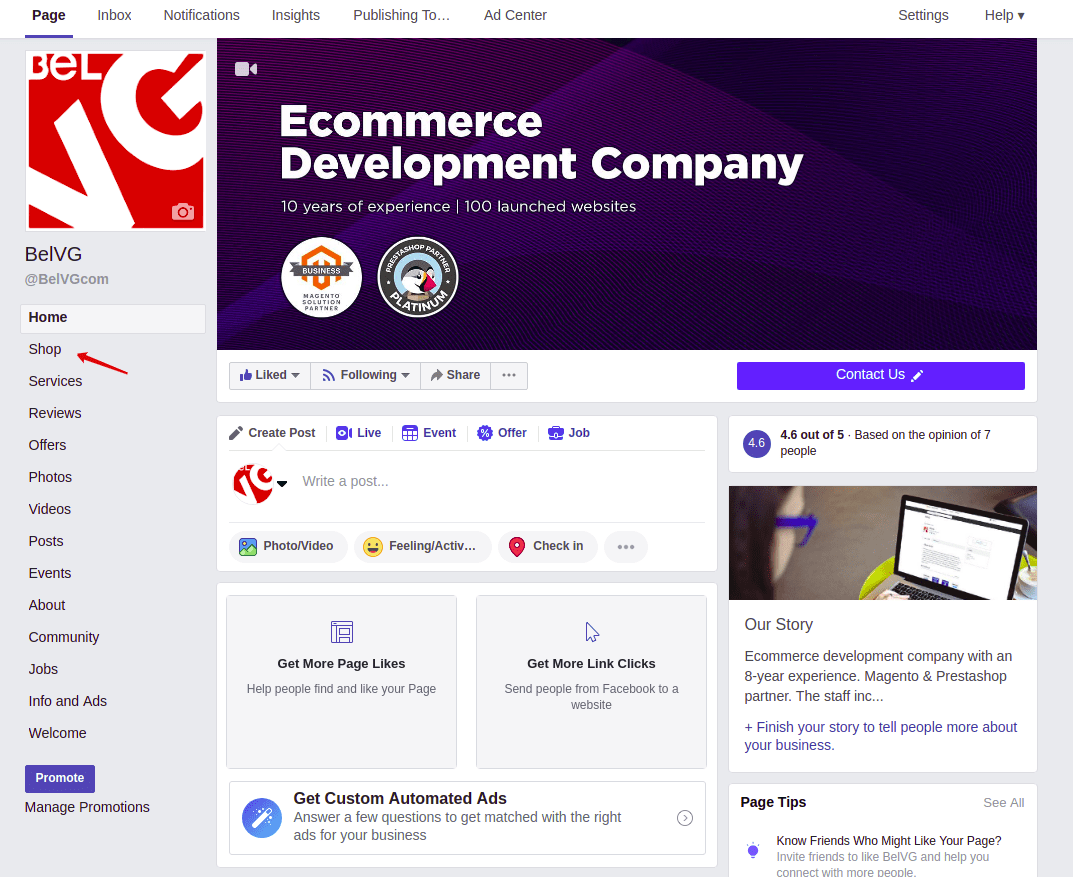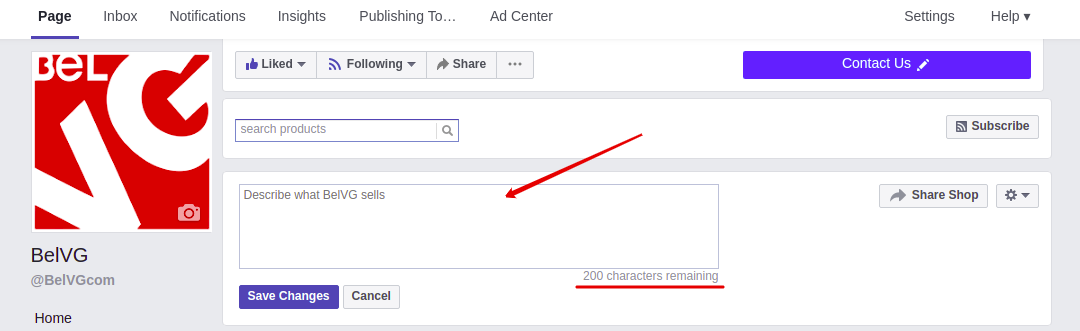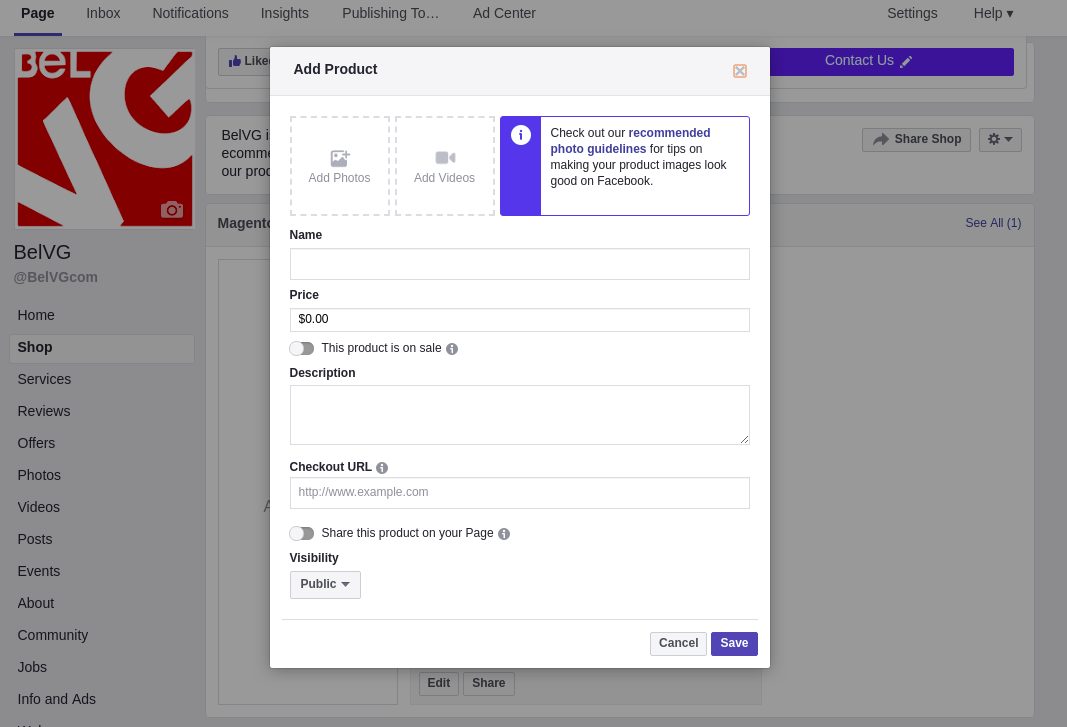Facebook is where most adults around the world spend at least 20 minutes a day, which makes it a place swarming with your potential customers. Sure, there’s Facebook Ads, but it only allows you to get your brand noticed and recognized, establish contact with customers and promote your goods. Yet there’s the way to step up your marketing strategy and offer your clients to actually visit your store without leaving Facebook – so why not use it?
Why Facebook Shop
Every owner of a Facebook business page can start their Facebook Shop, though of course it’s more suitable for merchants that trade goods for personal use. The reason for it is psychological – people go to social network in order to break away from work and other grave matters and get some pleasant emotions, and what can be better for unwinding oneself than choosing clothes, accessories, furniture, presents for nearest and dearest, especially when it can be done without leaving Facebook.
The main reason why to sell on Facebook is that it allows maximum communication between a merchant and a customer. Since Facebook contains a great amount of personal information – age, gender, location, hobbies, preferences, Facebook algorithms analyze all that and target your advertisement with great precision, to a great satisfaction of both merchant and audience. Moreover, while approximately a half of online shops can offer a chat bot for instant communication with a client, Facebook Shop by default provides not only chat, but also comment function, meaning a customer can ask a question directly at a product page.
How to create a Facebook shop
Let’s use BelVG Facebook Shop as an example to demonstrate the process of creation.
- Log in to your Facebook business page as an admin and choose the “Shop” tab on the left and press “Get started”.

- Fill in your shop details – name, country, business type, address and set up payment info – taxation form, banking details and bank account number.

- Add goods in your Facebook shop – fill in name, price and discount price, description and photo or video and decide on shipping option, return policy and customer support.
 While the aspects of shop name, business type, shipping option are individual matters, points three and four – payment and cataloguing – are worth being addressed in detail.
While the aspects of shop name, business type, shipping option are individual matters, points three and four – payment and cataloguing – are worth being addressed in detail.
Payment Options
The tab “How would you like to get paid?” offers you two possibilities: a Stripe account or a redirect on your website for payment. Stripe is a software platform for processing online payments that is integrated within a Facebook Shop, allowing the customer to make a purchase directly, without leaving the page. Stripe charges 2.9% + 30 cents per transaction, but you can’t but agree it’s a fair price for eliminating an extra step of redirecting to a merchant page, which can be uncomfortable and even irritating to the customer. On the other hand, implementing the “Check out of website” option brings certain advantages: it pushes all the traffic to your web store, potentially gets customers to sign up for your newsletters and use promo codes during the purchase.
Catalogues
Merchandize catalogue is another important aspect that hugely impacts your sales volume. A merchant can create it solely in Facebook Shop that has sufficient functionality for adding products and its various attributes like size, weight, color, price, description and amount in stock. You can also group goods in specific categories, promptly edit the information, keeping the customers up-to-date about the what is left in stock and answer customer questions concerning the item in the comments right below.
There is, however, an alternative – to integrate an ecommerce platform into the Facebook Shop. This way the catalogue with all the goods and its attributes you have on your web store will be automatically uploaded into Facebook. Unfortunately, Facebook Shop still has limited ecommerce possibilities, especially when compared to specialized solutions. For instance, Facebook Shop offers fewer payment options, doesn’t allow to use promo codes and discount programs and some purchasing options may be unavailable to non-US or European countries due to Facebook policy. Facebook All in One for Magento 2 is a great solution for integration of your web store and Facebook Shop. This extension will allow your customers to log in to your store through their Facebook page, share the goods they like on their feed or send it to their friends and leave comments right at the item page.
Even though Facebook Shop still can’t be a full-bodied substitute to an online store, it certainly can serve as a great addition to your website. Yet who knows – perhaps Facebook will keep developing the Shop functionality, and over time it will become a rightful competitor to e-commerce platforms.
If you have any questions, feel free to leave us a comment!

Facebook All in One
Take your online store to the next level with BelVG Magento Extensions
Visit the page