
Prestаshоp has a developer mode (dev mode). This mode is needed for outputting debugging information such as errors, warnings etc. This mode can be useful if the user applies some changes into Prestаshоp, for example installs a new module or theme, and after that some problems in the store performance begin to appear. In such cases, in order to nail down the cause of the problem, the store is switched into the developer mode.
Before enabling the developer mode you should disable Smarty cache and CCC (Combine, Compress and Cache). Smarty Cache is disabled in BackOffice / Advanced Parameters / Performance / Smarty.
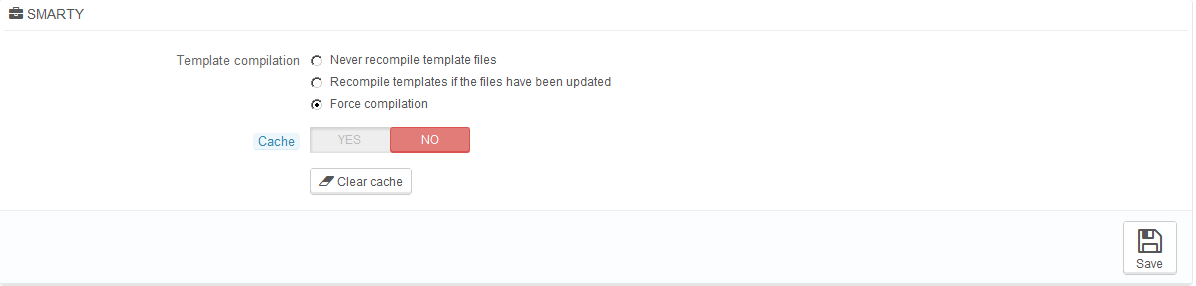
CCC (Combine, Compress and Cache) is disabled in BackOffice / Advanced Parameters / Performance / CCC (Combine, Compress and Cache).
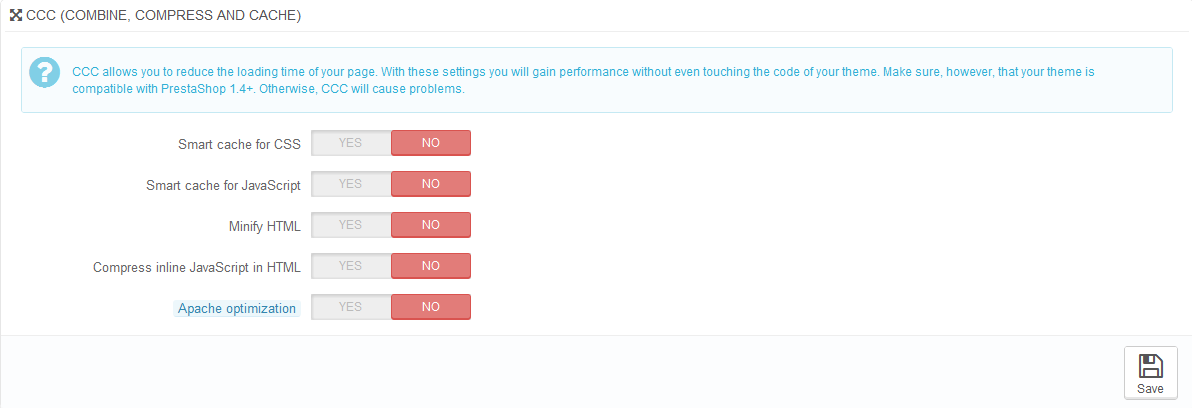
The dev mode is enabled as follows:
1. Go to the directories [rооt_prestаshоp] /config/. [root_prestashop] – Prestshop root directories;
2. Open the file defines.inc.php;
3. In the file defines.inc.php find the line define( ‘_PS_MODE_DEV_’, false);
4. Replace the line define( ‘_PS_MODE_DEV_’, false) with define( ‘_PS_MODE_DEV_’, true) and save the changes.

PrestaShop Development
Take your online store to the next level with BelVG PrestaShop Development
Visit the page




Lenin Hasda,
Thank you for the comment. I replaced images with the correct ones.
thanks for the tips. it really helped.
just one problem, images are showing from megento admin panel, not prestashop.