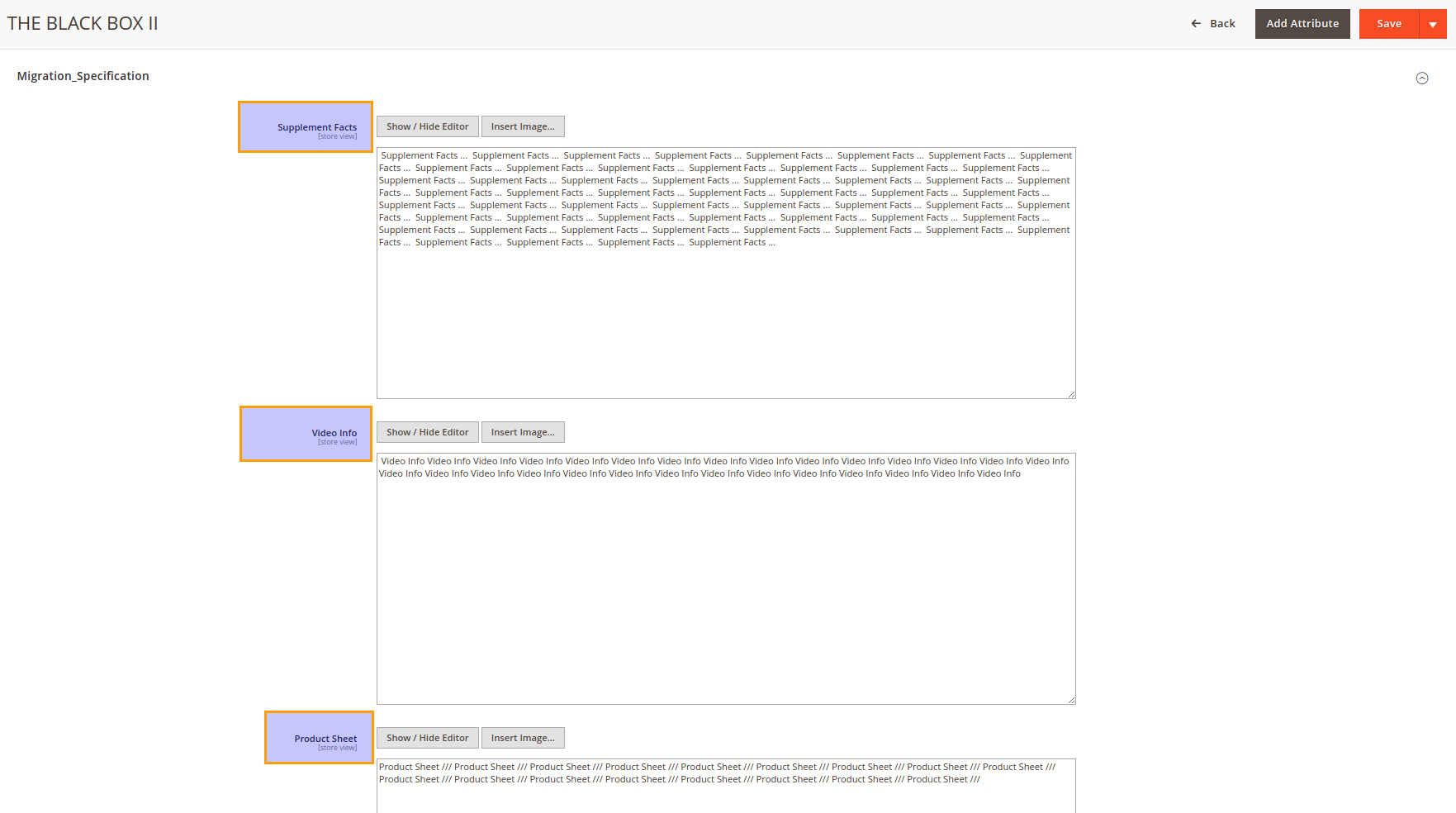While working on a new Magento 2 theme, one of our front end developers had a task to display the attribute value as a separate tab on the product page. This was something our team has never faced before, so we had to figure out the way to do it on the spot. In this article, we have decided to show you the solution we came up with while working on this issue.
The expected result looks like this:
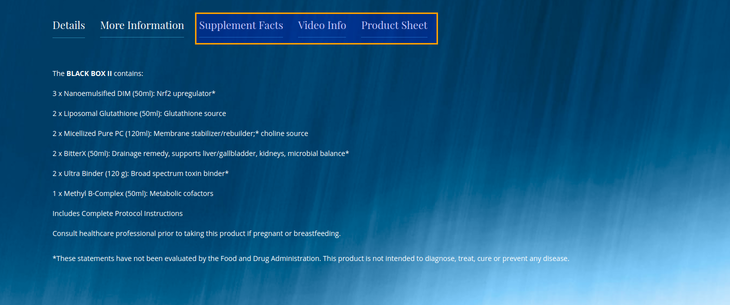
Attributes are attached to the Attribute Set and are filled for a product (click on the image to open it in full size):
Our solution was to create a file catalog_product_view.xml in our own theme and a new template customattribute.phtml inside the theme to display the attribute value (of course it can be done using the module’s approach, but we have done it inside the theme).
Here is the location of the file (replace the red text with your own theme): design/frontend/BelVG/MyTheme/Magento_Catalog/layout/catalog_product_view.xml
|
1 2 3 4 5 6 7 8 9 10 11 12 13 14 15 16 17 18 19 20 21 22 23 24 |
<?xml version="1.0"?> <page layout="1column-full-width" xmlns:xsi="http://www.w3.org/2001/XMLSchema-instance" xsi:noNamespaceSchemaLocation="urn:magento:framework:View/Layout/etc/page_configuration.xsd"> <body> <referenceBlock name="product.info.details"> <block class="Magento\Catalog\Block\Product\View" name="supplement_facts.tab" template="Magento_Catalog::product/view/customattribute.phtml" group="detailed_info"> <arguments> <argument translate="true" name="title" xsi:type="string">Supplement Facts</argument> <argument name="code" xsi:type="string">supplement_facts</argument> </arguments> </block> <block class="Magento\Catalog\Block\Product\View" name="faq.tab" template="Magento_Catalog::product/view/customattribute.phtml" group="detailed_info"> <arguments> <argument translate="true" name="title" xsi:type="string">Video Info</argument> <argument name="code" xsi:type="string">faq</argument> </arguments> </block> <block class="Magento\Catalog\Block\Product\View" name="additional_information.tab" template="Magento_Catalog::product/view/customattribute.phtml" group="detailed_info"> <arguments> <argument translate="true" name="title" xsi:type="string">Product Sheet</argument> <argument name="code" xsi:type="string">additional_information</argument> </arguments> </block> </referenceBlock> </body> </page> |
The key points of this xml are:
- <block class=”Magento\Catalog\Block\Product\View” name=”supplement_facts.tab” template=”Magento_Catalog::product/view/customattribute.phtml” group=”detailed_info”> where the name should be unique; the template should contain the location of the template responsible for rendering the attribute content; the group should be equal to detailed_info;
- <argument translate=”true” name=”title” xsi:type=”string”>Supplement Facts</argument> is the name of the tab; notice that the name of the argument is “title”;
- <argument name=”code” xsi:type=”string”>supplement_facts</argument> is the name of the attribute; notice that the name of the argument is “code”.
Here is the location of the file (replace the red text with your own theme): design/frontend/BelVG/MyTheme/Magento_Catalog/templates/product/view/
customattribute.phtml
|
1 |
<?php echo $block->escapeHtml($block->getProduct()->getData($this->getCode())); ?> |
This is where we get the product data based on the attribute code.
Here is what we get as a result:

This is how you display tabs with attribute values using the theme method. If something is still unclear, please leave your questions in the comment section below.
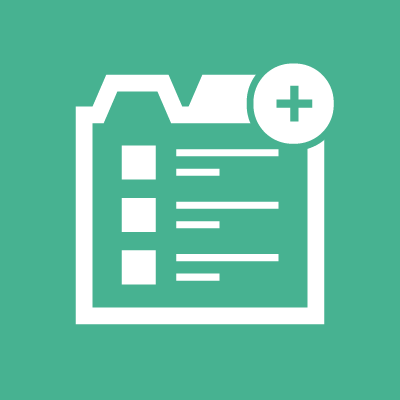
Product Tabs for Magento 2
Take your online store to the new level with this Magento 2 extension
Download hereWant to upgrade your Magento store? Check out our Tabs and Simple Product Tabs for Magento 2.