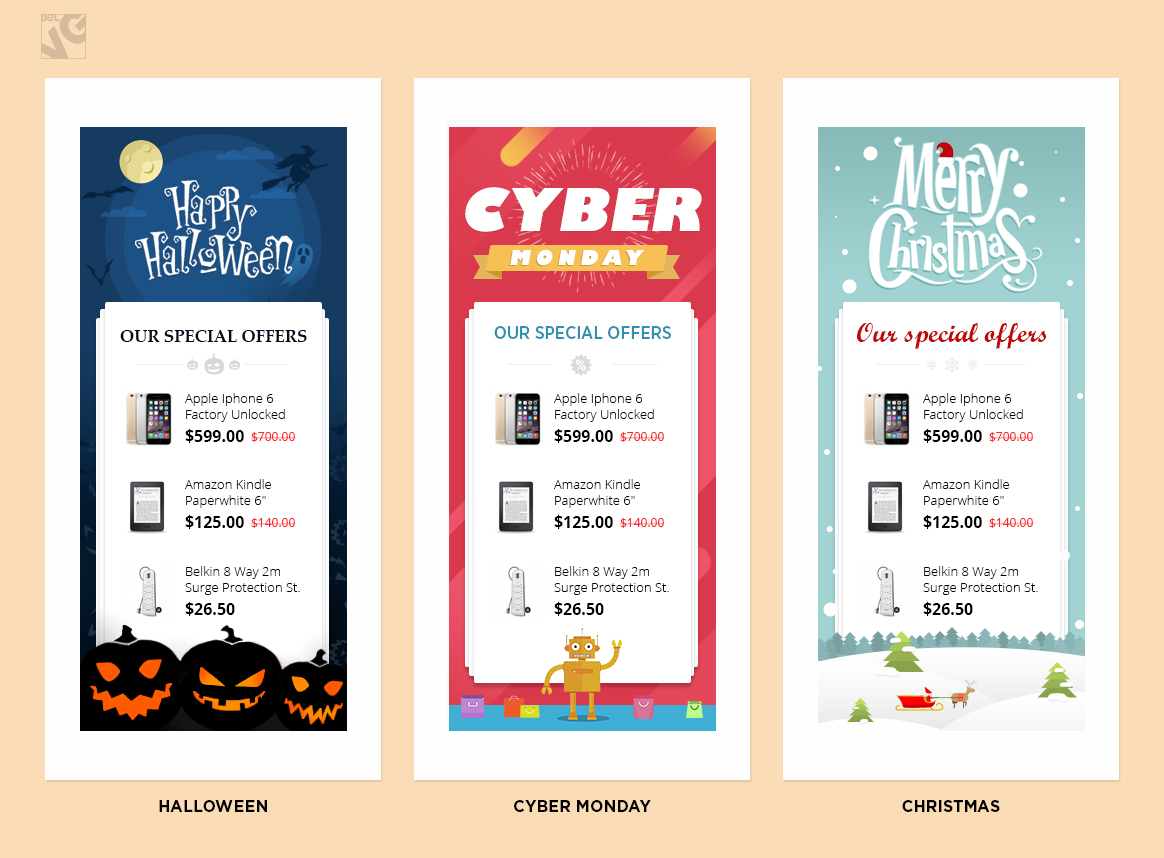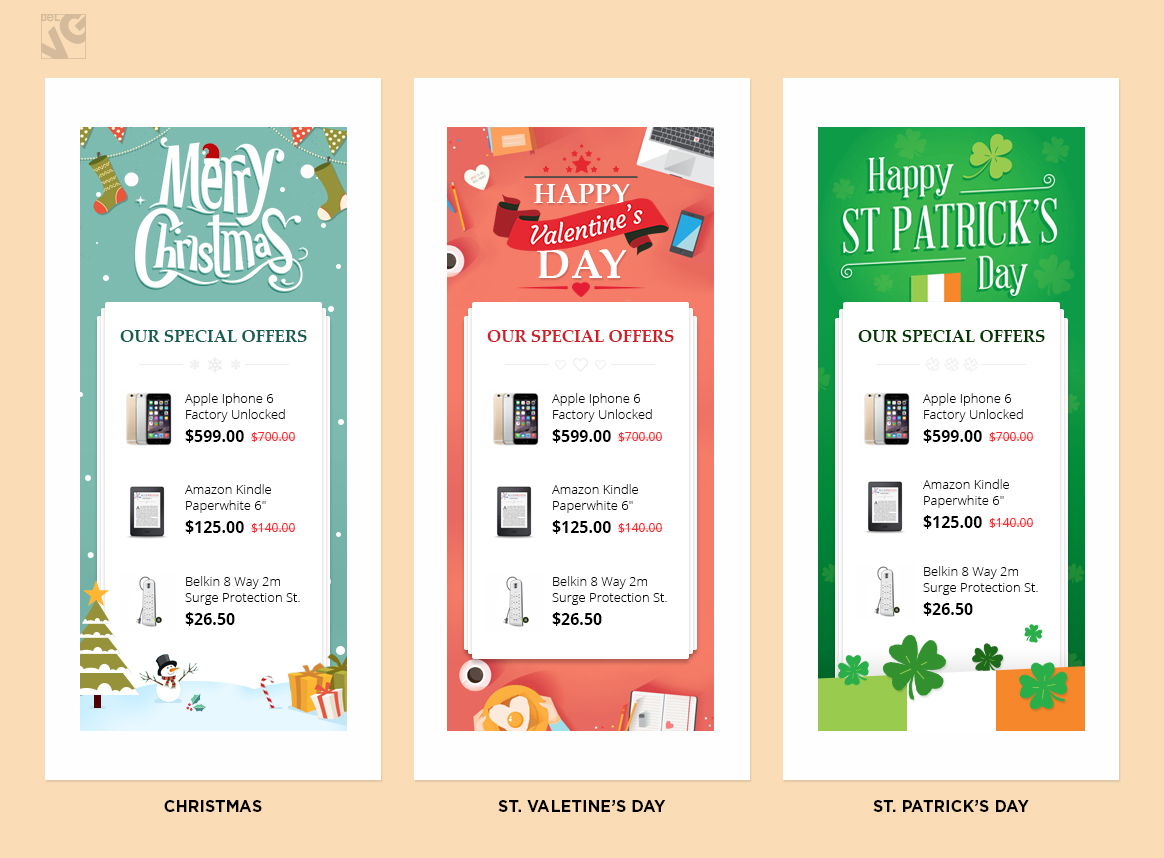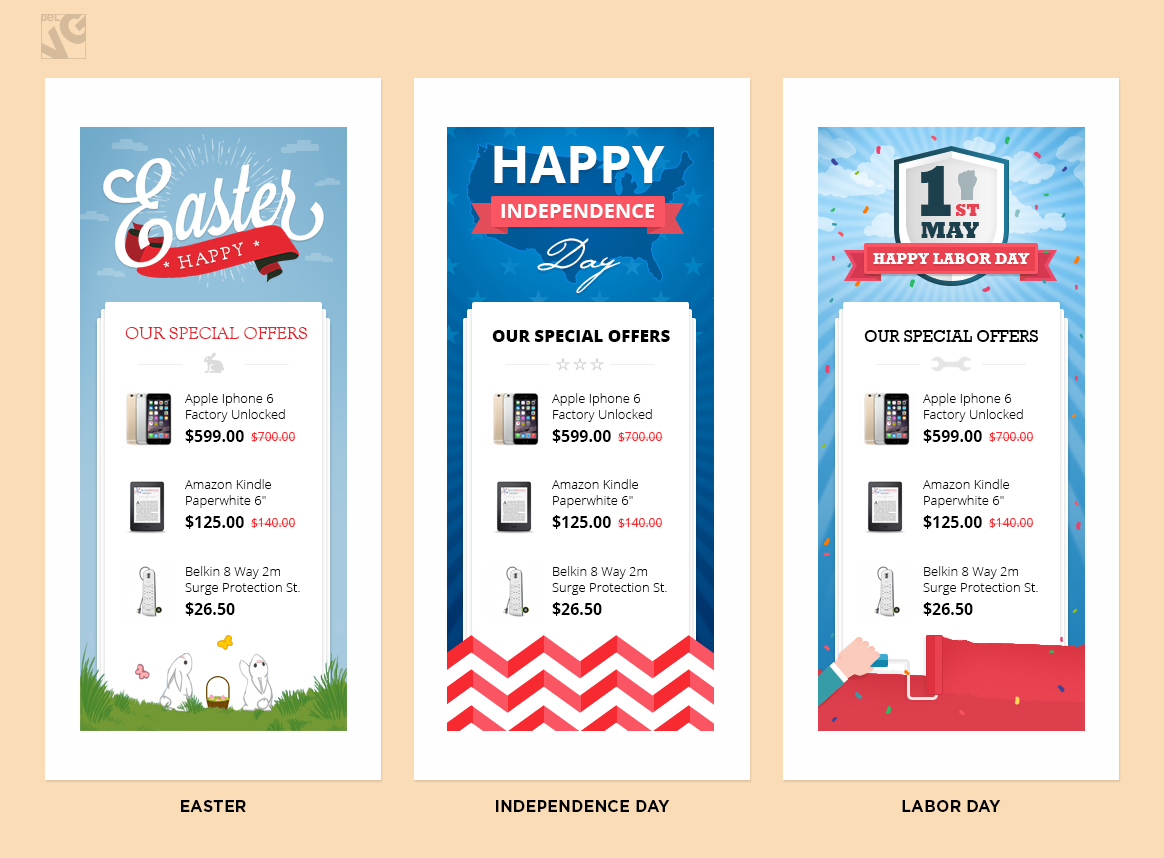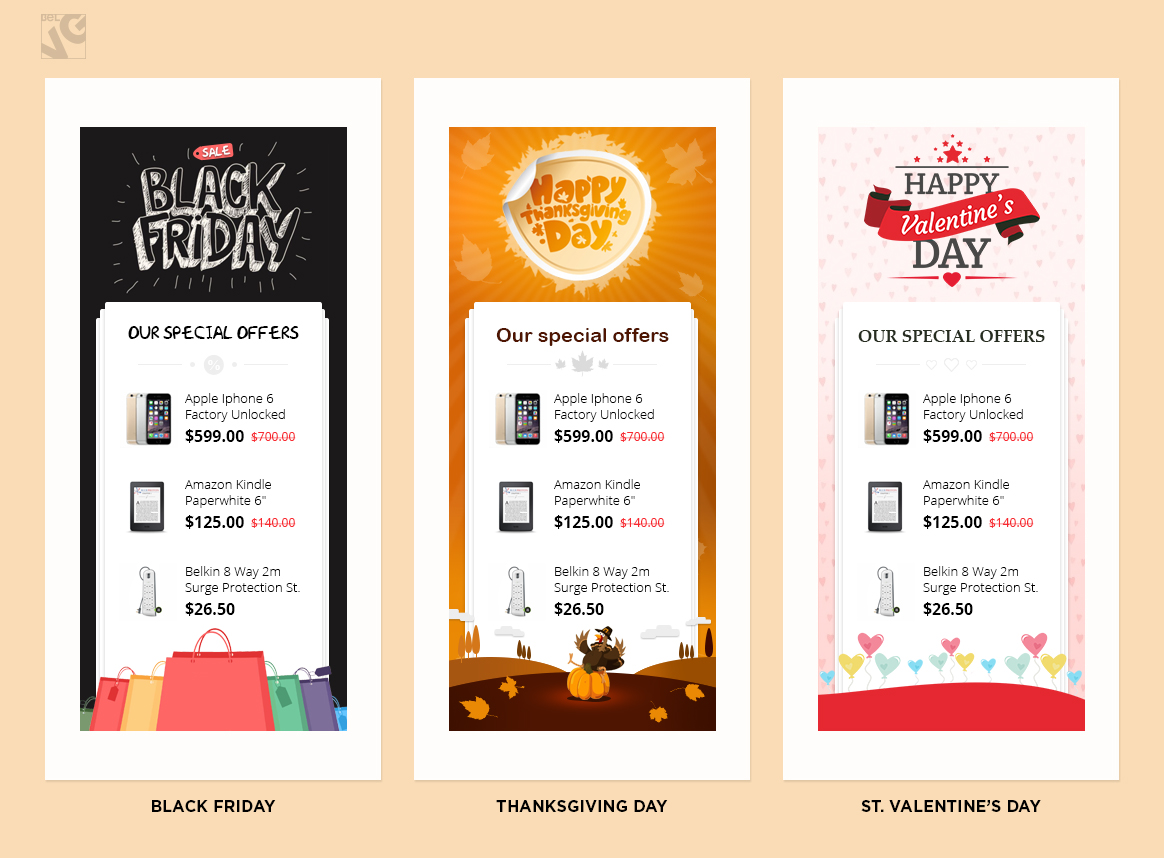You have no ideas how to decorate your website for upcoming holidays? Do not rack your brains since we have already done everything for you!
With the new module you will make your store look really cool and special for almost every popular event or holiday!
Key features:
- Special offers block on all pages;
- Twelve different themes which suit almost every popular holiday;
- Easy to add promoted products;
- Easy installation and configuration.
Overall information
With Magento® Promotional Banner module you can enhance your website with eye-candy promotional banners that you can coincide with almost any holiday!
The module contains twelve different predefined themes which you can select from and thus always be ready for almost every popular event without any additional efforts!
- Halloween
- Cyber Monday
- Christmas & New Year
- St. Valentine’s Day
- St. Patrick’s Day
- Easter Day
- Independence Day
- Labor Day
- Thanksgiving Day
The module is really easy to use and requires no special skills for installation.
Choose the theme which suits the event best, assign the products you wish to promote and – voila! – the banner is already on your website!
How to Configure
To enable and configure the module log into your Magento administration panel and go to Stores -> Configuration -> Promotional banner.
The module offers the following settings to configure:
- Enable for Frontend – enable the module;
- Event – select the theme which suits the event;
- Position – specify the position of the banner on a page;
- Products SKUs – assign products you wish to promote.
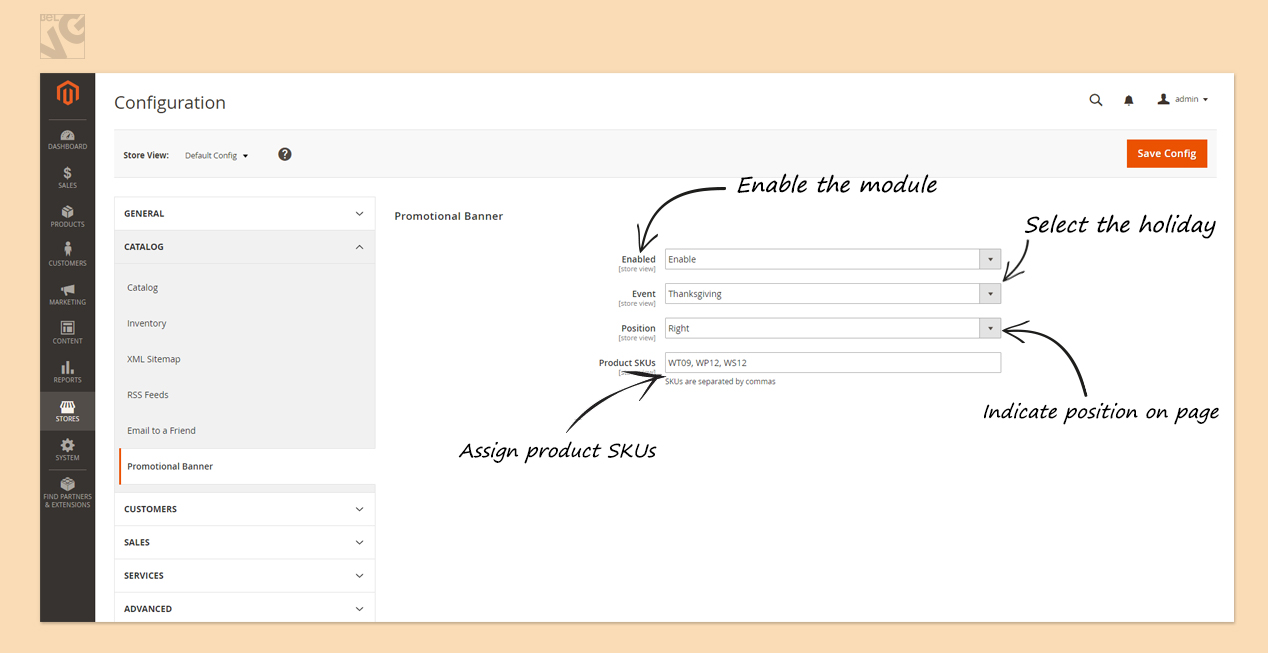
Once you are finished just click Save and the banner will appear on the frontend!
Don’t forget to set up special price for the products you assigned.
How to Use
Now let’s see how the banners will actually look on your website.
After you enable and configure the module it will automatically add a banner to every page of your website.
Banner position on the page and its theme will be determined by module’s settings.