
It is very important to provide order details to customers. With our “Advanced Order Confirmation Page” extension you will be able to display more data about a completed order. Additional and explicit information makes customers feel comfortable after they just have made purchase and allow them to check all the data one more time on a full-size confirmation page.
When a customer completes an order (s)he gets transferred to an order confirmation page. Default Prestashop confirmation page provides only concise data, and this information does not reflect all order details.
Key features:
- Order reference, order status and order date are displayed;
- Shipping, billing, and payment details are displayed;
- Quantity, unit and total price are shown;
- Customers can leave comments about their orders.
With this new module you can provide a full description of an order completed by your customer and allow them to leave a comment for every product at the final stage.
At first you should log into your Prestashop admin panel and find BelVG Order Confirmation module in Admin Modules directory. Click the Configure button to set it up.
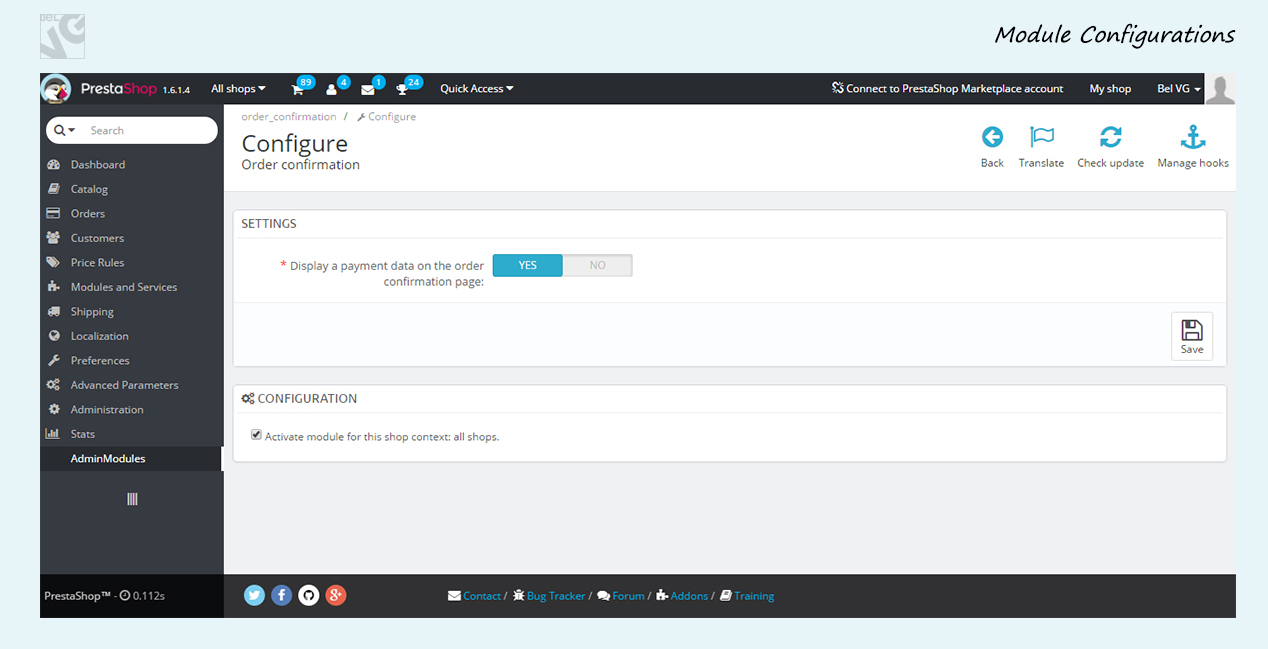
As you can see it’s very easy to configure this module. Just set “Display a payment data on the order confirmation page” status to “YES” . And in case you want to activate this module for all shops, just click the on the check box. That’s all, no more settings are required. And now your customers get the new and informative Order Confirmation Page.
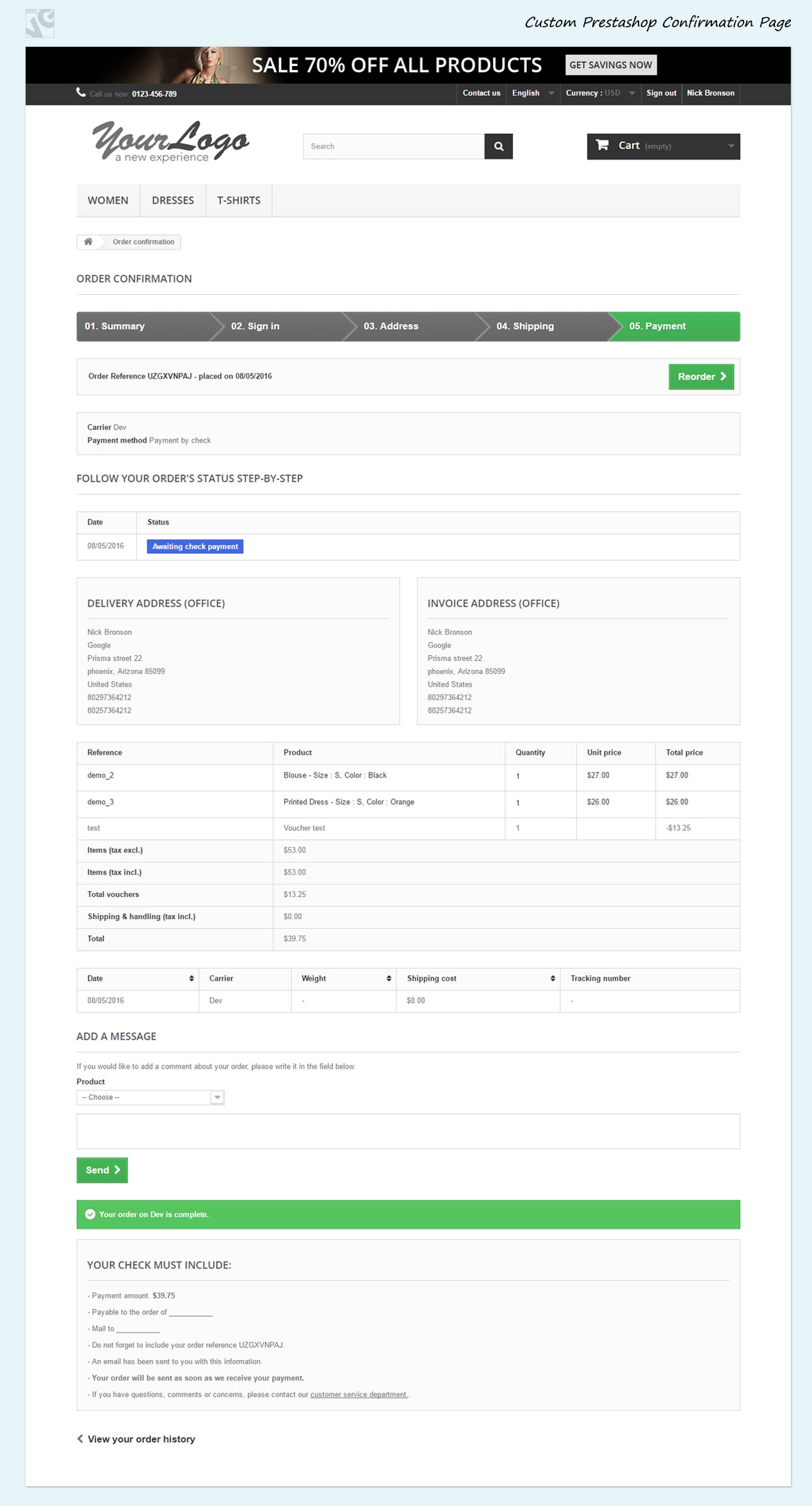
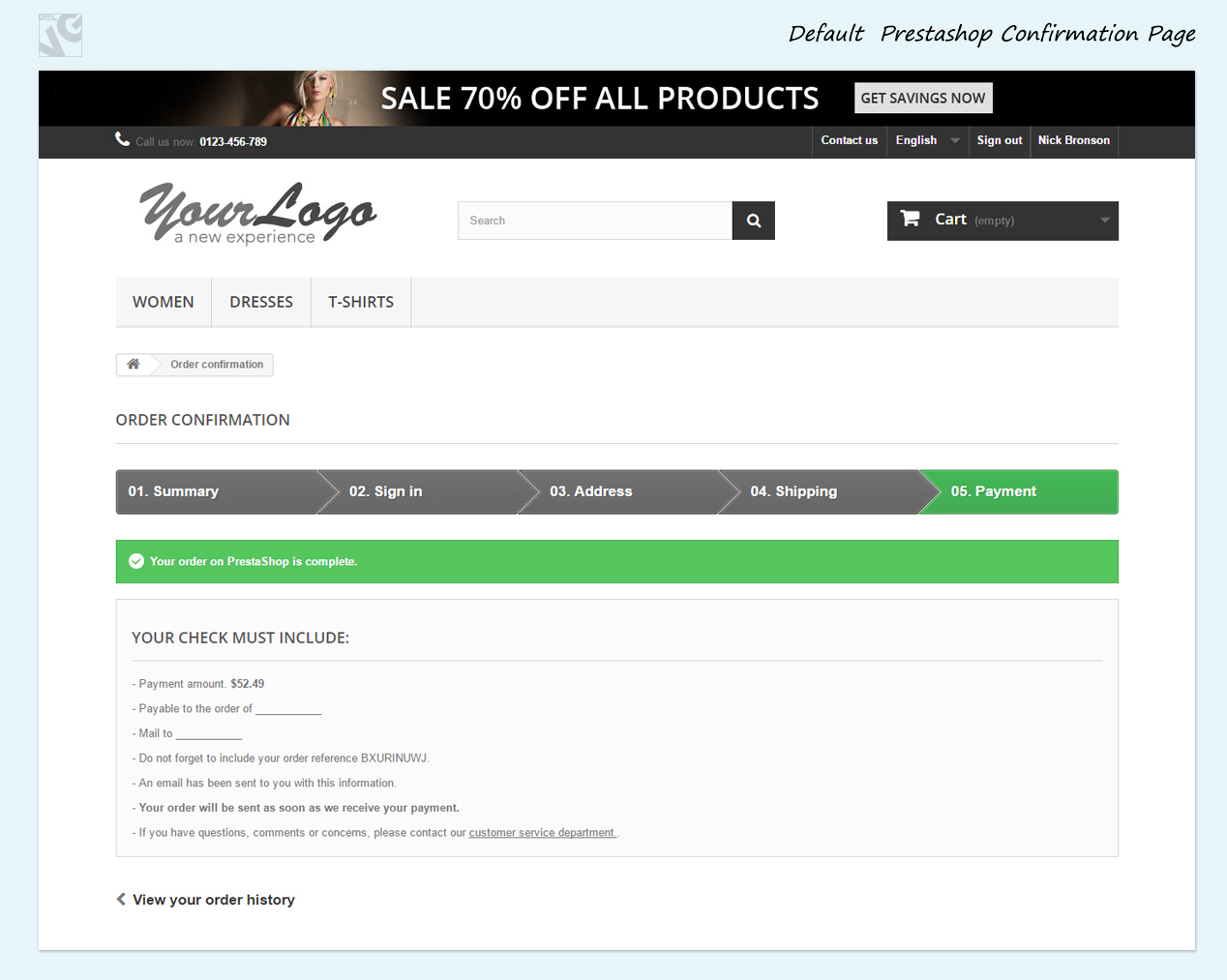
Get access to dedicated PrestaShop development team and create bespoke module for your online store.





