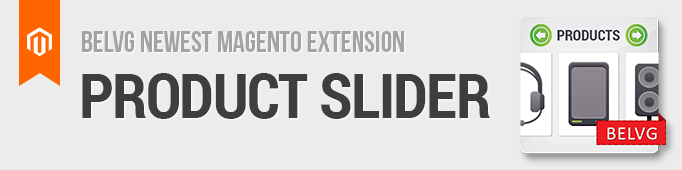
Enrich your store frontend with our Magento Product Slider module. This extension will offer you a fast and convenient way to arrange and present your best products on any page of your Magento store. With a few clicks you can embed a product slider to any place and any page you want.
Key features:
- Install product slider on any page;
- All types of products are supported;
- Over 6 types of sliders to create;
- Sliders on a product page can show only products from the same product category;
- Advanced settings let you control slider position, scroll speed, number of items per block and plenty of other features;
- Unlimited number of sliders per page;
- Add directly to the CMS page or as a widget.
Product Slider module is a good solution to arrange and present products on your Magento store. The module allows creating several types of sliders which can display either specific custom products or special Magento product types including New products, Category products, Discount products etc.
There are no limits or bounds on the number of sliders you can create. All products are supported which makes it possible to create several sliders of various types even on a single page and arrange them in the most convenient way to fit your page.
Moreover, each slider can show as many products as you want, so you will not have any problems with arranging your page space.
To fit all possible needs of our customers we tried to supply the module with a set of advanced settings, which let you configure not only the number of products per slide and their sorting direction, but even control image dimensions to adjust sliders to your frontend style and design.
How to Use
After you created and enabled sliders they will appear on the store frontend on the locations you specified:
Slider view, location and operation will be performed in accordance with the settings you applied in the module configuration section.
How to Configure
To enable and configure the module log into your Magento admin panel and go to System -> Configuration -> Product Slider.
The module has a wide set of options to configure, so, let’s have a look at each of them to see how it works.
Default Configuration
These are default slider settings which are applied to all sliders that do not have any custom settings specified. The section offers the following settings for configuration:
- Enable for Frontend – enable the module to make your sliders appear on the frontend;
- Max Items Qty – number of products which will be visible on a slider at a time;
- Button position – the position of slider arrow button;
- Scroll Speed – scroll speed set in milliseconds;
- Scroll type – specify whether items in a slider will be scrolled by item, by page or automatically. Automatic scrolling uses special algorithm which scrolls products depending on their quantity in a slider: if you have defined only a few items to show up in a slider, then they will be scrolled one by one. Yet, more items will be scrolled by page.
- Auto Scroll – enable to make items scroll automatically;
- Delay – an Auto Scroll setting, define the delay between previous and next scroll.
The next 7 sections have identical settings which include the following configurations:
- Products count – the maximum number of products applied to a slider;
- Sorting direction – select to display products either in ascending or descending order;
- Sort by – specify the attribute which will serve as a sorting rule to items in a slider.
Product View Page
This section allows you to customize your slider block view for a specific product page. Sliders on this page will show only those products which belong to the same category.
The section includes the following settings:
- Enabled – enable this section to create a custom slider for a specific product page;
- Products count – the maximum number of products applied to a slider;
- Sorting direction – select to display products either in ascending or descending order;
- Sort by – specify the attribute which will serve as a sorting rule to items in a slider;
- Image width – set width for your product images;
- Image height – set height for your product images;
- Product name – allows you to show or hide product name in template;
- Product price – show product price in template;
- Max Items Qty – number of products which will be visible on a slider at a time;
- Button position – the position of the slider arrow button;
- Scroll Speed – scroll speed set in milliseconds;
- Scroll type – specify whether items in a slider will be scrolled by item, by page or automatically. Automatic scrolling uses special algorithm which scrolls products depending on their quantity in a slider: if you have defined only a few items to show up in a slider, then they will be scrolled one by one. Yet, multiple items will be scrolled by page;
- Auto Scroll – enable to make items scroll automatically;
- Delay – an Auto Scroll setting, define the delay between previous and next scroll.




