In the growing ecommerce sector, online sales are expected to increase by 6.3 trillion U.S. dollars worldwide in 2024, indicating a noticeable shift in consumer behaviour towards digital transactions. The growth underscores the rising significance of online shopping in the market.
As businesses adapt, there is an increased demand for effective online ecommerce platforms. The main tool for these purposes and for convenient online business management in general is a wisely selected CMS. We describe the top CMS for ecommerce and their essential technical features, advantages, and disadvantages, available versions, and pricing. Read on to get insights on what CMS to choose for your website.
Table of Content
What is an ecommerce CMS
Ecommerce CMS categories
Major advantages of having a separate CMS for ecommerce
How to choose the best ecommerce CMS
Best CMS for ecommerce
What is an Ecommerce CMS
An ecommerce CMS is a crucial software for online store owners. It enables them to craft, modify, and publish digital content without coding. With the help of CMS, you can manage your content on the website. Ecommerce platform allows you to create a website and an online store. Here are the main features of such systems:
- helps to create, edit, and publish product pages
- incorporates promotional banners
- manages product listings
- allows your audience to purchase products directly through your website
- offers advertising, showcasing, and overall product management solutions
When searching the landscape of the best CMS for ecommerce and its options, it can generally be categorized as either Software as a Service (SaaS) or open source platforms. Both aim to simplify website content creation, formatting, storage, and publication, but an ecommerce CMS is designed to focus on building and managing online stores.
Ecommerce CMS Categories
When you decide which CMS is best for ecommerce, you must face a crucial decision of whether to opt for an open-source platform or a software-as-a-service (SaaS) platform. Each choice has distinct characteristics that cater to different business needs and preferences.
SaaS Platforms function as cloud-ready solutions tailored for any business, particularly those lacking extensive coding experience. These platforms offer:
- basic package of a SaaS platform encompasses all necessary features to initiate and promote a webshop
- provided templates used for website creation
- included hosting and maintenance services
- often requires a monthly or annual subscription
However, the lack of complete customizability due to restricted access to the source code hinders online store owners from having complete control over the website’s functionality.
Prominent examples of SaaS platforms include Shopify, Salesforce Commerce Cloud, and BigCommerce.
Open-source platforms provide a different paradigm, offering software with freely downloadable source code. Here are some of the most distinctive features of these systems:
- allows to build and modify a PHP ecommerce website according to business needs
- offers functions for flexible, scalable, and customizable websites
- provides freedom to choose hosting preferences
- free to download and modify
Note that basic versions with a set of features don’t include installation, security, hosting, maintenance, and support. Examples of open-source platforms are Magento Open Source, PrestaShop, Shopware, and WooCommerce.
Major Advantages of Having a Separate CMS for Ecommerce
Any business aiming to enhance its digital footprint should consider adopting CMS. Integrating a CMS can significantly elevate the effectiveness of your marketing team, content operations, and overall customer experience. Here’s what a suitable CMS for ecommerce business can offer:
Easy to create and update the content
With a well-chosen CMS, users can easily manage their website content without using extra coding skills. You can hire a cheaper specialist as a website administrator rather than a developer for simple website changes.
Developing a new channel to connect with potential customers
Prioritizing content is a powerful tool for driving organic traffic in your marketing strategy.
With social media channels such as Instagram or Facebook becoming increasingly popular, ecommerce brands must be active on social media. Having shareable and well-organized content is critical to building a brand and increasing the audience’s loyalty.
SEO-friendly
A good CMS will help you implement SEO practices for your website, even if you need to improve. This functionality is convenient for analyzing meta tags, like ALTs; often, the platform has a function for generating suitable URLs, sitemaps, and robots TXT.
Easy optimization for a positive user experience
Ecommerce success hinges on meeting modern shoppers’ high expectations. A digital commerce CMS must offer flexible design options and optimize mobile content for a seamless user experience, which is crucial for coders and non-coders.
Magento Development Services
Get a customized webstore from the Magento-certified developers
Learn moreIntegration with other tools for website customization
No CMS has a complete set of features that you can choose in the future as the business grows. So, evaluating its integration with other tools and plugins is essential for specific functionalities or future adaptability. Seamless integration with existing tech stacks and the ability to install plugins quickly indicate the CMS’s popularity and API friendliness.
Marketing and Sales features
All ecommerce platforms also offer various sales and marketing features. These could include wish lists, discount programs, banners, and discounts. The add-ons vary depending on the platform you choose. This is an important feature specifically for ecommerce platforms, as it will help you grow and find potential clients.
How to Choose the Best Ecommerce CMS
When looking for the best ecommerce CMS for your business, you might be overwhelmed by the variety. Considering the default features and opportunities to customize them in the future is significant. Moreover, the choice hugely depends on your budget and the size of your business.
We singled out several criteria you need to consider before choosing:
Popularity. Most popular CMS platforms are high-quality but can be unsuitable for your business. That is why looking for brands that use CMS is always clever. If they resemble your business, the chances are high that the CMS is accurate for you.
Type. It’s important to know whether the ecommerce platform you choose is hosted or self-hosted. Note that your coding team’s knowledge must be much more comprehensive with a self-hosted platform.
Customizability. Some contact management systems allow great customization of your store, including complex integrations, checkout or menu customization, and implementation of unique features.
Extensions. The more extensions you find, the more chances you have to customize your store at little cost.
SEO-friendliness. If you want more customers, you have to be on the first page of Google. Getting organic traffic might also be challenging when your CMS needs to provide essential SEO tools.
Support. A technical team and a vast community allow you to fix the bug when it occurs without losing much money.
Magento Support
Ensure the smooth work of your website with professional Magento support
Visit the pageDesign. Website design plays a huge role in industries like fashion, so the range of themes each CMS offers matters.
Ease of Use. A CMS should be easy to set up, avoiding lengthy onboarding processes. It enables entrepreneurs to quickly manage content, integrate plugins, adjust page layouts, and optimize for search engines, promoting agility and experimentation regardless of technical expertise.
Security. Due to the wealth of sensitive information in online stores, a digital commerce CMS must ensure robust security. This involves regularly providing backups, firewalls, and other safety measures to prevent hacker attacks.
Features. In-built marketing or sales functionalities lower the time and money expenses as you do not have to find and buy extra third-party extensions.
Cost. It’s essential to understand the total cost of CMS, including monthly payments, cost of development hourly rates, hosting, and transaction fees for using different payment gateways.
To protect you from launching your business on an unsuitable platform, we have created a list of the top ecommerce platforms with their pros and cons and reviewed every feature described.
Best CMS for Ecommerce
1. Magento 2 (Adobe Commerce)
Magento is known worldwide and used by 210,000 users. It offers rich functionality and a marketplace with a wide selection of modules.
The platform has two versions. The free one is Magento Open Source, which you can download from the official website and use. The second one is a paid edition of Magento called Adobe Commerce. It can be on the Cloud or On-premise. By buying a Commerce Cloud license, you also get hosting with pre-integrated cloud services.
Magento Open Source: Key Features
You can download the CMS for free and customize it according to your needs.
The key features are:
- Responsive themes and intuitive user interface (UI), enhanced site and catalog management options, easy product and catalog browsing
- One page, guest checkout, saved shopping cart, and multiple payment gateways.
- Integrated shipping rates from UPS, FedEx, USPS, and DHL
- Extensive order management instruments, international support, and comprehensive customer service
- Advanced analytics, SEO, and marketing tools
Adobe Commerce provides some extra features, including the following:
- More personalized shopping experience and audience segmentation
- Dynamic rule-based product relations, instant purchases, content staging, and preview options.
- Drag-and-drop visual merchandising in the shopping cart
- Integrated B2B functionality with tools like custom catalogs, price lists, company accounts, company credit, and quotes.
- Advanced SEO features that provide URL rewrites to improve your store’s crawlability and many others.
| Advantages | Disadvantages |
|
|
Top brands using Magento
Coca-Cola Store, Helly Hansen, Cox & Cox, Barbour.
Pricing & Versions
Adobe does not charge fees for downloading the Magento Open Source platform. However, you must pay for professional Magento development. The prices vary in different regions: the hourly rate ranges from $40 to $149.
Magento Commerce costs start at $22,000/year. This software is for businesses that need the specific functions offered by this plan. You get additional features like content staging, B2B functionalities, and dedicated support from Magento. If you want a platform with hosting, you can get Magento Commerce Cloud (Adobe Commerce Cloud) starting from $40,000 per year.
Conclusion
Magento is a CMS with robust SEO and marketing tools. It is suitable for businesses that need high flexibility and customization capabilities.
2. PrestaShop
PrestaShop is an open-source solution with powerful features that is easy to use. The CMS is among the top 10 most popular open-source platforms. It offers the opportunity to pay for hosting. PrestaShop’s primary consumers are pitch and medium businesses. It was created in France, so it’s popular among French small and medium enterprises.
Features
Prestashop is a flexible platform suitable for international sales.
The key features are:
- Availability of 75 different languages
- There is a wide variety of themes and 4,000+ apps at the PrestaShop marketplace
- Easy product management options and the ability to configure payment and shipping methods, content, and navigation on the website
- Advanced SEO and marketing tools
- Easy order management, checkout configuration, and customer groups
| Advantages | Disadvantages |
|
|
Top brands using PrestaShop
Monsieur Chaussure, Papier Tigre, Bobbies, Kumulus Vape, Le Chocolat des Français.
Pricing & Versions
PrestaShop is free to download, but professional development will add extra costs. You also have to pay for web hosting and your shop’s domain name. If you decide to enrich your store’s functionality and buy modules and themes, you will also incur additional expenses.
There is also a solution called Prestashop Hosting – a hosted, fully managed platform. Its cost starts from $200 per month, depending on the plan you are comfortable with.
Conclusion
Prestashop is a smart choice for small to medium-sized ecommerce businesses that need a more straightforward solution than Magento but with good customization potential.
3. Shopware
Shopware is a CMS popular in European countries, especially Germany. It suits B2B and B2C models and is available on-premises and as a cloud solution. In 2025, 88,788 stores will run on Shopware.
Features
Shopware is an ecommerce content management system known for its scalability and stable operation on all types of devices.
The key features are:
- Powerful PWA and API so sellers can connect with clients across multiple channels and devices
- Integrations with various sales channels like Facebook or Instagram
- Extensive marketing options, so users can assign a campaign to definite target groups, as well as specify a group or an individual seller and set fixed prices and discounts on shipping costs
- Reliable SEO tools and advanced media management integrated
- Plugin Manager allows managing extensions in an easier way
- Various payment gateways, including PayPal, Klarna, and credit card options.
- 100+ currencies and 200+ markets all over the world.
- Such features as customizable products, extensive sales channels, and manufacturer support for the professional edition
- B2B suite for complex business models, unlimited staging environments, as well as individual and developer support for enterprise edition
| Advantages | Disadvantages |
|
|
Top brands using Shopware
Bruno Banani, Mywalit.
Pricing & Versions
- Starter edition is a basic free cloud option;
- Community is another free edition;
- The professional edition costs €199.00 per month.
- Enterprise edition is the most expensive option; the exact price is provided upon request.
Conclusion
A platform offers profound customization possibilities and improves its offer every year.
4. Shopify
Shopify is a hosted ecommerce platform that helps online small businesses set up and manage an entire store easily. If it is not the best CMS for an ecommerce website, then indeed, it is the most known – according to BuiltWith, it is the most popular ecommerce CMS in the world in 2024.
Features
Shopify is known for its simplicity. Although users do not have full control over the appearance and functionality, it is one of the best ecommerce platforms for startups and beginners.
The key features are:
- Domain name use, free SSL certificates, unlimited products for selling
- Custom marketing automation is provided
- Support of more than 100 different payment methods, including PayPal and CryptoCurrency, unlimited products, many app integrations, and an SEO guide
- 24/7 technical support through live chat, email, phone, and even Twitter
- Various sales channels that provide an opportunity to sell on online marketplaces and social media
- About 180 themes and 6500+ third-party Shopify apps with additional features for online shops
| Advantages | Disadvantages |
|
|
Top brands using Shopify
CrossFit, Bulletproof, The Economist, Penguin Books, Harper Collins, BBC, Red Bull, Jeffree Star Cosmetics, David Beckham Eyewear, Victoria Beckham.
Pricing
- Basic Shopify offers a standard set of tools for $32 per month and is suitable for new businesses.
- For $92, Shopify usually fits growing businesses with one retail store.
- Shopify Advanced will cost $399 monthly and is ideal for merchants with several retail stores.
Conclusion
The CMS is a good choice for businesses that do not require in-depth flexibility and customization. However, the platform is not open source, and profound changes may only be implemented with the help of Shopify and a Liquid developer.
5. OpenCart
OpenCart is a free, open-source platform that is easy to install. The CMS is in the top-10 of most popular ecommerce technologies, and it is easy for developers and admins to work with.
Features
OpenCart is a light platform and requires add-ons for better functionality.
The key features are:
- A user-friendly administrator dashboard that shows an overview of total orders, sales, customers, sales analytics, and people online
- Unlimited number of categories and products
- The opportunity to set user privileges and separate access for users and groups of users
- 36 payment gateways and 8+ shipping methods
- Technical support is available via email, phone, live support, training, and tickets.
- It is possible to integrate with the majority of popular shipping methods, such as USPS, Australia Post, Royal Mail, FedEx, and UPS.
| Advantages | Disadvantages |
|
|
Top brands using OpenCart
Impact Computers, Jovani Fashions, Vicrez.com, Juniper Networks.
Pricing & Versions
OpenCart is an open-source platform that you can download for free. However, merchants must pay for web hosting, a domain name, an SSL certificate, and extensions. The price for OpenCart extensions starts at $10.
Conclusion
The platform is open source, meaning it is highly customizable, but customization sometimes requires a skilled developer. It can also fit businesses on a budget, as the CMS is free, hosting can be very cheap if your store does not require something sophisticated, and the developer’s rate is quite reasonable.
6. BigCommerce
BigCommerce provides extensive instruments such as various payment integration, reliable hosting, advanced marketing, and security tools.
Key features:
- BigCommerce is considered a highly customizable and flexible cloud-based solution with the possibility of multiple integrations.
- The key features are:
- Integrating different sales channels such as Amazon, eBay, Walmart, Facebook, and Instagram is possible.
- Integrations with brick-and-mortar with native POS systems.
- Abandoned cart feature that sends automated emails to website visitors who still need to complete the checkout and leave without a purchase.
- Payment gateways can be used in 100+ currencies, including PayPal, Amazon Pay, Apple Pay, Square, Adyen, Stripe, Authorize.net, Klarna, and credit card payments powered by Braintree.
- Creating personalized discounts and exclusive coupons to promote their shops with targeted marketing is possible.
| Advantages | Disadvantages |
|
|
Top brands using BigCommerce
Kelty, Gillette, UPLIFT Desk.
Pricing & Versions
There are three available pricing plans for BigCommerce:
- Standard Plan allows you to create a decent store with basic ecommerce features. It costs $29/per month.
- Plus Plan has additional marketing tools to grow your online business, such as abandoned cart saver, persistent cart, and stored credit cards. The license costs $79/month.
- Pro Plan includes Google customer reviews and Custom product filtering. It is available at $299/month.
- The enterprise plan has the most advanced characteristics, such as unlimited API calls, express routing, priority support, API support, and customer success management. It is the most expensive one, and pricing is available upon request.
Conclusion
The CMS suits medium and large businesses and allows growth within the same system. It’s not very suitable for small businesses because it’s a complex platform, but only if your plans are not for rapid business growth.
7. Drupal
Drupal is a CMS with a powerful ecommerce content management framework focused on user-friendliness. It is among the top-5 of the most popular open-source solutions. It also helps to manage different types of website content.
Key features
Drupal is designed for something other than ecommerce, but it can be combined with different plugins and frameworks to make it work for online stores.
The key features are:
- High-quality content presentation and implementation of new ways to make data structures, build APIs, and add multilingual capabilities.
- Use of a flexible, fast, and secure theming engine called Twig
- Security features offered include database encryption, user access control, patching issues before they’re exploited, and mitigation of DoS attacks.
- Pre-installed translations in the admin interface
- Marketing automation includes features such as bulk data management, real-time sales alerts, advanced email reporting for specific audiences, and sending an email offer about an abandoned cart.
| Advantages | Disadvantages |
|
|
Top brands using Drupal
Tesla Motors, Nokia, McDonald’s Australia, BAC Credomatic, Voya Financial, Charles Schwab.
Pricing & Versions
Drupal is free to download, but professional development is required. The cost to implement and customize a Drupal website can vary between $15,000 and $100,000, depending on the scale of the project and the developer’s hourly rate.
Conclusion
As the CMS is not designed for ecommerce, it is better to use another one if you are creating an online store from scratch. But if you already have a website on Drupal and want to add the ecommerce functionality, it makes sense to use the CMS.
8. Volusion
Volusion is an all-in-one ecommerce solution that was created in 1999 and became one of the first ecommerce software programs. The platform is best for small businesses and those interested in deep data analytics and exchanging lower fees for processing payments with fewer features.
Key features
The CMS is dedicated to the ecommerce market and provides many tools to make a decent online store.
The key features are:
- Customizable responsive themes that adapt to any device.
- UX that is enhanced with сustomizable layouts, HTML and CSS editor, and advanced search tools.
- Product display customization, recurring pricing, dropshipping integration, and tax rate calculator.
- Advanced SEO tools, ROI tracking, and admin social management.
- Gift cards, discounts, and deal of the day options.
| Advantages | Disadvantages |
|
|
Top brands using Volusion
Raw Paws Pet Food, USA Roller Chain & Sprockets, Halo Headband.
Pricing & Versions
- The personal plan has basic functions such as 100 products available, live chat and email support, an SSL certificate, web hosting, unlimited bandwidth, and free mobile-first themes. It costs $35/month.
- The professional plan includes additional features such as 5,000 products, ratings and reviews, abandoned cart reports, phone orders, and CRM. It is available for $79/month.
- The business plan allows for an unlimited number of products and features, such as integrations with leading partners, API Access, Batch Order Processing, and a Customer Loyalty Plan. It costs $299/month.
- Prime Plan has all the features of a Business plan + unlimited staff accounts and VIP support, a client success manager, low rates on additional Volusion services, and premiere access to new features. The fee is calculated upon request.
Conclusion
Volusion CMS might not be as popular as Shopify and Magento, but it has all the features necessary for an ecommerce website. The platform is an excellent option for middle-sized and more significant businesses.
9. Salesforce Commerce Cloud
Salesforce Commerce Cloud, previously called Demandware, is a cloud-based ecommerce CMS. In 2024, this platform was among the top 10 in usage distribution websites in the world.
Key features
The capabilities of Salesforce Commerce Cloud empower you to extend your reach across various customer touch points, provide personalized services, expedite market expansion, and enhance conversion rates.
- Two-click reorders, shopping carts accommodate many items per order, and access to CRM data.
- Implemented AI helps set up and optimize digital storefronts, personalize every customer’s shopping experience, and use first-party data.
- Multiple sites for different languages and locations can be managed in one place.
- Mobile-friendly interface for websites
| Advantages | Disadvantages |
|
|
Top brands using Salesforce Commerce Cloud
Arlo, Madewell, Ann Taylor, Merrell, Asics, Ecco.
Pricing & Versions
The price for the platform is flexible, as it completely depends on income.
- The Starter plan costs 1% of gross merchandise value and includes one site to use, 2 price books, and 750K On-Demand Sandbox credits.
- The Growth plan offers 5 sites, 10 price books, and 1.2M credits for 2% gross merchandise value.
- The Plus plan provides unlimited websites and price books and 2.0M credits for 3% Gross Merchandise Value.
Conclusion
Salesforce Commerce Cloud is a powerful CMS for ecommerce needs. It can be used by business-to-consumer (B2C), business-to-business (B2B), and direct-to-consumer (D2C) companies.
10. WooCommerce
WooCommerce is a free ecommerce plugin for WordPress, the world’s most popular CMS. The plugin is the second most popular ecommerce technology on the Internet. However, it would help if you found your hosting to start your online shop with this platform.
Key features
WooCommerce provides WordPress users with all the essential features an online shop needs. It is also simple, so novice merchants can learn to manage online stores quickly.
The key features are:
- Easy adaptation and user-friendliness.
- Customizing and enhancing a website with hundreds of free and paid extensions and dozens of paid and free themes is possible.
- Easy integration with Google Analytics and Facebook Ads to track and report website traffic and measure your advertising ROI, offers robust SEO functionality.
- Basic security features and SSL support for website protection
- Integration with multiple sales channels.
| Advantages | Disadvantages |
|
|
Top brands using WooCommerce
All Blacks Official Store, Weber South Africa, Awesome Inventions, Forage & Graze, Björk Enterprise, South African Rugby Shop, Downtown Vision Inc.
Pricing & versions
WooCommerce has two plans for launching a store.
- Essential plan offers hosting from WordPress.com, automated tax calculation, built-in payment processing, automated site backups, 50GB storage for product images and media, live shipping rates and order tracking, and other notable features for $39/month.
- The performance plan provides all the features of the previous one. For $70/month, it adds Automated abandoned cart recovery, Event-based email marketing, personalized product bundles, Discounted shipping rates, 200GB storage for product images and media, and many others.
WooCommerce is free to download, but make sure that you have to care about the following details before installing it:
- Get a WordPress site where you will install the WooCommerce plugin.
- Choose a host for your store and buy a plan. Average hosting is around $120 per year.
- Registering a domain or site name usually costs about $15 per year for one domain.
- Decide whether to get a paid theme. It costs $20 – $100 per year.
- Decide whether to add advanced shipping extensions or not. Out of the box, WooCommerce provides options for flat-rate shipping, free shipping, or local pickup. Advanced extensions cost up to $150 per year on average.
- To run a successful ecommerce store, install extensions for customer communication for up to $130 per year, SEO optimization for up to $145 per year, and security for about $200 per year.
- Hire a WooCommerce developer to enhance a website further; the platform requires more skilled developers for serious store customizations.
Conclusion
If you already have a working website on WordPress but want to turn it into an ecommerce website, installing WooCommerce is for you. It is much easier than migrating a website from one CMS to another. At the same time, there will be a limit to the company’s growth, and you will most likely have to switch to an ecommerce platform or pay more money for developers.
11. Joomla
Joomla is an open-source content management system. It is the third most popular open-source solution in the world. The platform is used not only for online store development but also for creating, managing, and publishing different types of content for all sizes of businesses, governments, and large organizations.
Key features
While commerce is not the platform’s main feature, various free extensions can convert a Joomla site into an ecommerce store.
- Easy content management thanks to a simplified system of articles.
- Multiple user groups with different levels of permissions to access, edit, publish and administrate content.
- Support of multiple authentication protocols, including LDAP, OpenID, and Gmail
- Features include the Media Manager, who assists in handling media, and the Contact Manager, who helps find the right people and their contact details.
- It is possible to set up banners with Banner Manage for promotion purposes.
- A search feature that helps guide users to the most popular items and offers search statistics to the online shop admin.
- Pre-built components, modules, and plugins allow you to create custom templates quickly and efficiently.
| Advantages | Disadvantages |
|
|
Top brands using Joomla
Wyoming State Parks & Cultural Resources, Family Motor Coach Association, iTWire.
Pricing & Versions
Users can create online stores on Joomla for free if they host them on their servers or a Joomla subdomain. If they choose a domain name, get a hosting provider, and care about design and maintenance, the total pricing will start at $700 monthly.
Conclusion
Joomla is a solid CMS that allows you to create simple yet efficient online stores.
12. Squarespace
Founded in 2003, Squarespace has become the platform for 376,758 live websites. It has a drag-and-drop website builder, solid design capabilities, and everything a small and medium business needs to create and maintain a decent web store.
Key features
Squarespace is one of the hosted ecommerce platforms. It runs on its servers.
The key features are:
- The ability to sell an unlimited number of products, including physical goods, digital goods, services, and subscriptions
- Automatic abandoned cart recovery, gift cards, and discount codes.
- Point-of-sale functionality
- 168 fully responsive templates can be added to the free Unsplash image library.
- Possibility to configure a template according to your taste, add cool video backgrounds, and use a logo-designing app
- Easy content management allows adding images, text, forms, and videos.
- Integrating social media points like Facebook, Twitter, LinkedIn, and Instagram into the online store.
- A great choice of marketing tools: email campaign launching, content creation, built-in SEO tools, and logo making.
- Possibility to create many blogs on Squarespace.
| Advantages | Disadvantages |
|
|
Top brands using Squarespace
Fighting Eel, Darren Booth, Lucia Balcazar.
Pricing & Versions
- The personal plan costs $25 per month and includes unlimited bandwidth and storage, two contributors, SSL security, SEO features for site visibility, 24/7 customer support, and some Squarespace extensions available by default.
- The business plan includes advanced website analytics, a 3% transaction fee for physical products and services, promotional pop-ups, and banners, and is available for $36 per month.
- The Basic Commerce plan costs $40 per month and includes features such as customer accounts, limited-availability labels, and powerful ecommerce analytics and merchandising tools.
- Advanced Commerce is enriched with abandoned cart recovery, advanced shipping, discounts, and commerce APIs. It costs $72 per month.
Conclusion
The platform’s functionality is quite wide, including extensive built-in SEO and marketing tools. However, the software is hardly enough for large stores.
13. Wix
Wix is a platform for drag-and-drop website building. More than 2.9 million websites use this platform for their businesses.
Key features
Although the platform isn’t officially classified as an ecommerce content management system, website owners can choose to integrate the commerce module if necessary.
- More than 500 website templates
- Fully compatible with mobile devices
- Plans and recurring payments help regularly generate payment plans, free plans, and one-time payment plans
- Special automated recovery emails remind customers about their abandoned carts with products
- Integration with other channels like Facebook, Instagram, Google Shopping, eBay, and others.
| Advantages | Disadvantages |
|
|
Top brands who use Wix
Emerse Sverige, Ogi Eyewear, Haig’s of Rochester, Lucky’s Market.
Pricing & Versions
The platform has four different pricing packages.
- The Light plan costs $17/month and includes a light suite of marketing features, 2 GB of data storage, and 2 collaborators.
- The Core plan provides 50 GB of data storage, an essential marketing and site analytics suite, and 5 collaborators. It accepts payments and costs $29 per month.
- The Business plan costs $36/month and provides access to 10 collaborators, 100 GB of storage space, a standard marketing suite and site analytics.
- The Business Elite plan offers access to 15 collaborators, unlimited storage space, an advanced marketing suite and site analytics, and an advanced developer platform for $159/month.
Conclusion
Wix is a CMS that small businesses can use without any additional developers’ help.
14. Jumpseller
Jumpseller is a cloud-based ecommerce CMS and one of the top 5 popular platforms in South America. It’s easy to set up and budget-friendly for starting an online business.
Key features
The platform offers the Jumpseller App, which allows users to view, search, and filter through store orders and update their history, payment, and fulfillment statuses. Here are the platform’s key features that help create an ecommerce shop from scratch.
- A straightforward central dashboard handles product listings, shipping options, and site design.
- Adding new languages to the store with just a few clicks for localization.
- An unlimited amount of products can be added to the store.
- The drag-and-drop visual editor helps create a customizable design for the store.
- There are various shipping methods and payment solutions to choose from that will work best for your ecommerce store.
- SEO tools, such as creating Search Engine Friendly URLs, choosing the right keywords, link building, and social media integration, help promote your products.
| Advantages | Disadvantages |
|
|
Top brands using Jumpseller
Micaela Larisch, Dentalmarket Chile, Depilice, Hans Andresen Chocolates.
Pricing & Versions
The platform has four different pricing plans to choose from.
- The Basic plan offers Unlimited Bandwidth & Storage, Email Support within 8 hours, Google Commerce for traffic increase, and other features for $11/month.
- Plus offers all the mentioned features, adds Code Editor, and allows selling any digital product for $21/month.
- The most popular Pro plan costs $42 monthly and contains additional features like Abandoned Cart Recovery, Manual Orders, Product Reviews, and Customer Login.
- The Premium plan offers all the features of previous plans and some extra features, such as Advanced Product Filtering, Custom Administrator Accounts, and Search Autocomplete, for $84/month.
Conclusion
The CMS is great for smaller businesses or startups that are looking for a simple and affordable solution for their stores.
15. Ecwid
Ecwid is an open-source ecommerce platform that can be integrated with the platform you are already using to make your website ecommerce. The CMS offers basic features, but the most attractive are the smart shipping calculator and easy checkout.
Key Features
The platform includes a variety of ecommerce technologies that enable users to easily create websites and customize their online stores based on their specific requirements.
- Customers can create a profile or enable checkout without creating a profile.
- The point-of-sale (POS) feature allows sellers to sell both online and offline. The platform also includes one-tap checkout with Apple Pay.
- Multiple sales channels help to use the full potential of ecommerce.
- Up to an unlimited number of products can be placed on the website.
- The platform offers free website templates for store design.
- Support via email for every pricing plan.
| Advantages | Disadvantages |
|
|
Top brands using Ecwid
Automne Boulangerie, I-M Magazine, Fig & Honey, Just be Retro, Lovely Roses, Original Jerk.
Pricing & Versions
Ecwid has four different plans. The cheapest one can be installed for free. Using the plan, you have no transaction fees and can have up to ten products, but keep in mind that it can bring additional costs when setting up all necessary extensions.
- The Venture plan costs $19 per month and allows you to place 100 products on a website, sell on Instagram and Facebook, sell only e-goods, etc.
- The Business plan offers Everything in the Venture plan and includes Phone Support, subscription selling, a Multi-lingual store, and 2500 products to publish for $39/month.
- The Unlimited plan costs $99/month. It offers Everything in the Business plan plus Unlimited products to place on the website, Selling via branded mobile app and in-person, Unlimited Staff accounts, and priority support.
Conclusion
Ecwid is an excellent platform for adding extra ecommerce functionality to your existing website or placing it on social media. The CMS can be used by small businesses because it’s easy to use and relatively inexpensive. However, building an online store from scratch is not recommended, as there are more convenient builders for this type of online business.
Summing Up
There is a wide selection of ecommerce platforms that can help you start your online business. The main differences are always price and functions. Choose the one that can solve your business issues and allow you to grow.

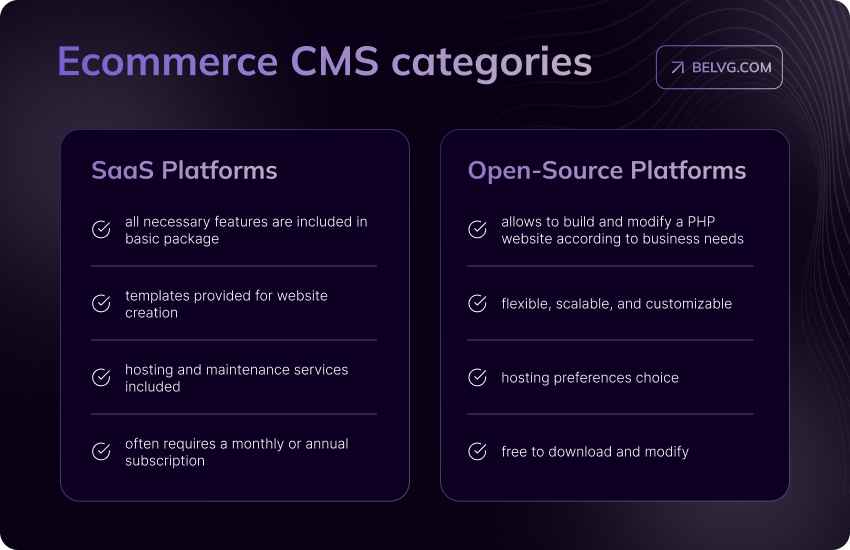

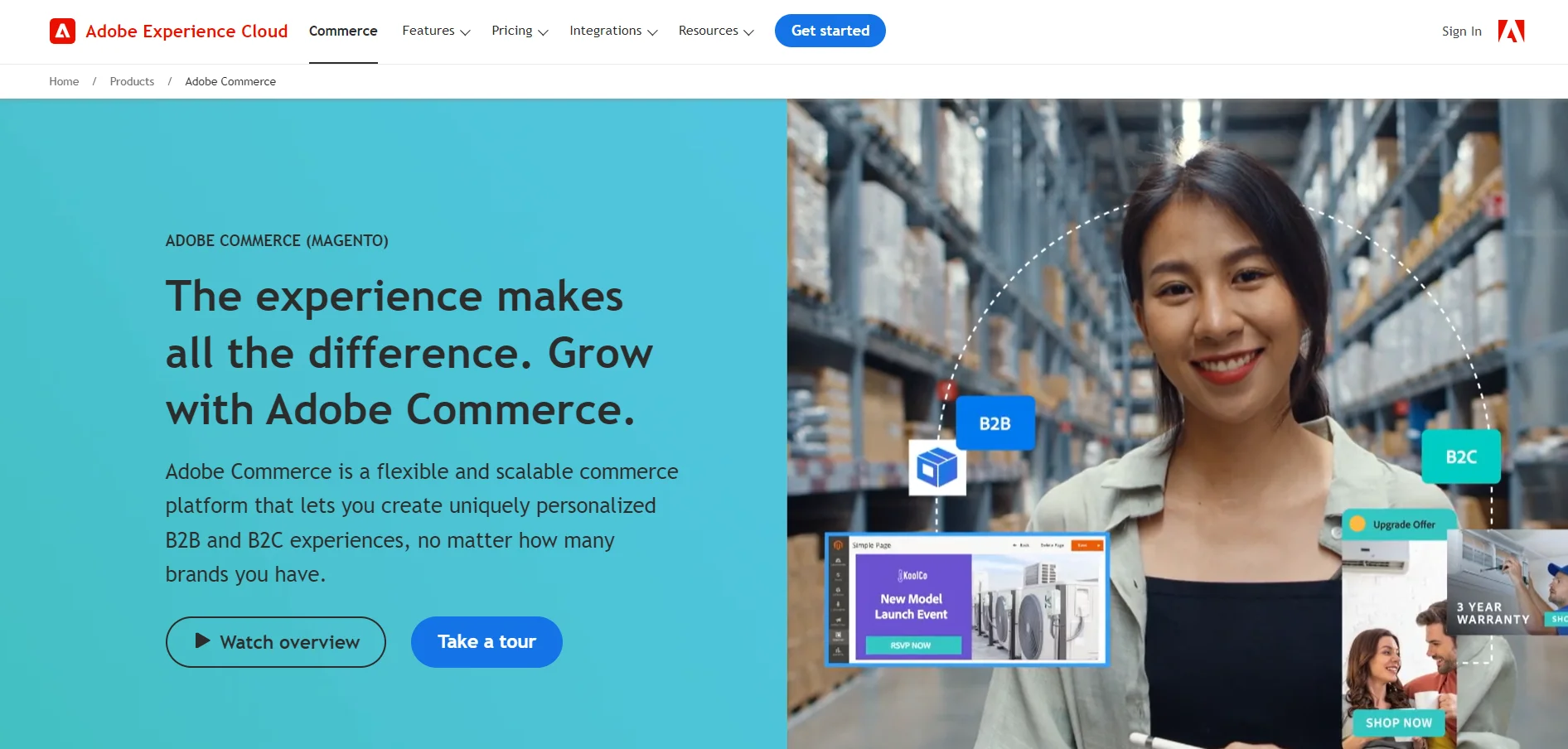
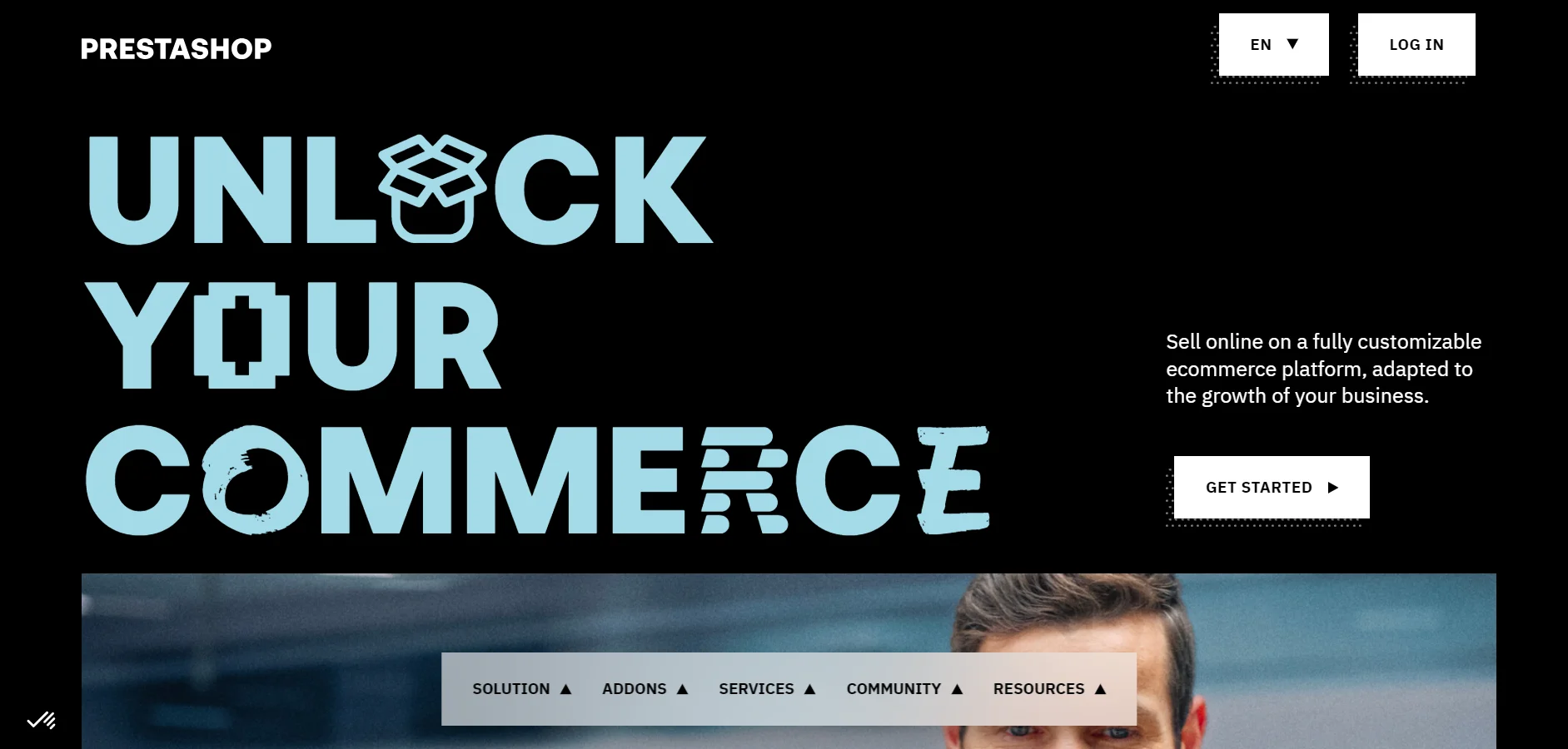
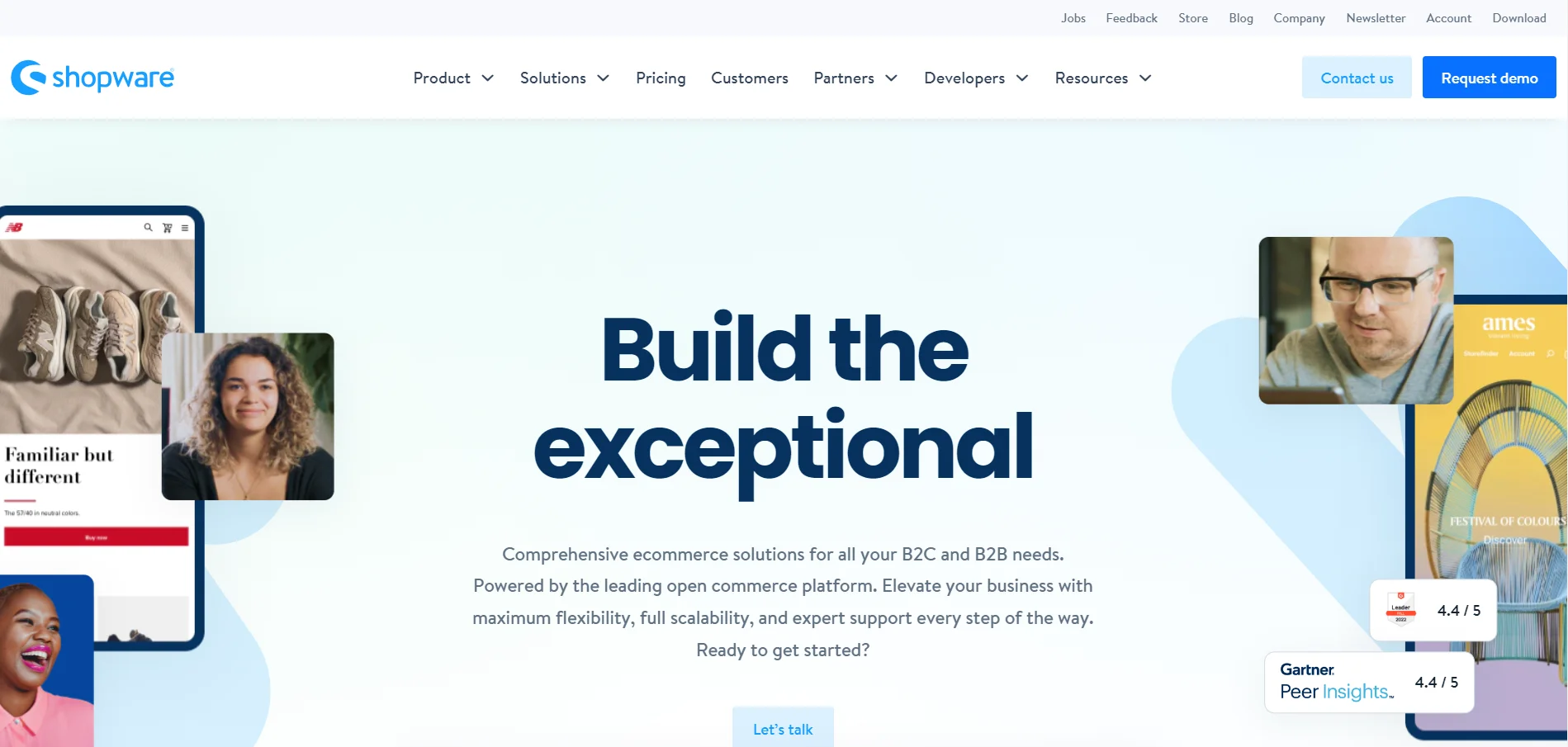
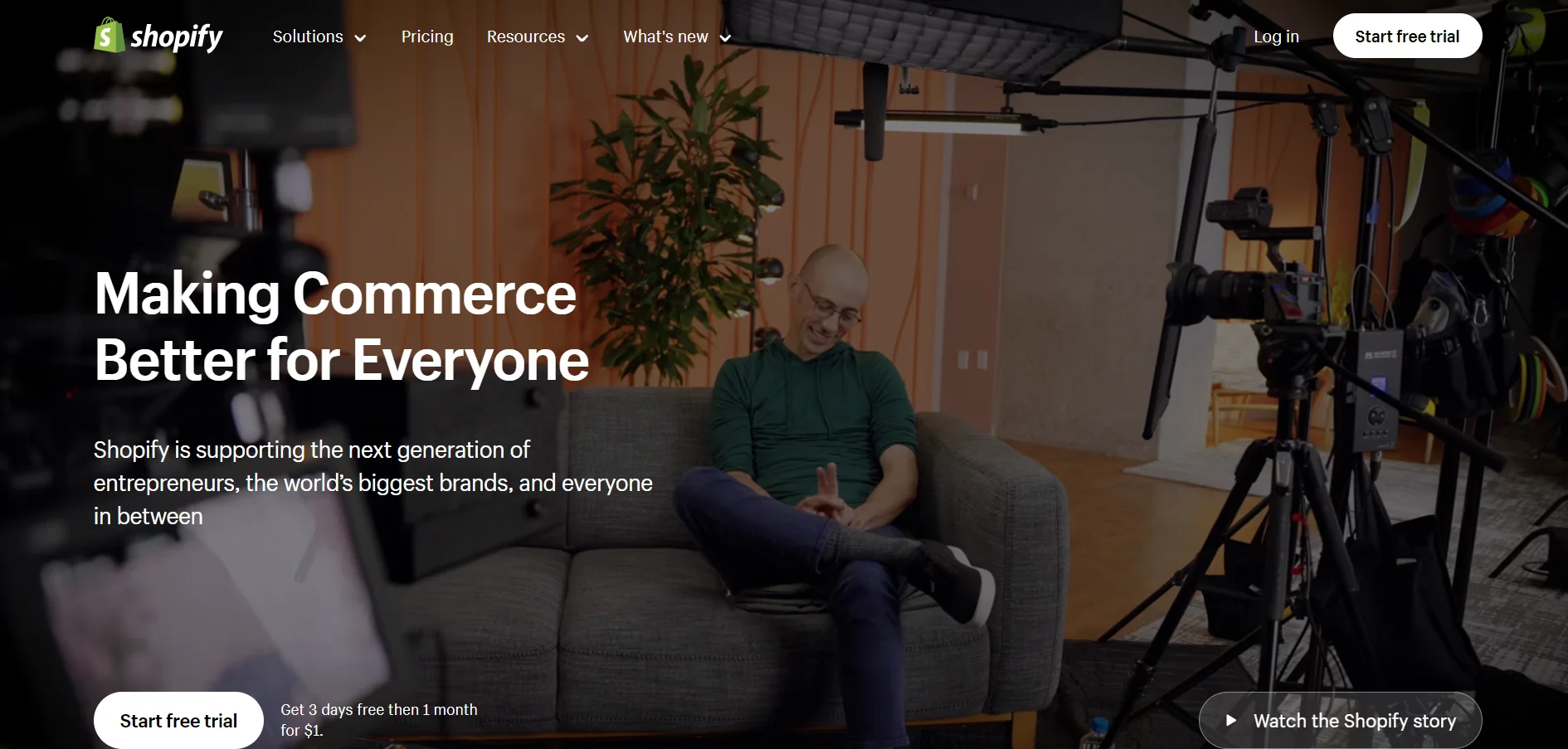
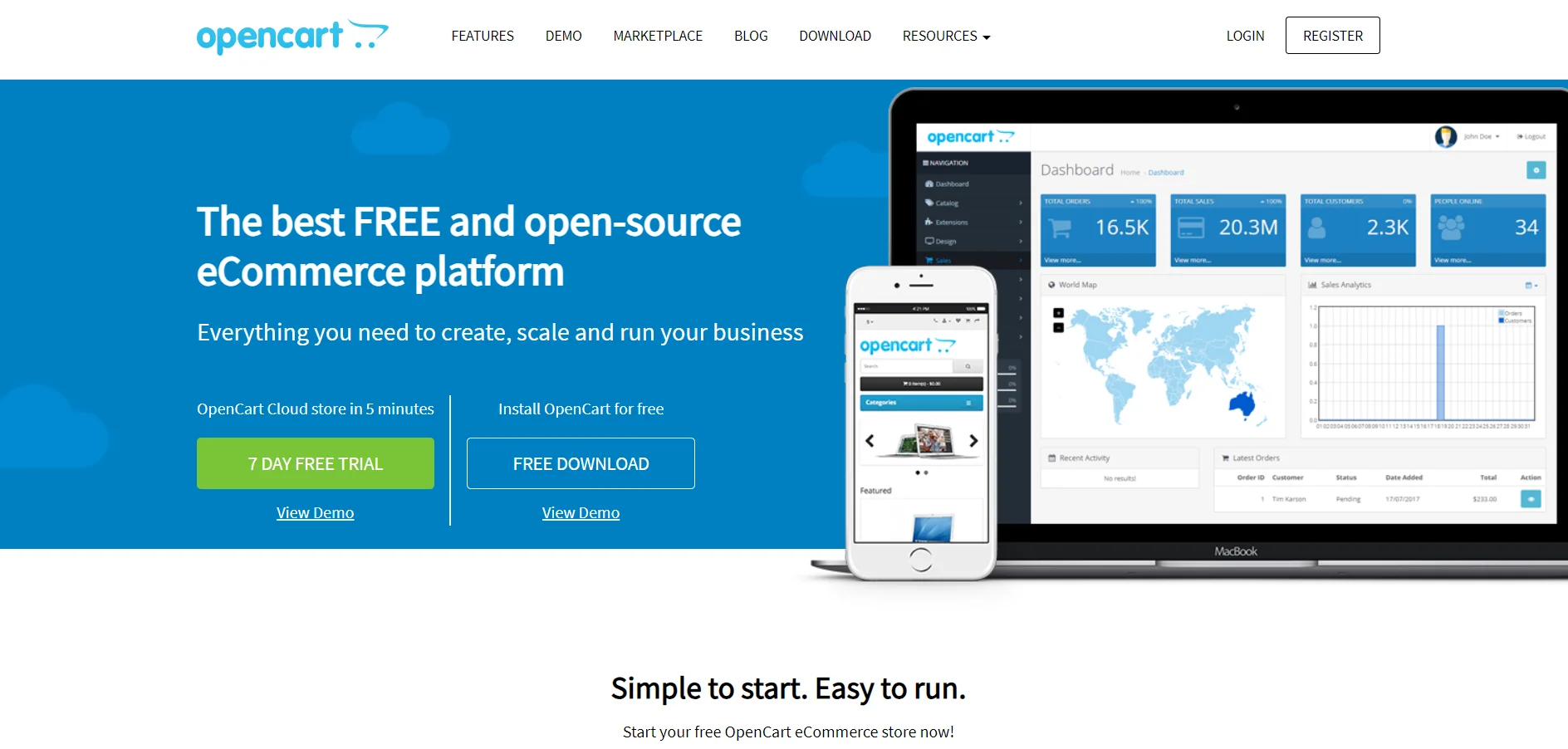
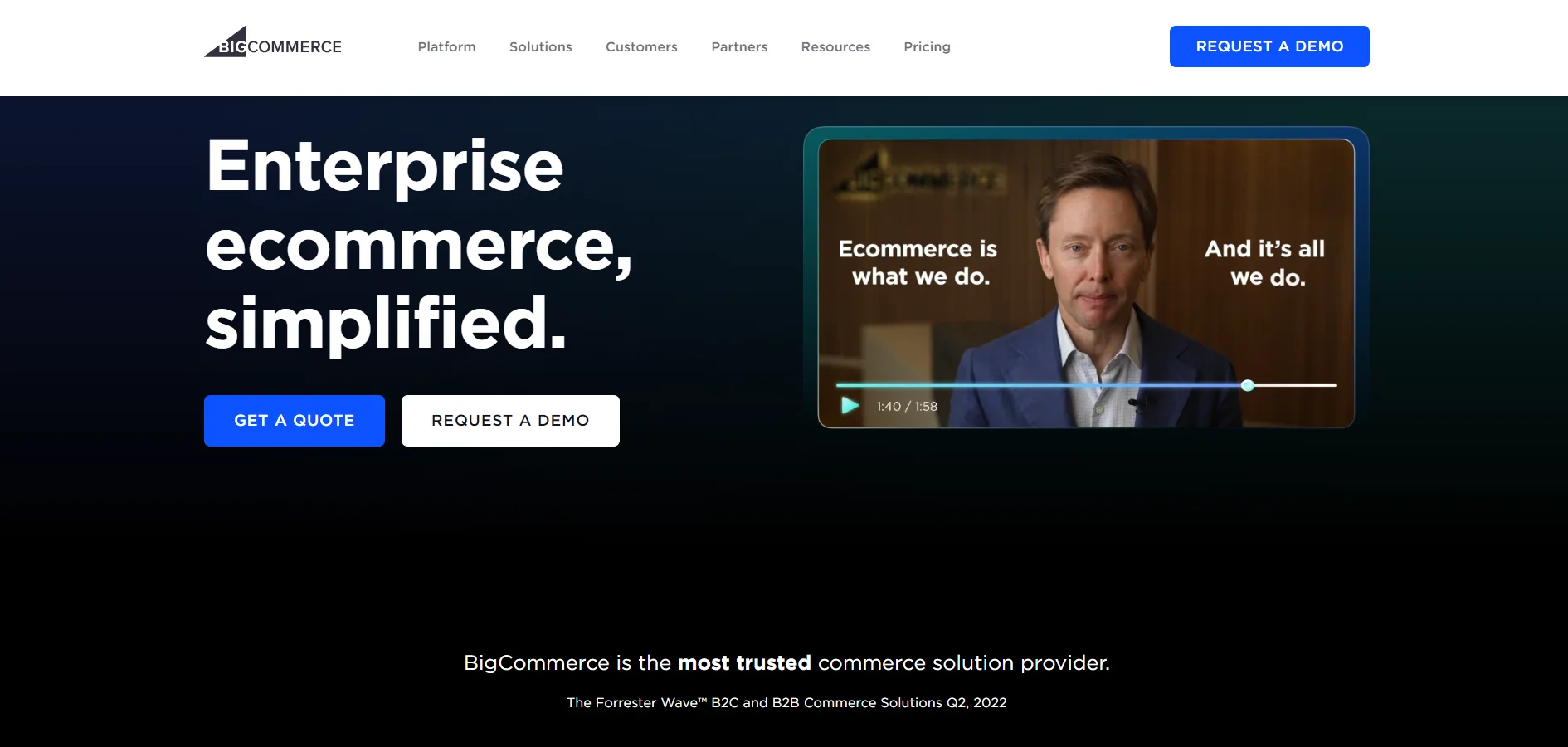
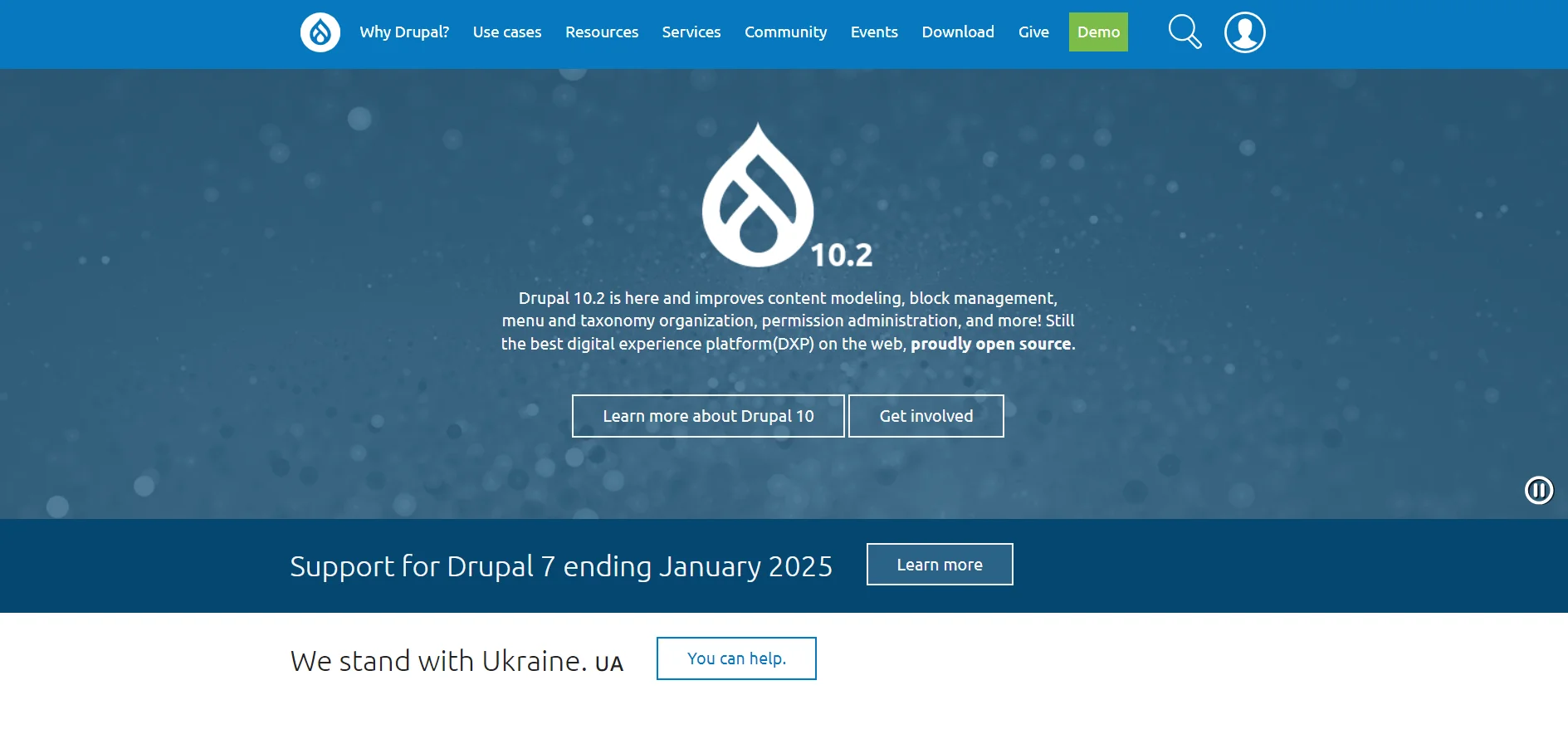
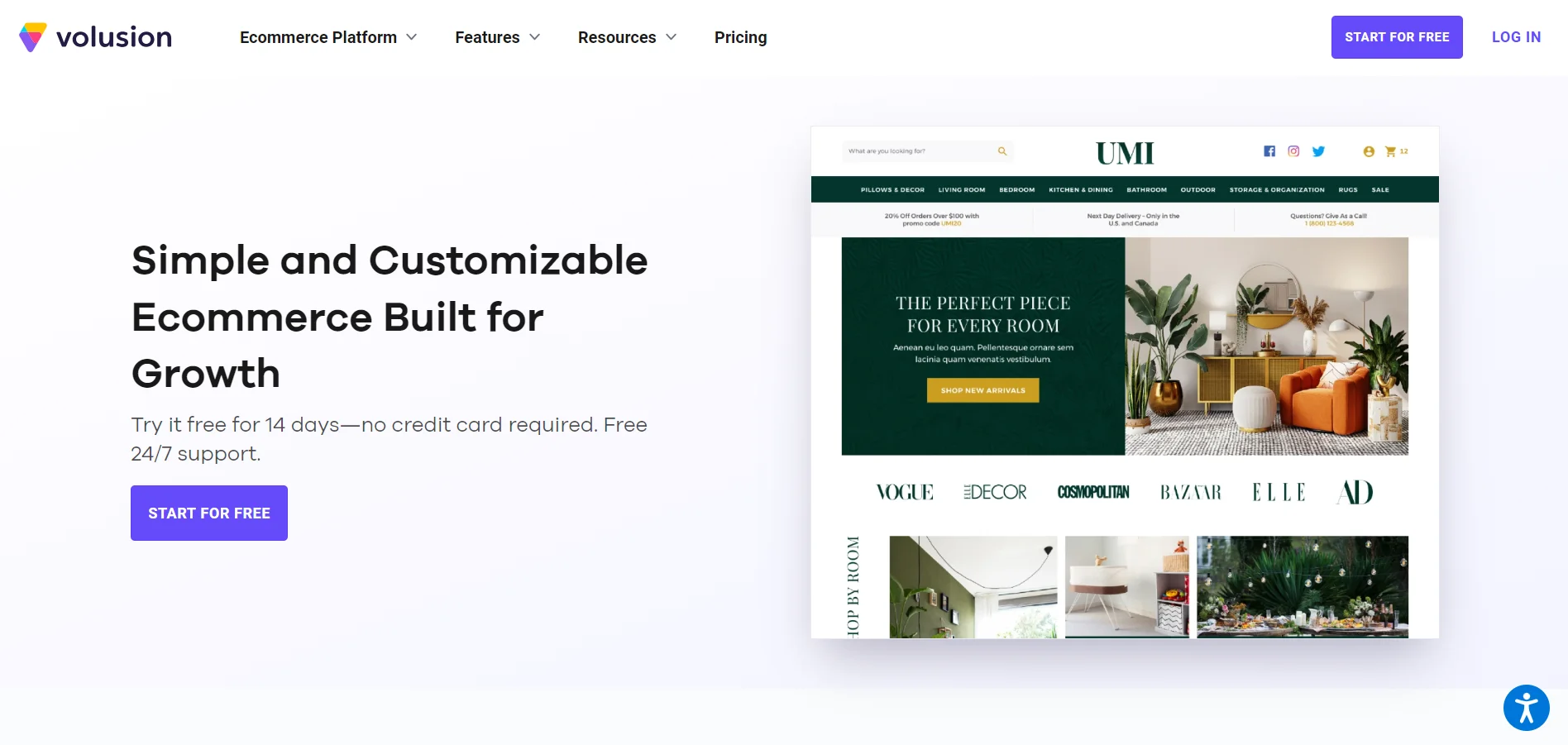
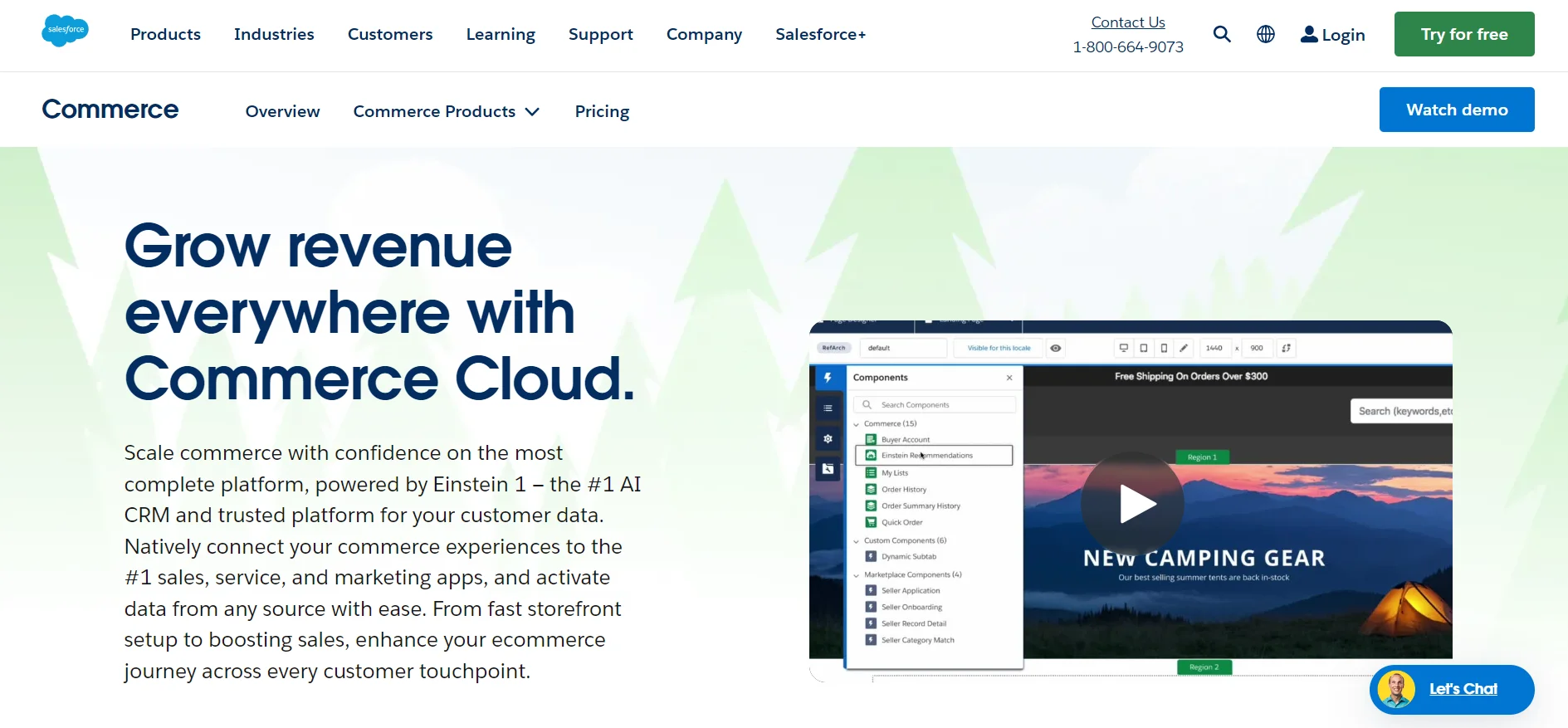
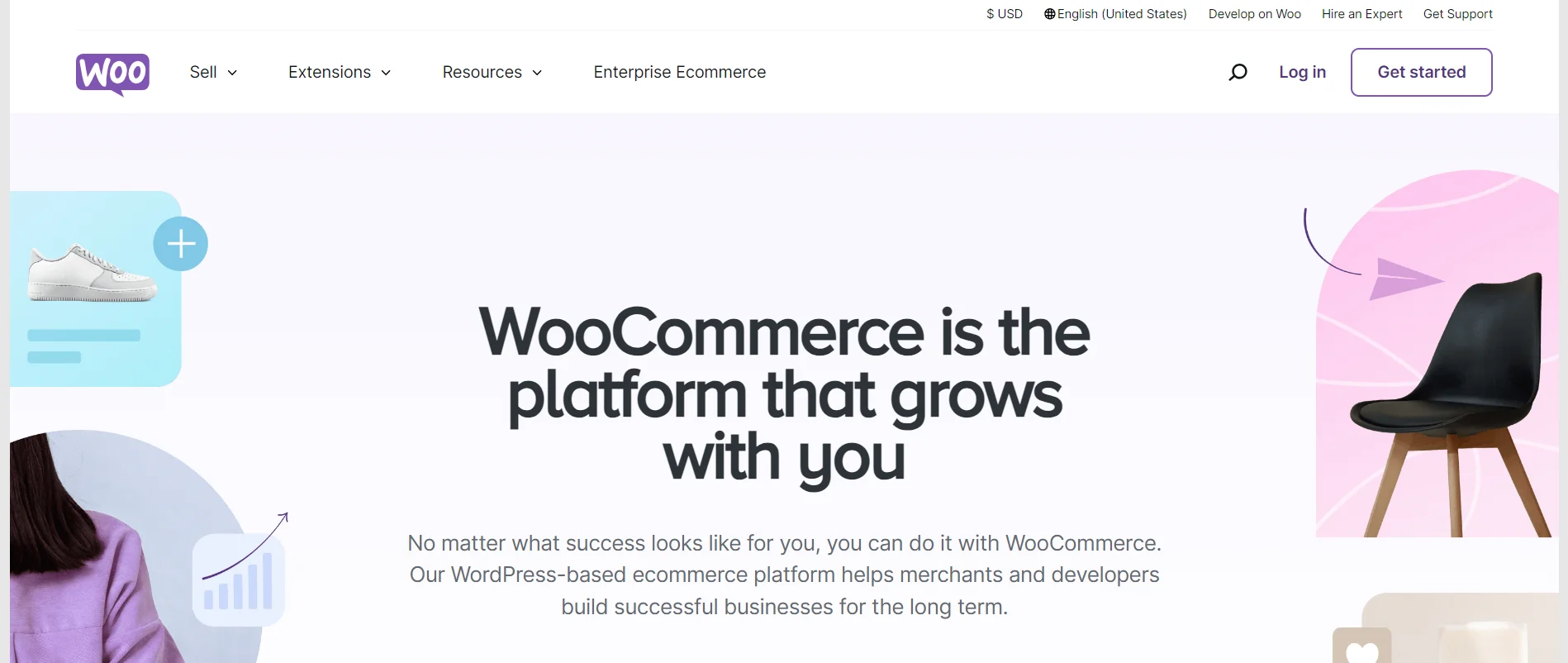
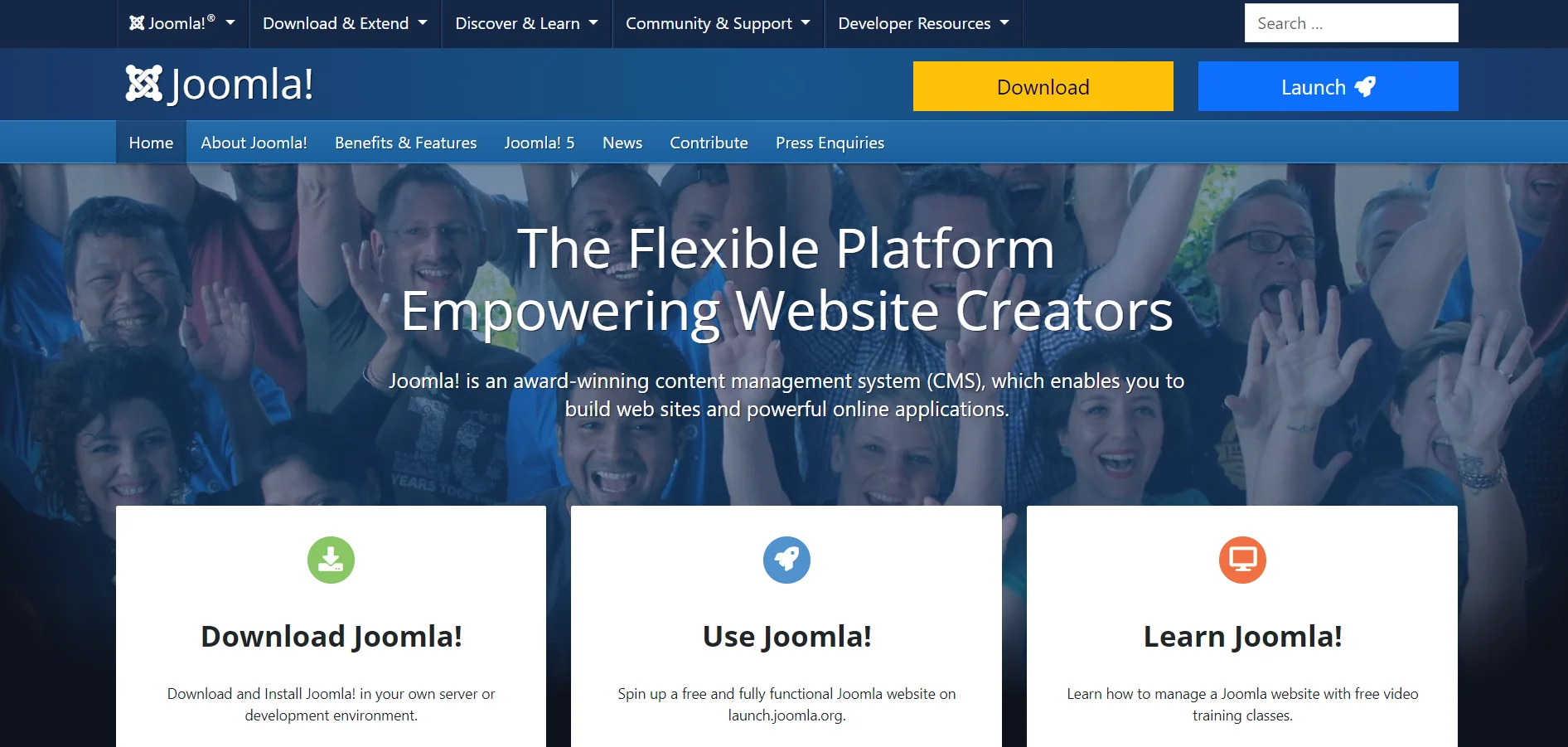
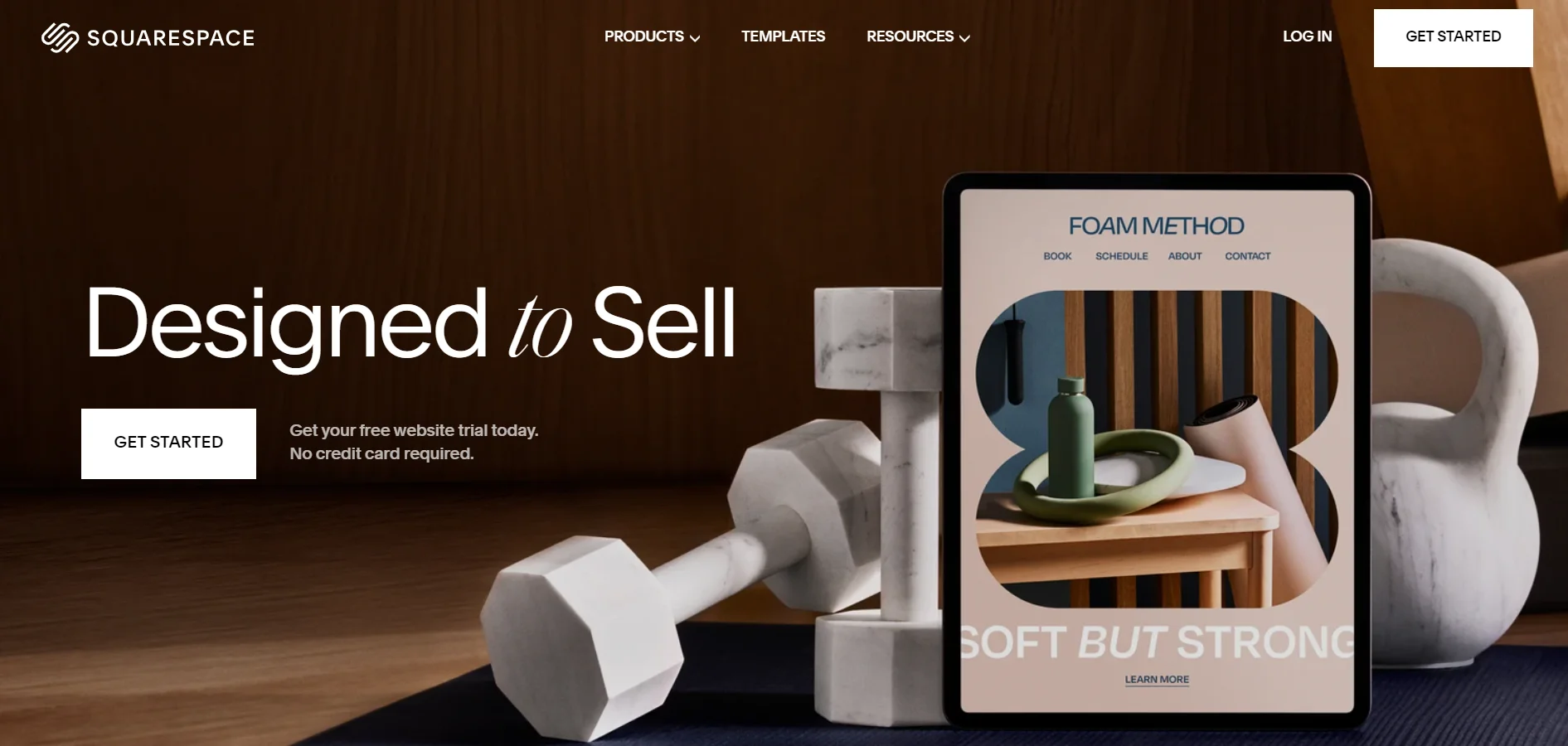
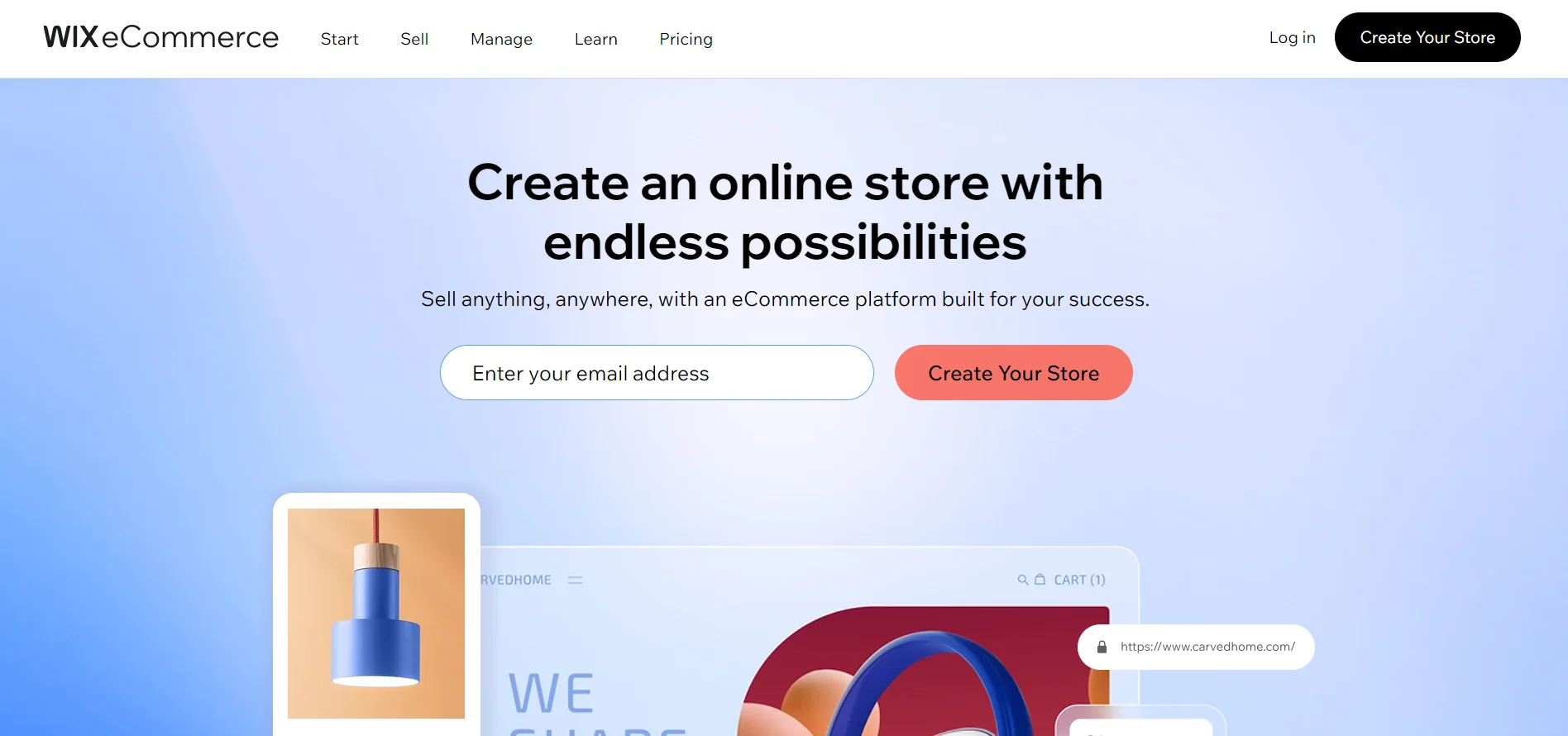
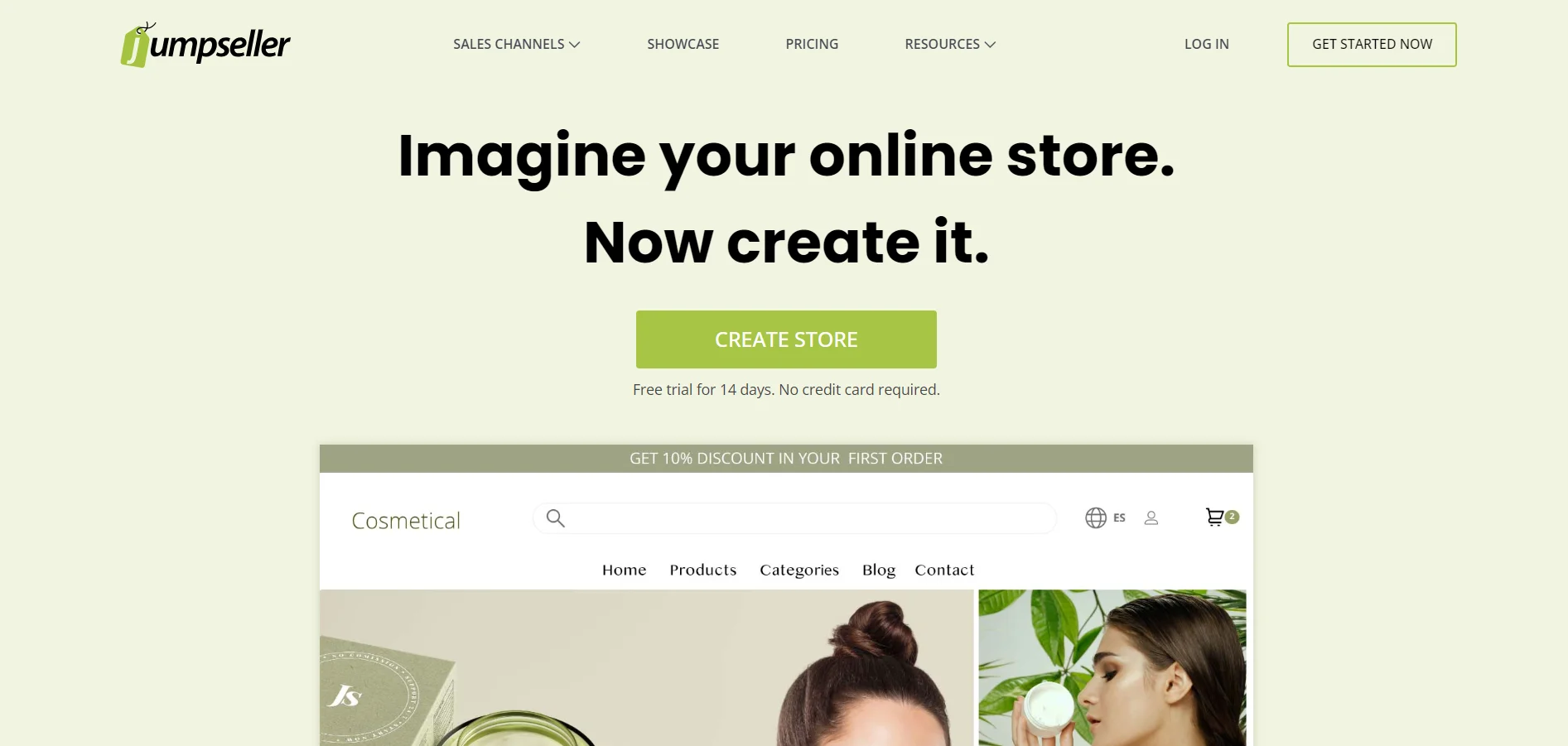
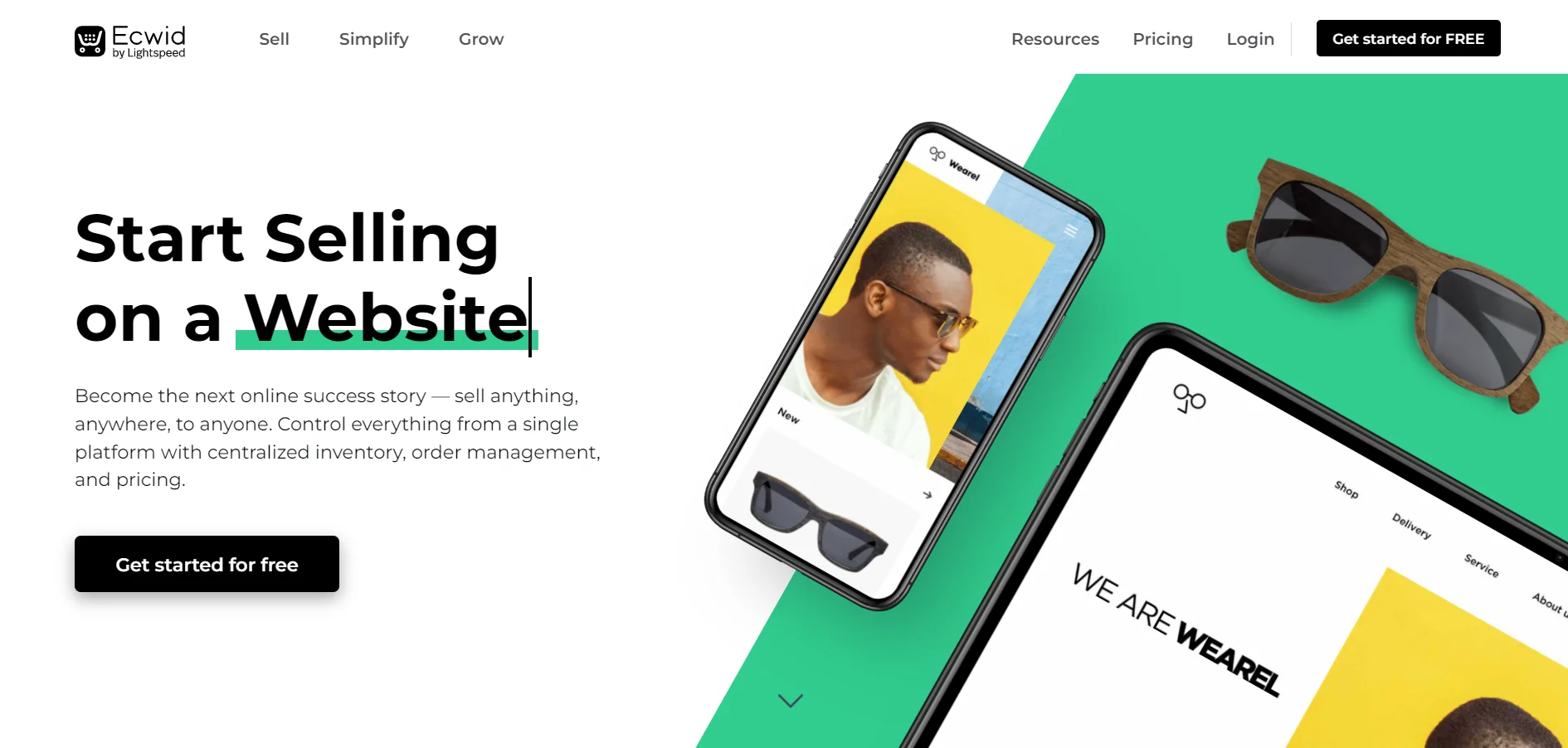




Thank you, this is the article I was looking for.
Thank you for sharing such a nice and informative Blog.
Wow Amazing blog
Thanks for the great information! With the advent of e-commerce, the buying process has become much easier by reducing time and costs. However, given the ever-growing needs of users and companies’ plans to expand their capabilities, it would be better to find alternative sales options, or at least adapt existing ones. Thus, it is important to apply the right technology in your ecommerce applications.