
Beta version of Prestashop 1.7 has been released and I think it might be useful to check the backend of the new version to find out what changed in it. And the best way would be to check main functionality of this store.
In this article I will guide you through the process of creation of a simple product so you could see how Prestashop 1.7 works and looks.
First we log in and see the dashboard. You can see that there were some cosmetic changes.
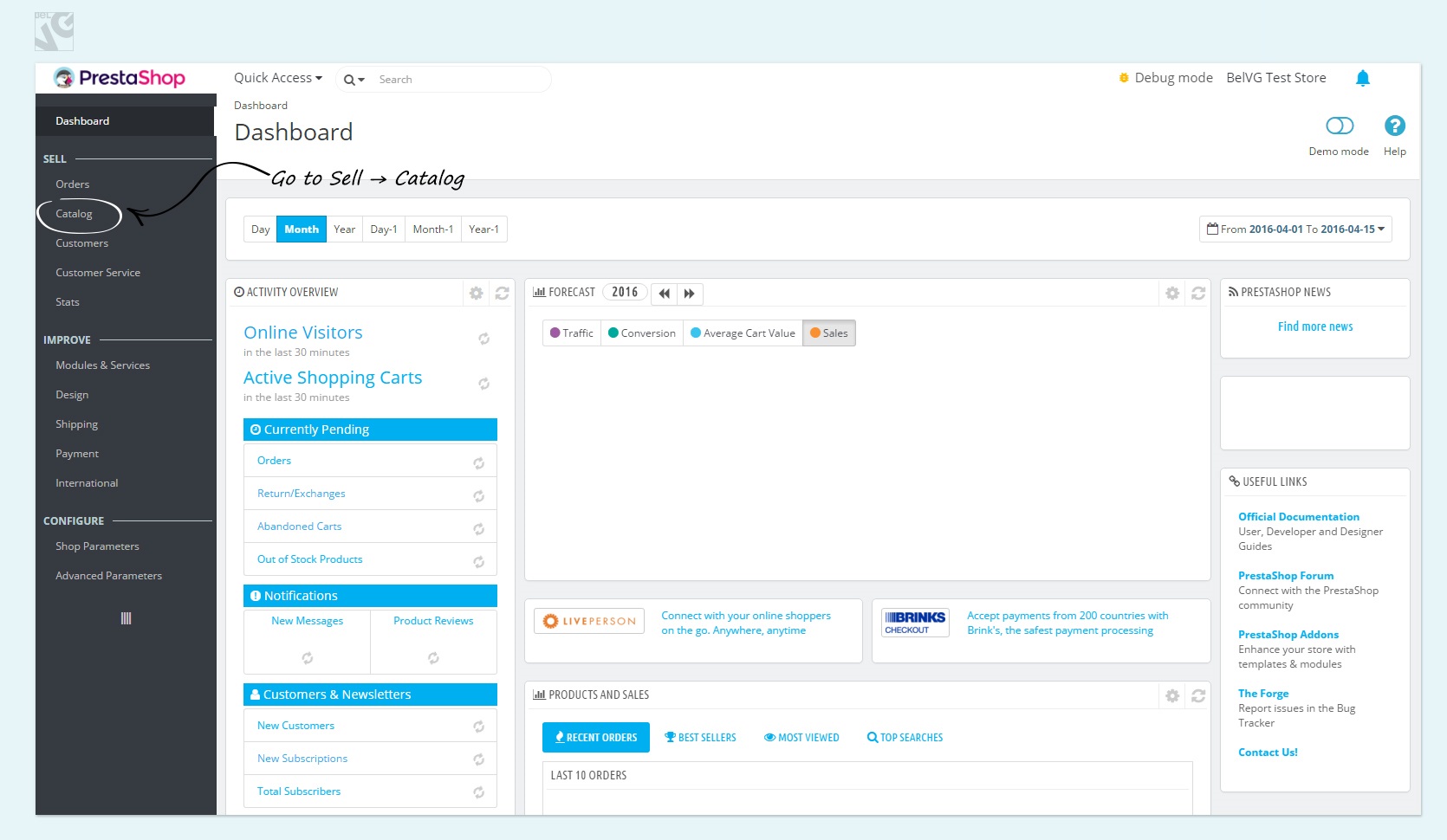
The menu has been divided into 3 main sections: SELL, IMPROVE and CONFIGURE.
Click to open Catalog in the SELL section. At the bottom here you can find an easy way to filter products by certain criteria.
You can quickly access “Out of stock items”, “Disabled products” as well as access any category. In addition, you can check average gross margin and catalog popularity for recent 30 days.
Find the “Add” button to add a new product.
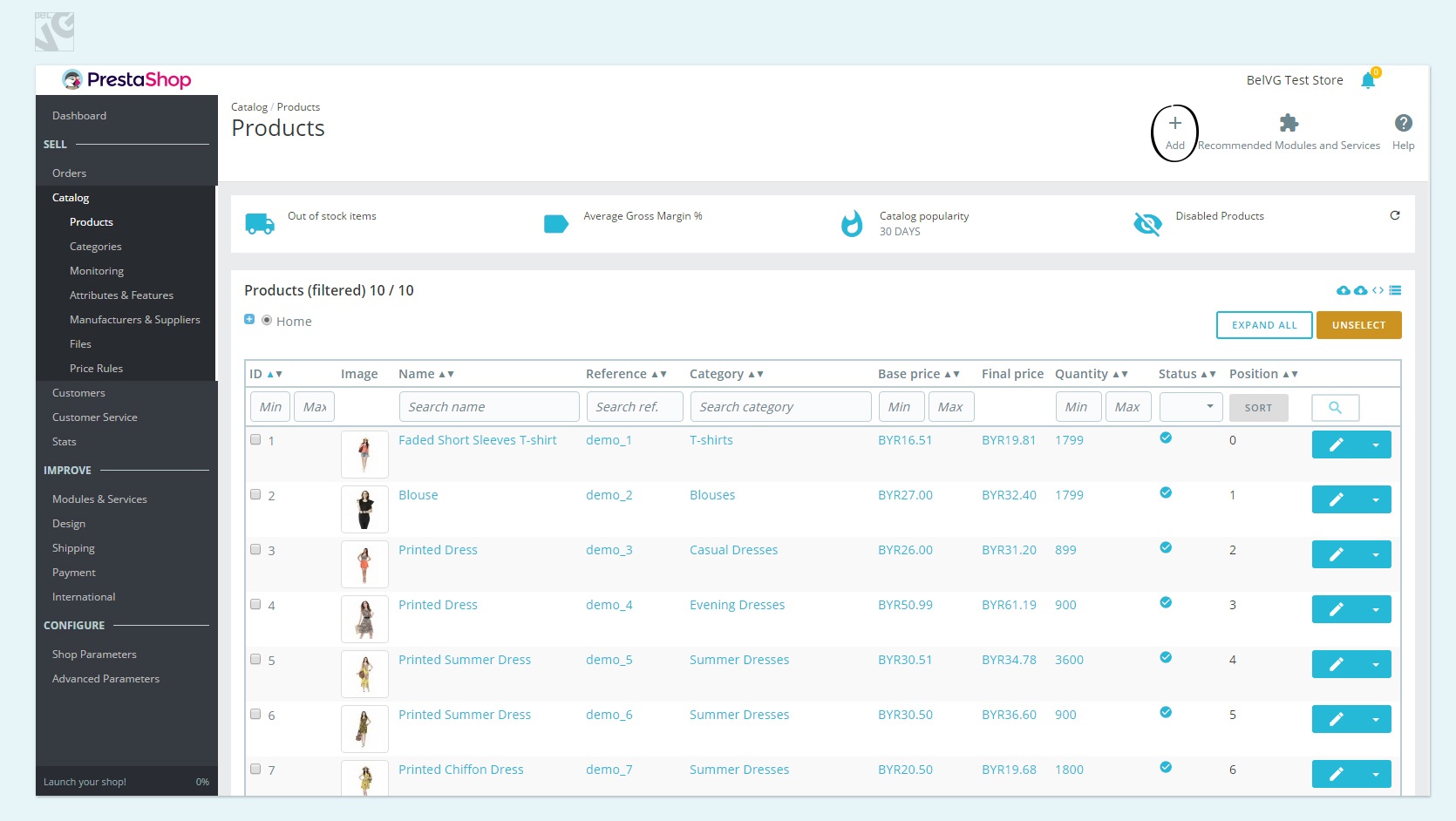
Basic settings
- Enter the name of your product;
- Add an image (drag and drop or browse);
- Enter the quantity of your product;
- Enter price tax excluded;
- Enter price tax included;
- Define tax rule;
- Write a Summary (short description);
- Write the long description of your product.
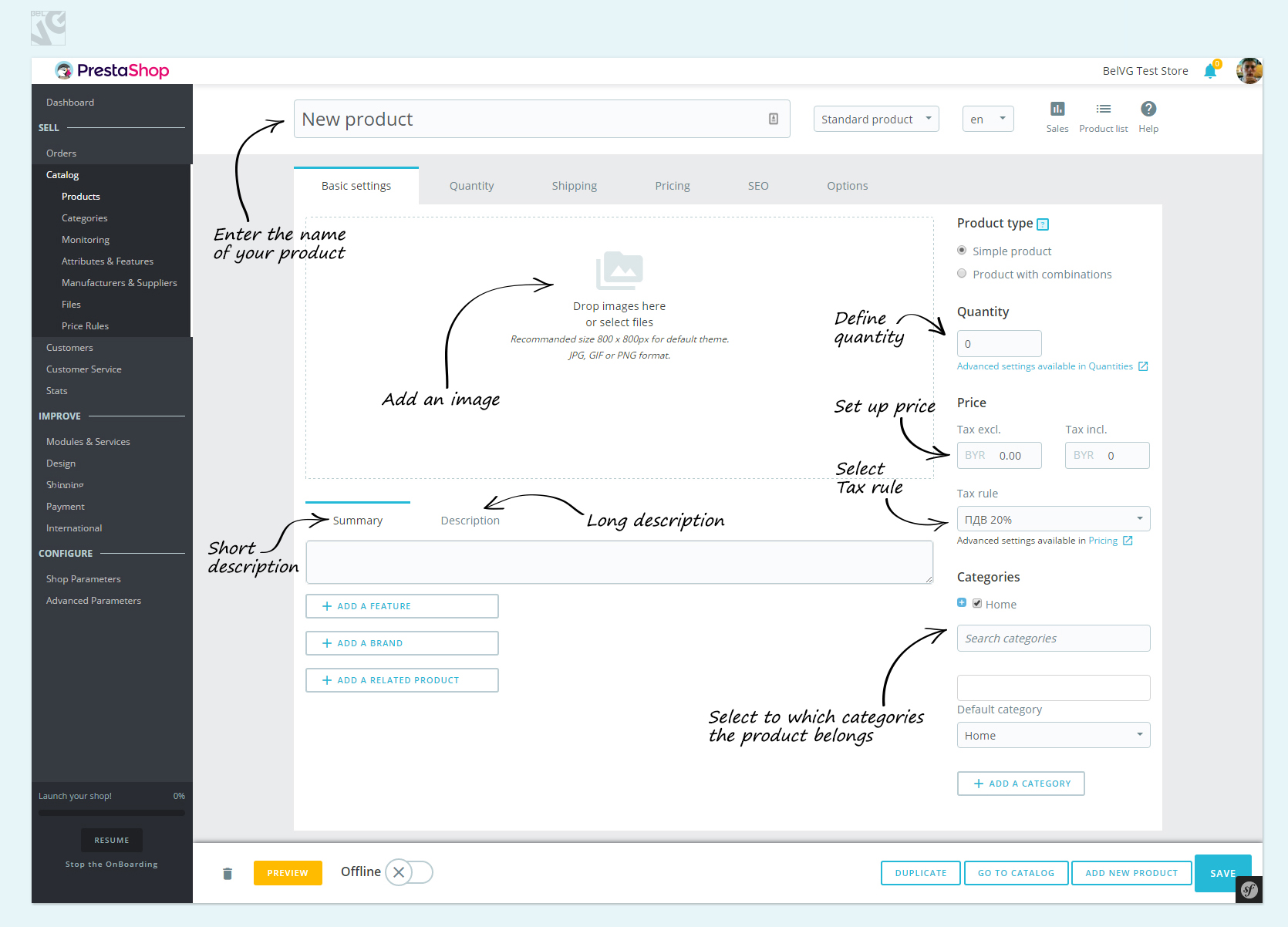
Quantity
Here you can define:
- The quantity of your product
- Min quantity
and behaviour when the product is out of stock: you can Deny or Allow purchasing the produt (Deny is selected as a default option)
You can also add the text that will be displayed when the product is in stock and when the product is out of stock + the date when the product will be available.
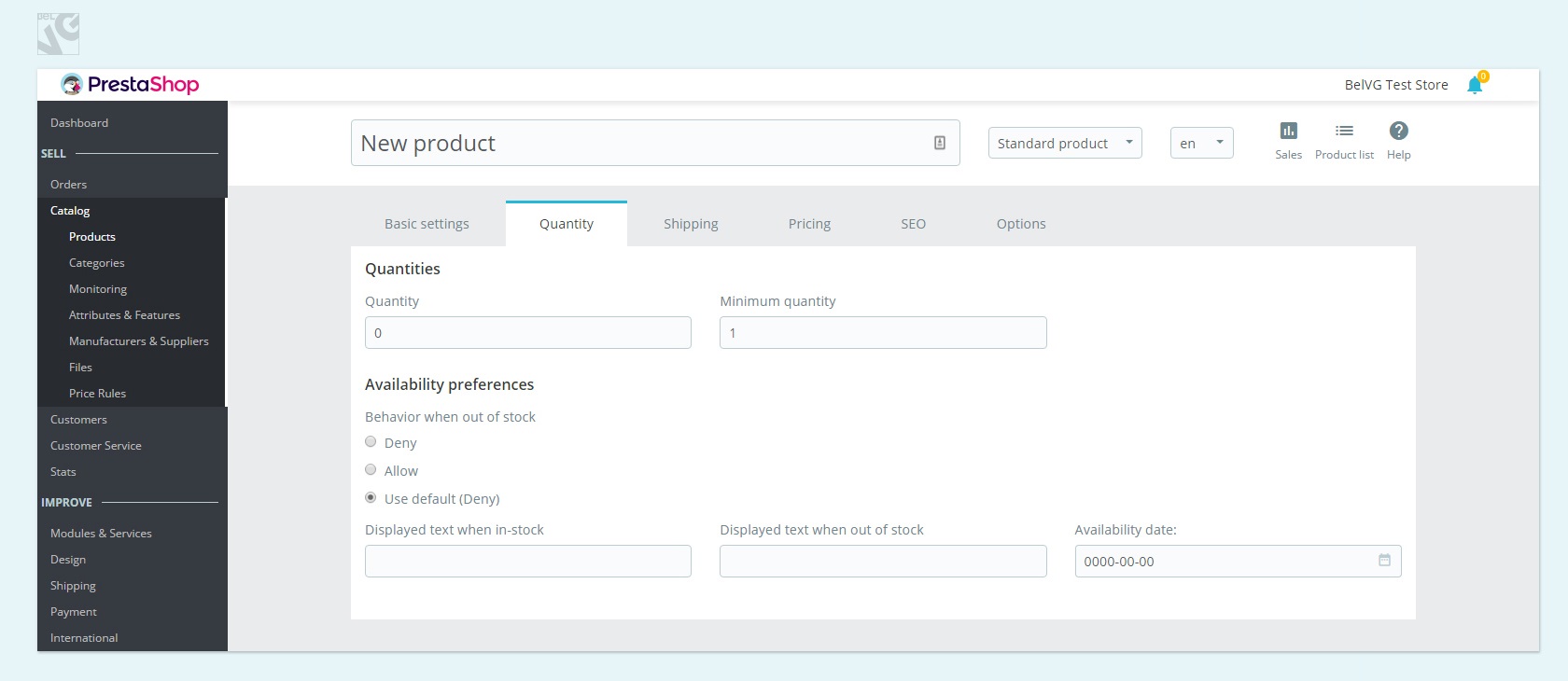
Shipping
Set up product dimensions, additional shipping fees and select available carriers for the product.
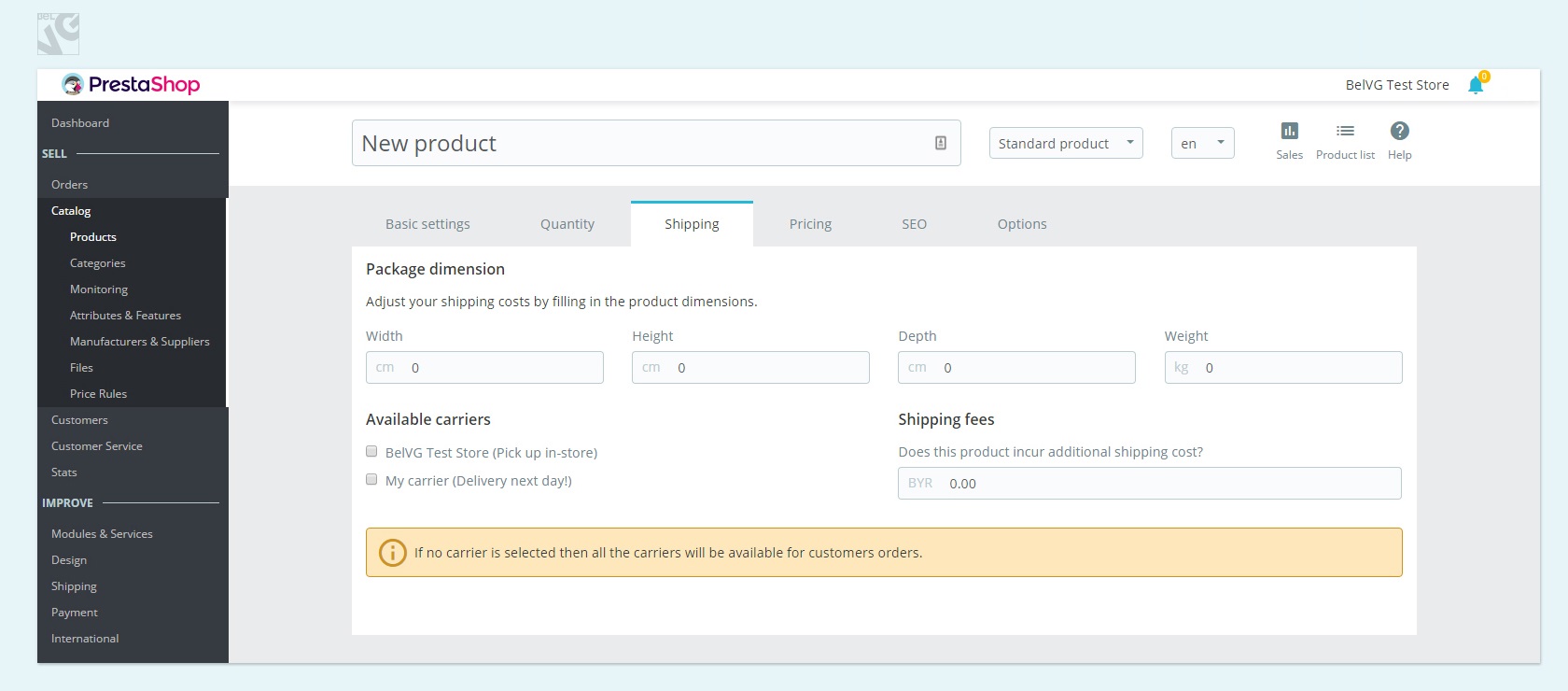
Pricing
In addition to basic settings for pricing such as pre-tax price and price with tax and tax rules, you can define Unit price (and write per kilo, per litre, per pack, per whatever). You can also change cost and add specific price rules.
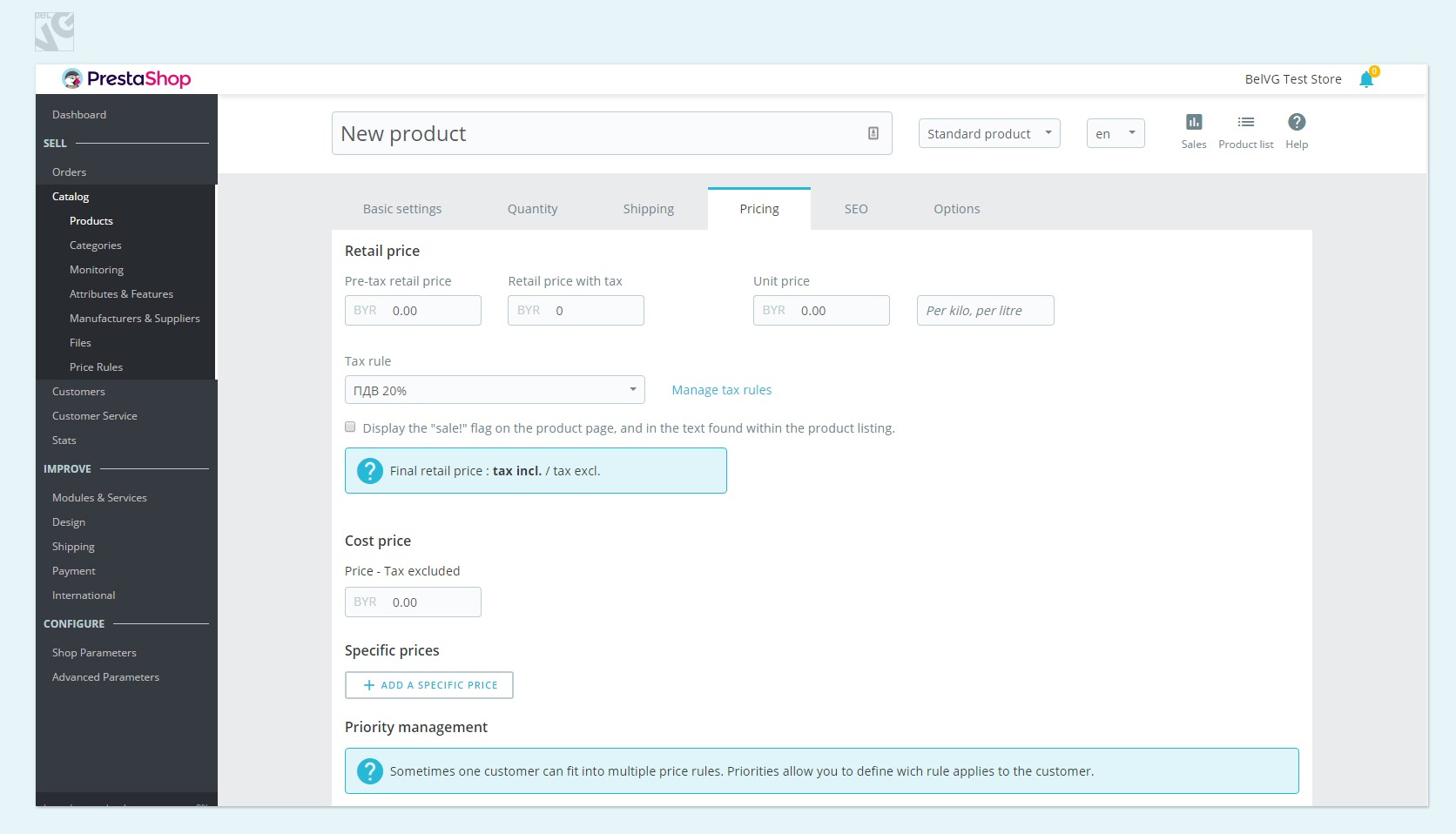
SEO
Here is how SEO settings look in Prestashop 1.7:
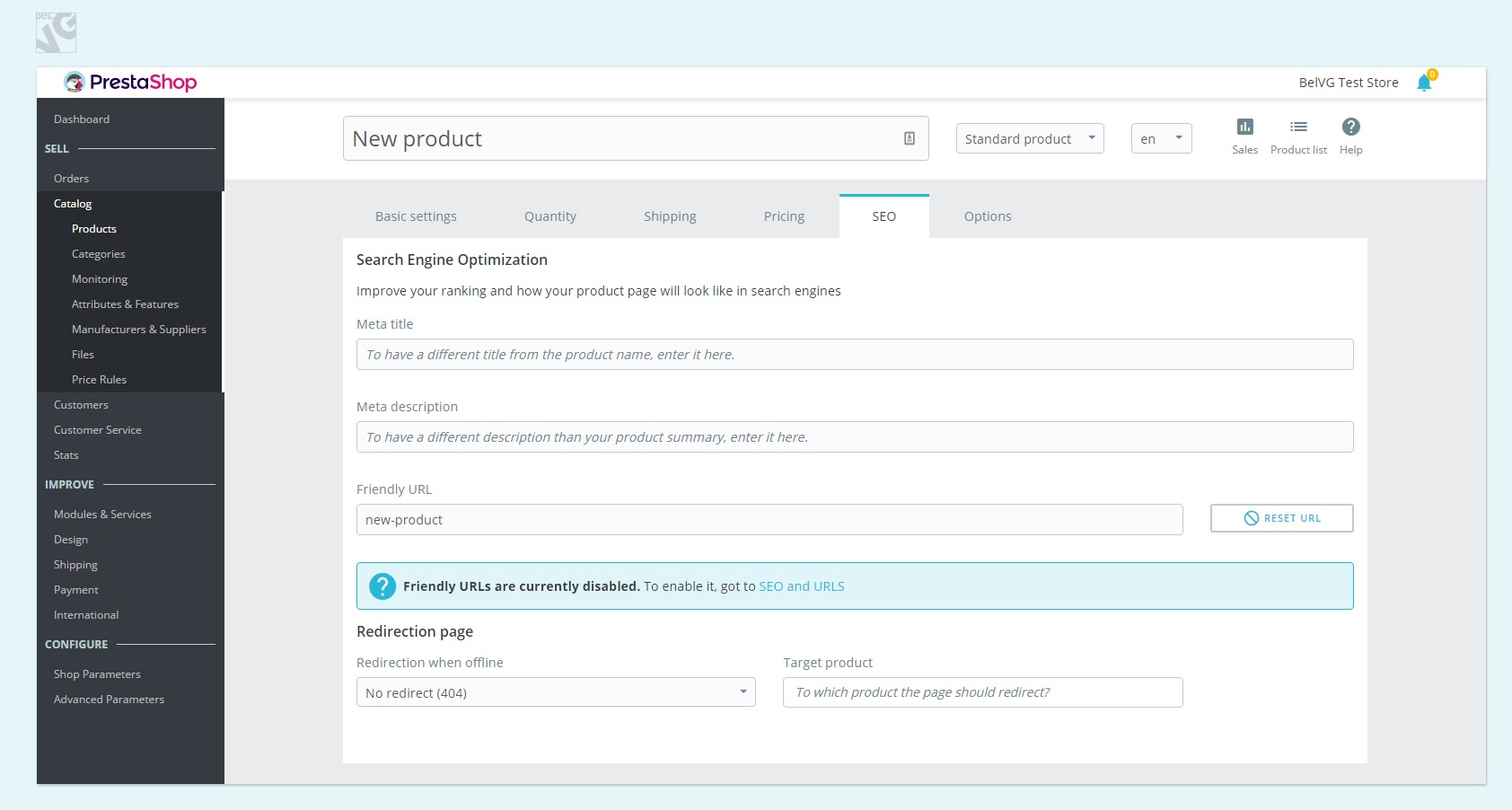
Classic meta title, meta description together with an opportunity to add links and adding a redirection page.
Options
Here you can easily change visibility, define product condition, add attachments and add many other useful things for your products.
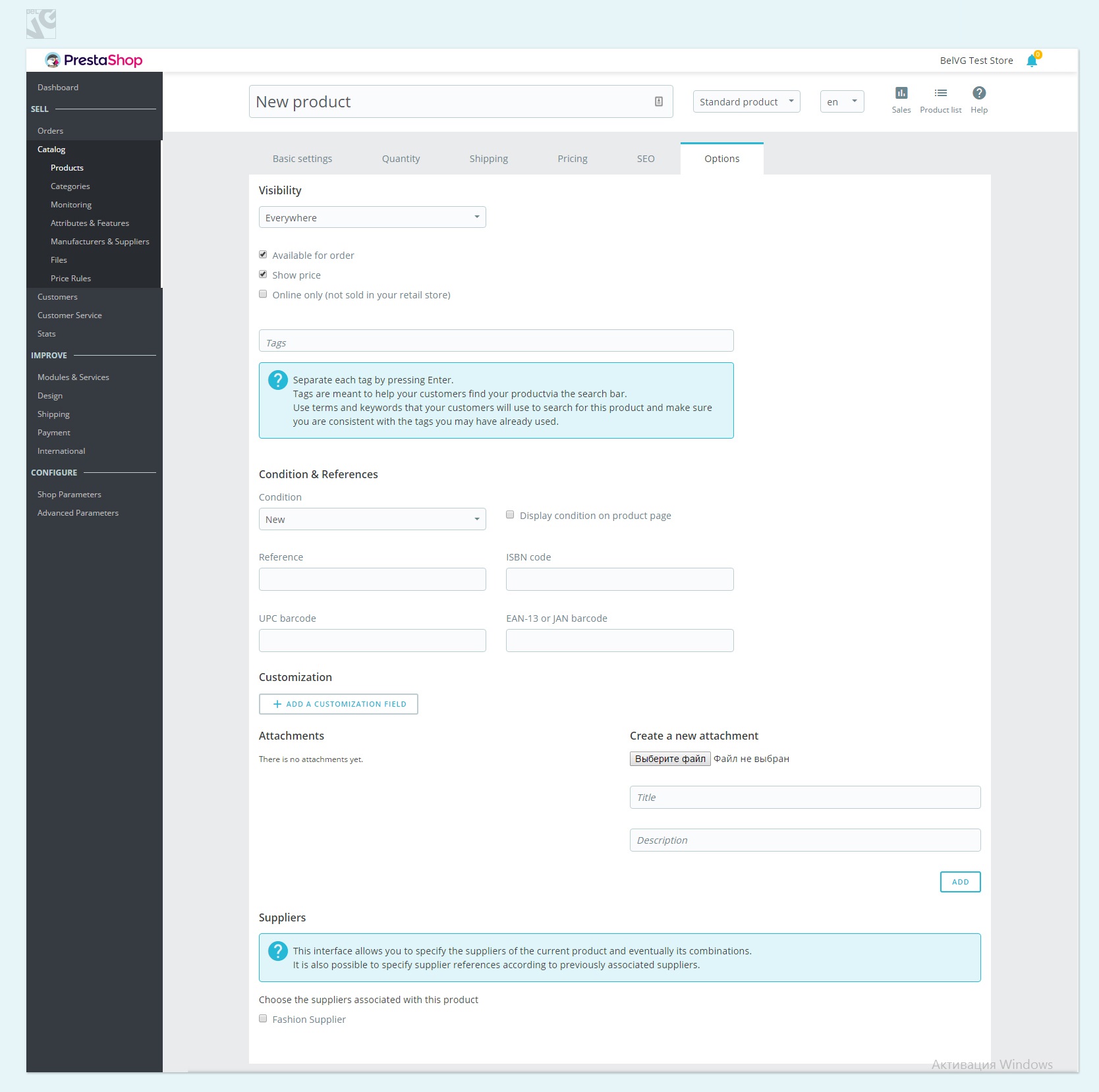
So, several things have been replaced and redesigned, though I think it won’t be difficult for administrators that worked with previous versions of Prestashop to work with version 1.7.





Something new for how combinations work?
One big time saver would be Attribute influence on price. If a product comes in 7 colors and 5 sizes, and the price of 3 colors changed, it would be easier to set it 3 times for the color attributes in that product, not 15 combinations.
Looking good, it’s actually alpha 3. I’ll test when beta is out.