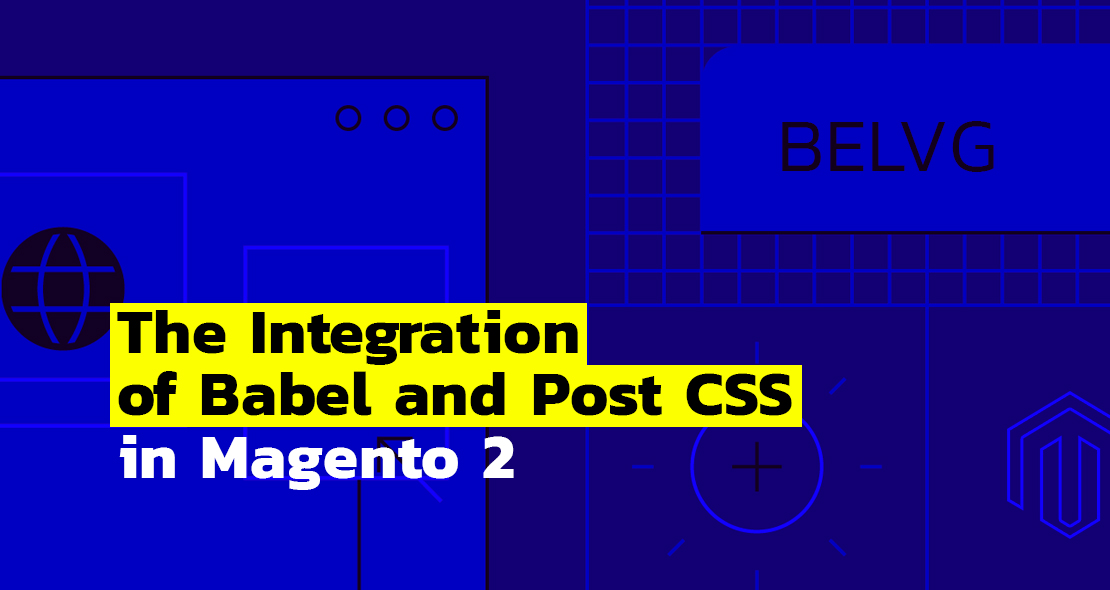
Magento is a huge engine written by a large number of talented programmers. The problem is that due to its prevalence, they cannot make any serious changes without changing the major version.
Magento 2 was introduced in July 2015, when the ES5 features were not widely spread. Back then developers were using underscore for working with arrays, Knockout for data binding, and jQuery for working with DOM.
In 2018, JS developers started using such ES7 features as:
- The declaration of variables via let and const instead of var
- Arrow Functions
- Async, await and Promise instead of callback
- Destructive assignment, extension operator, array and objects iteration methods
The situation with styles is similar, float was used for design implementation back then, while today you can use grid.
The vast majority of Magento 2 sites still use outdated layout and scripting methods to support older browsers. And although the share of IE11 is only 1.35%, and IE10 0.14%, our customers want sites to be accessible to everyone, regardless of their browser.
I’d like to make it clear that further instructions will help to use ES7 features and new CSS features in browsers older than IE11, since I believe it is not necessary to support IE10 in 2018.
EcmaScript >5
For older browsers to be able to work with the new code standards, Babel needs to be integrated into the development process.
First, you need to add Babel to the dependences of the project. To do this, run the following code in the directory of the project:
|
1 |
npm install --save-dev @babel/core @babel/preset-env |
In order for Babel to know which files are subject to transpilation, you need to specify the javascript file mask in the dev/tools/grunt/configs/themes.js file.
|
1 2 3 4 5 6 7 8 9 10 11 12 13 14 15 16 |
mymegatheme: { area: 'frontend', name: 'BelVG/mymegatheme', locale: 'en_US', babelFiles: [{ expand: true, cwd: 'js/source/', src: ['**/*.js'], dest: 'js/' }], files: [ 'css/styles-m', 'css/styles-l' ], dsl: 'less' }, |
Replace mymegatheme with the name of your theme, and BelVG with the vendor of the theme.
Now we need to teach Grunt to interact with the declared files. To do this, add the following lines to the dev/tools/grunt/configs/combo.js file:
|
1 2 3 4 5 6 7 8 9 10 11 12 13 14 15 16 17 18 19 20 21 22 23 24 25 26 27 28 29 30 31 |
babelFiles: function (themeName) { var es6Files = [], ourTheme = theme[themeName], files = ourTheme.babelFiles; for (var i = 0; i < files.length; i++) { if (typeof files[i].src == 'undefined') { var path_collection = {}; for (var target in files[i]) { path_collection[refine_path( ourTheme, Target )] = refine_path( ourTheme, Files[i][target] ); } es6Files.push(path_collection); } else { files[i].cwd = refine_path( ourTheme, Files[i].cwd ); files[i].dest = refine_path( ourTheme, Files[i].dest ); es6Files.push(files[i]); } } return es6Files; }, |
It remains to teach Grunt to process the files. For this we create the dev/tools/grunt/configs/babel.js file and write the following there:
|
1 2 3 4 5 6 7 8 9 10 11 12 13 14 15 16 17 18 19 |
'use strict'; var combo = require('./combo'), themes = require('./themes'), _ = require('underscore'); var themeOptions = {}; _.each(themes, function(theme, name) { if (typeof theme.babelFiles != "undefined") { themeOptions[name] = { files: combo.babelFiles(name) }; } }); var babelOptions = { options: { sourceMap: true, presets: ['babel-preset-env'] } }; module.exports = _.extend(themeOptions, babelOptions); |
Done, now you can write modern Javascript and forget about the support of older browsers.
CSS Next
Unfortunately, CSS does not have such a beautiful version name as JavaScript, so I borrowed this name from the PostCSS preset, although we will not use it.
I should also point out that the proposed settings will use PostCSS as a postprocessor, as it was intended. Often I see it being used as a preprocessor, which violates the functions implied by the authors (the answer lies in the title).
First, you need to install the plugin for Grunt and the preset for PostCSS:
|
1 |
npm install --save-dev grunt-postcss postcss-preset-env |
Then you need to create a dev/tools/grunt/configs/postcss.json file and insert the following configuration there:
|
1 2 3 4 5 6 7 8 9 10 11 |
{ "options": { "map": true }, "plugins": { "postcss-preset-env": {}, }, "dist": { "src": ["pub/static/frontend/*/*/*/css/*.css"] } } |
And finally, we create the dev/tools/grunt/configs/postcss.js file with the following content:
|
1 2 3 4 5 6 7 8 9 10 11 12 13 14 15 16 17 18 19 20 |
module.exports = function(grunt) { grunt.loadNpmTasks('grunt-postcss'); grunt.registerTask('postcss-env', function (target) { var currentTarget = target || 'dist'; var config = grunt.config.get('postcss'); if (target) { config[target] = { src: [ 'pub/static/frontend/*/' + target + '/*/css/*.css' ] }; } grunt.config.set('postcss', config); grunt.option('force', true); grunt.task.run('postcss:'+currentTarget); }); }; |
Run the following command before the release:
|
1 |
grunt postcss-env |
That’s it, thank you for your attention. Now you can write modern code and forget about the browser compatibility.






Hi, Ammar, thanks for the comment. By default, there is a file – Gruntfile.js.sample. Rename it to Gruntfile.js
I have this error
A valid Gruntfile could not be found. Please see the getting started guide for
more information on how to configure grunt: http://gruntjs.com/getting-started
Fatal error: Unable to find Gruntfile.
Thank you for the comment, Rafael!
Excellent, thank you for sharing it!
Hi, Bishop! Thanks for your comment.
Why not make the production assembly with a Grunt? Outside of the Magento world, the frontend is built by the same systems like Grunt, Rollup and Webpack. Any of these can be embedded in the Magento and assembled by them.
This is nice, but keep in mind that Grunt is only used for development. Production builds use serverside PHP-based LESS compilation, meaning that all this grunt extension work is totally moot when it comes time to actually get your work up on a site.