
Treat your customers and make them delighted, offer them something that they reallyt like. And what customers like most is Free Shipping.
But you cannot offer Free Shipping for everybody, it would be a waste of your money.
The best solution would be to offer Free Shipping for those who spend more than a certain amount of money on your store.
In this post I will explain you how to make an offer such as “Spend more than $X – get a Free Shipping” in Magento 2.0.
To start, navigate to Marketing => Cart Price Rules
Click “Add New Rule”.
Rule Information
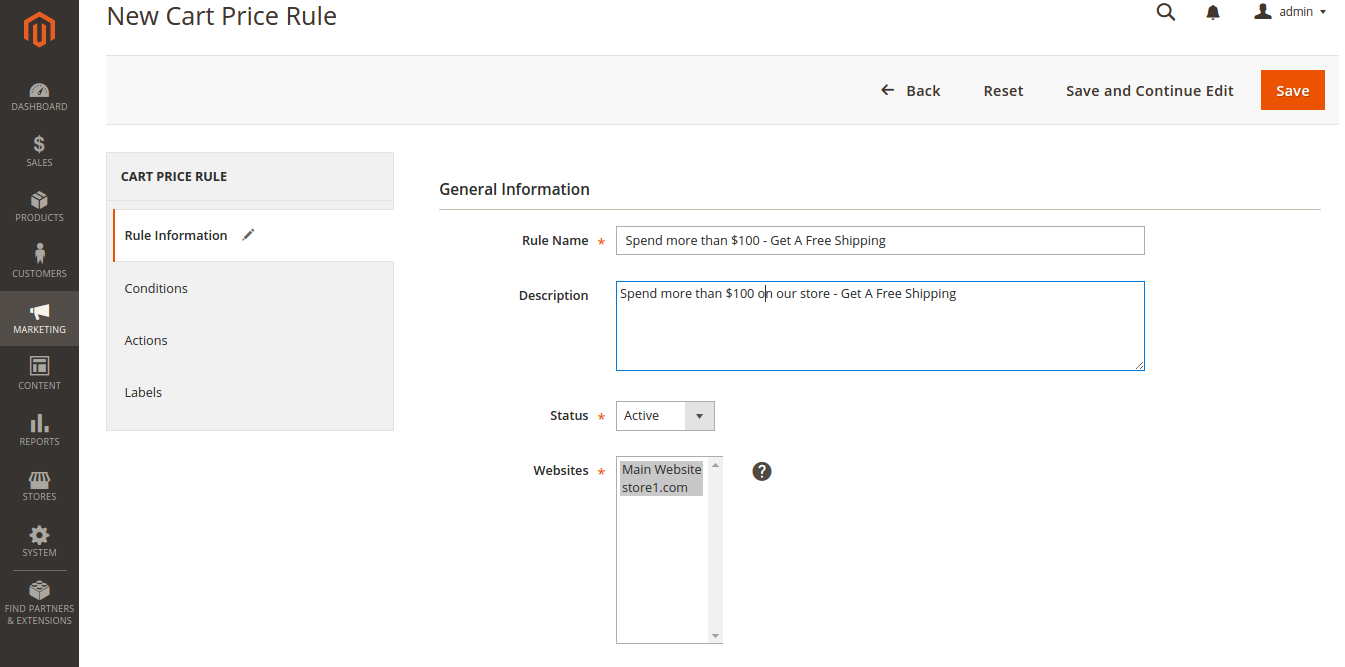
- Enter the name of the Rule: Spend more than $100 – Get A Free Shipping
- Enter the description
- Set the Status “Active”
- Define on which websites you apply the rule
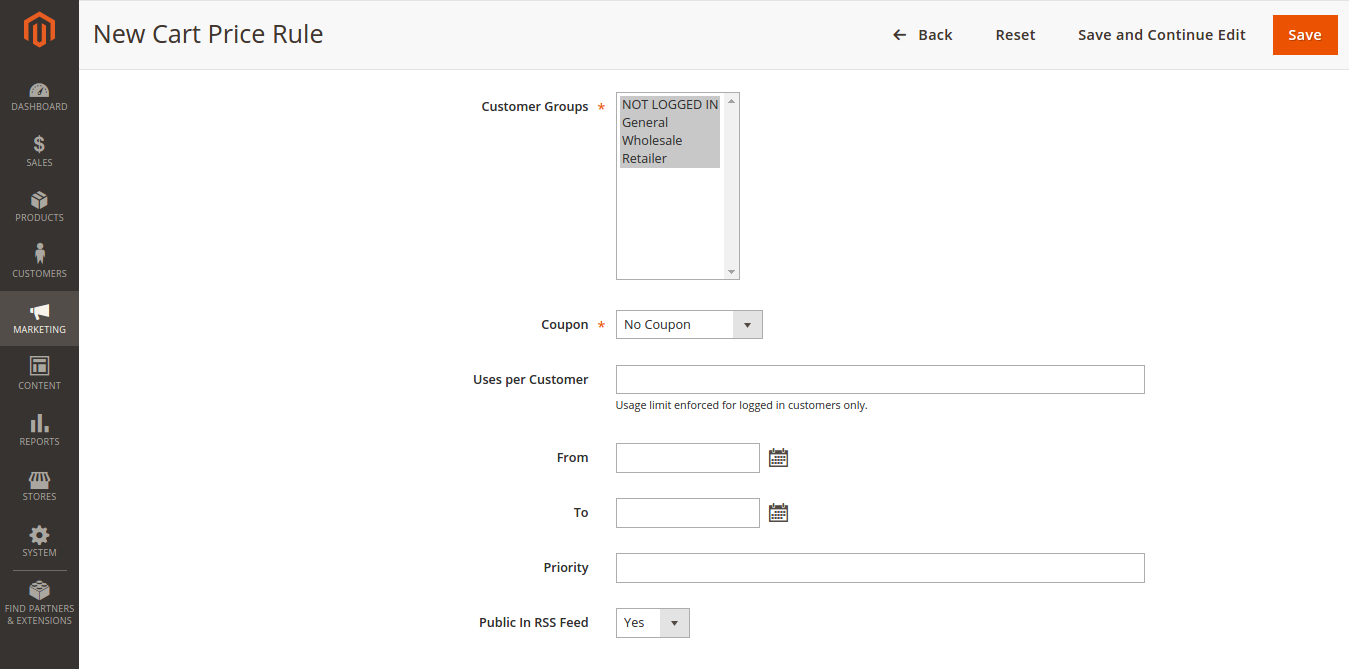
- Define whether in order to benefit from this offer a customer needs a coupon
You can limit the circle of users that are allowed to use this discount by a coupon. If you select “No Coupon” here, then the discount will be applied automatically. If you select “Coupon”, then your customers will need to enter the coupon code and press “apply”.
- Limit the number of uses of this offer by one customer
- Limit the period of this offer
Conditions
Select Subtotal. Then click on “is” and select “equals or greater than” instead of it. And then instead of “…” enter the amount of money your customer must spend in order to benefit from your discount.
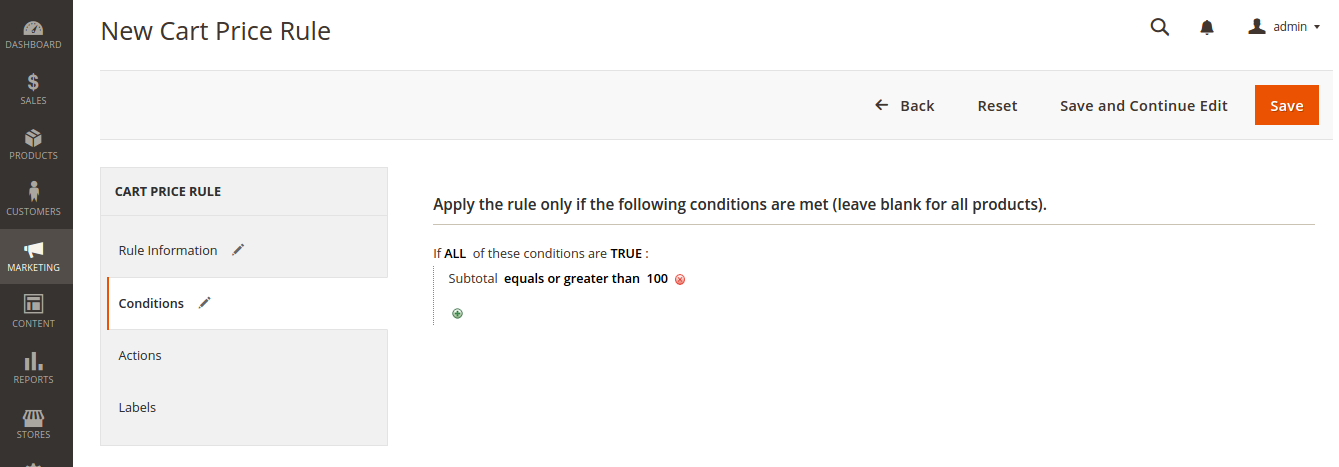
Actions
Leave everything as it was except for Free Shipping section. Select “For Shipments with matching items”.
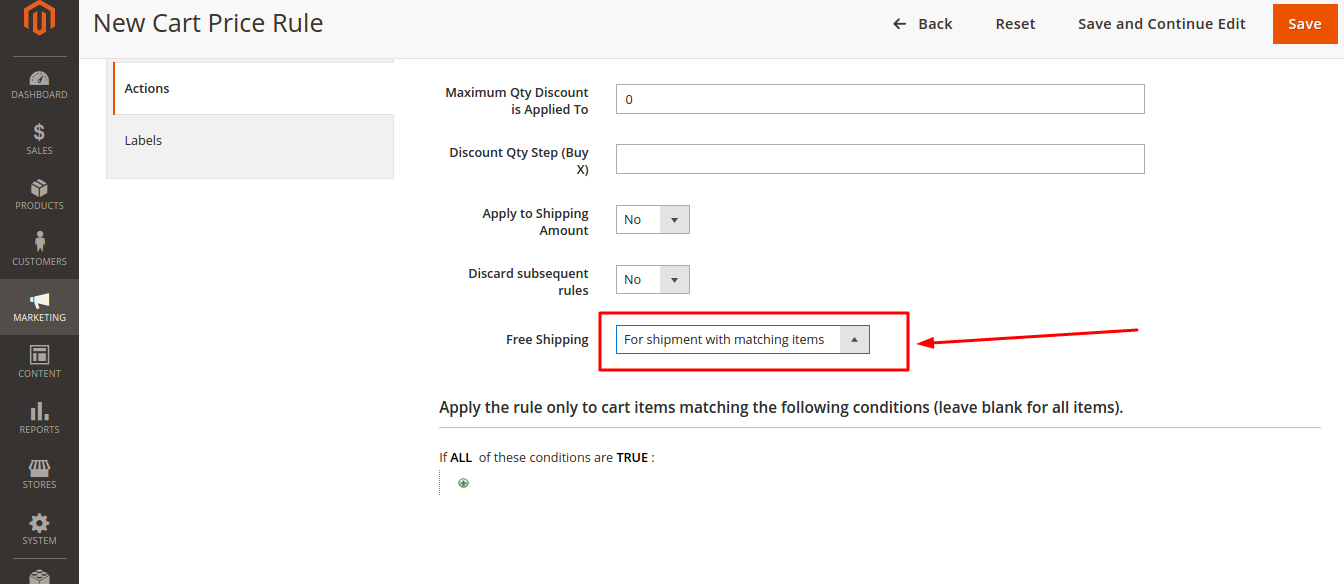
Now push the “Save” button and let your customers enjoy the discount.




