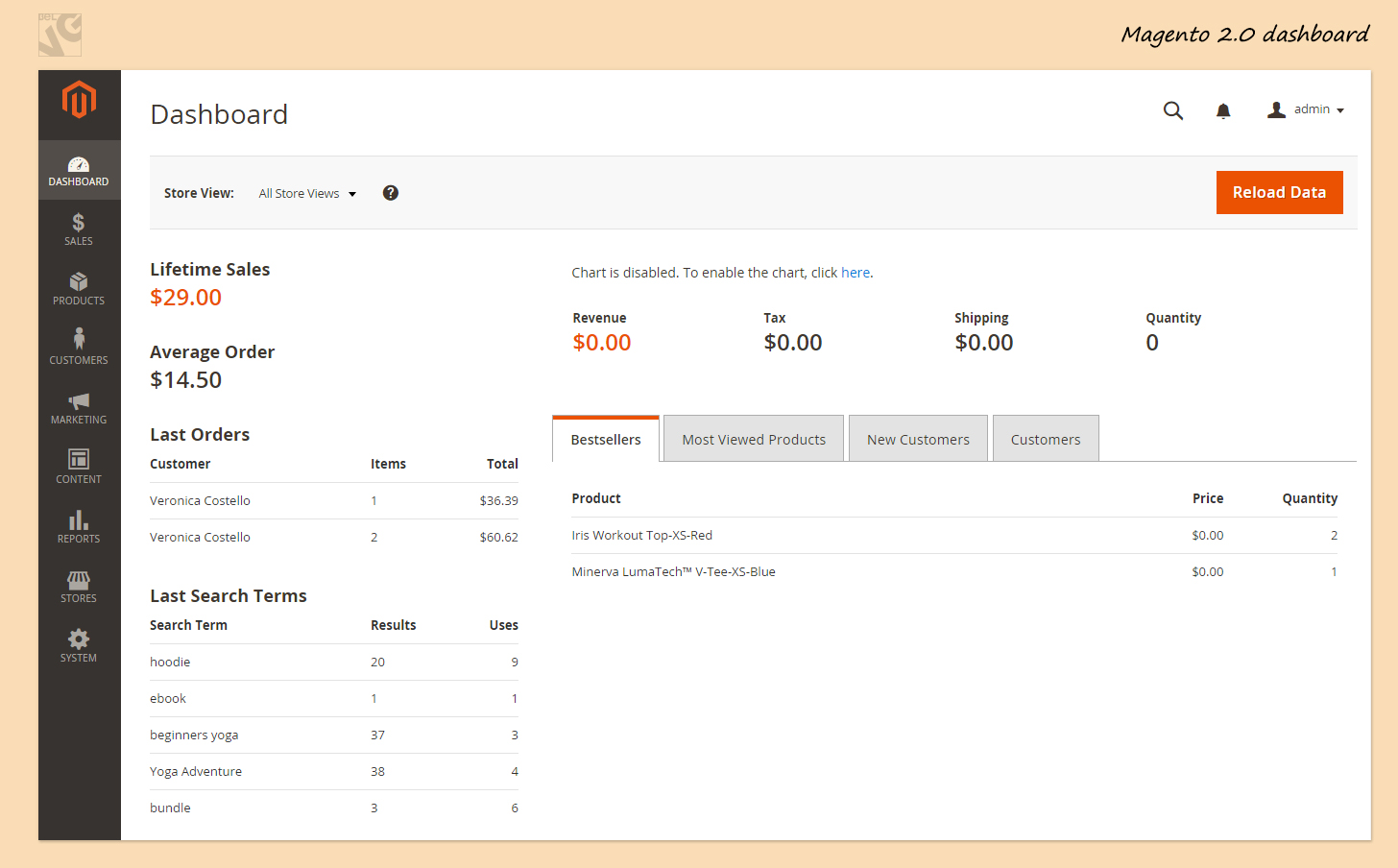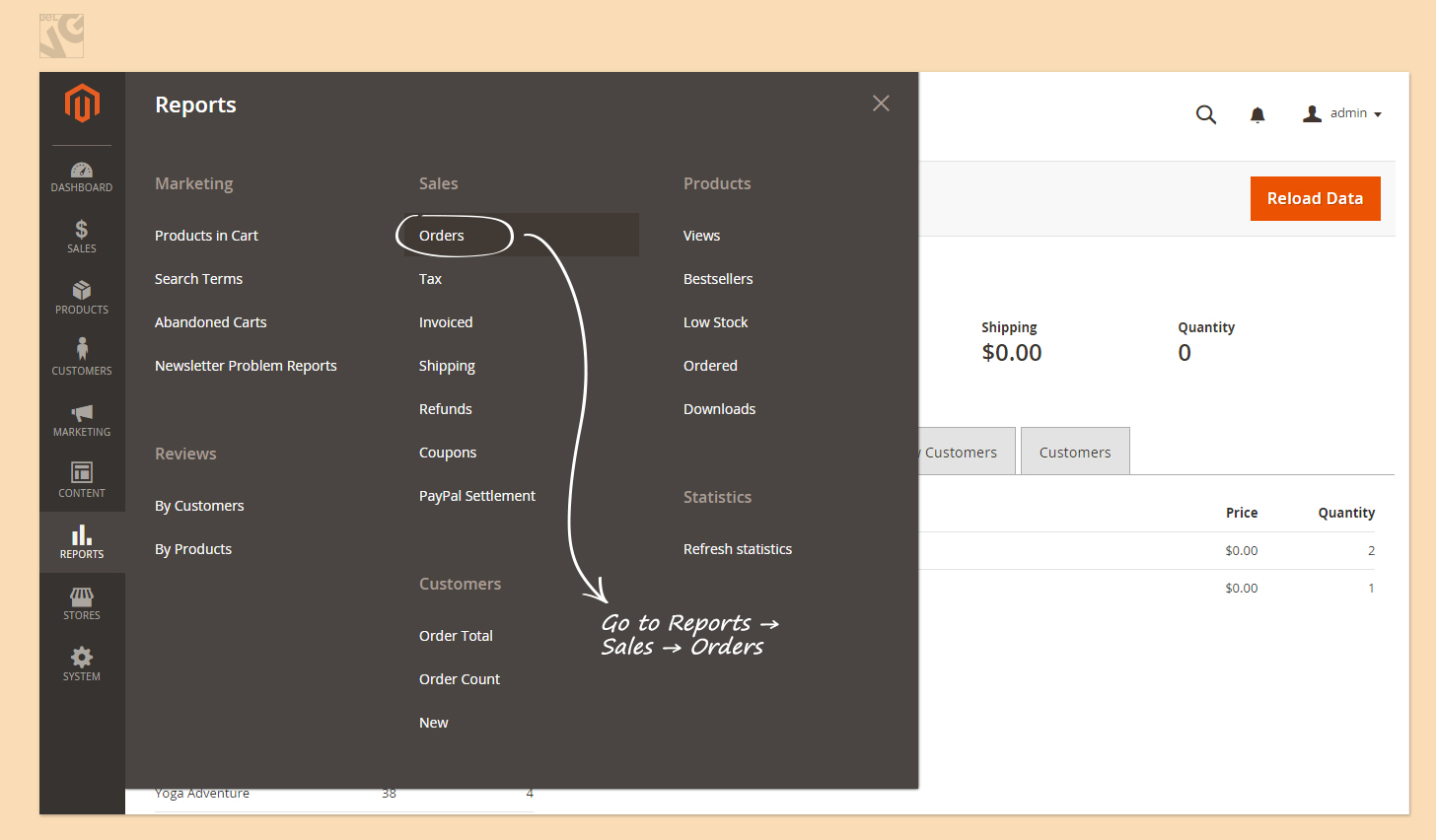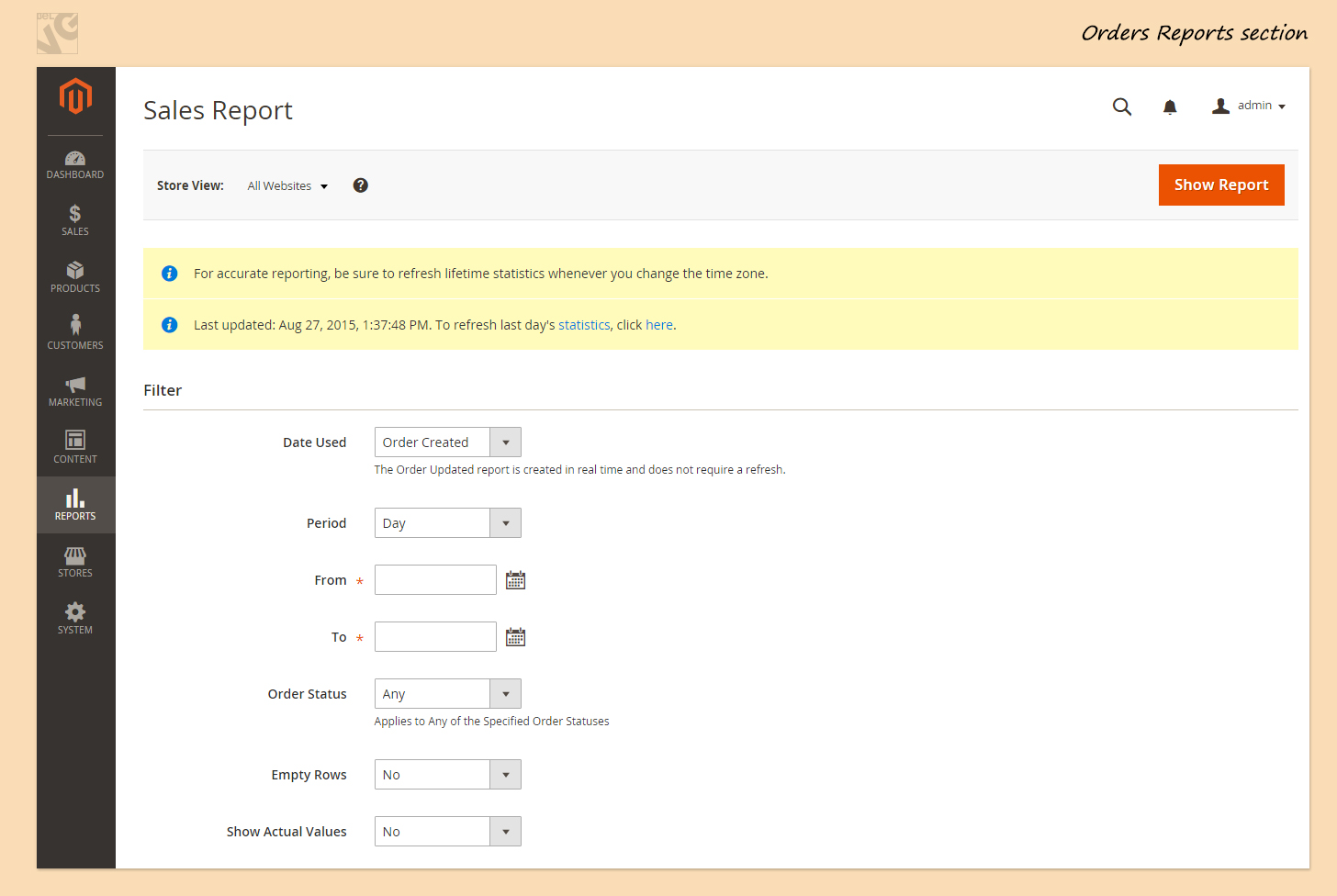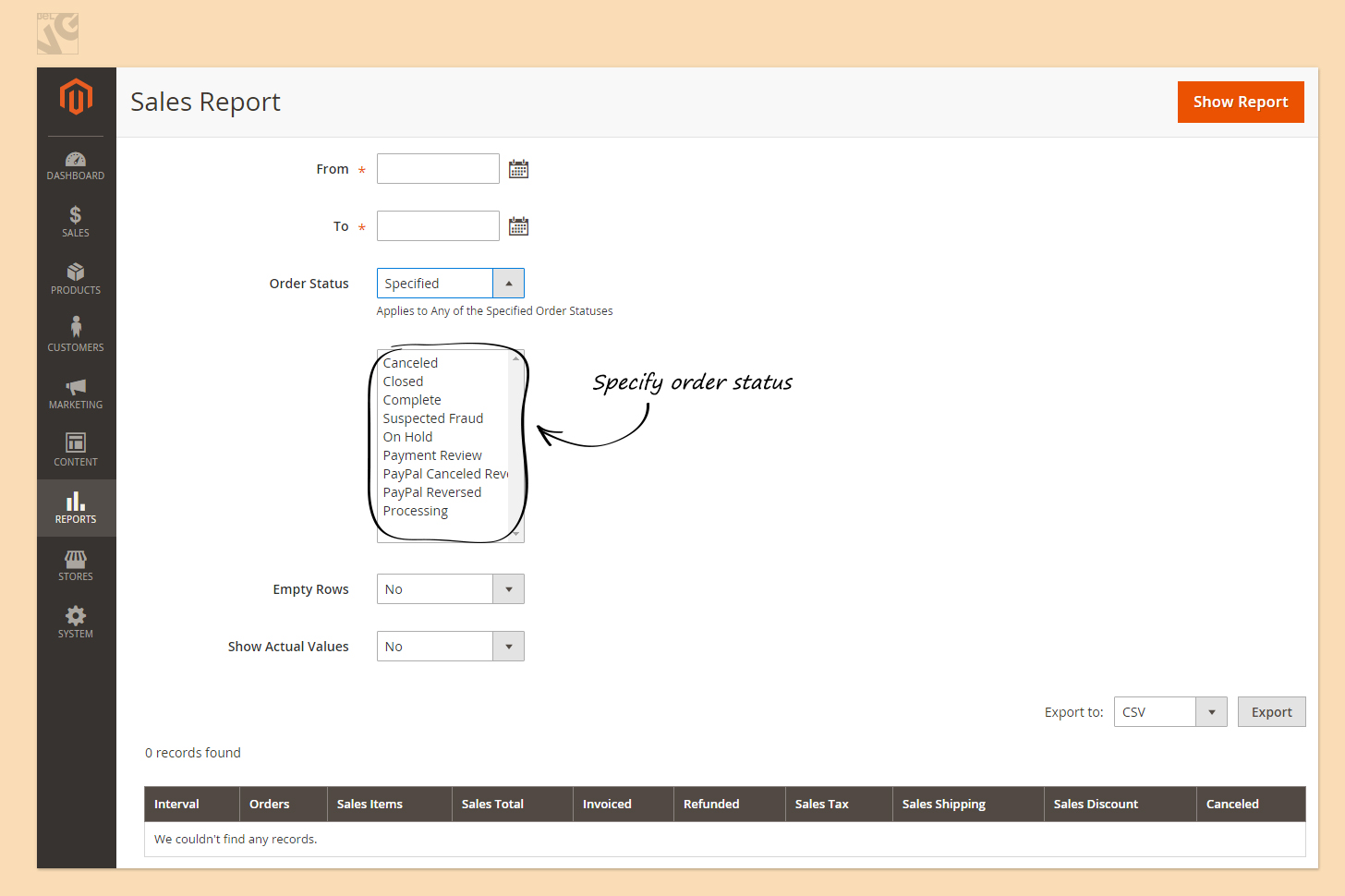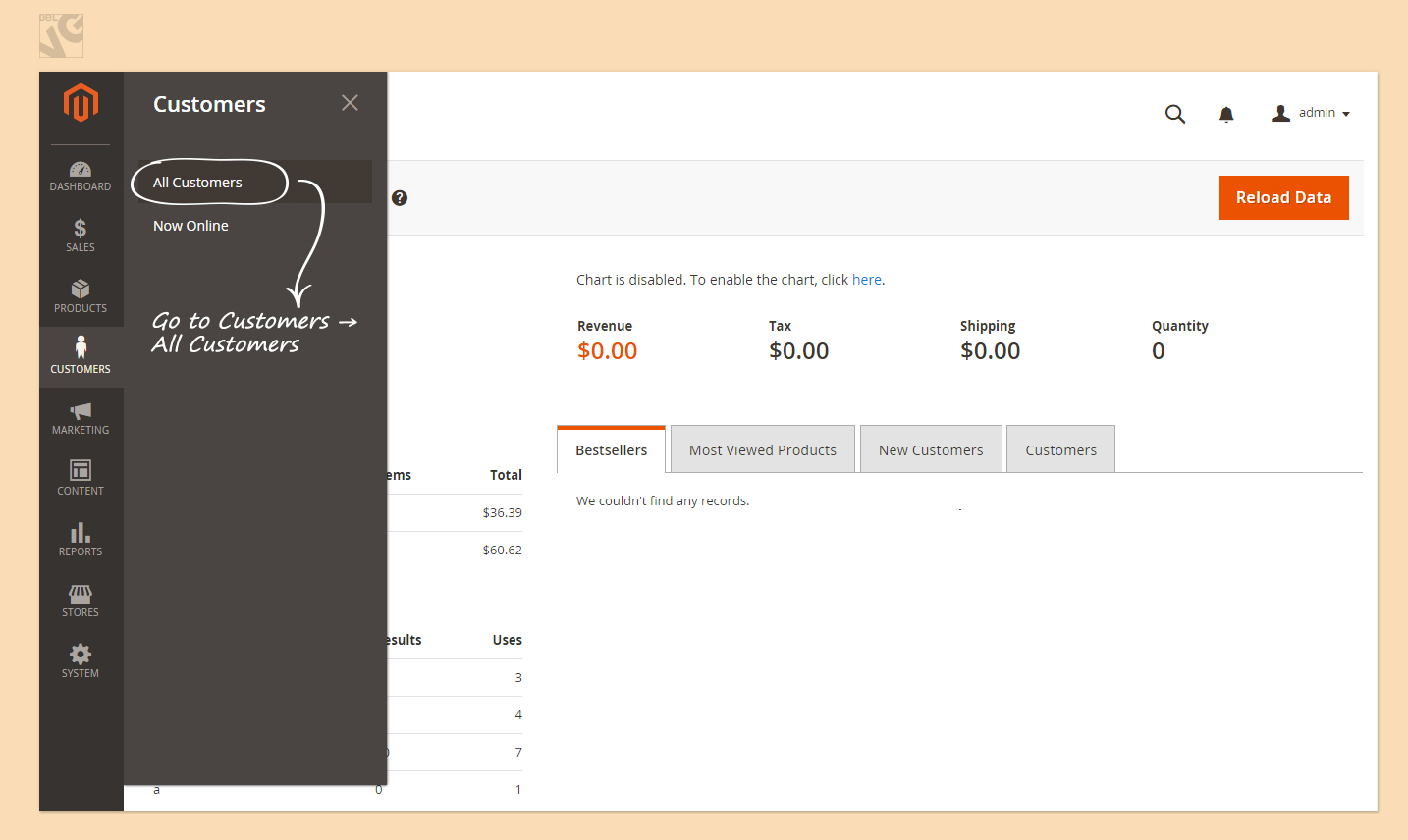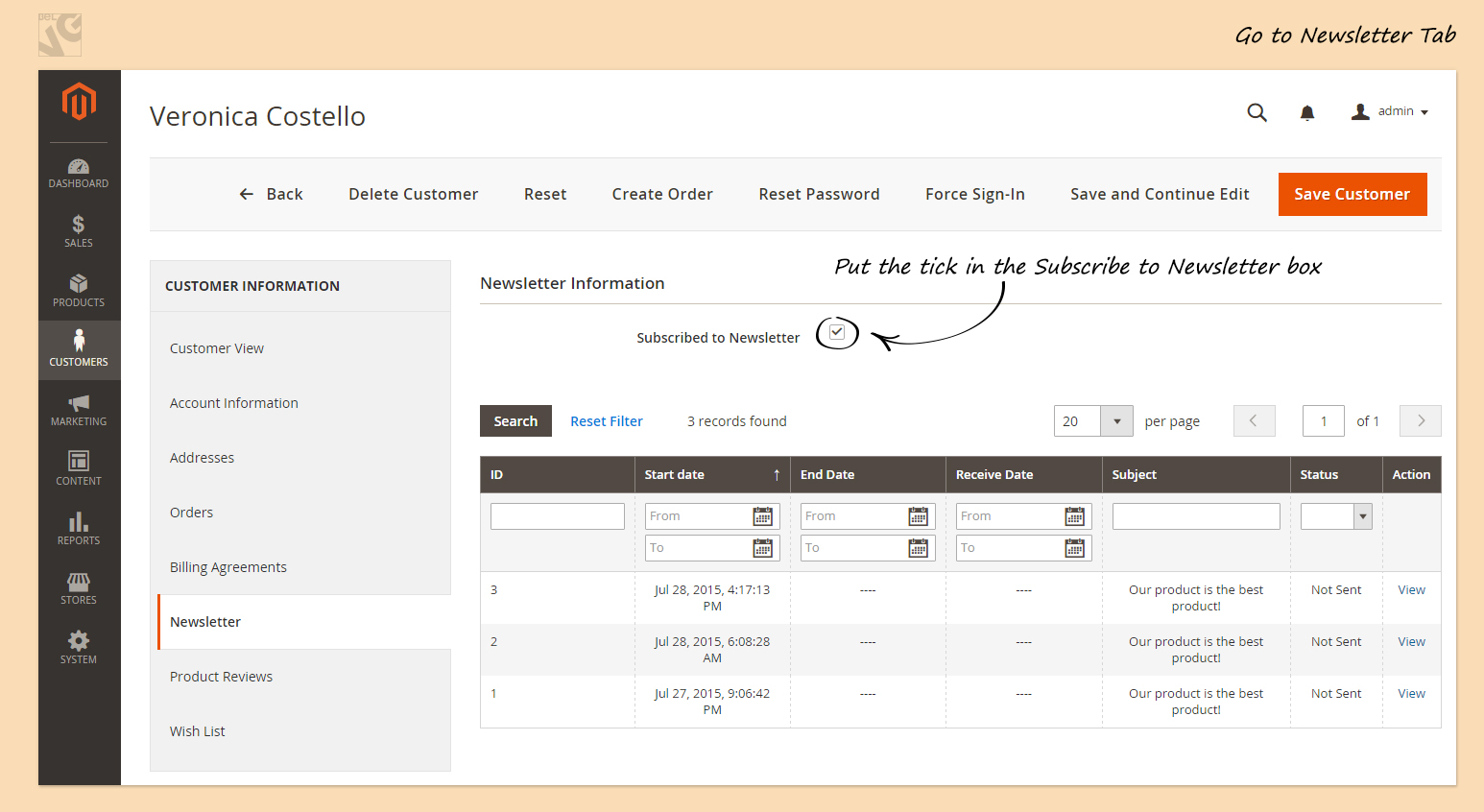Magento 2.0 functional helps you to keep the feedback with the Customers and be responsive to their requirements. You have the possibility to scroll the reviews both by Customers (their opinion or any other information about products, service etc.) or by Products (information on particular product), edit this information, react to Customers’ queries.
To see reviews by Customers go to Reports → Reviews by Customers.
Here you can see Customer Reviews Report. Choose any review you’d like to answer or edit.
To edit this review, press the Edit button. Look through all review details and make some changes or corrections if necessary. Set Status to Approved to publish this review on your store and press the Save Review button.
If you’d like to look through the reviews on particular product(s), go to Reports → Reviews by Products. Here you can choose any product you are interested in, see all relative reviews and edit them as you wish.
You can also manage reviews on the product page.