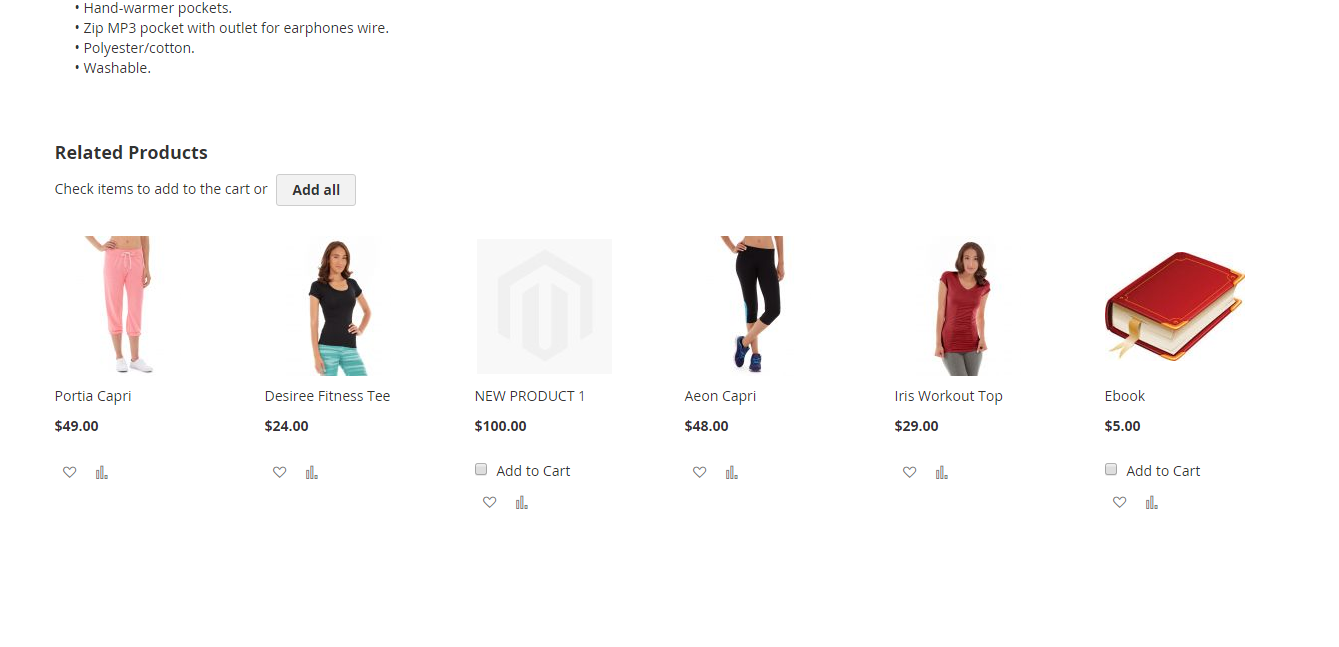How do Related Products look on Frontend of Magento 2.0 default theme?
They are located at the bottom of a product page. It is written “Check items to add to the cart or Add all” above the product. If there is more than one product related, you can’t add only one of them on spot. I think it is not really convenient since the user has to enter the related product’s page, check it and only after that (s)he can add it to cart. It doesn’t let impulsive users add products without checking them.
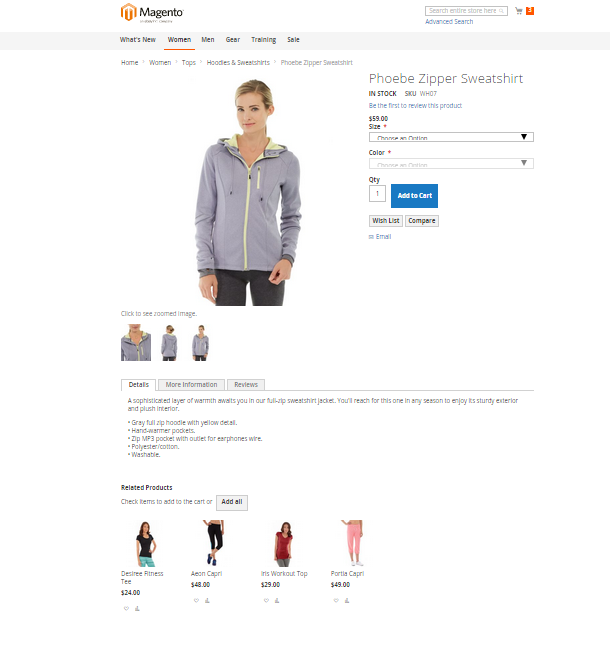
How to relate products in Magento 2.0?
You open an existing product or create a new one and go to
Advanced Settings -> Related Products
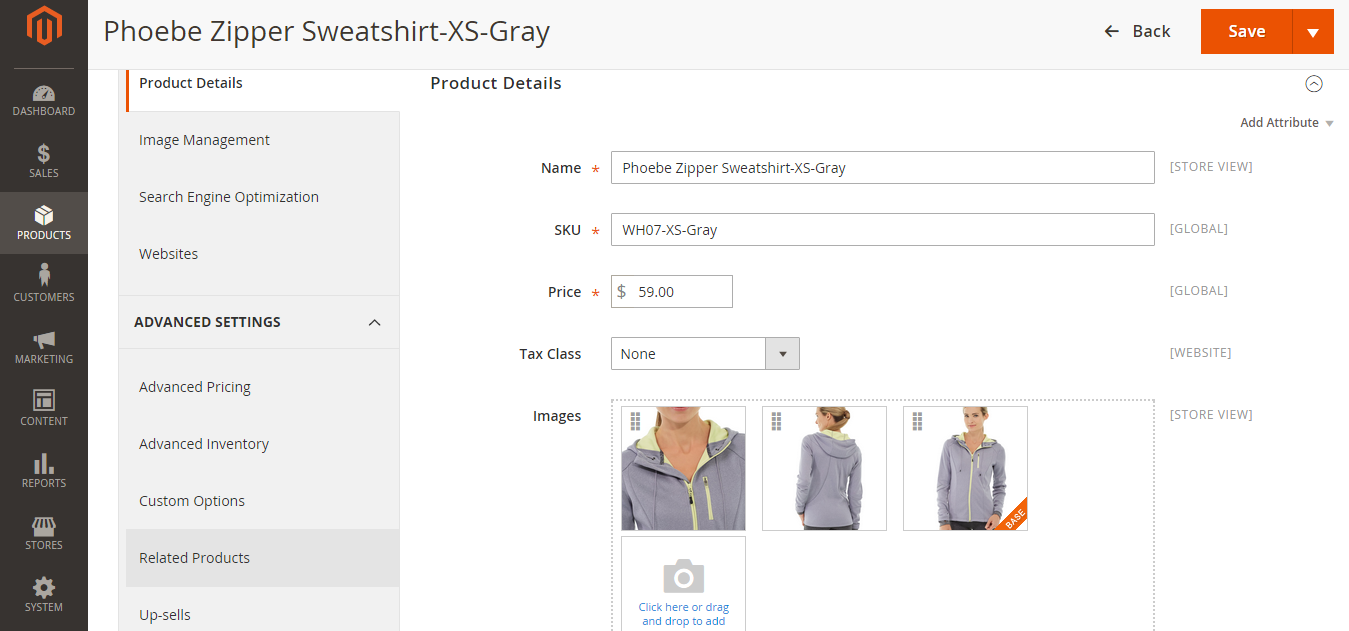
Here you can see the related products:
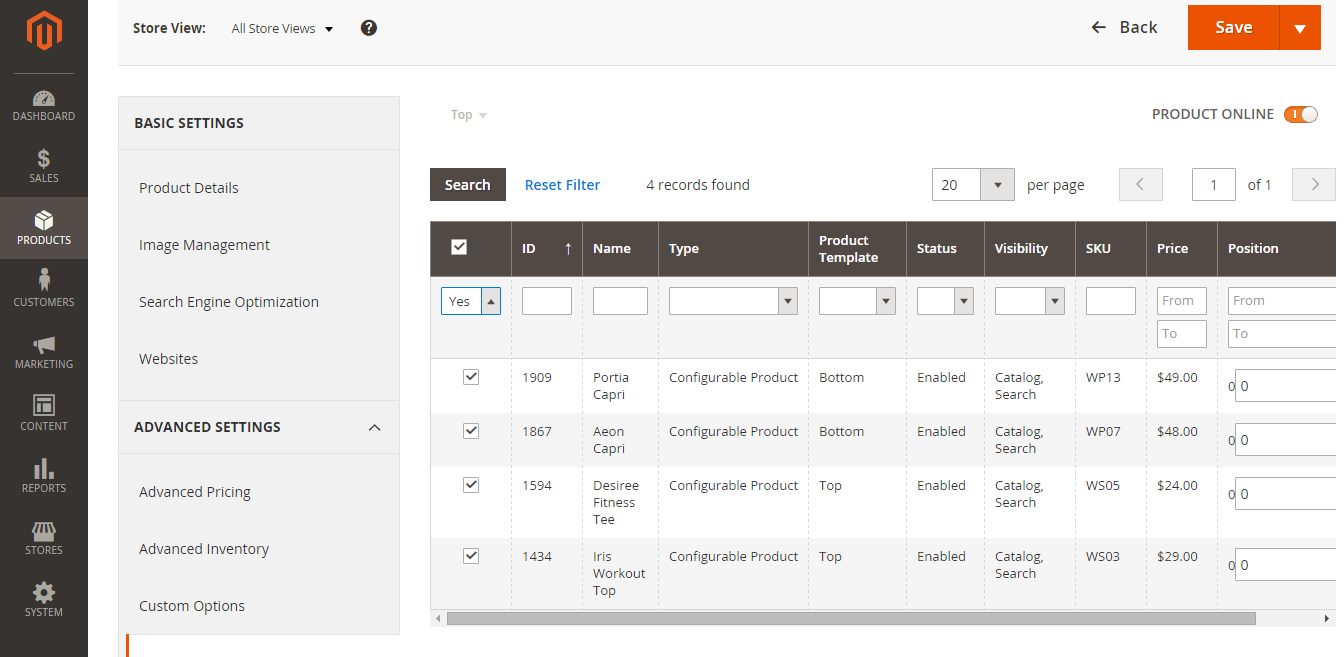
If you select “Any” in the first column and press “Search”, you will see all the products from the catalog.
Now select Products that you want to relate and Press “Save”.
I put ticks in the boxes and Press “Save”.
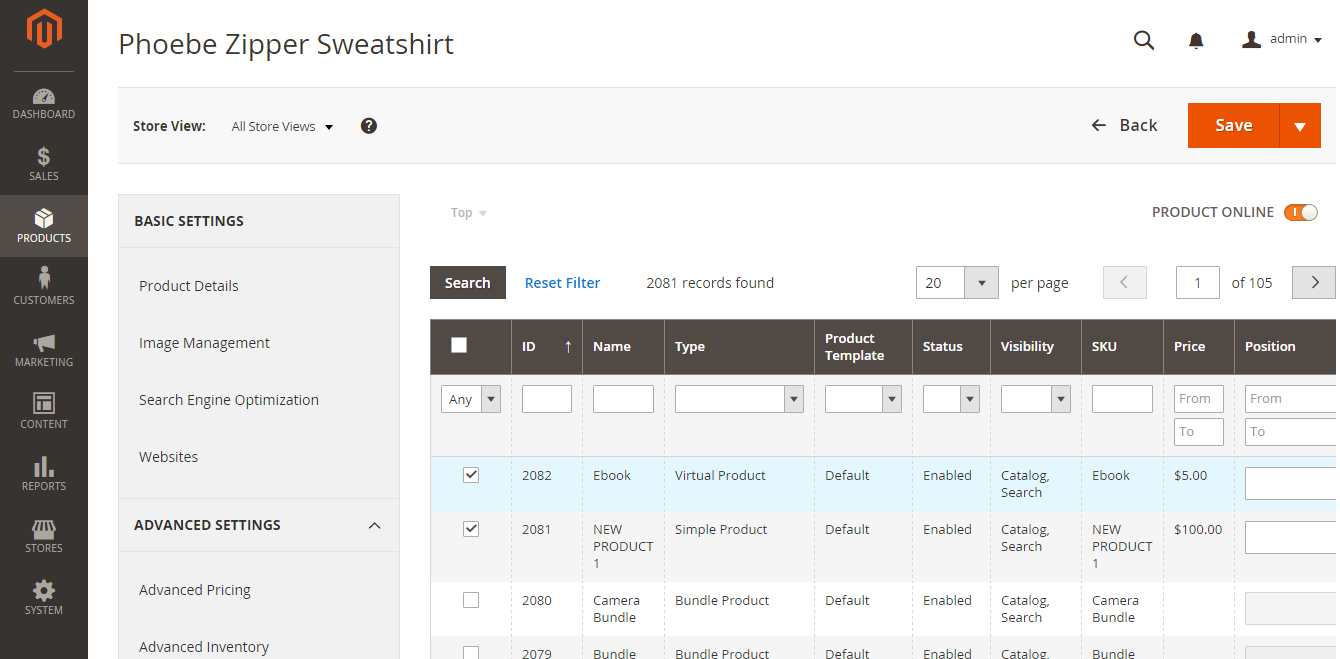
Now when I select “Yes” in the first column, I will see 2 more products that I added.
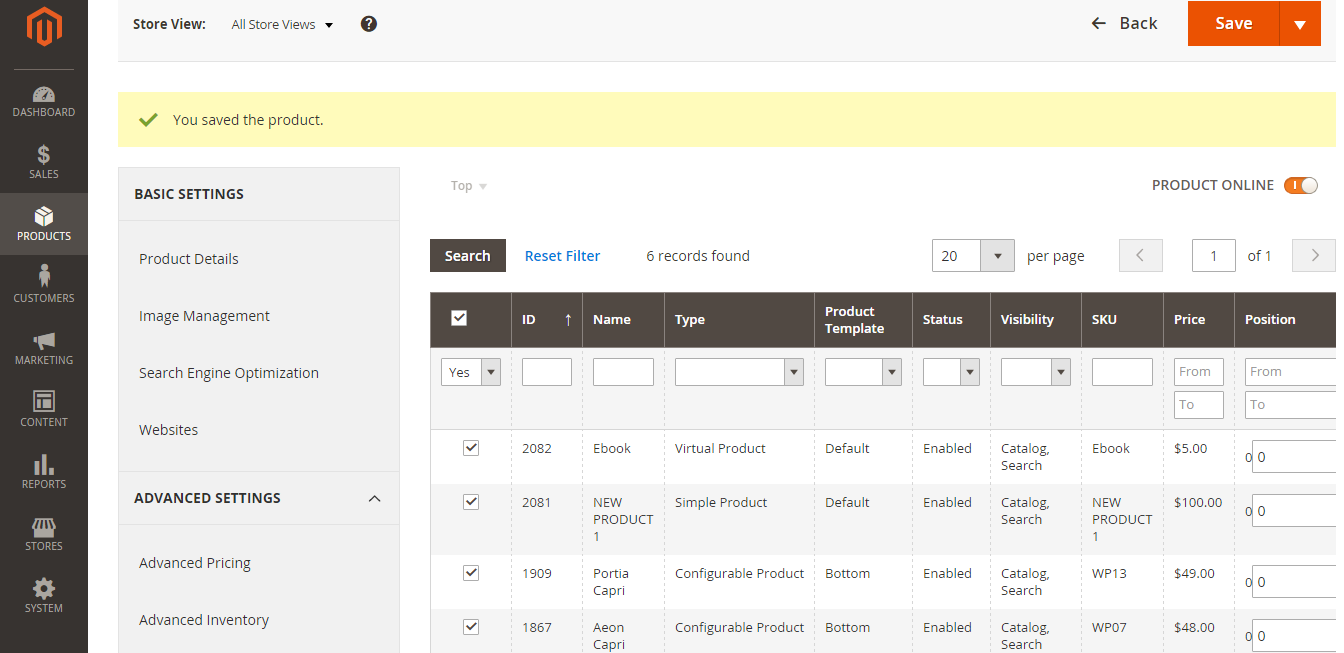
And now there will be 2 more Related Products on the Frontend: