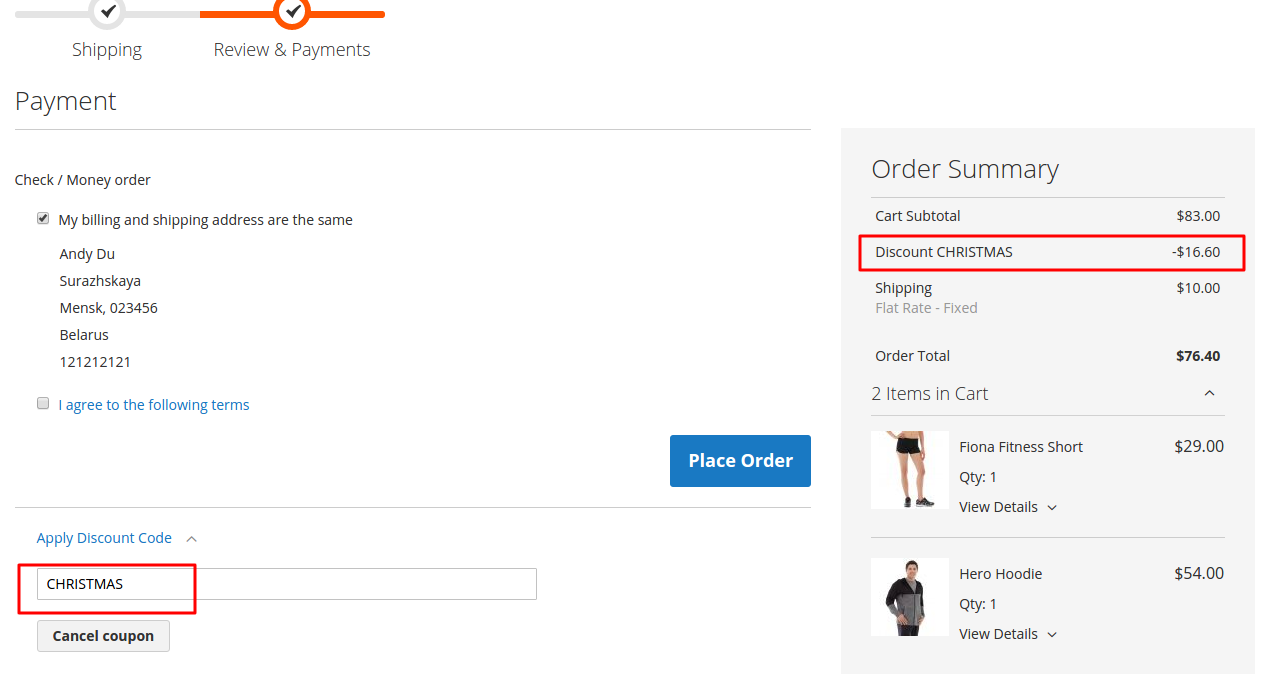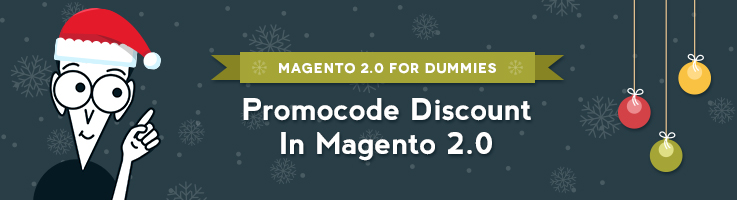
If you want to run a promotion or simply offer your favourite customers a discount, you can create a discount (promotion) code.
For example, for this Christmas, you post in your social networks that if a customer enters a promotional code CHRISTMAS, (s)he will get a 20% OFF on your products.
How can you enable it in Magento 2.0?
Navigate to Marketing => Cart Price Rules.
Rule Information
Enter the name of the rule: 20% OFF CHRISTMAS
Enter a description: Enter “CHRISTMAS” on checkout – get 20% OFF
Set the Status “Active”.
Select for which stores you want to apply the price rule.
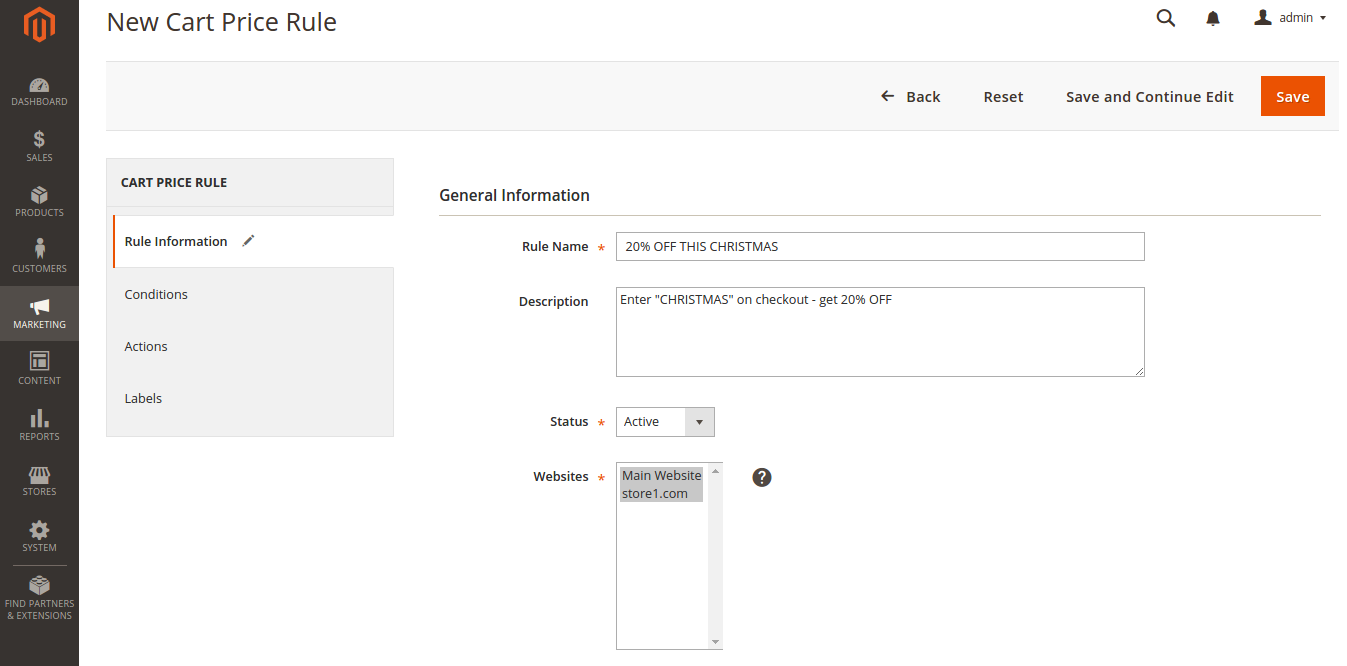
Then select for which Customer Groups you want to apply the promotion.
Select “Specific Coupon”.
Enter your promotion code: CHRISTMAS
Define the number of uses per coupon and per client. Leave it blank to make the promotion code use unlimited.
Define the duration of your promotion.
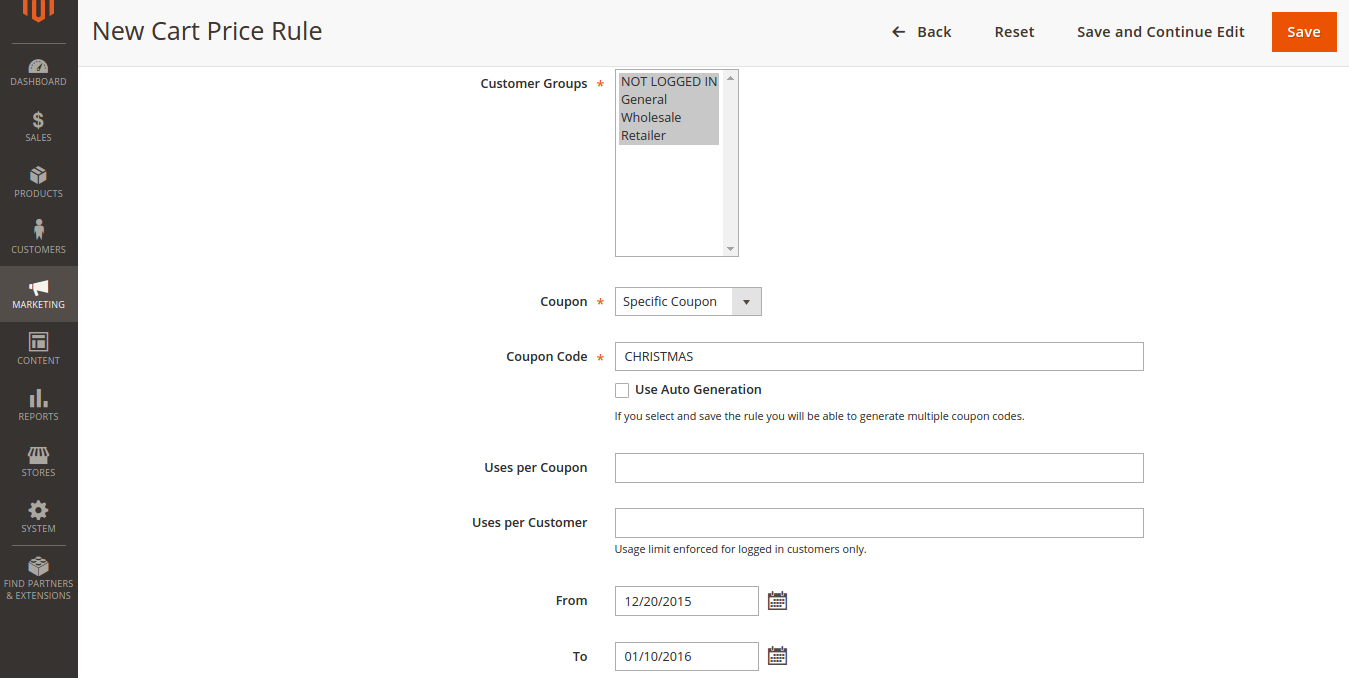
Conditions
If you want to set this promotion for some specific categories or products, set conditions here.
If you want to apply the discount for all products on your store without any conditions, leave it blank.
Actions
Select Percent of product price discount.
Enter discount amount (20 in our case).
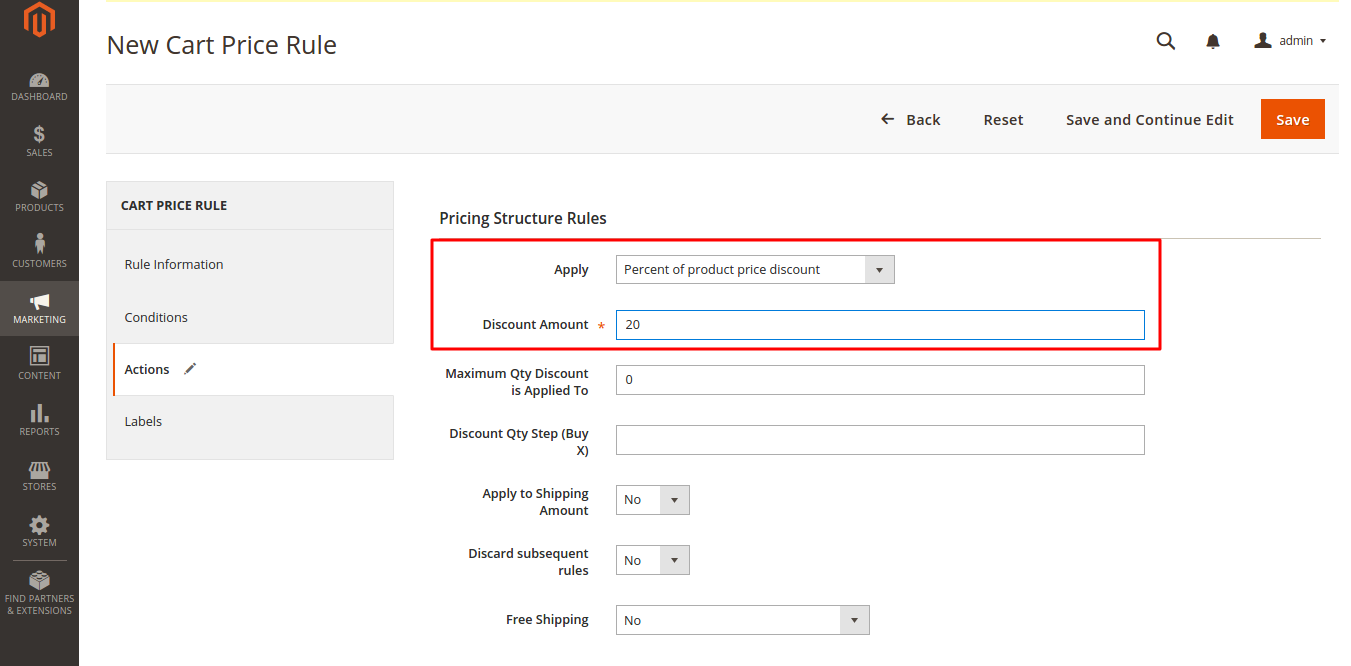
You can also set up a fixed amount of discount per product or per cart.
Press “Save” and let your customers enjoy the discount.
Now your customers can apply the promocode in Shopping Cart:
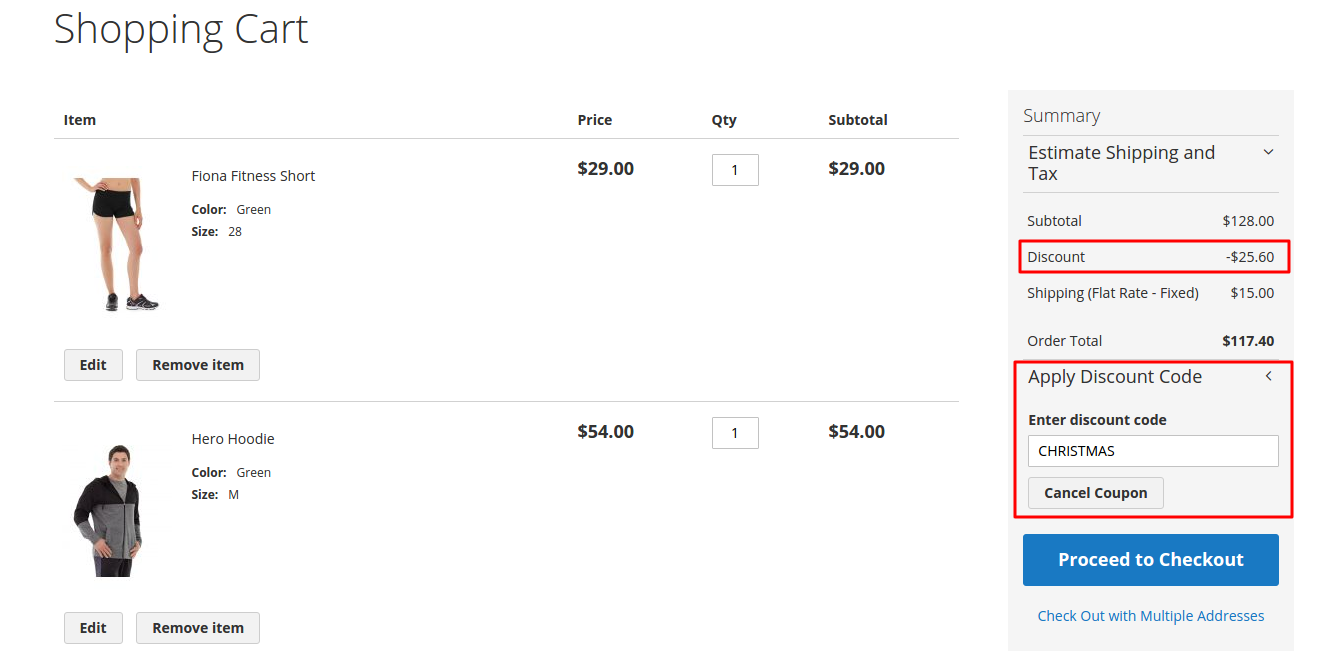
And on Checkout: