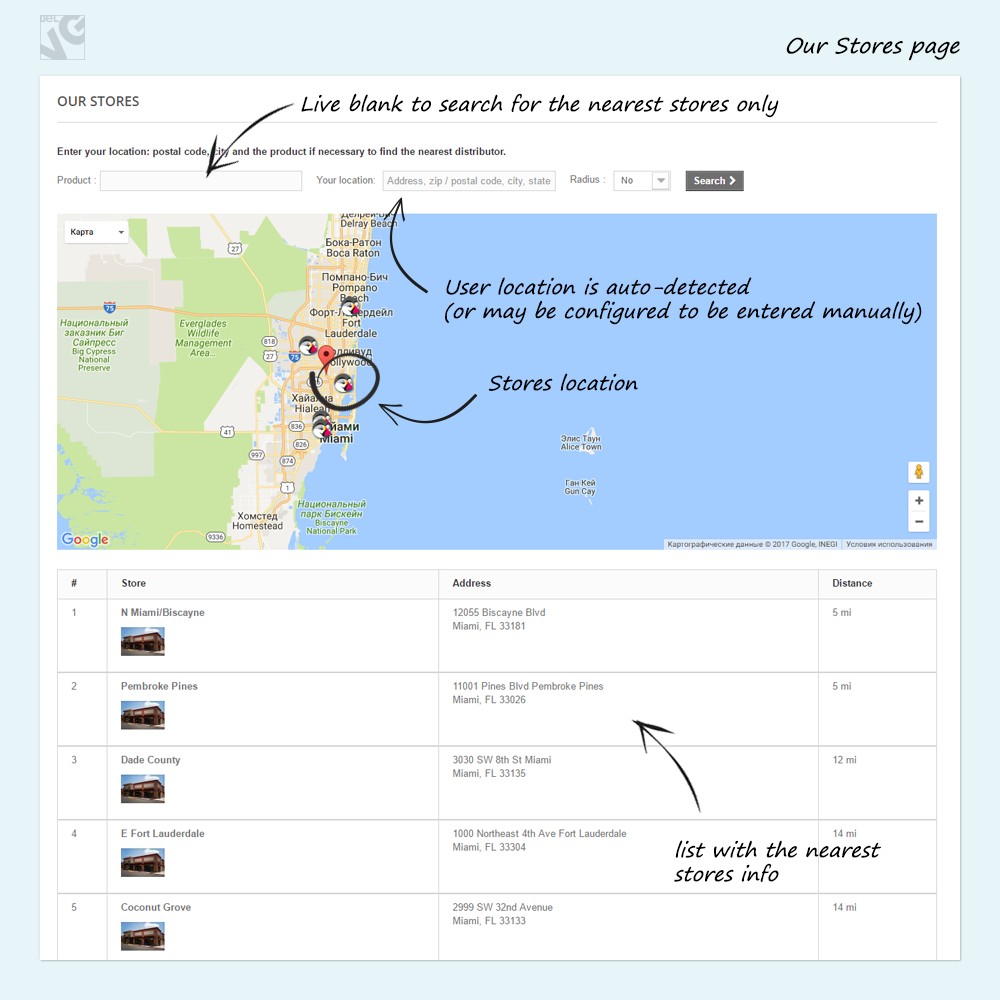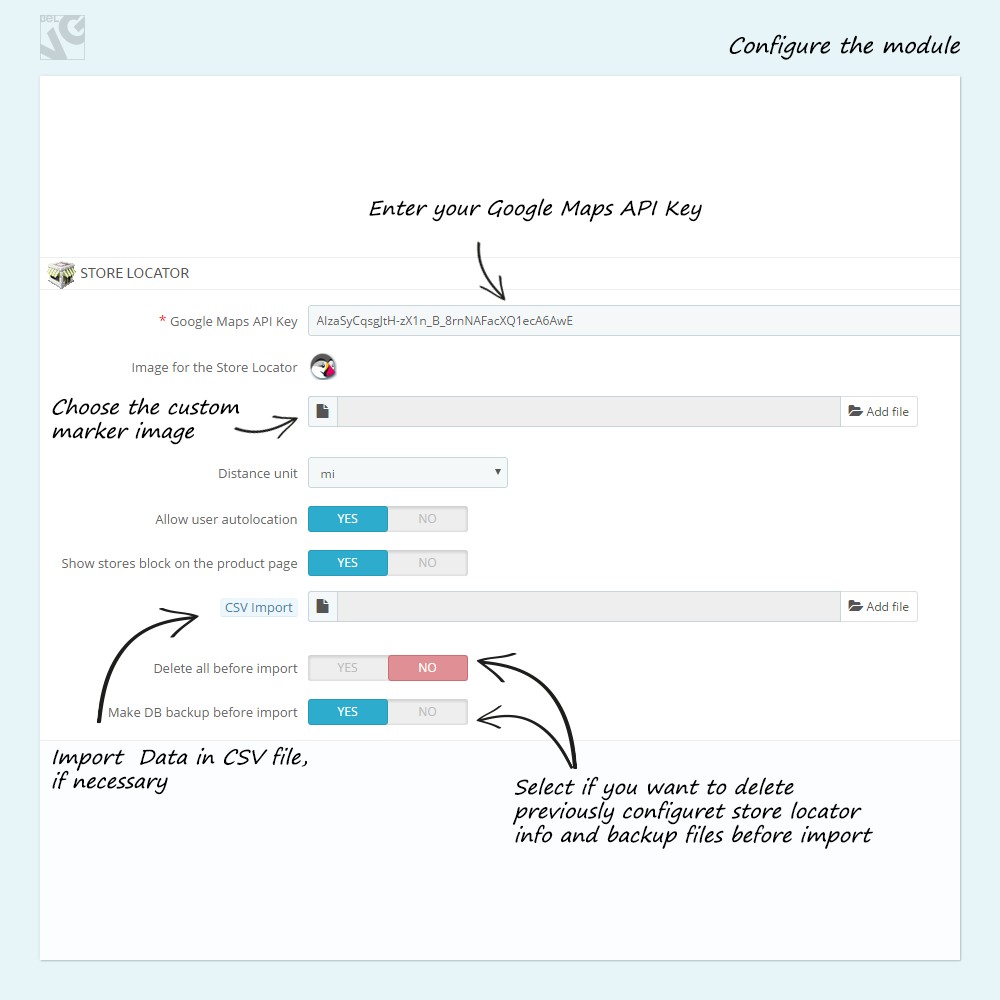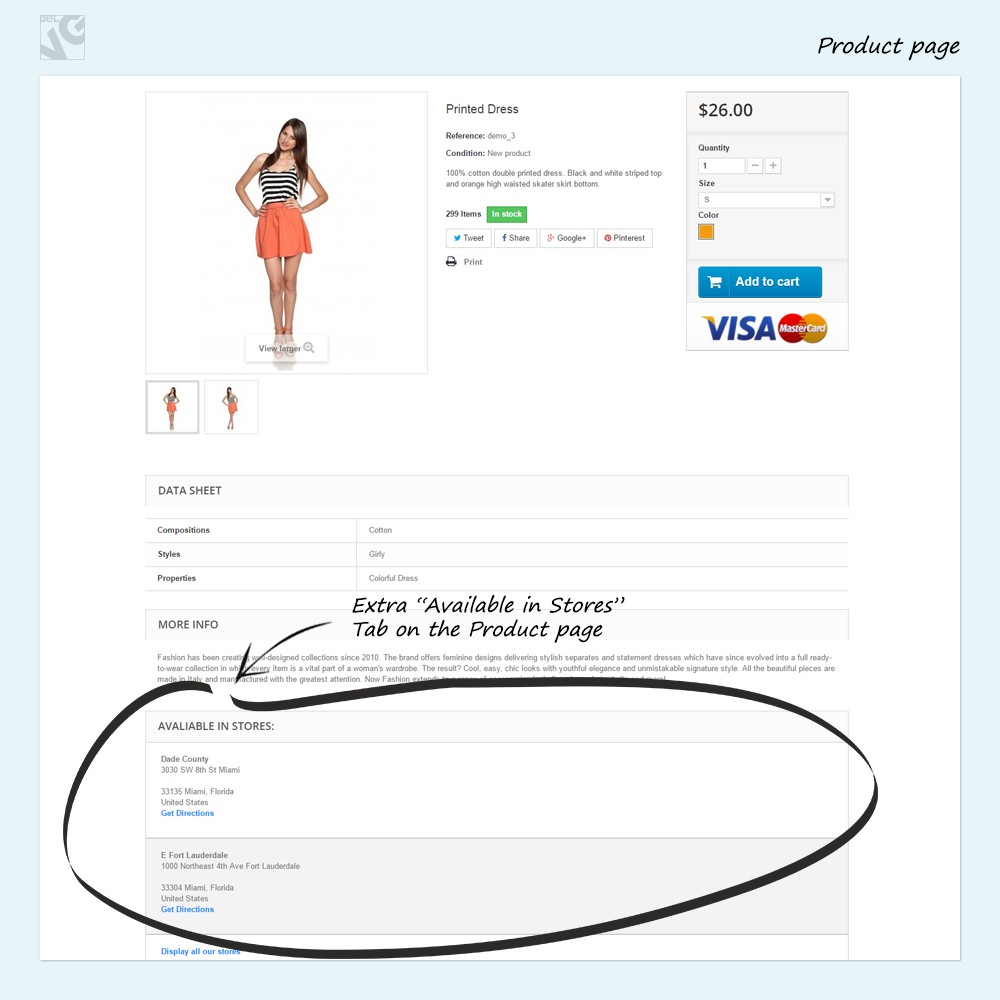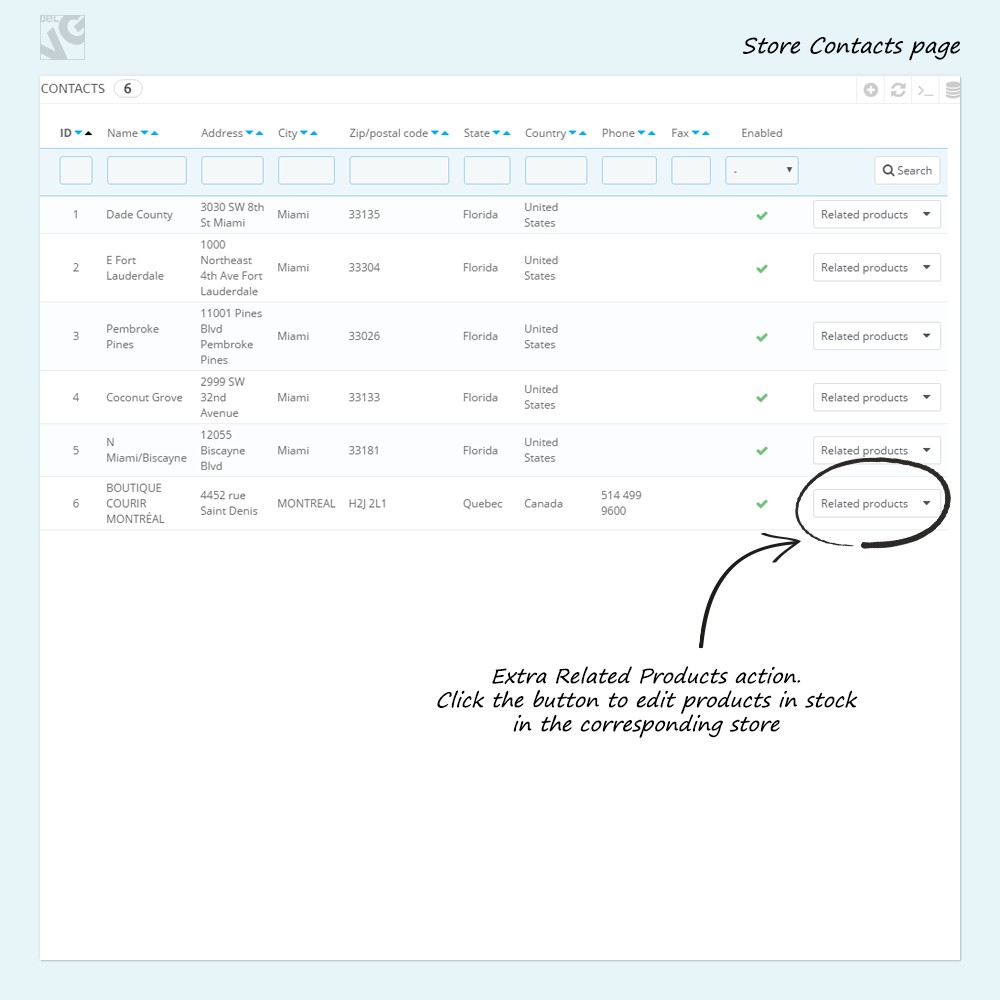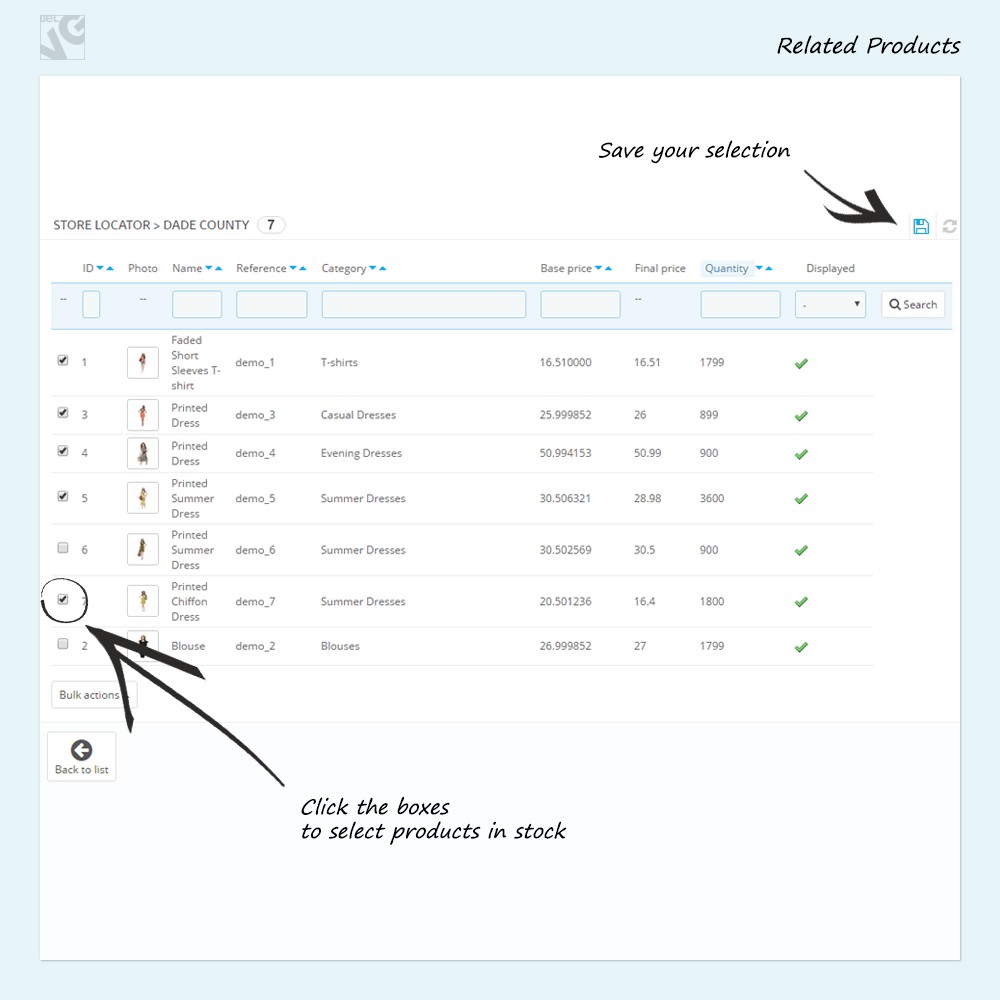Recently we have released the new 1.6.3 version of Store Locator module for Prestashop.
Would you like your customers to explore a retail store or outlet near them? Store Locator is assured to be an up-to-date gimmick helping your shop differentiate from competitors. It’s the best module which locates the store on the map. Having detected user’s location, the module helps to find the nearest shop which contains a necessary item. Focused on the benefits it brings to the customers you make them satisfied while increasing your sales.
Store Locator is the great solution for retail network owners interested in pushing up sales. The module facilitates purchase saving customer’s time. Moreover, it simplifies finding your store with the user-friendly interface. The customers are allowed to search for the nearest stores by city, radius or zip code. What is more, item availability can be shown implying if the required item is in stock at the moment.
- Store search by user location and products in database;
- Automatic user location detection;
- Increased searching radius;
- Hint text in the product search form;
- Closest stores names, addresses, and distances in search results;
- Possibility to import data in a CSV file;
- Adding products to database via admin panel;
- Requires no key connecting to Google Maps;
- Displaying distance in kilometers/miles;
- Ability to use custom marker images.
Let’s consider the benefits the module brings:
There’re two ways using which it’s easy for customers to find the nearest store:
The first way implies searching the necessary item according to the product name. The customer should fill in the live blank with the product name he is looking for and then, as a result, the list of the nearest stores sorted by distance will be shown as well as found stores mapped.
Having chosen the second way, the customer searches the needed item according to the location auto-detected. It is to be noted that location may be configured to be entered manually. In this case, the customer has to fill in the live blank with address, zip code, city or state.
How to configure the module:
The process of configuration is as simple as that.
- Google Maps API Key should be entered in the required field;
- If compared with the previous version, there’s a possibility to choose any custom marker image you want;
- For customer’s convenience mi/km can be used for distance determination;
- When needed, data in CSV file can be imported;
- Previously configured store locator info can be deleted by checking “Yes”;
- It’s possible to make a backup before import.
Distinctive features of the product page:
As an additional feature for the product page “Available in Stores” tab can be added. It’s believed to be useful as the items in stock are tracked that allows customers to purchase them. Moreover, customers are kept up-to-date on the items they are looking for and its availability.
What is more, customers are not only provided with the information concerning item availability but also store addresses that facilitate fast purchasing.
How to run the store contacts page:
Store contacts page contains relevant information relating to stores. Based on the info it’s easy to find out the store data including store name, address, zip code, phone number. Besides, there’s extra related product action. It’s necessary to click the button to edit products in stock in the appropriate store.
Related products can be added in the list as items ready to be purchased. All the needed actions consist in selecting products in stock by clicking the boxes and saving the selection. It enhances the variety of items helping customers find personal must-have.