
The module Payment Restriction by Carrier is a good and easy solution to manage payment methods in your online store. The extension lets you easily distribute available payment methods across the list of your store carriers. This will make your checkout page more flexible and give you easier control over the payment methods in your Prestashop store.
Key features:
- Assign your payment methods to available carriers with just one mouse click;
- No additional module setup required – the module is ready to be used right after the installation;
- No programming skills needed.
How to Configure and Use
Log into your Prestashop admin panel and switch to Modules and Services – BelVG Carrier section. There you will find the list of your carries and payment methods available in your store.
Just click checkboxes for those payment methods you wish to enable for the listed carriers and those payment methods will be automatically enabled on your checkout pages.
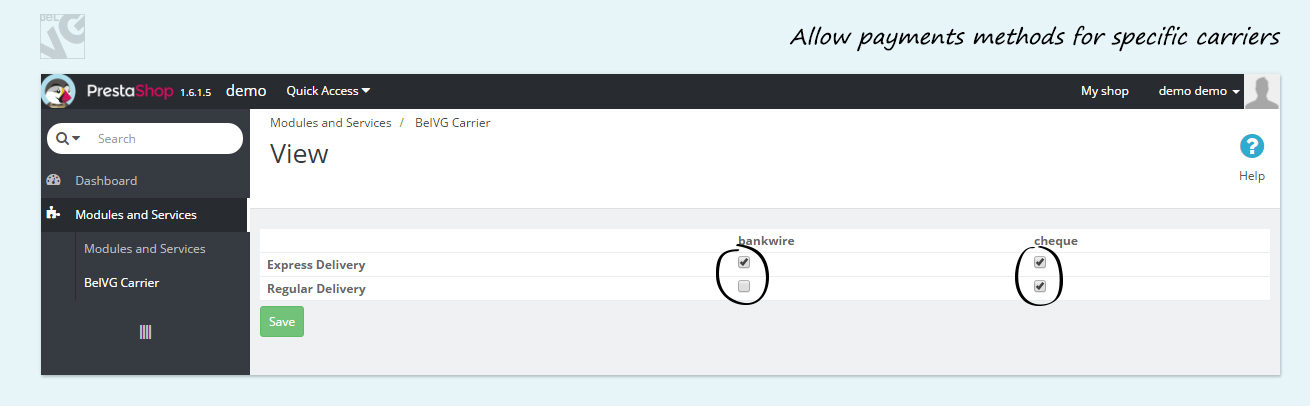
That is all – no other settings need your attention!
This is how the module works on the frontend.
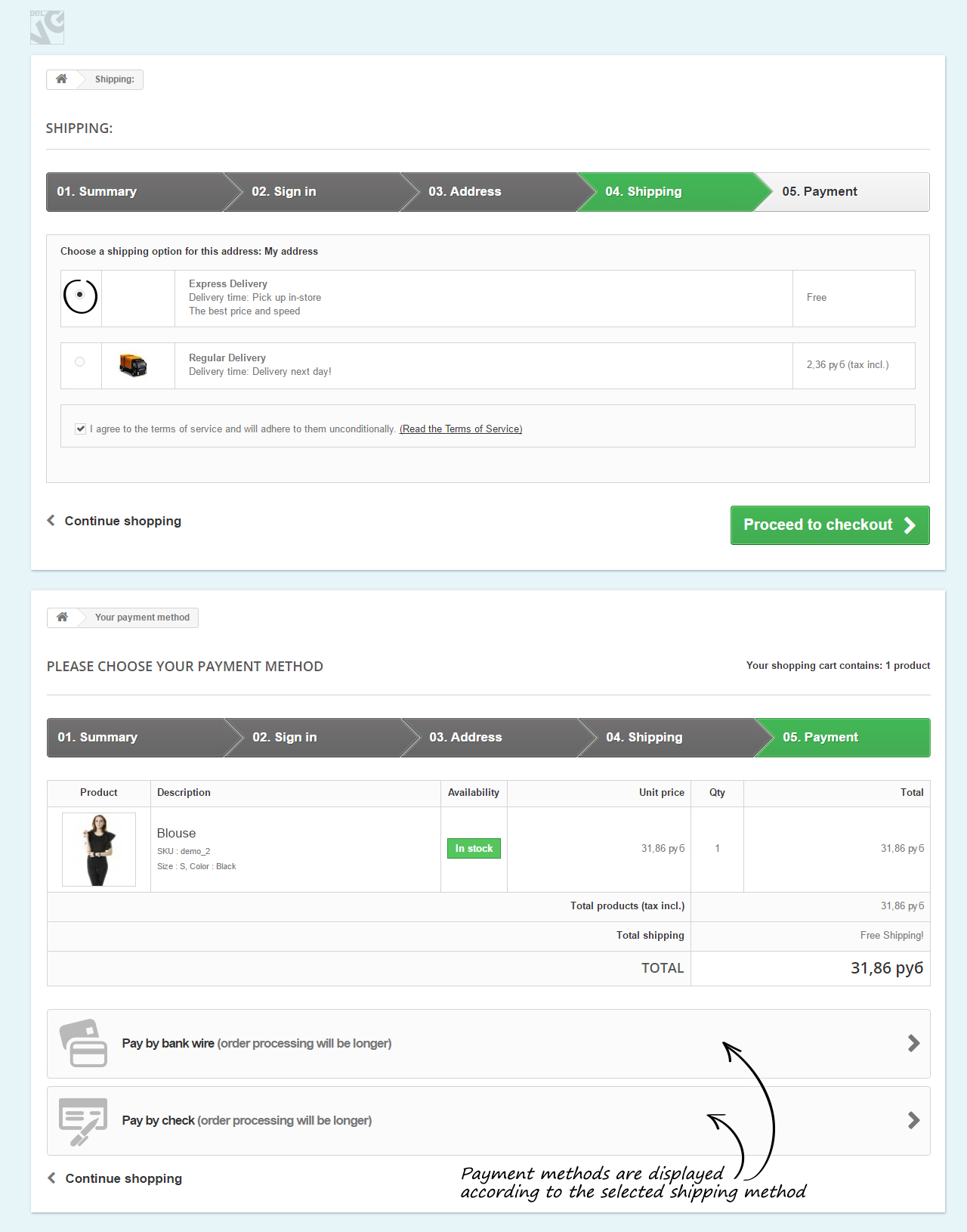
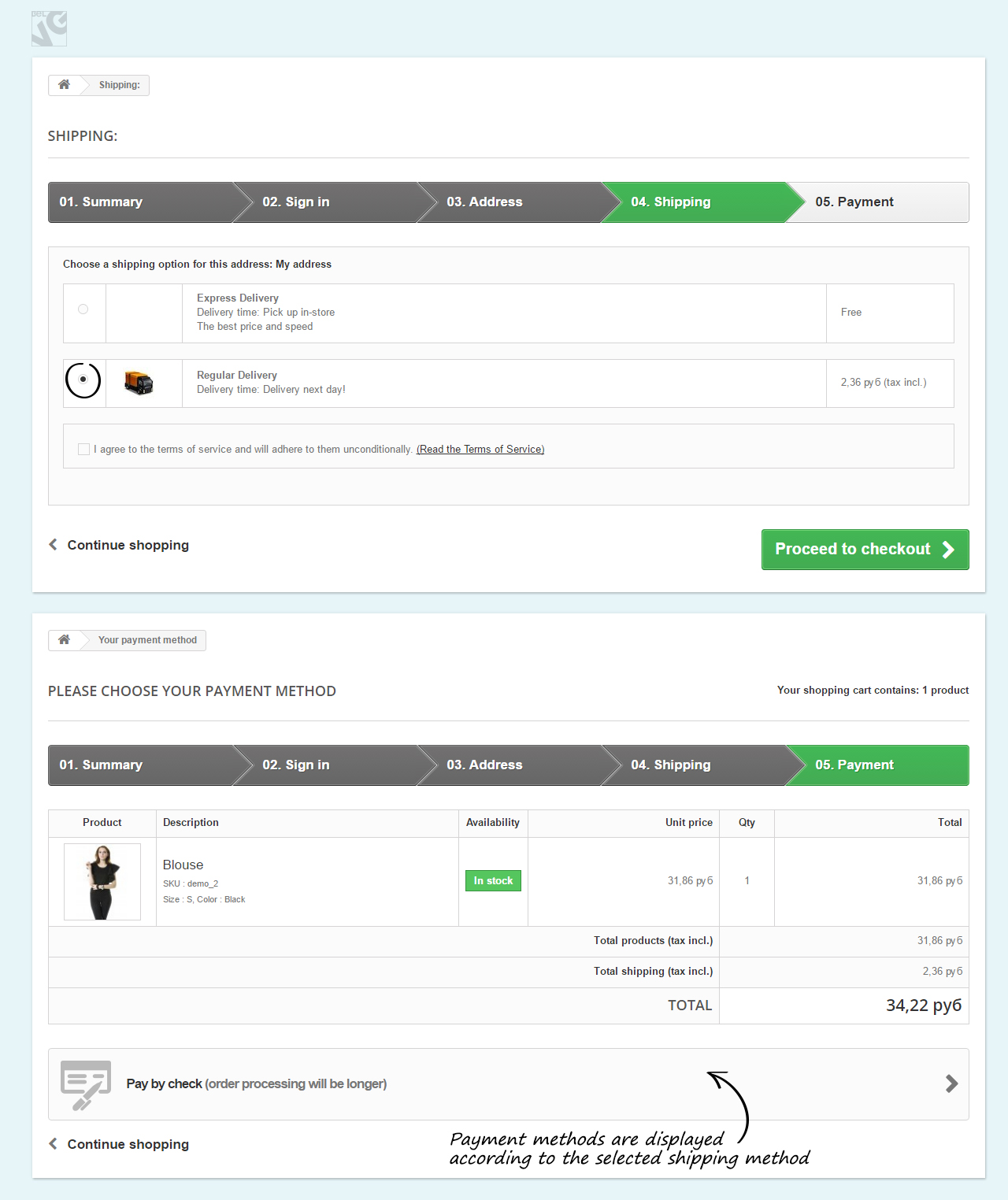
Do not want to install and configure the module on your own? Contact BelVG support team to take care of your website.





