
In order to optimize and increase performance speed of your Prestashop, you need to take care about caching. It’s really good idea to use memory object system like Memcached. So that means the certain rarely modified elements will be cached in server’s memory and can be used again whenever it’s required.
And before you enable it in your Prestashop, please make sure that your servers/hosts support it – most probably, if your PHP configuration features the Memcached PECL extension, you are good to go (you can download it here). Please take into account that installation process steps depend on the type of server you use.
So now let’s take a look at how to enable the memcached in admin panel:
Please navigate to Advanced Parameters -> Performance
Scroll down the page and find the Caching block. Here click to Yes, to enable caching.
Then you you’ll see suggested caching systems list, and in our case we choose “Memcached via PHP::Memcache”. After that you need to click “Add server” button to fill in 3 text boxes:
- IP Address. The IP address where the service will be available (usually is 127.0.0.1);
- Port. The actual port where Memcached is running (default 11211);
- Weight. Enter “1” if you are using a single Memcached instance.
That’s all, just click “Add server” button (or “Test Server” to test the server out), and find this configuration in the list. Then click “Save”.

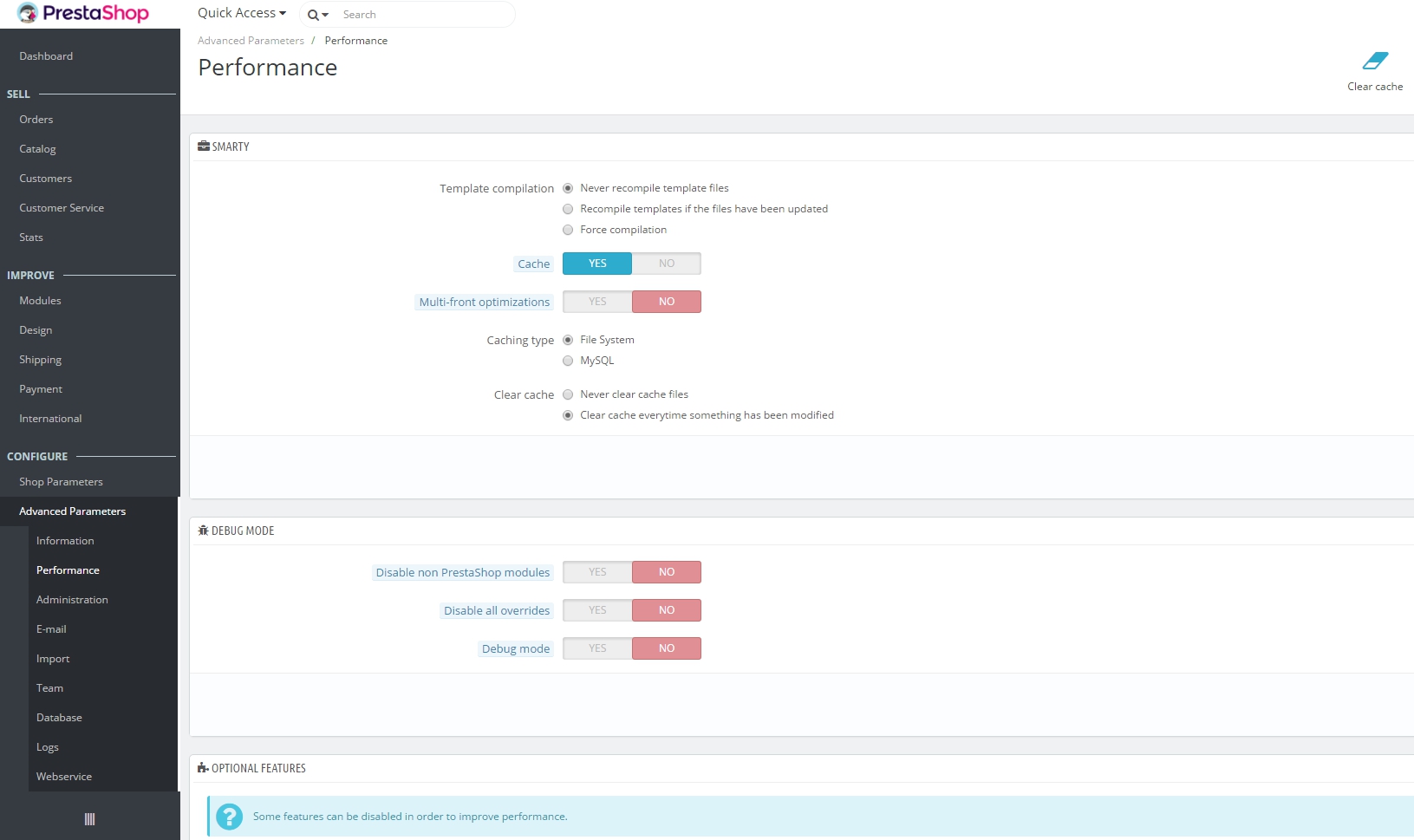

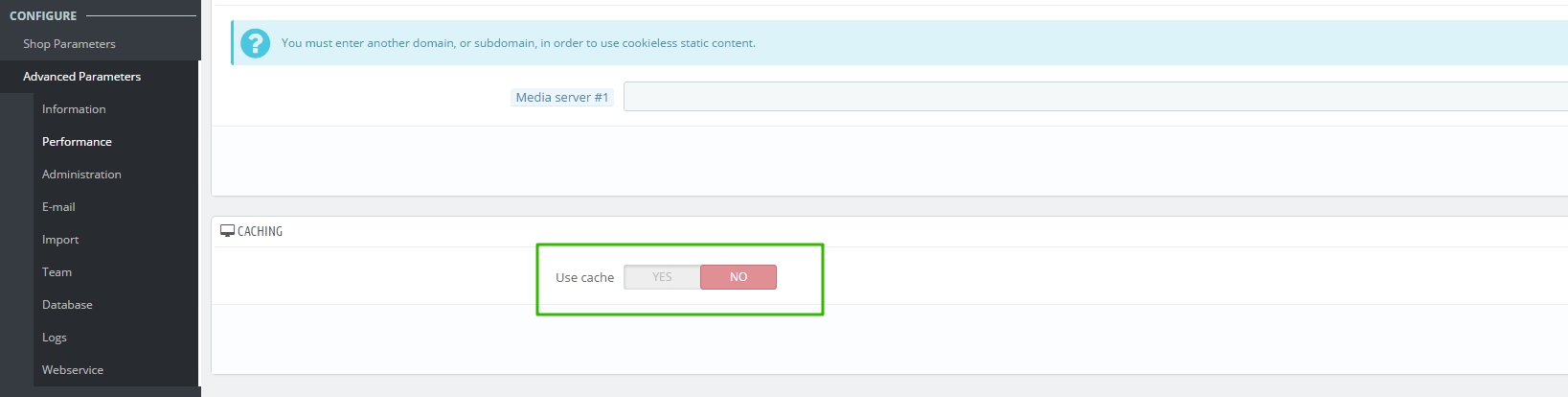
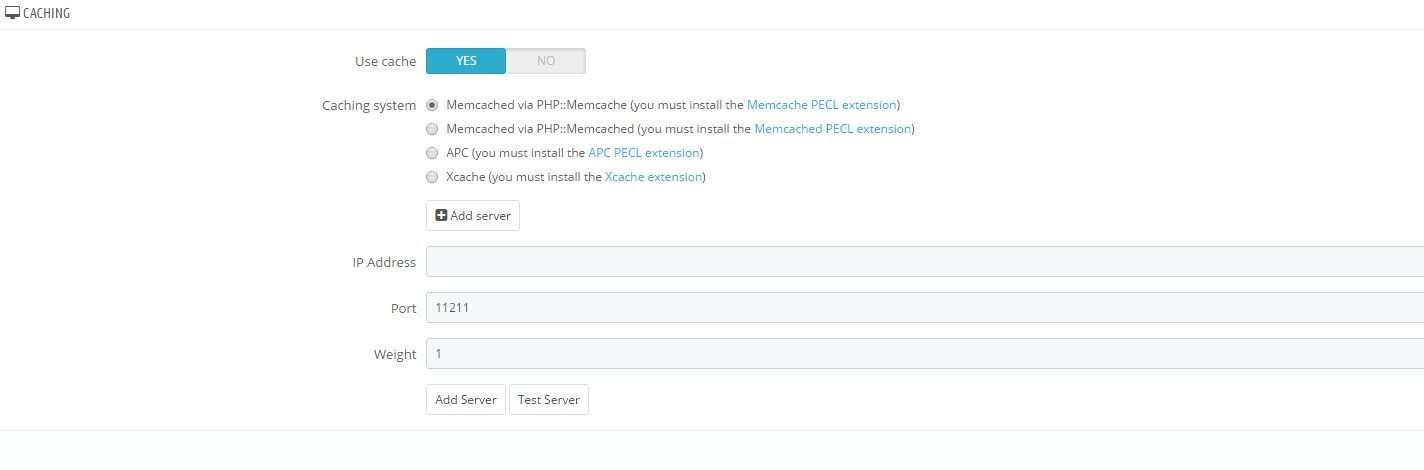



@lex, memcached implements much more of the protocol than the older memcache client. The most important features that memcached has are:
Good Article,
so we try for a webshop in prestashop to buy Jeans Urban jeans
tried using mechache WITHOUT D;
what’s the differtente about memcached and memcache?