
The new PrestаShоp 1.6 has a completely new redesigned backoffice.
Prestashop team is very proud of the new statistics, which is now displayed on the main backoffice page, which is even more convenient for an administrator, because there is no need to search for it in the admin panel settings.
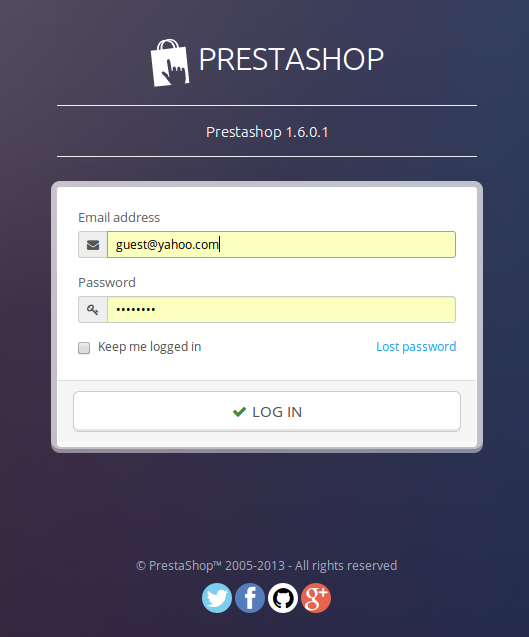
As for the technical part the admin panel resembles the previous 1.5 version in many ways. The controller initialization was described in the previous article, and has not been changed since then.
As for Helper’s, there are more added:
- Helper
- HelperCalendar (new)
- HelperForm
- HelperHelpAccess
- HelperImageUploader (new)
- HelperKpi (new)
- HelperKpiRow (new)
- HelperList
- HelperOptions
- HelperTreeCategories (new)
- HelperTreeShops (new)
- HelperUploader (new)
- HelperView
The location of the files and generating of the forms remains unchanged, and this means that such a great deal of redesign in the admin panel was made by the means of html(tpl-templates) and сss.
Since the technical part resembles the previous version mostly, let’s take a look at some innovations which the new version offers:
- Now when you install a demo directory you have more products and categories available. A small change, but nice to have it anyway.
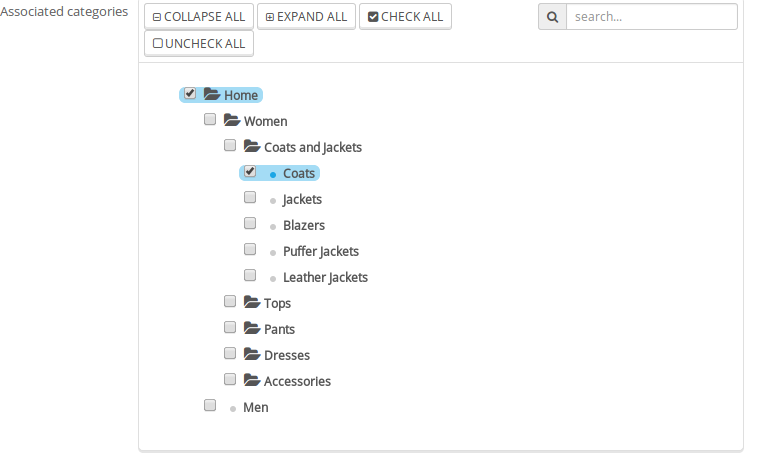
- An option to choose where to display the menu: at the top of the page or on the left-hand side. This feature can be configured for each employer individually.
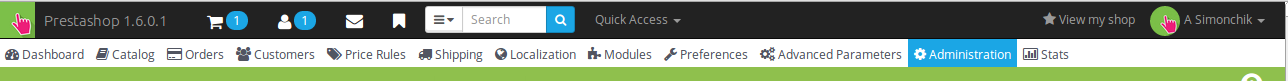
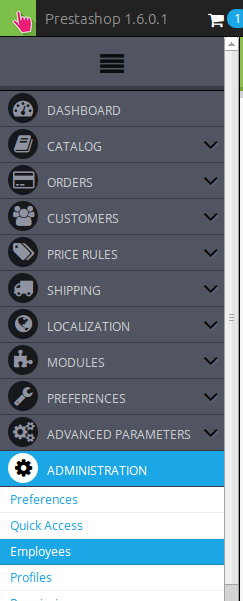
- Responsive design allows the use of admin panel on mobile devices, the left-hand column can be transformed conveniently:
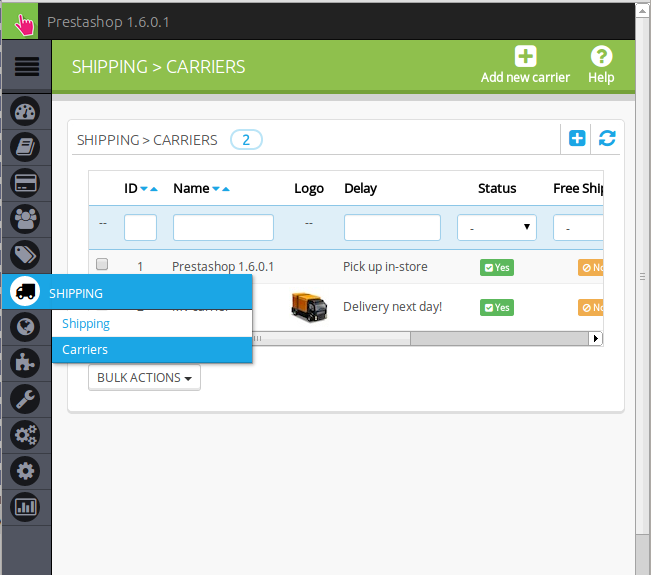
- It is now possible not only to add a language, but also states, taxes, сurrenсies, units, etc when adding a localization.
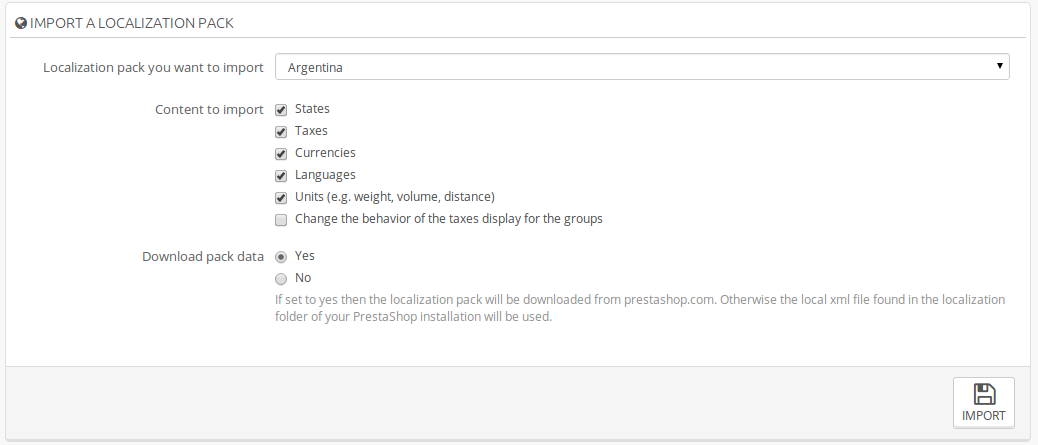
In general, the admin panel seems to be completely different at the first glance, but as soon as you start working with it you understand that this is still the same good old pre-1.6 admin panel. That is why you can find what you need easily. I guess this is exactly what the Prestashop team wanted to achieve.





i want add cron jobs setting at backoffice of prestashoop . i have axml module but stil i didn’t import this .its to difficult .