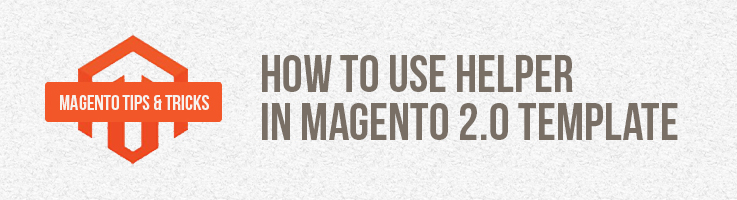
We are used to see Helper as an element that is global and always available. It’s created as a Singleton.
Everybody used the following construction: Mage::helper(‘[Modul] / [Helper Name]’)
Where do you need it?
You need it in templates. In our modules, when creating classes, we can define any unnecessary subjects in construct. But it doesn’t seem right to redefine other’s classes when coding, does it?
So how can you do it in Magento 2.0?
In Magento 2.0 templates there is a main object: $block.
Its class is a block that corresponds to the template.
Here you can also find our old famous variable $this.
Its class is Magento\Framework\View\TemplateEngine\Php
And here comes our “our precious”!
|
1 |
$this->helper('[Vendor]\[Module]\Helper\[Helper Name]') |
Looking for an expert Magento 2 development team? Turn to BelVG!

Magento Development Services
Take your online store to the next level with BelVG Magento development services
Get to know us





You are welcome!
Subscribe to our blog to stay tuned!
Thank you so much. This looks so simple that I doubted that it would work, but it did.
Hi Mishel, creating helper in magento was so easy as i learnt it from here magenticians.com/create-helper-magento and your article has made it look more easier in magento 2.
Hi i want to add subject in template email How to add subject in magento 2
magento 1:-setTemplateSubject function
magento 2:- ?