
The copyright is a text in footer that by default in Magento 2 says “Copyright © 2016 Magento. All rights reserved.” If you have a store and want to legally protect your store, you probably want have the name of your company here. This is a small change that doesn’t require contacting your developer and can be done by yourself.
That is how it looks by default. So let’s change it in a few simple clicks:
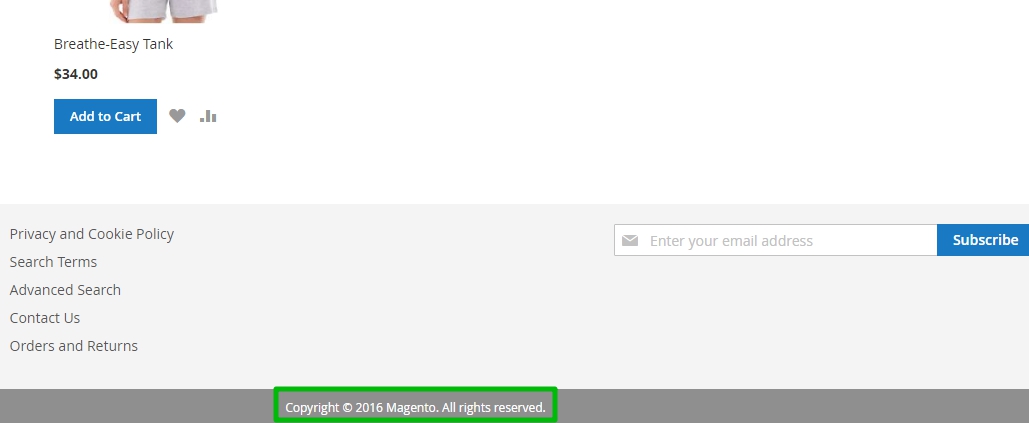
Open the admin panel of your store.
Navigate to Content > Configuration
Here you can choose a store, where you want to modify the copyright notice and click Edit button.
Then find the Other Settings section. Find Footer and click to expand the Footer sub-section.
Change the following text:
And press Save Configuration.
Refresh cache and check changes on frontend: open your site, press ctrl / cmd + F5, and see what happened:



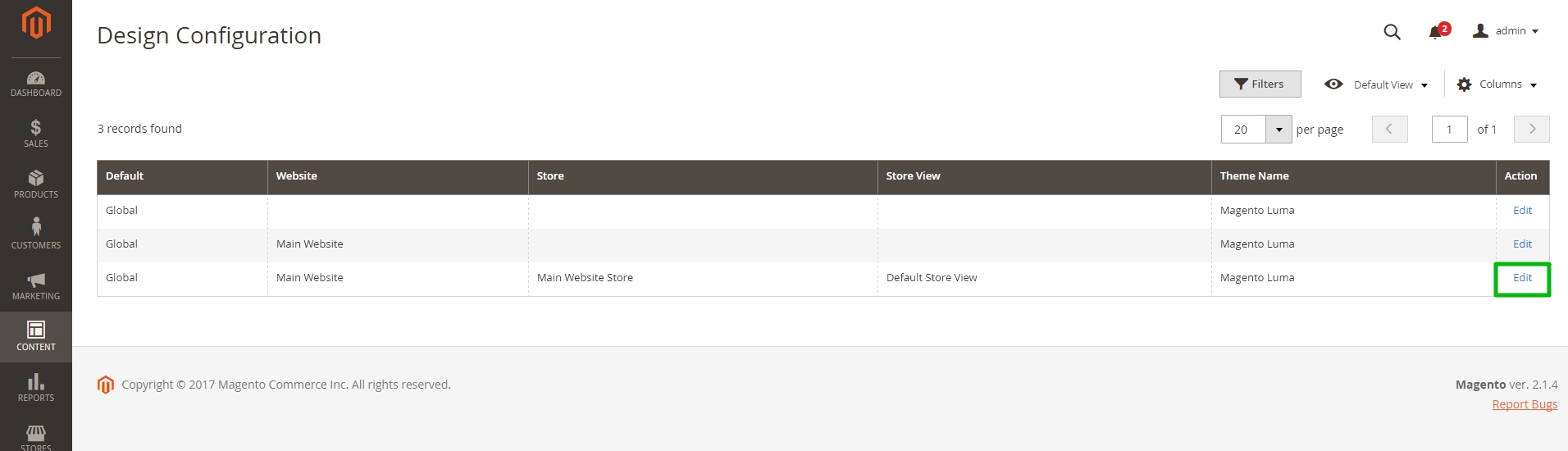
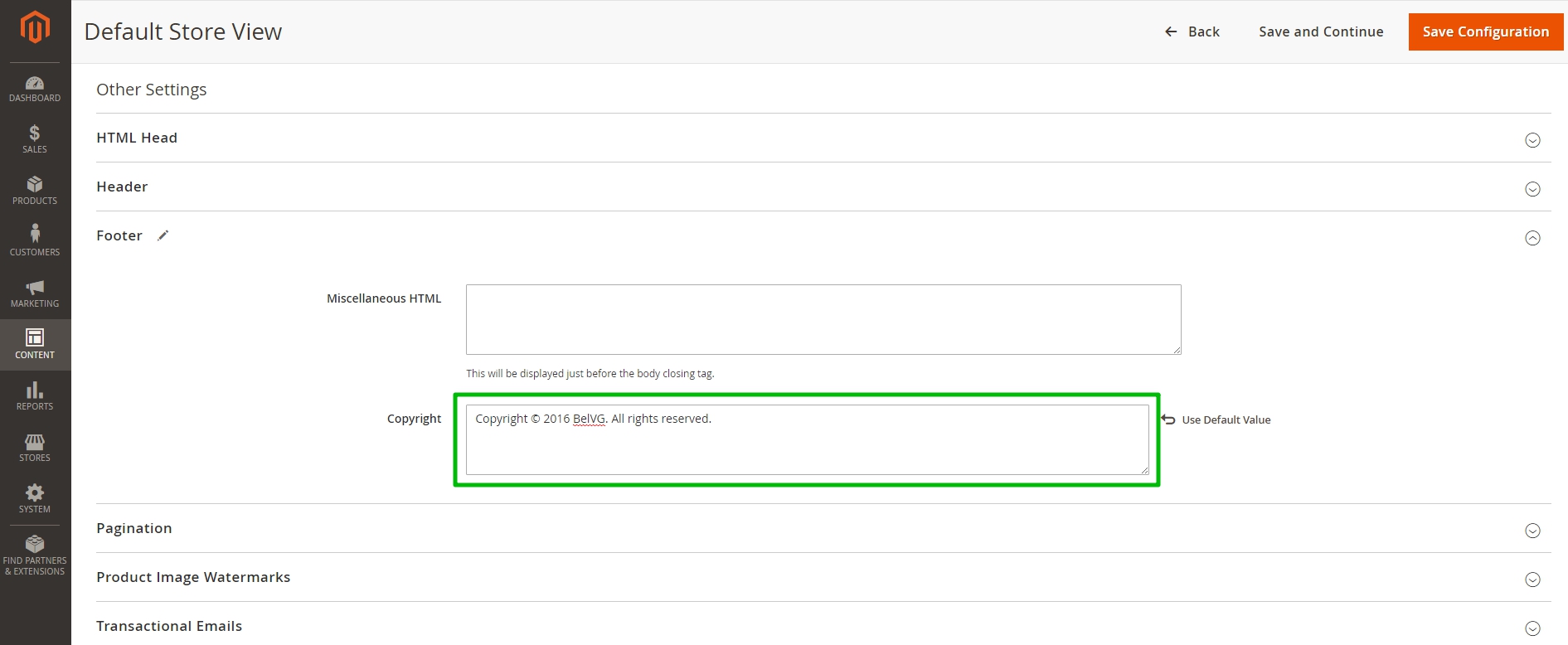



Dear Faisal,
thank you for kind words! Subscribe to our blog to stay tuned :)
Thanks for the instructions to upgrade copyright notice. There are other websites giving the info. but it was out dated and I couldn’t resolve the issue for Magento2.
Thanks for up to date instructions which solved my issue.