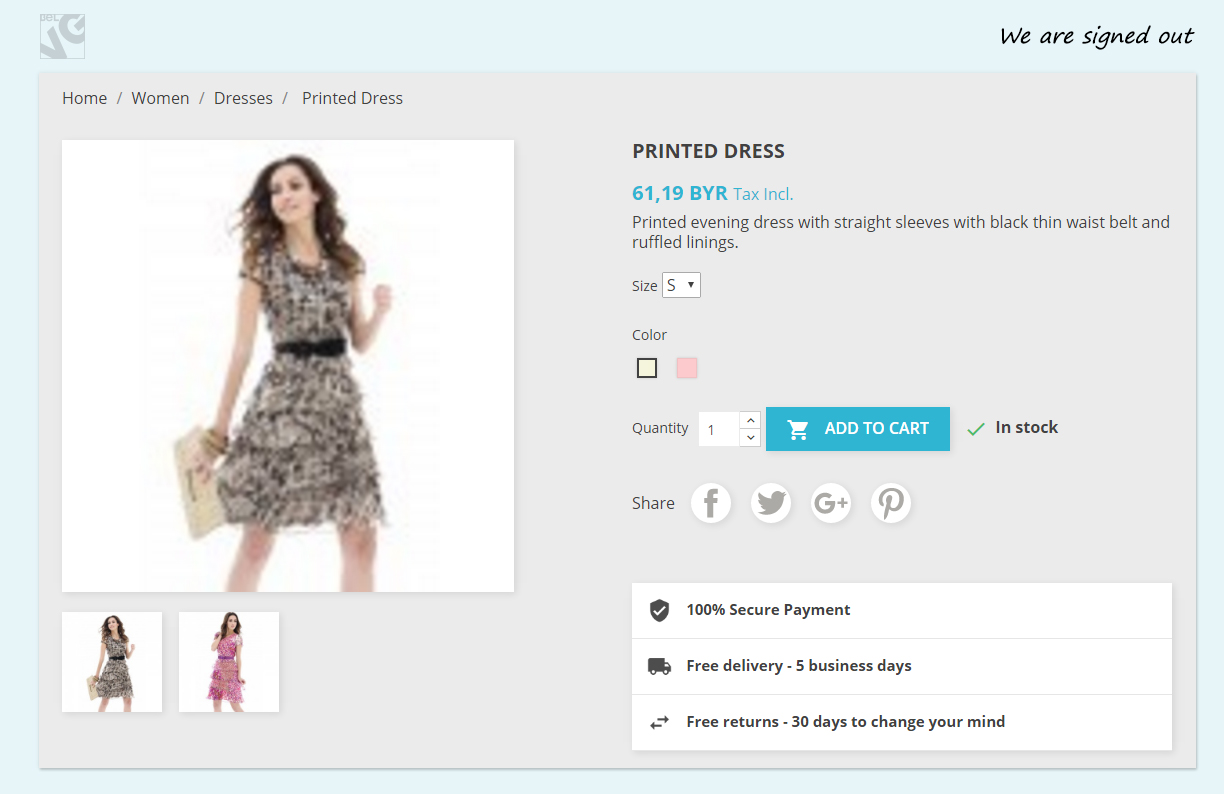In one of my previous articles I explained how to deal with customers and customer groups in Prestashop 1.7 and I mentioned that it was possible to create special discounts for customer groups. In this article we’ll check a particular case. For example, you want to set a discount for those users that are registered on your site.
Let’s check customer groups available first. Navigate to Shop Parameters => Customer Settings. Then click to open Groups and you will see the following:
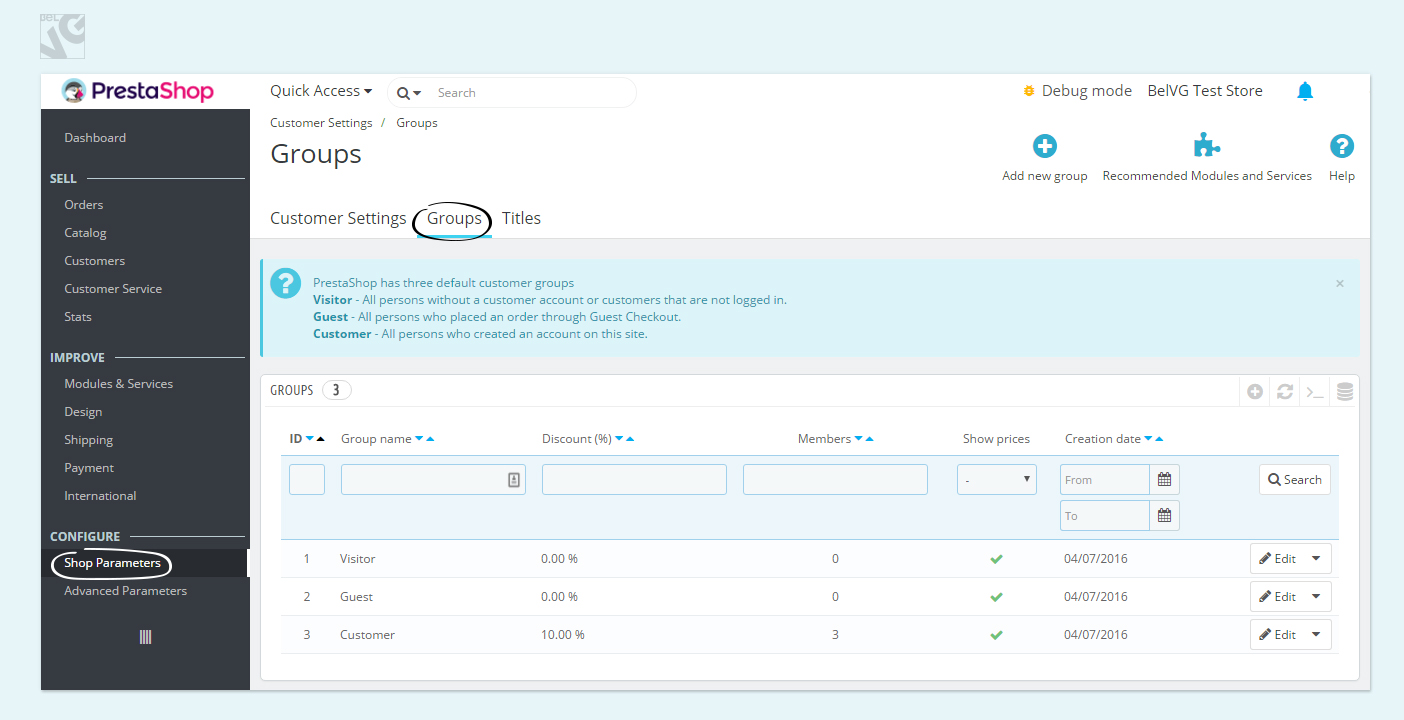
There are 3 default groups of customers : Visitor, Guest and Customer.
And in the admin panel you can see the following definition of these customer groups:
- Visitor – All persons without a customer account or customers that are not logged in.
- Guest – All persons who placed an order through Guest Checkout.
- Customer – All persons who created an account on this site.
If you would like to set a discount for all registered users, you need to set it for a group called Customer.
To do so, click to edit this group.
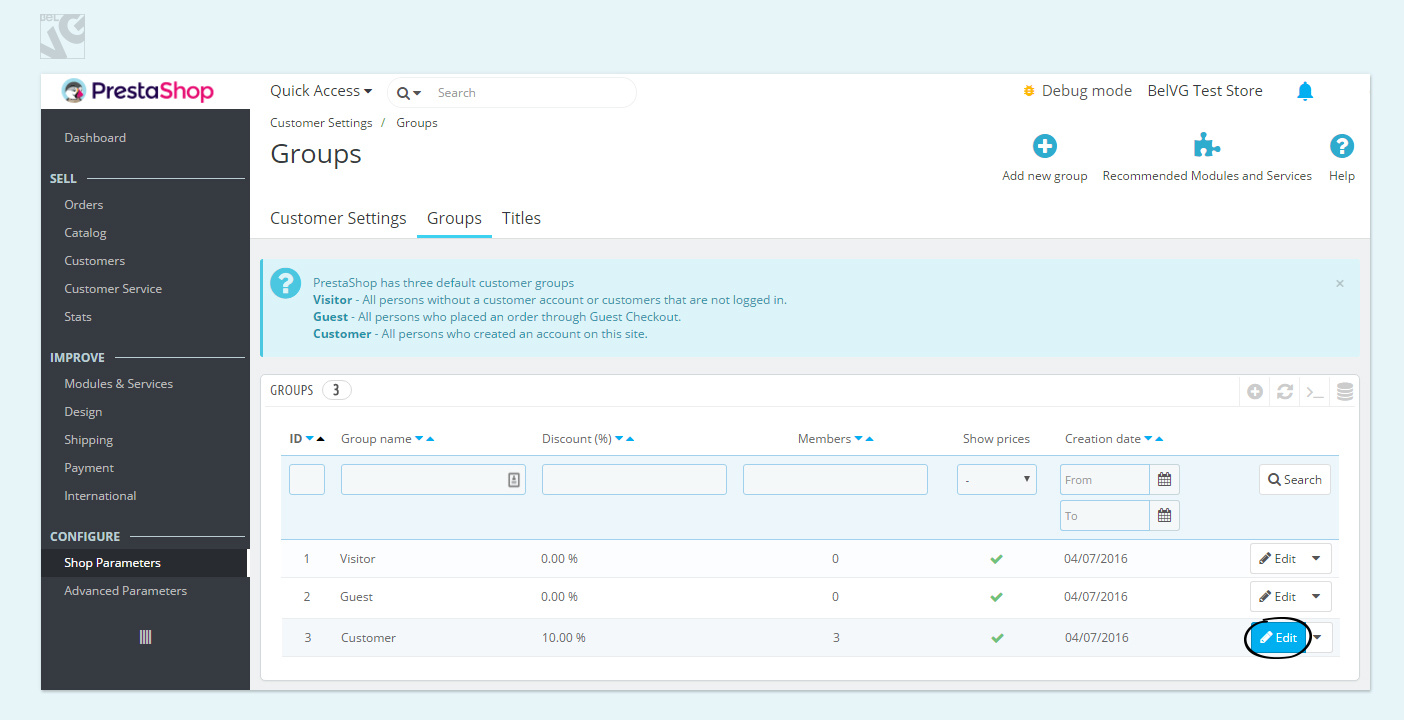
Edit the discount % and press Save.
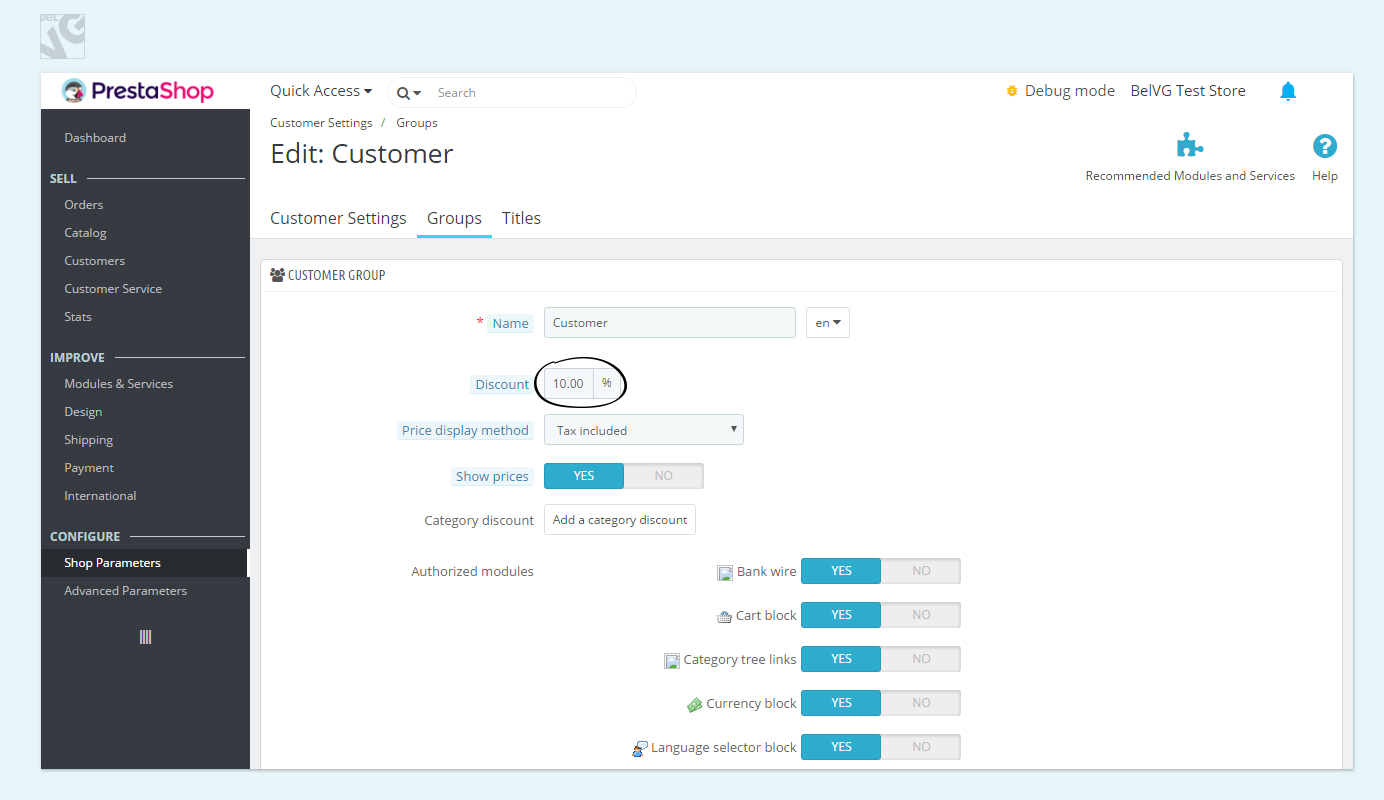
So now when a user is signed in, he sees a different price than when (s)he was signed out.
We are signed in:
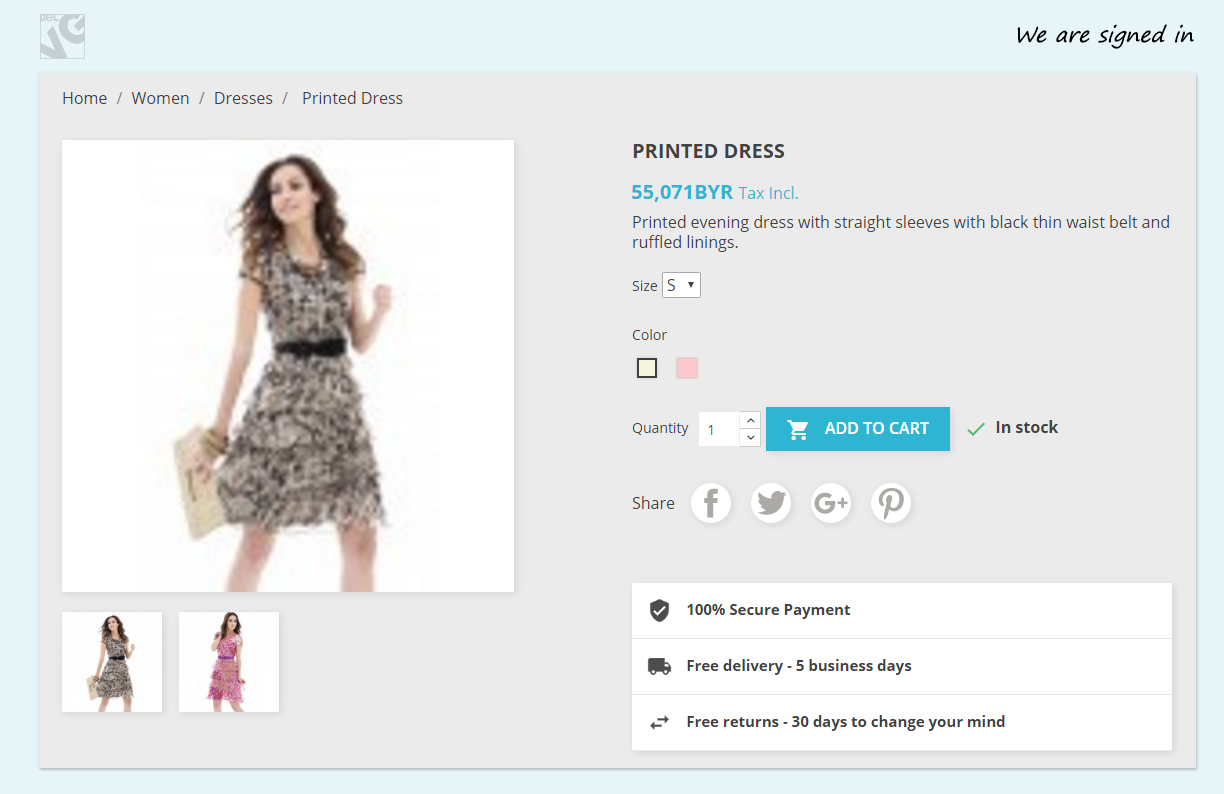
And we are signed out: