
Today I will explain you how to rewrite URL’s in Magento 2.0.
I’ve created a product and named it “Camera”. The real location of the product is catalog/product/view/id/2075 where 2025 is the ID of the product.
Magento automatically uses the name of the product to generate an URL. And my customers will be able to access the product using the following URL: domain.com/camera.html.
But if I don’t like the automatically generated URL, how can I change it?
Go to Marketing -> URL Rewrites.
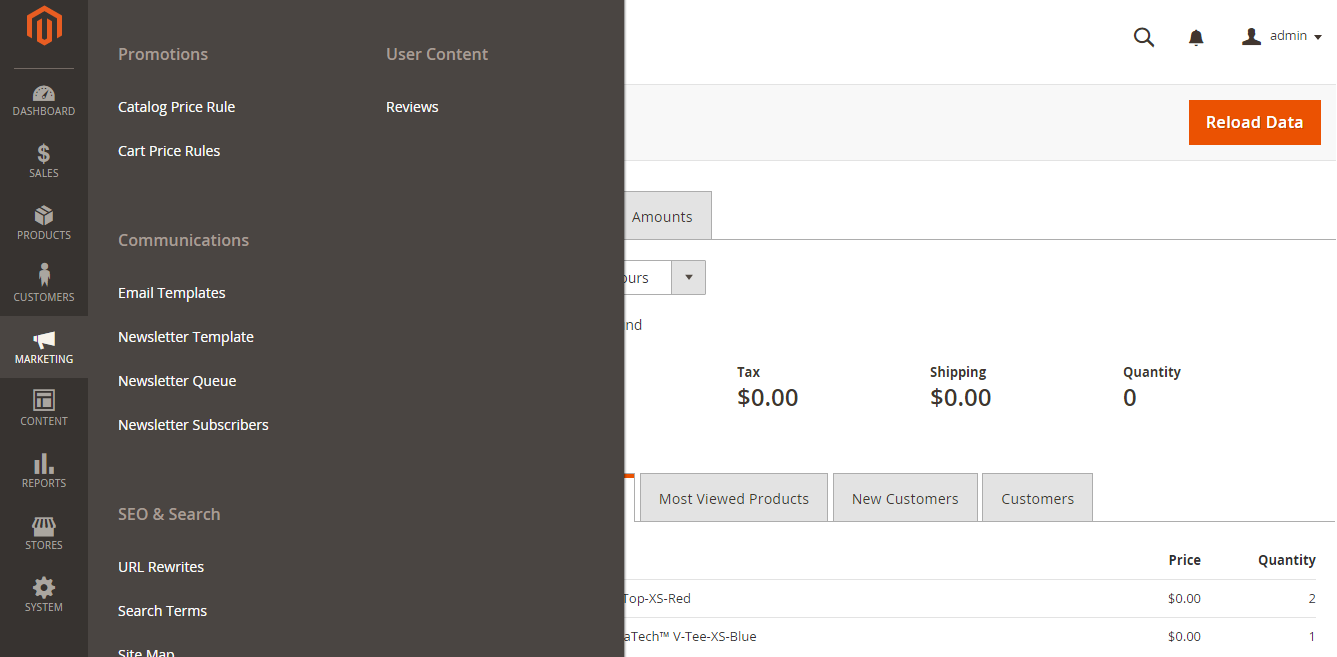
I find the product in the list and click on it.

This is what I see:
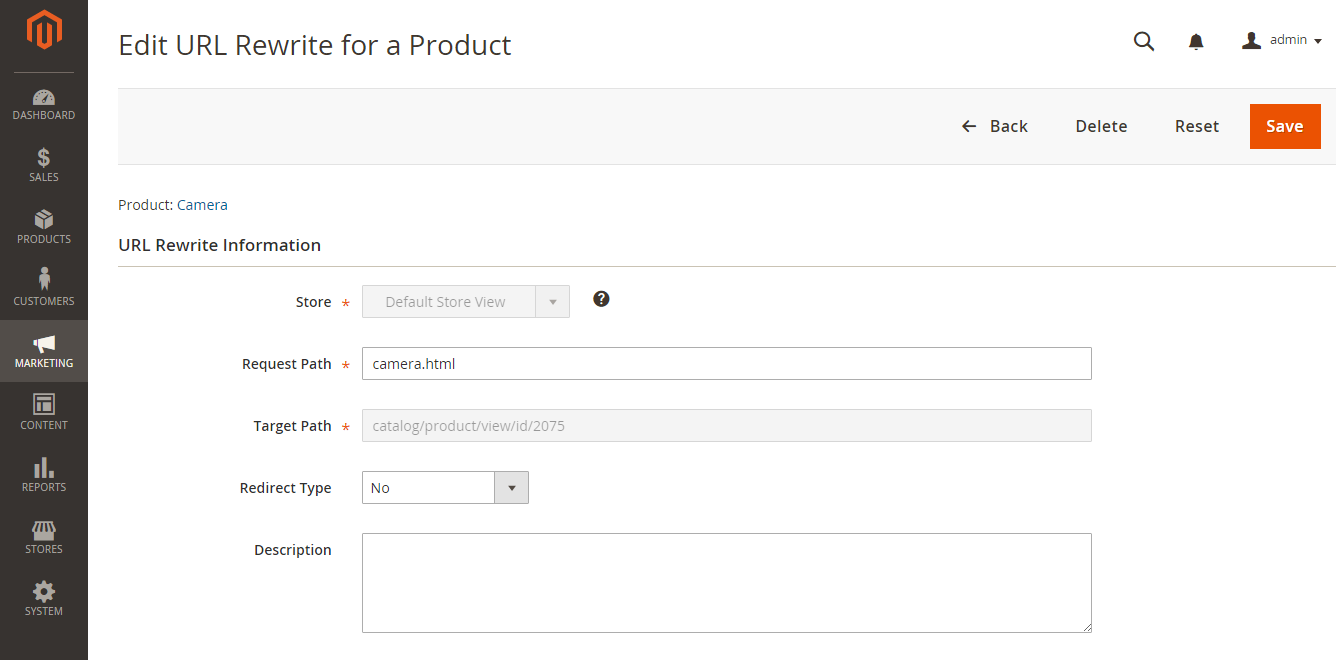
In Target Path you can see the real location of your product. And Request Path is the path that was automatically generated by Magento.
I change Request Path and write, “camera_example” instead.
I press “Save”.
Now I can access the product using the following URL: domain.com/camera_example.
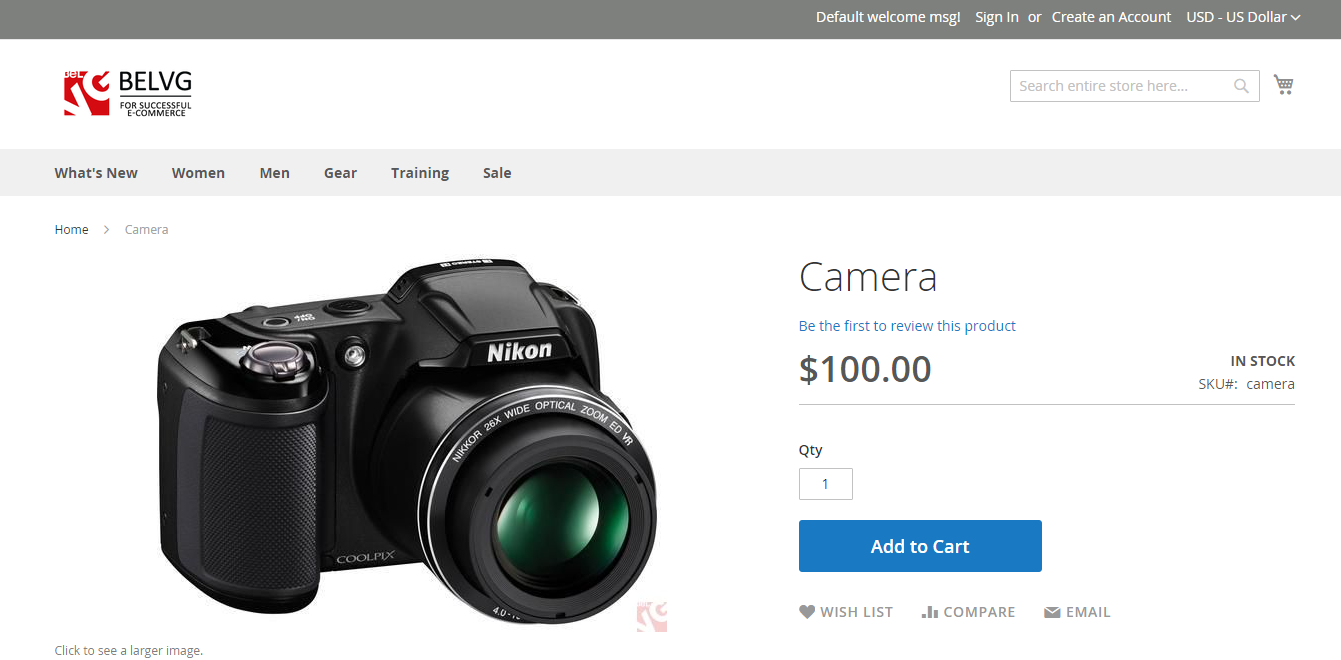





@Witold, what version of the Magento 2 you are using?
Could you provide some example of the problem URL?
Thanks for the article. One issue:
If I am using short string as Request Path (by short I mean string shorter than 53 characters) all works like a charm.
If my Request path is longer than that I am getting 404
Is that bug or feature or there is a setting somewhere?
Witold