
This question is really often asked by beginners, that start their path of exploring how the Prestashop 1.7 works. Well, let’s imagine a situation when a customer visited your web store without login. He found something interesting for him and added it to cart. But unfortunately then he left the site. So how to configure cart lifetime, to keep the product available in a cart upon the next customer’s visit? Just two easy steps:
In admin panel please follow the path in Configure section:
Advanced Parameters > Administration
Here in General block you can notice “Lifetime of front office cookies” field, so everything you need to do is just fill it out with a number of hours you want the product will be available in cart.
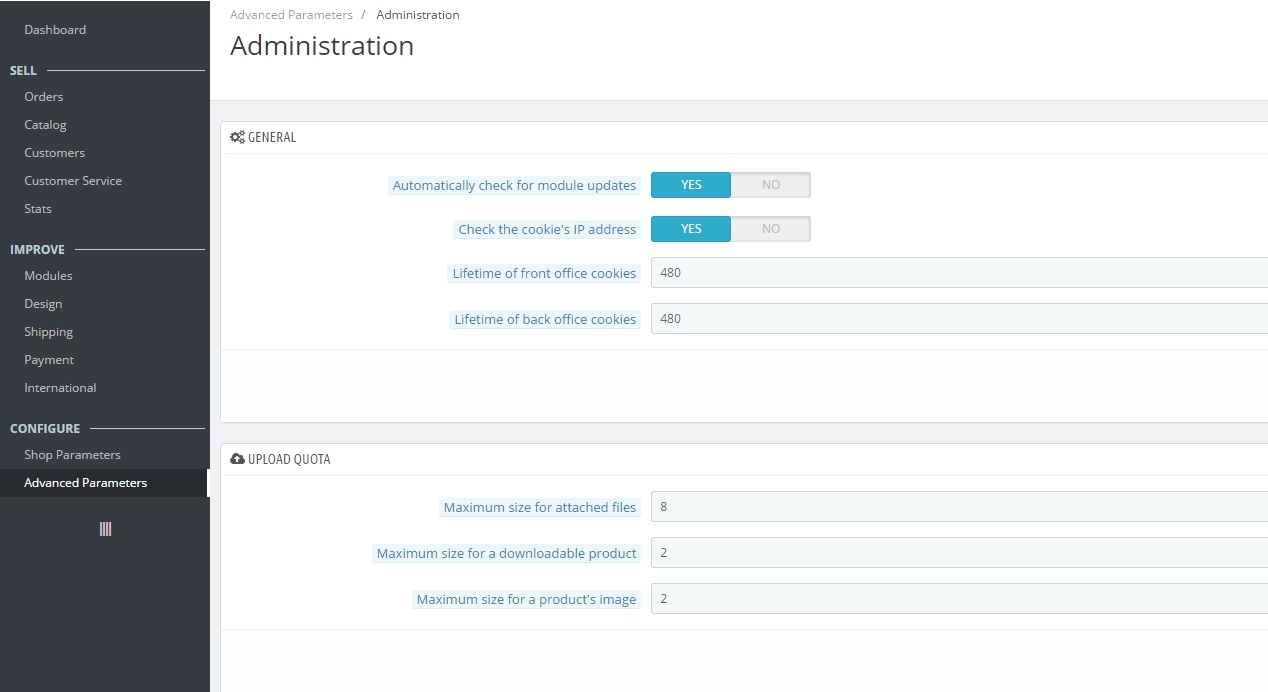
Please take into account that there are hours, so if you want to set 20 days you should enter 480 hours for example. And don’t forget to press Save button.
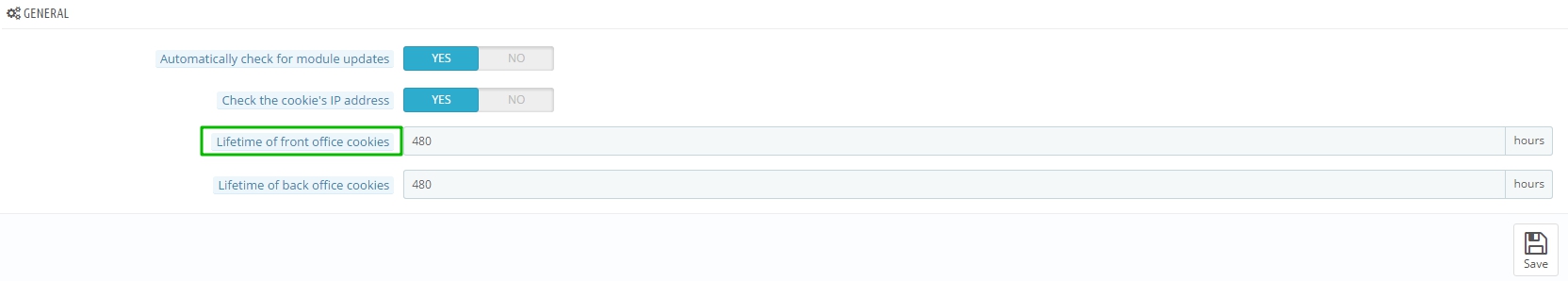
Let me explain in a couple of words how it works. When you put something to cart, prestashop creates a new one. And your browser getting the data about this cart and saving it in browser cookies. So in other words to change cart lifetime in browser it’s enough to change cookie lifetime.
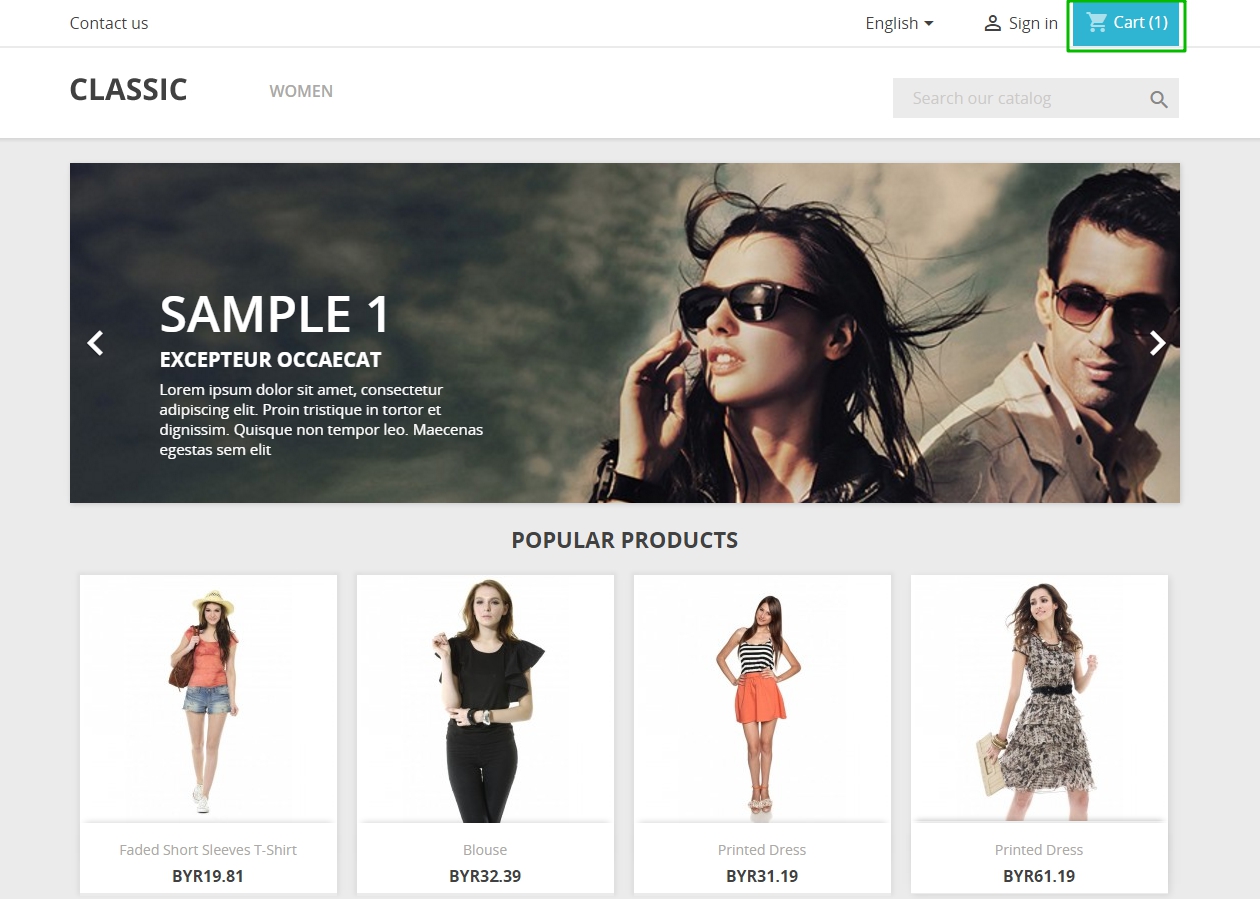
As the result your visitors will see the products they put in cart some time ago even after few days.




