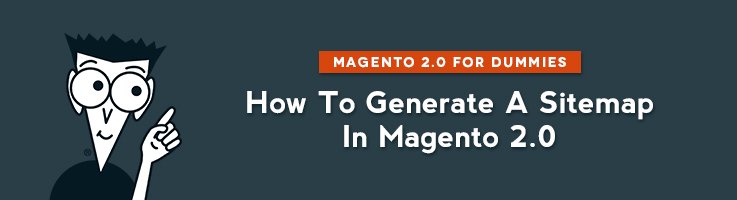
The sitemap is a file that contains links to all pages of your store. For users, it doesn’t make any sense and they will not see it. But the sitemap is a very important aspect for the Search Engine Optimization.
Where can you generate the sitemap?
Navigate to Stores => Configuration
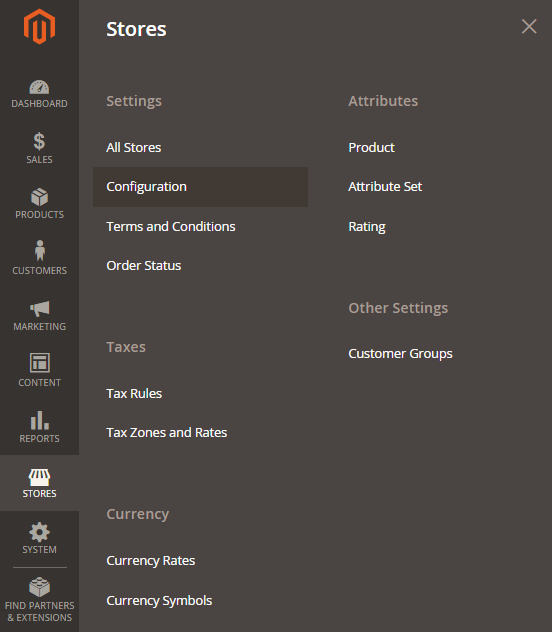
Then under the “Sales” tab select XML sitemap.
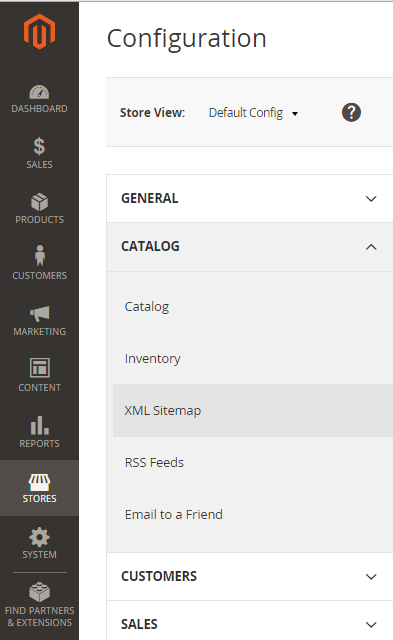
So you see the following:
Categories Options, Product Options, CMS Pages Options
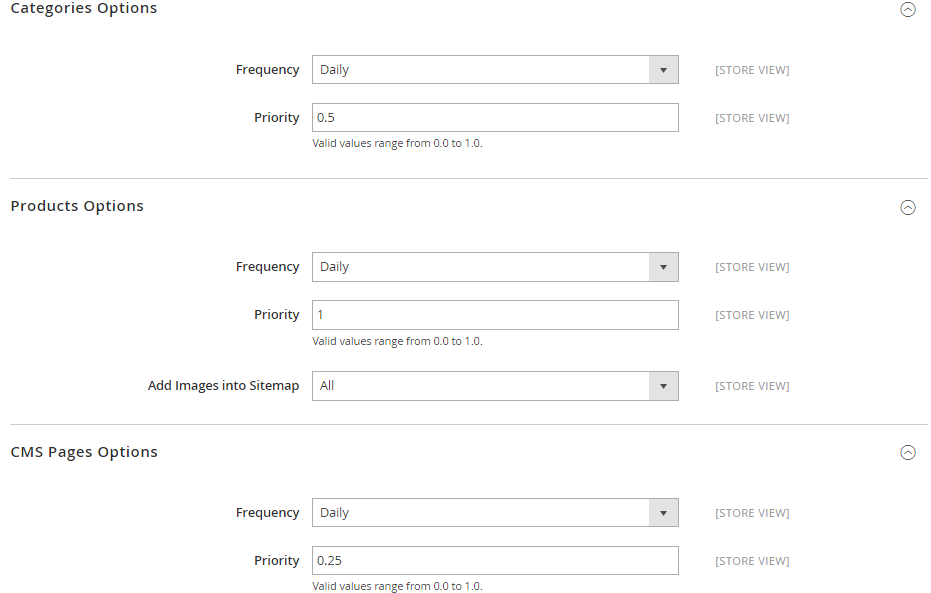
You can select Frequency of sitemap generation among the following options:
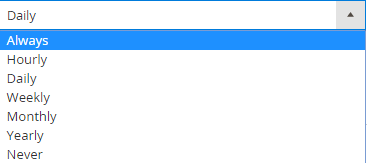
Priority range can be defined from from 0.0 to 1.0.
In Product Options you can define whether you would like to include images in the sitemap.
Generation Settings
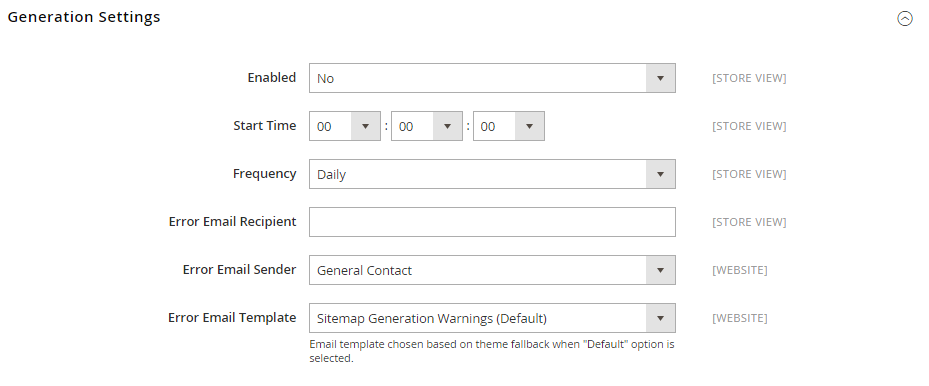
Here if you choose daily frequency, you can set up the time when the generation happens.
Here you can also enter the email to which an email will be sent in case there are problems with sitemap generation.
Sitemap File Limits
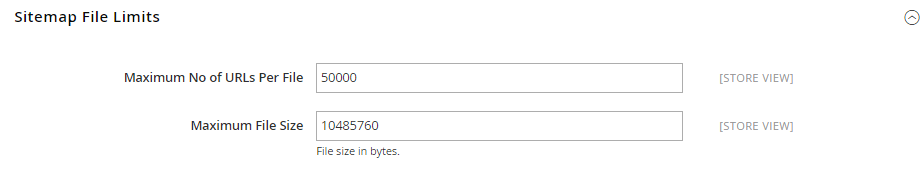
Here you can set Maximum No of URLs Per File.
And limit the size of a file.
The last, but the most important setting is Enabling submission to Robots.txt . It will add your a reference to your sitemap in the file. It will make search engine find your sitemap automatically which is important for SEO.
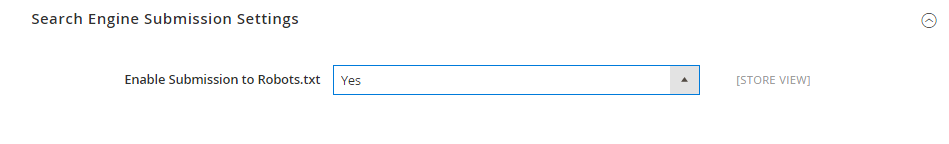





Hi there,
This is a great piece of work!
Nice work! Thank you for the explanation of these things!
@Joe, did you enable cronjobs for your magento installation?
Hi,
sorry but how is the sitemap url? host.de/sitemap.xml does not work
Great stuff guys,
There’s not a lot of visual and easy to digest Magento 2 info out there yet. Thanks for sharing!