
In this article I will guide you through the process of configuration of Paypal Payment method in Magento 2.0.
Stores -> Configuration -> Sales(click to expand) -> Payment Methods -> PayPal Payment Solutions
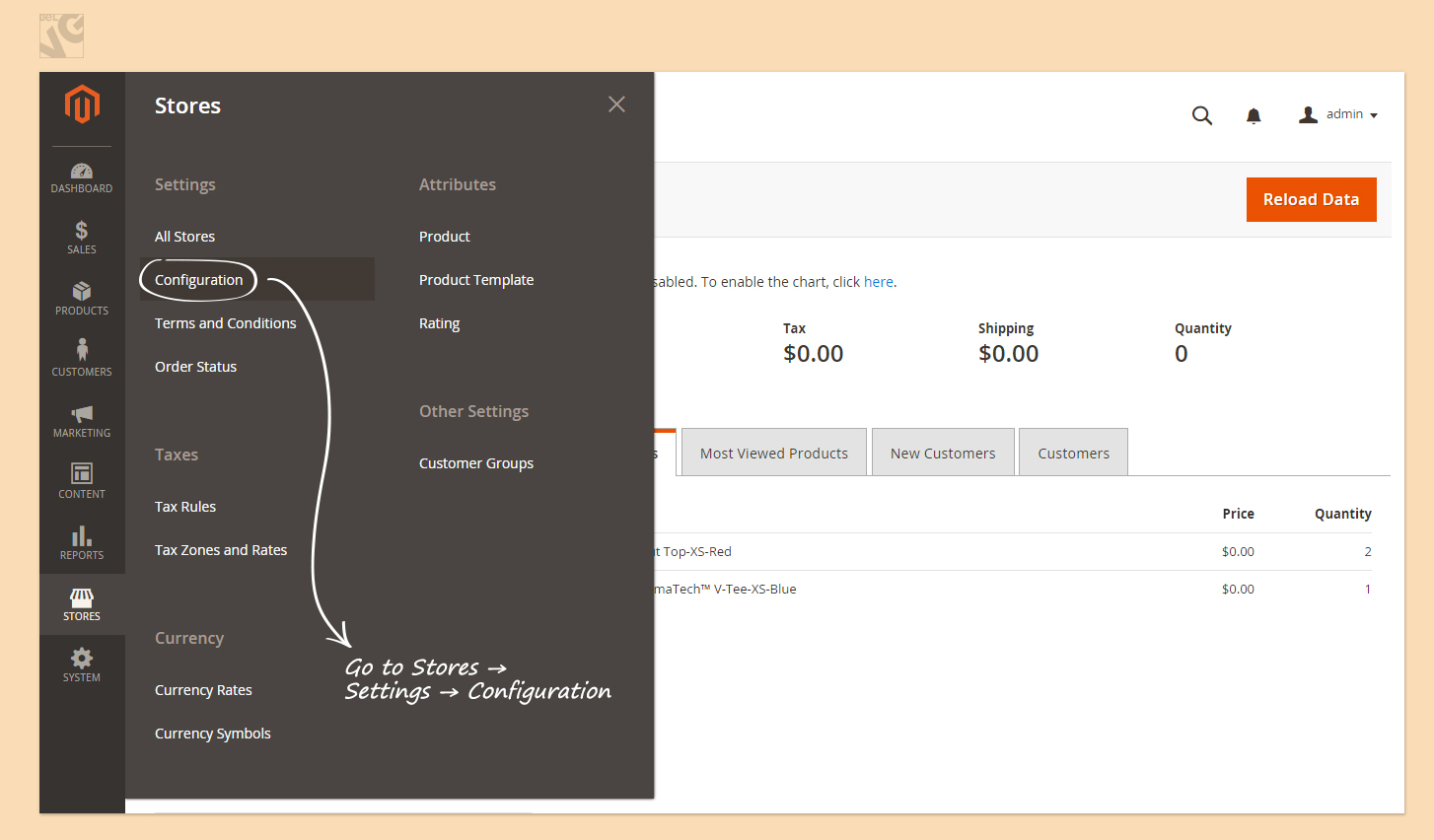
Now click “Configure” under “Paypal Website Payments Standard” section.
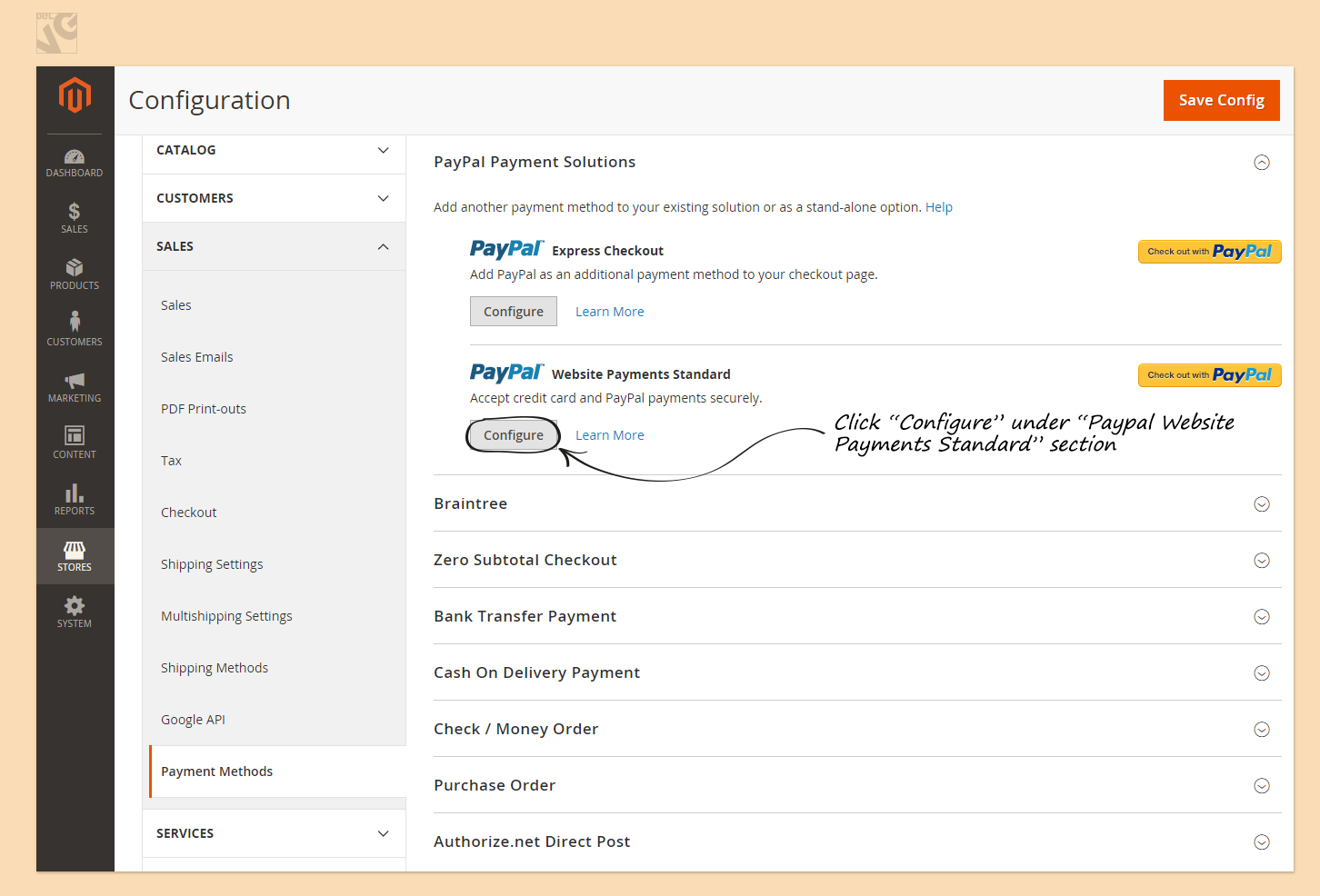
Click to expand the “Required Paypal Settings” and then “Website Payments Standard”.
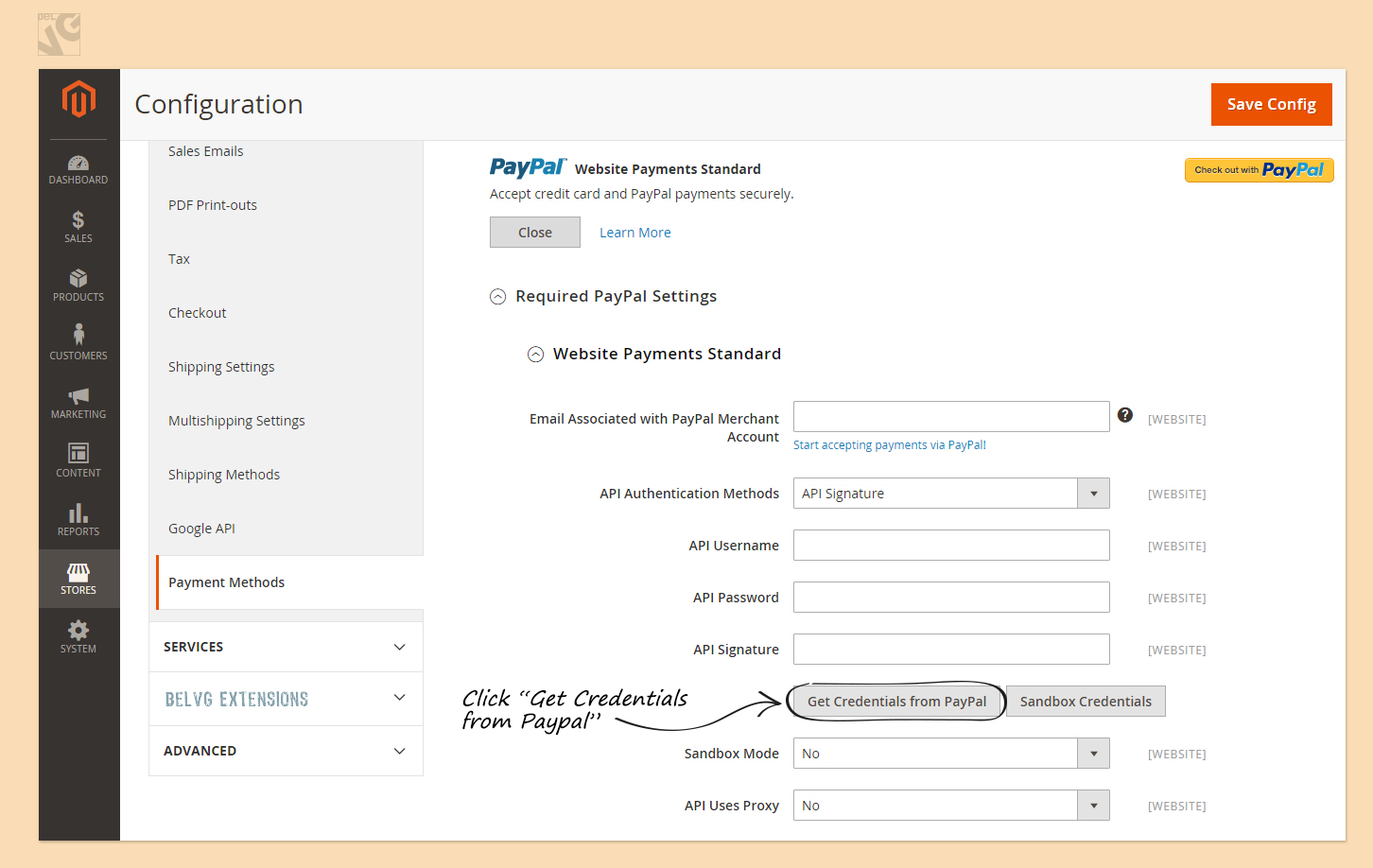
If you already have a Paypal account, you can click “Get Credentials from Paypal”, then log in your Paypal account and Magento will automatically use your account information.
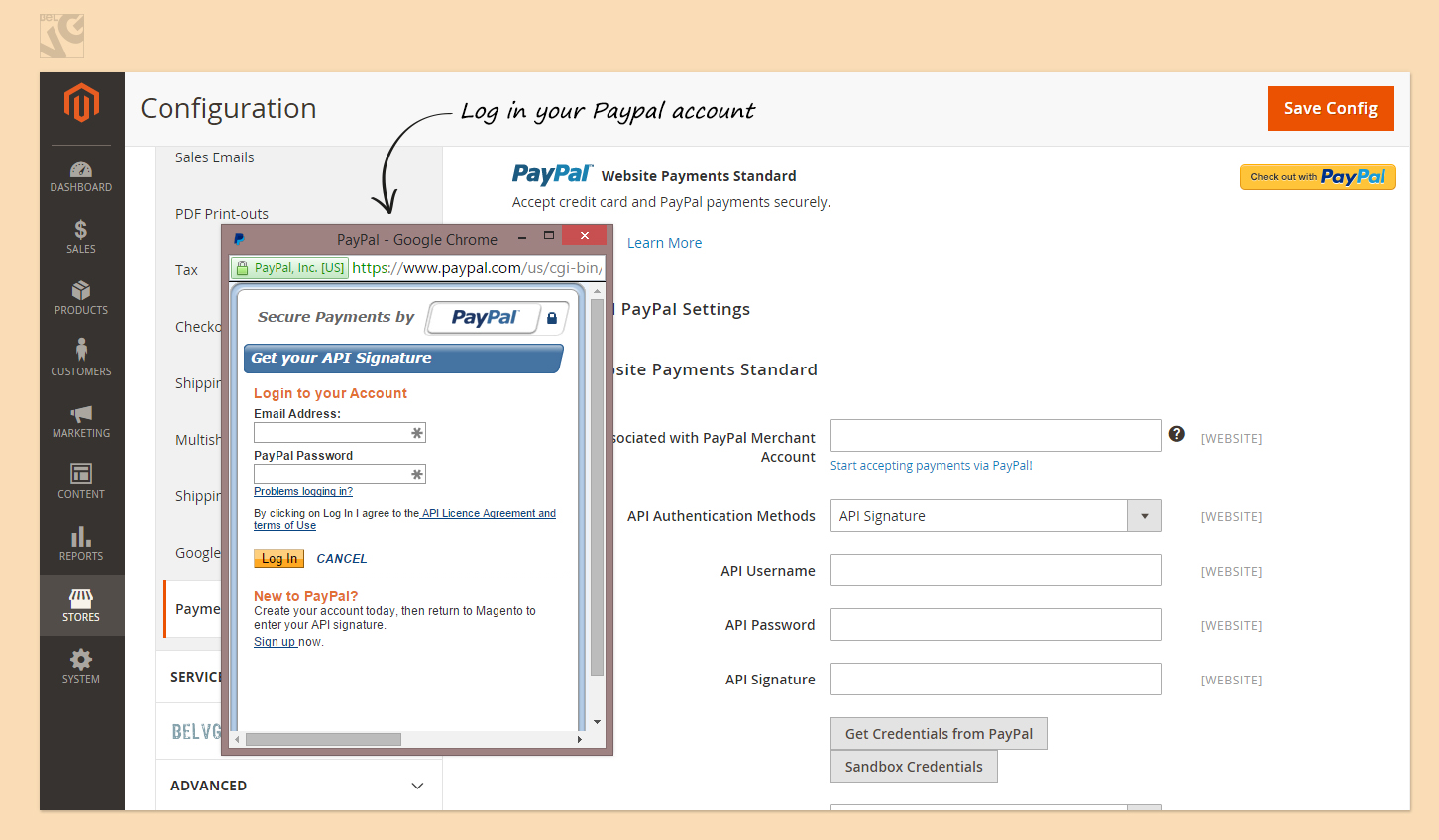
You can also enter all the information manually.
At the bottom of the section select “Yes” to enable this payment method.
Then in Basic Settings enter the Title of the method. Make it simple. By default it is entitled “PayPal Express Checkout”.
In Sort Order select the place of Paypal payment among your payment methods.
Payment Action: “Authorization” or “Sale”.
“Authorization” means that User passes all the authorization and merchant (you) will have to send a request to the payment system to get the money. “Sale” means that the customers are charged as soon as they pay.
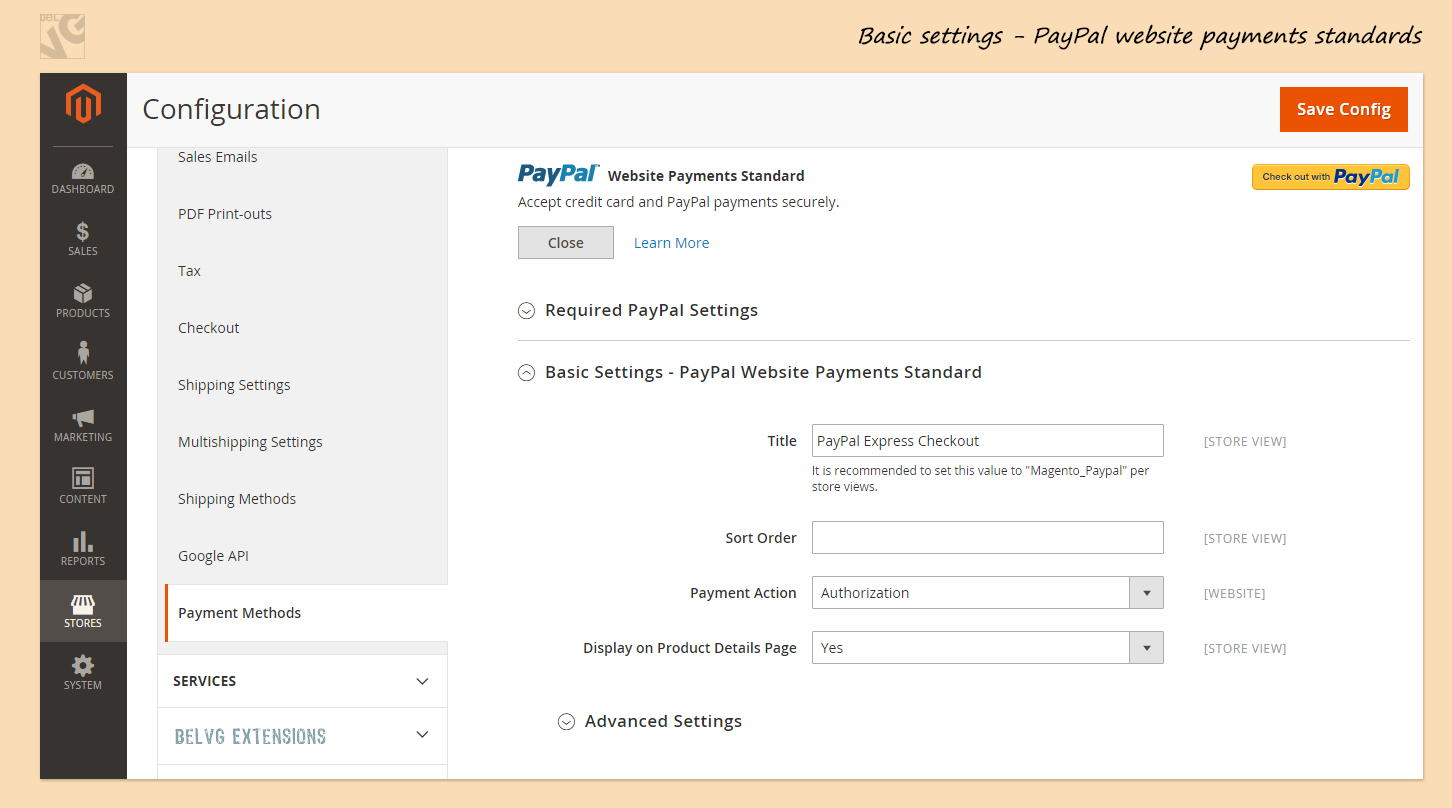
In Advanced settings you can select from which countries you accept Paypal payment. You can also enable Debug mode, enable SSL verification and change other settings if necessary.
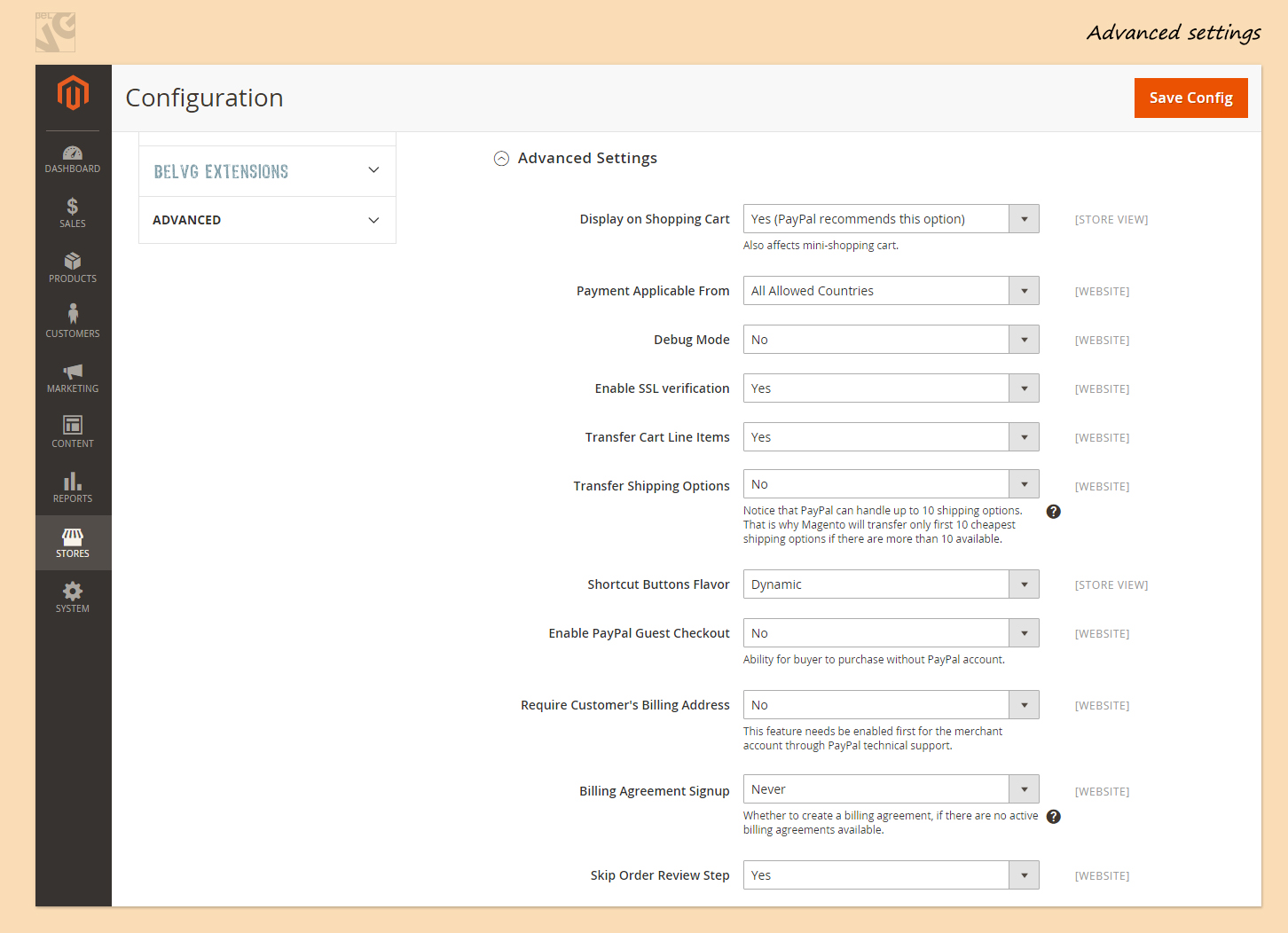

Magento Custom Development
Take your online store to the next level with BelVG Magento Custom Development
Visit the page



