
If your store has its own logo, you would probably want to add it to each invoice that you print for your customers after they make a purchase.
Here you can see that I added BelVG logo to the invoice and you probably wonder how I did it:
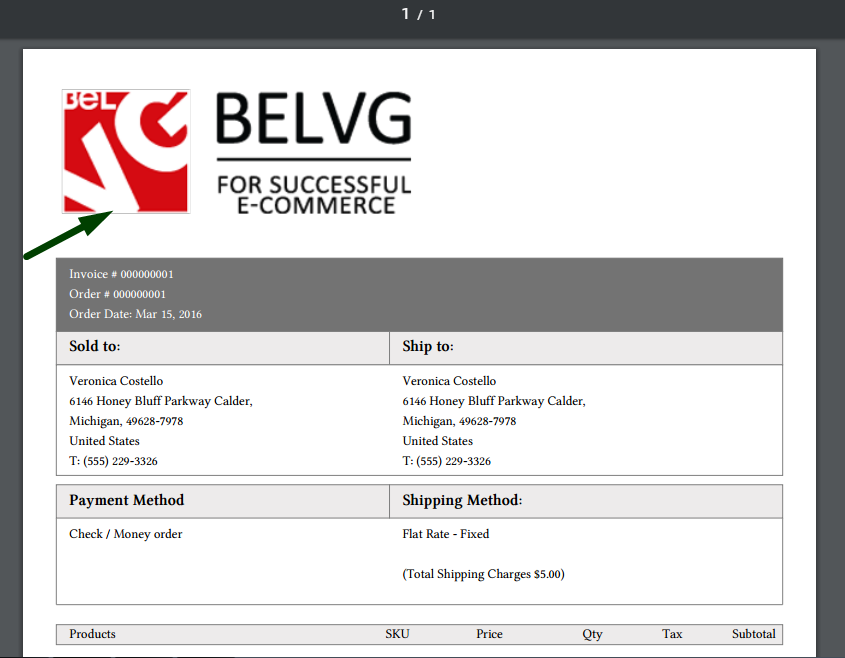
It’s not difficult actually. Follow me.
Open the admin panel of your Magento 2 installation.
Navigate to Stores => Configuration
Then open the Sales section by clicking on it and find a sub-section with the same name.
Sales => Sales
Find a tab called “Invoice and Packing Slip Design” and click to open it. Here you can upload your logo and add company address.
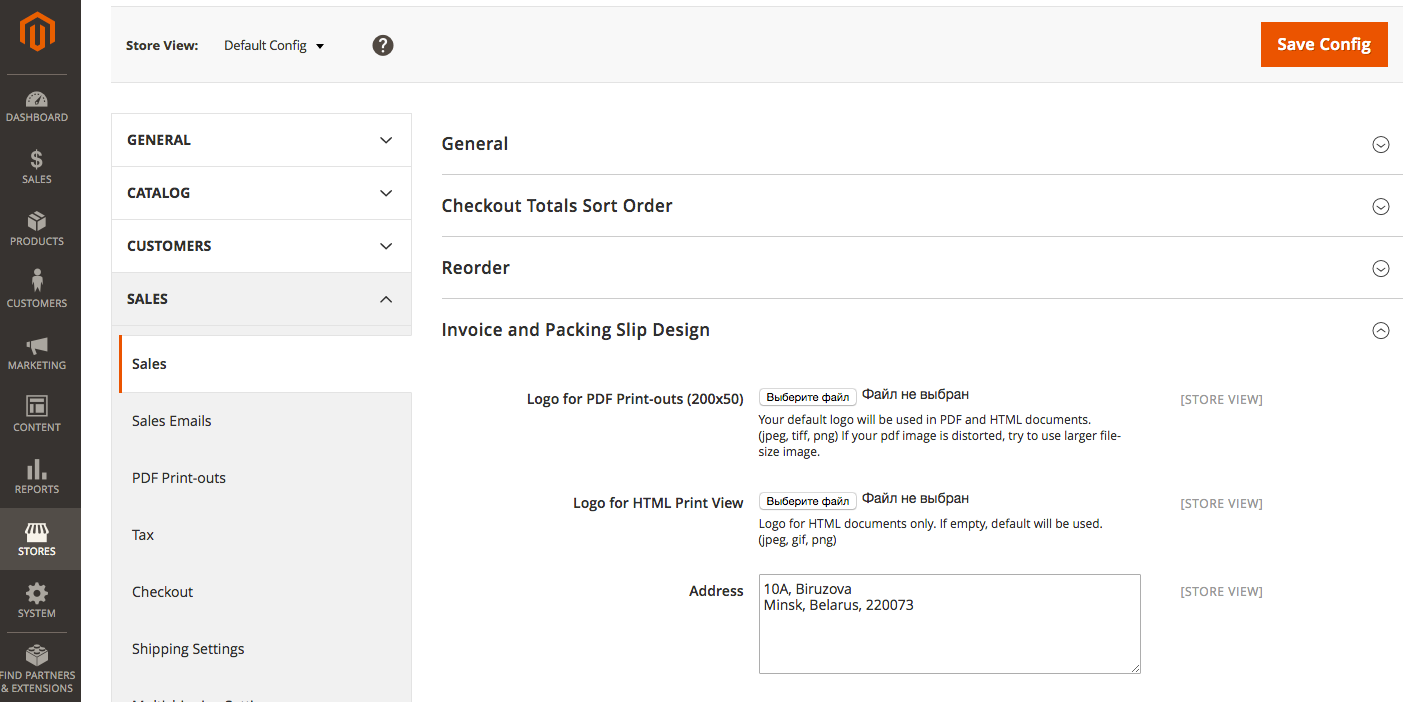
Don’t forget to press “Save Config” to apply the changes.

Partner With Us
Looking for a partner to grow your business? We are the right company to bring your webstore to success.
Talk to Andrey



