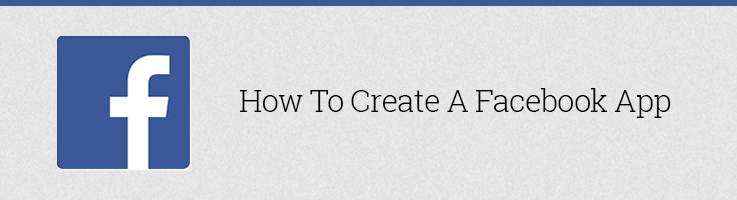
This article can be useful for you if you have plugins that need to be connected to your Facebook account. Please read it through and find out how it can be done. If you downloaded our FaceBook Connect and Like Free extension for Magento you need to create a FaceBook App.
To create a Facebook app you need to go to the http://developers.facebook.com/ and choose Apps – Create a New App.
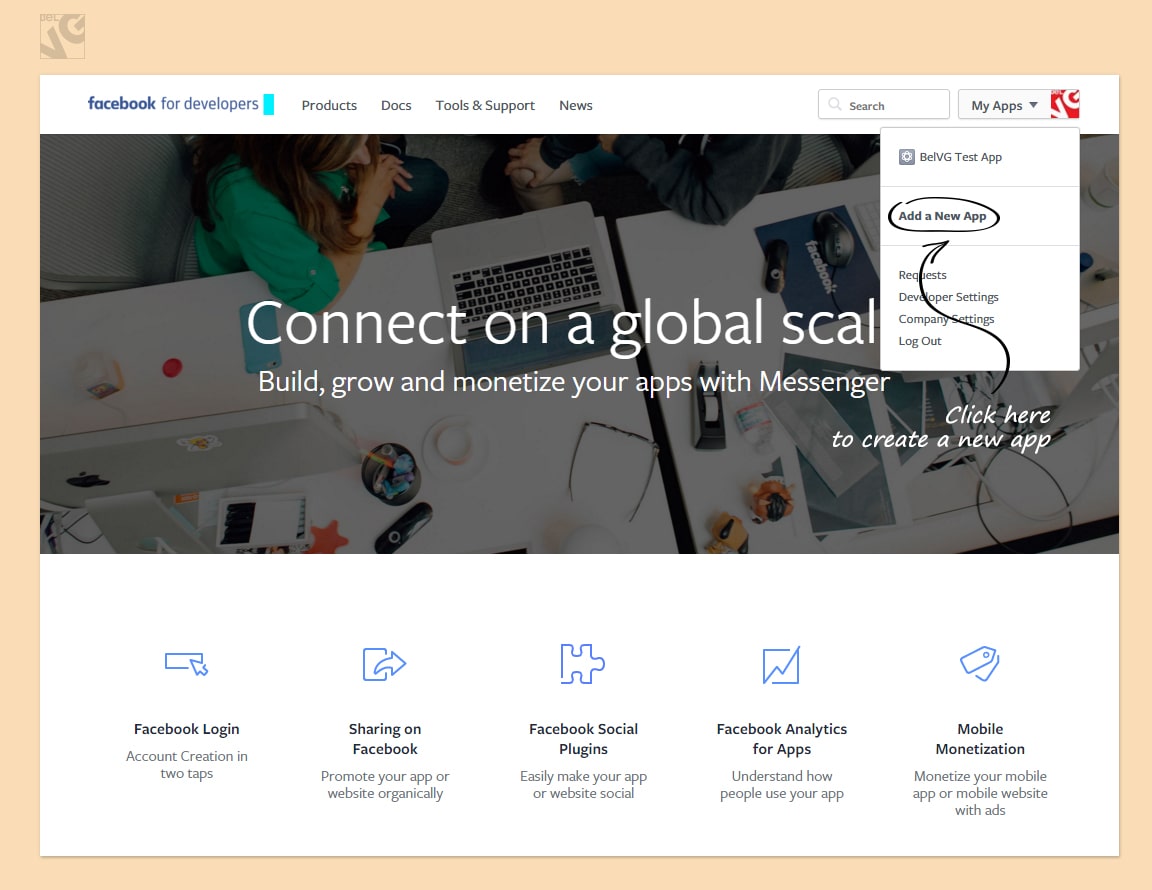
Choose the Website in the popup.
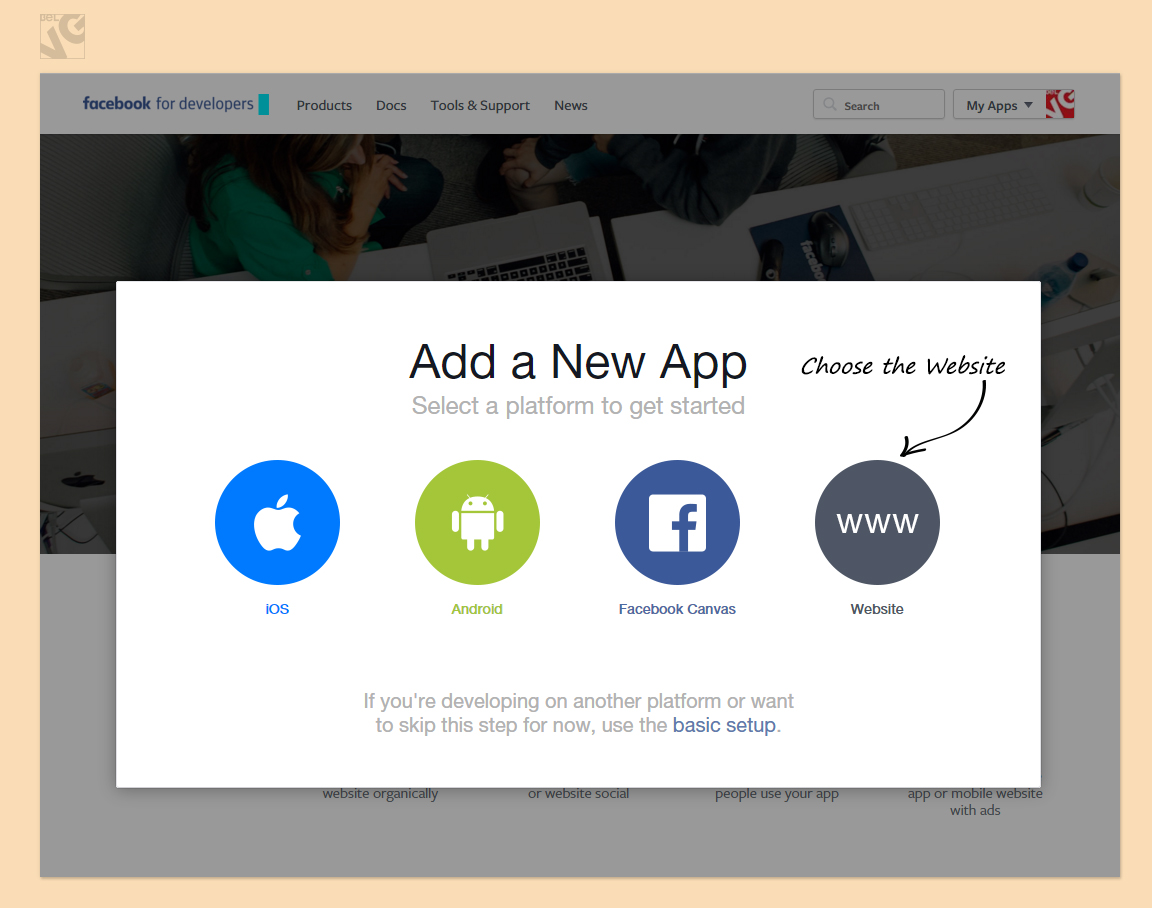
Click “Skip and Create App ID” in order to create a new app.
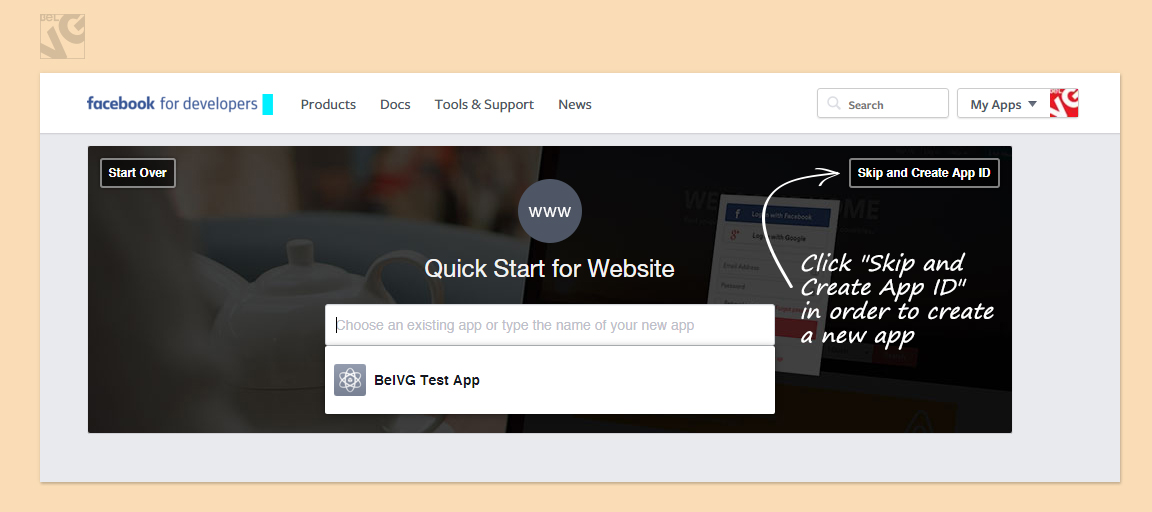
Name your app and push the Create App ID button.
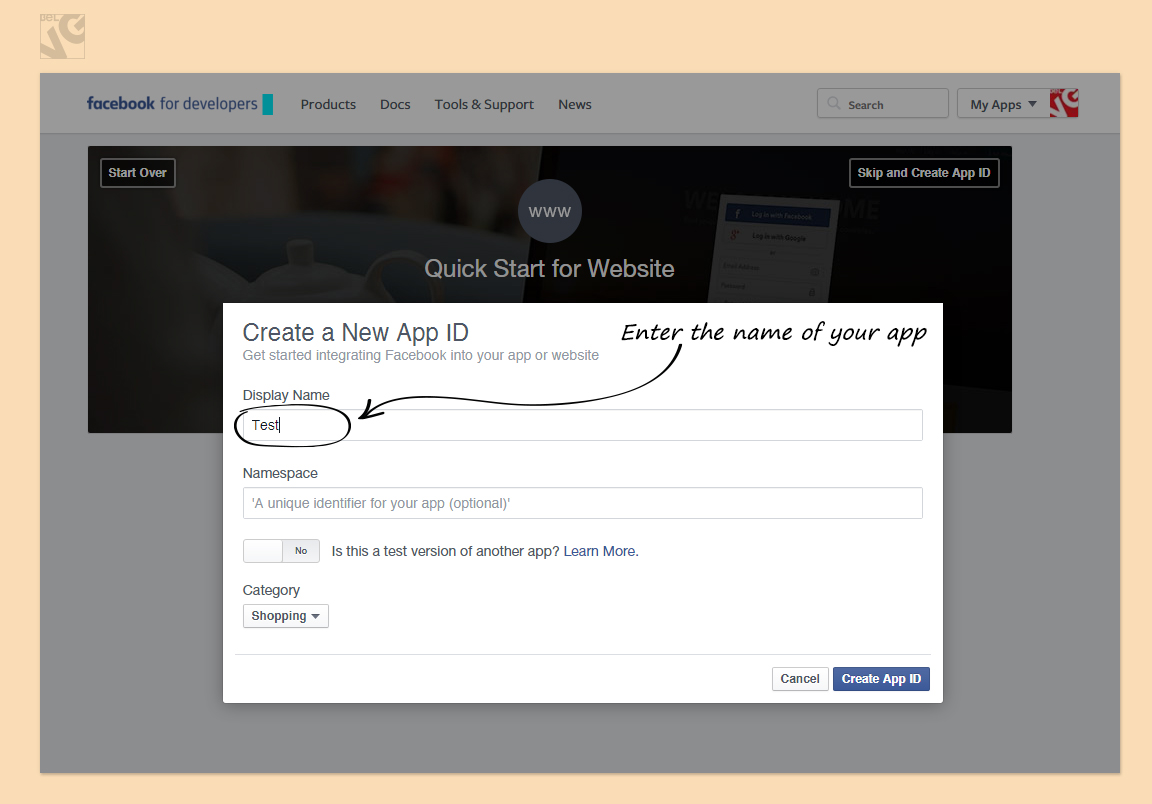
The next step is the Captcha confirmation.
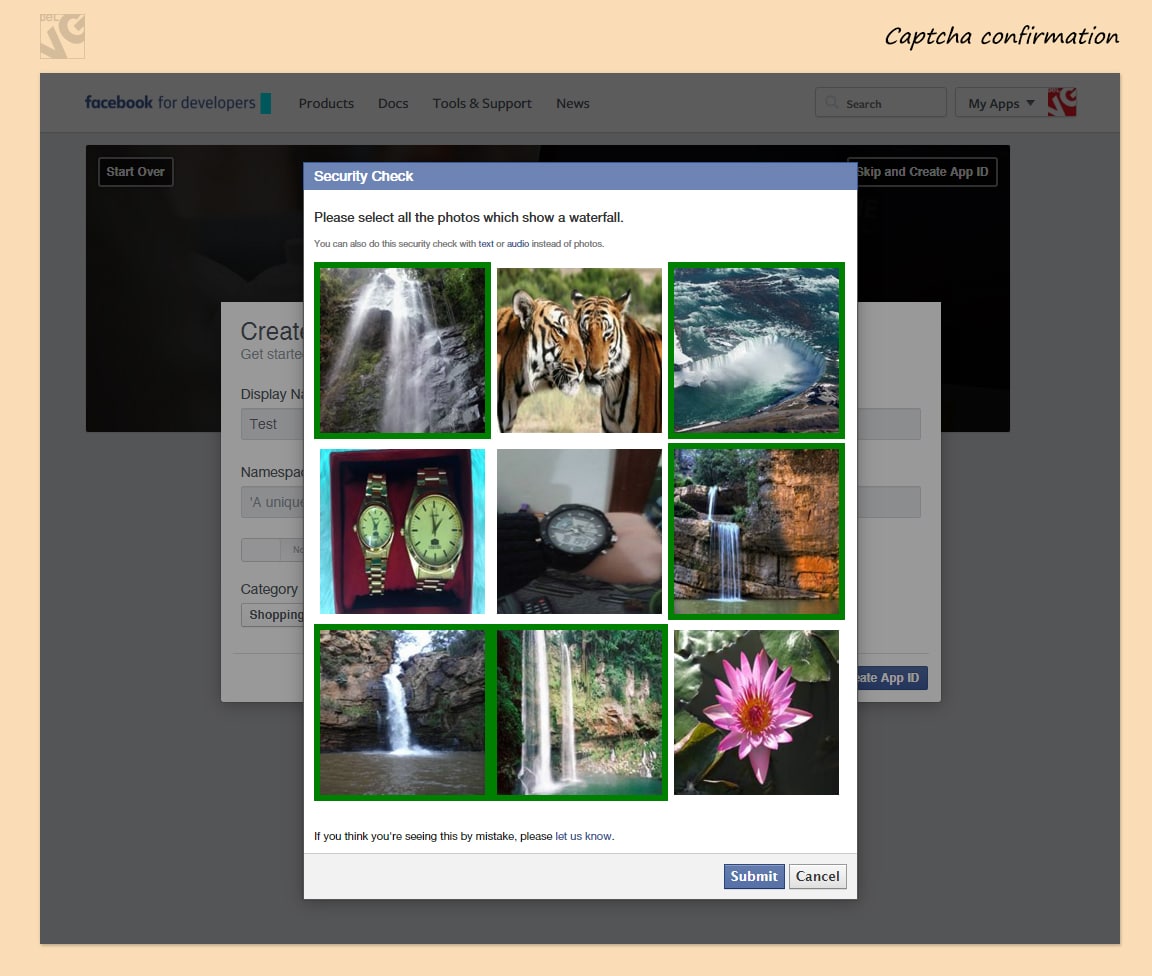
Remember the following App ID and App Secret to enter them in corresponding fields on extension settings page.
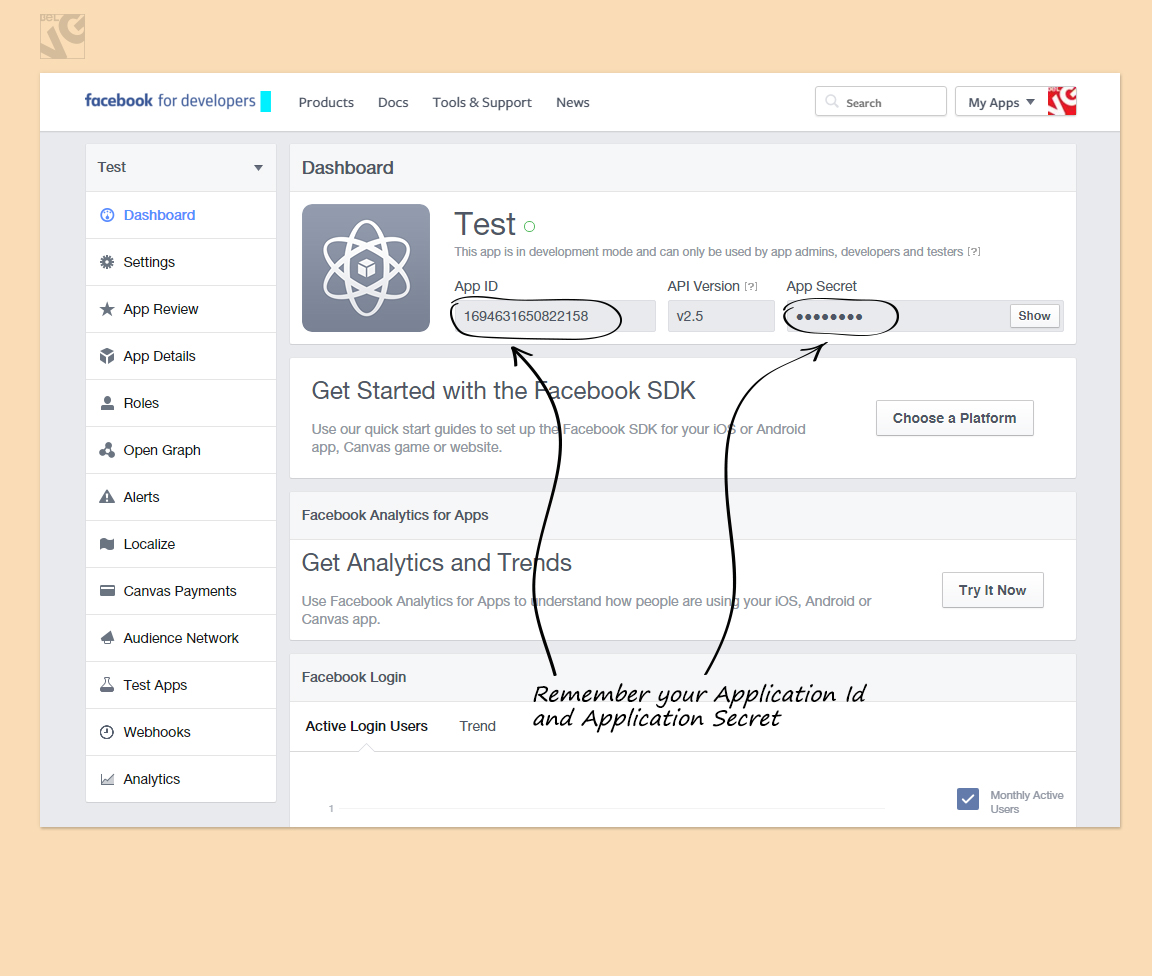
Then go to the Settings Tab and click Add Platform button.
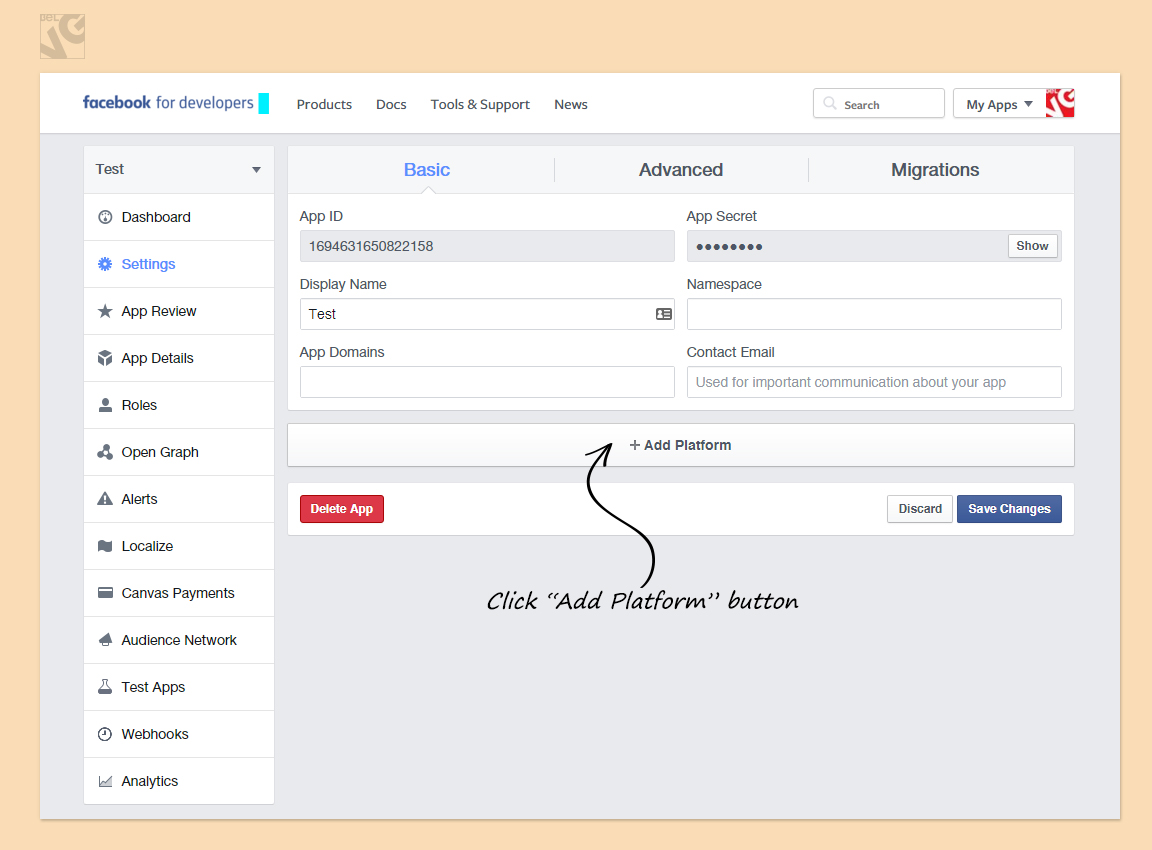
Choose the Website in the popup window.
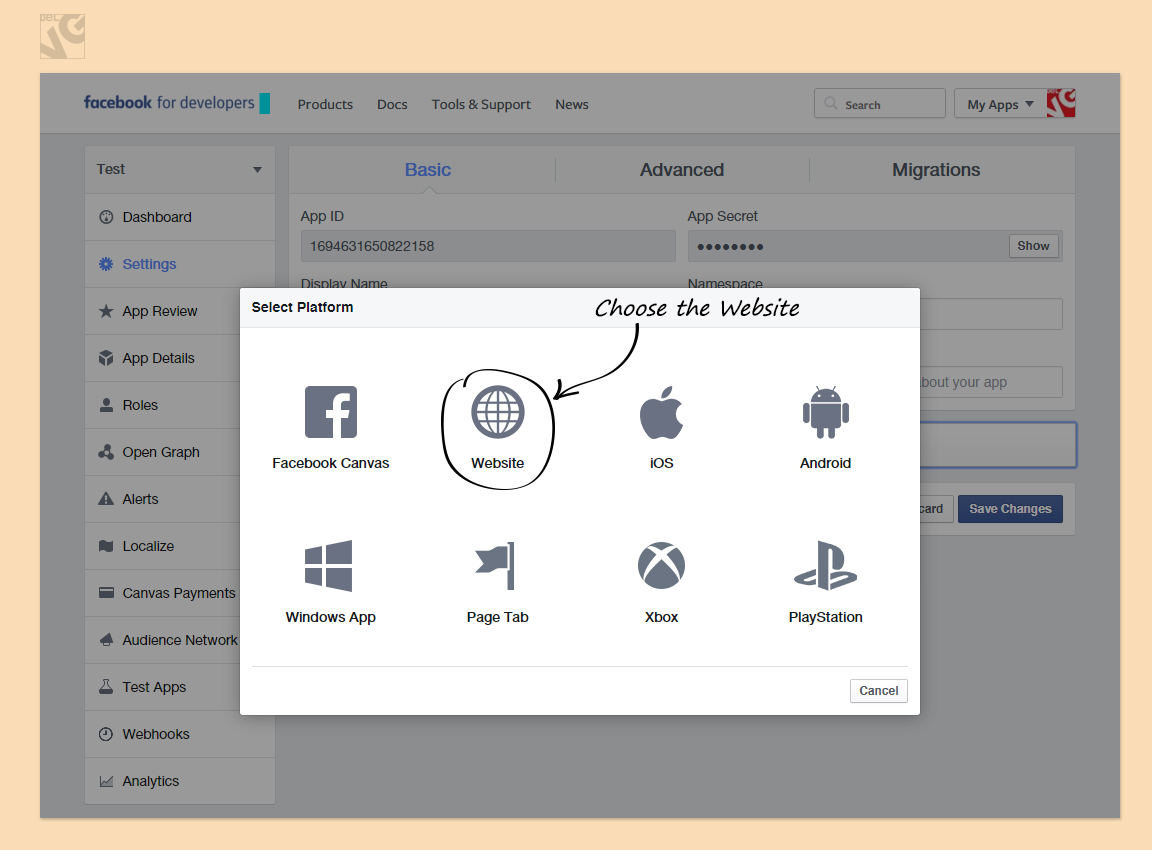
Type the site address in the Site URL field. And press Save Changes button.
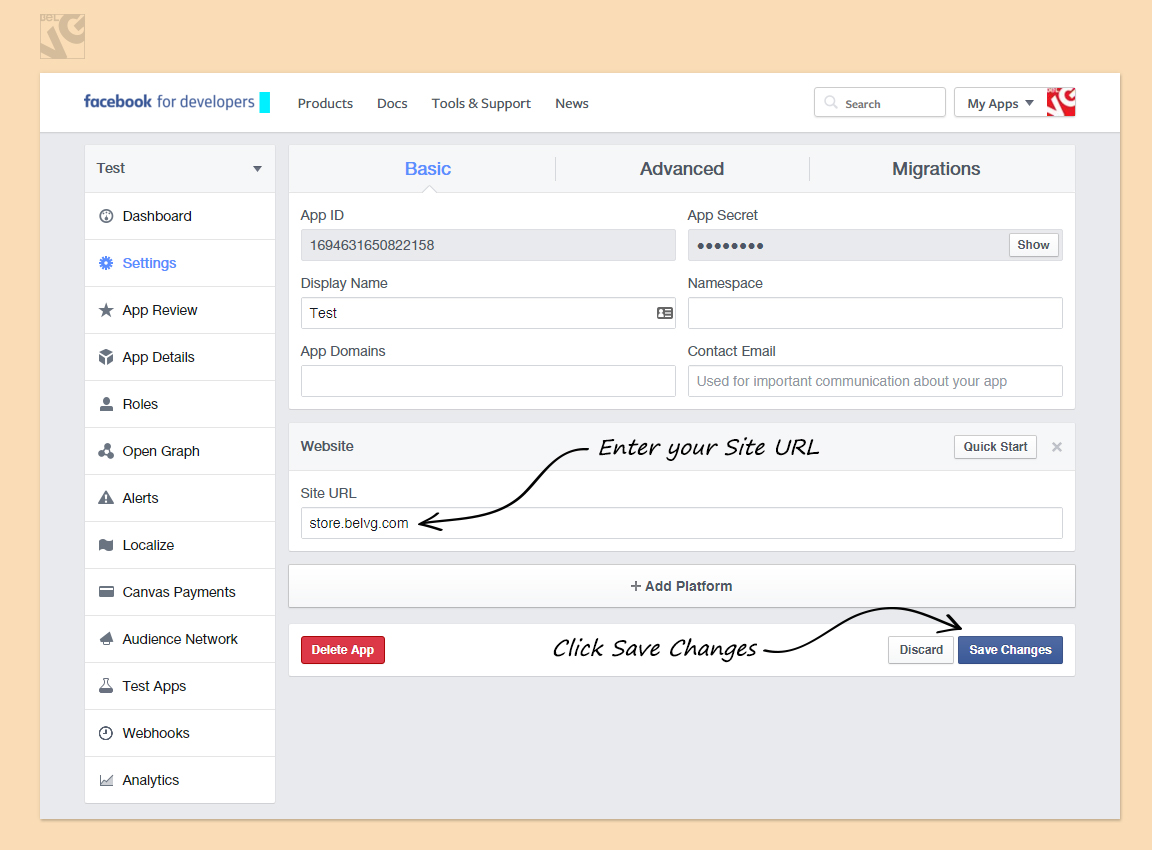
In the final step go to the App Review tab and make you app life.
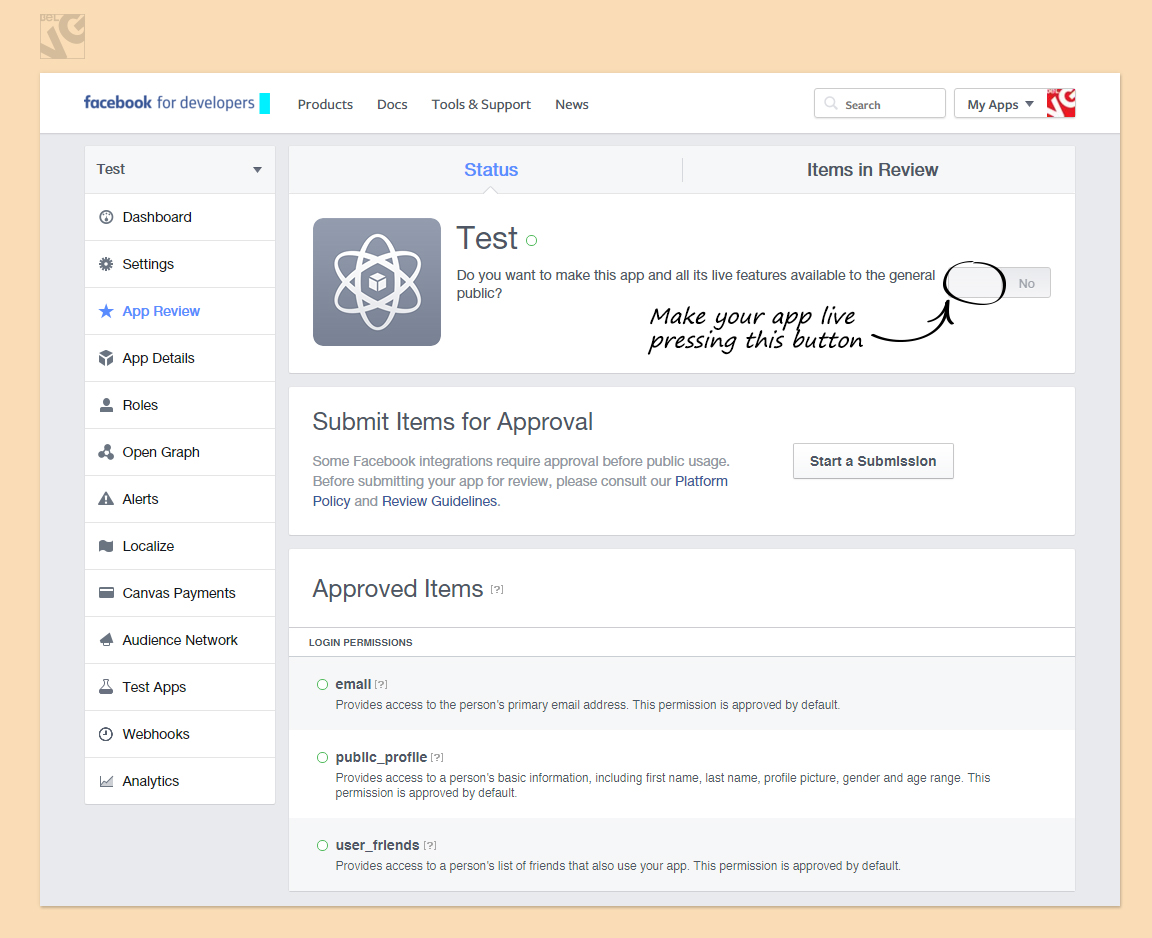
Now your Facebook App is created!

Magento Custom Development
Take your online store to the next level with BelVG Magento Custom Development
Visit the page




Very good, the post was outside the standard site but still help a lot, thank you!